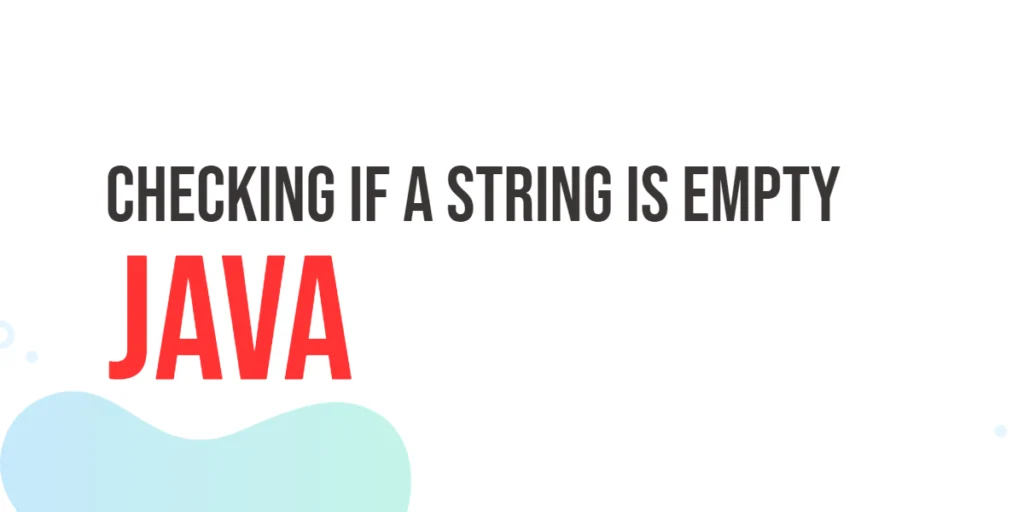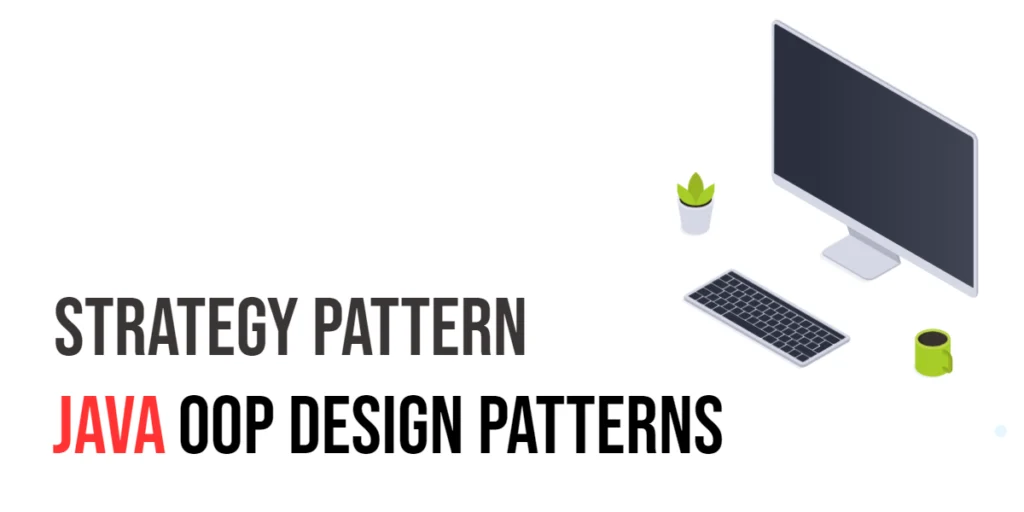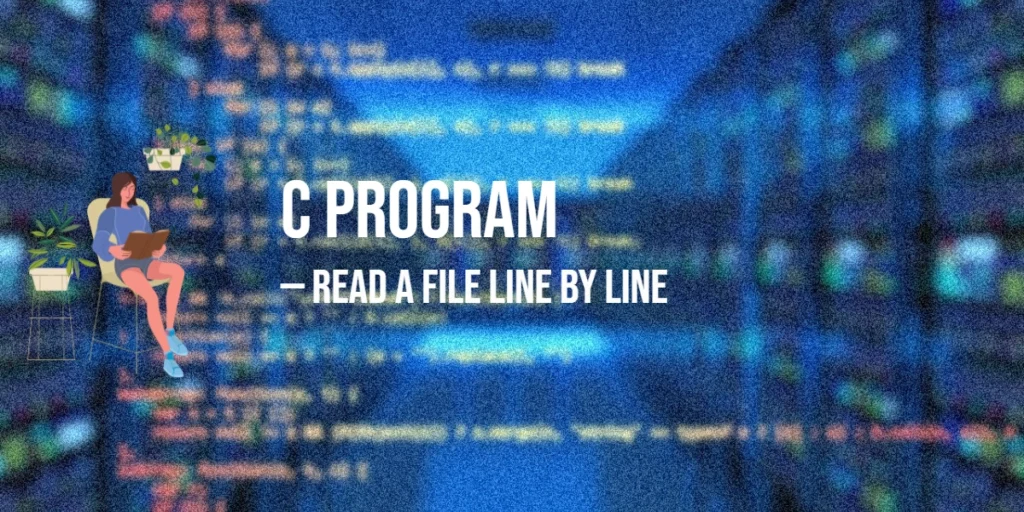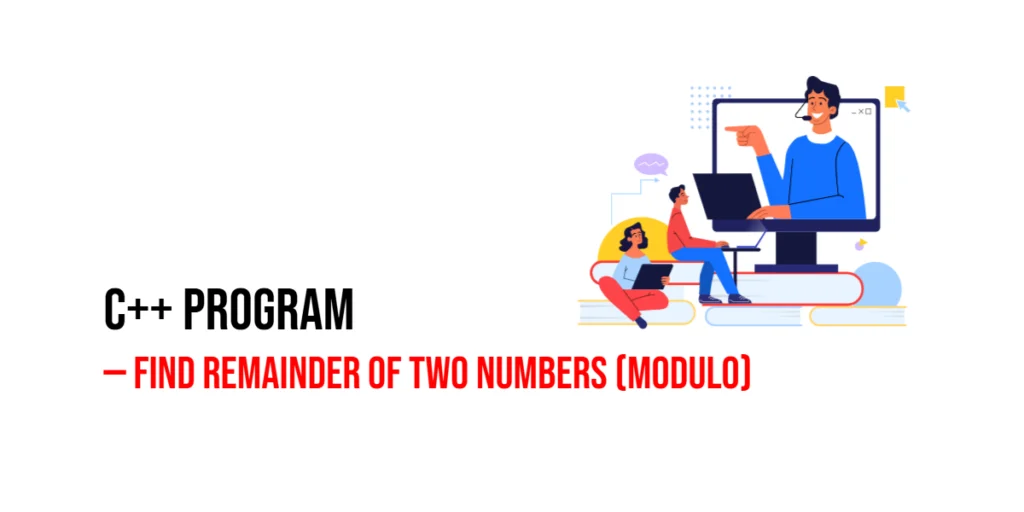In the realm of Java programming, working with strings is an integral part of many applications. Strings store and manipulate textual data, making them a fundamental component of software development. A common task developers often encounter is checking whether a string is empty. In this article, we’ll explore various methods to accomplish this, shedding light on their nuances and providing code examples to illustrate the concepts.

with hands-on learning.
get the skills and confidence to land your next move.
Why is Checking for Empty Strings Important?
Before delving into the technical details, let’s understand why checking for empty strings is crucial in Java programming. In many applications, user input plays a pivotal role. Developers often need to validate and process this input, and ensuring that a string is not empty is a fundamental step in this validation process. Whether handling form submissions, user interactions, or data processing, being able to reliably determine if a string is empty ensures the integrity and functionality of your Java programs.
Using the isEmpty() Method
Java provides a straightforward method for checking if a string is empty – the isEmpty() method. This method is part of the java.lang.String class and returns a boolean value indicating whether the string is empty or not. Here’s an example:
public class StringEmptyCheck {
public static void main(String[] args) {
String emptyString = "";
String nonEmptyString = "Hello, World!";
System.out.println("Is emptyString empty? " + emptyString.isEmpty()); // Output: true
System.out.println("Is nonEmptyString empty? " + nonEmptyString.isEmpty()); // Output: false
}
}In this example, the isEmpty() method is called on both an empty string (emptyString) and a non-empty string (nonEmptyString). The method returns true for the empty string and false for the non-empty one.
Using the length() Method
Another approach to checking if a string is empty is by using the length() method. The length() method returns the number of characters in the string. If the length is zero, the string is empty. Let’s see this in action:
public class StringEmptyCheck {
public static void main(String[] args) {
String emptyString = "";
String nonEmptyString = "Hello, World!";
System.out.println("Is emptyString empty? " + (emptyString.length() == 0)); // Output: true
System.out.println("Is nonEmptyString empty? " + (nonEmptyString.length() == 0)); // Output: false
}
}Here, we compare the length of each string to zero. If the length is zero, the string is empty, and the condition evaluates to true.
Using equals() with an Empty String
An alternative method involves using the equals() method to compare the string to an empty string directly. This method checks if two strings are equal. Let’s examine this approach:
public class StringEmptyCheck {
public static void main(String[] args) {
String emptyString = "";
String nonEmptyString = "Hello, World!";
System.out.println("Is emptyString empty? " + emptyString.equals("")); // Output: true
System.out.println("Is nonEmptyString empty? " + nonEmptyString.equals("")); // Output: false
}
}In this example, we use the equals() method to compare each string directly to an empty string. If the strings are equal, the result is true, indicating that the original string is empty.
Conclusion
In conclusion, checking if a string is empty in Java is a fundamental aspect of string manipulation and input validation. We’ve explored three different methods – isEmpty(), length(), and equals() with an empty string – each providing a reliable way to determine whether a string contains any characters. Understanding these methods empowers Java developers to handle user input and ensure the robustness of their applications. The choice of method may depend on specific requirements and coding preferences, but each approach serves the common goal of string emptiness validation in Java. For more content, please subscribe to our newsletter.