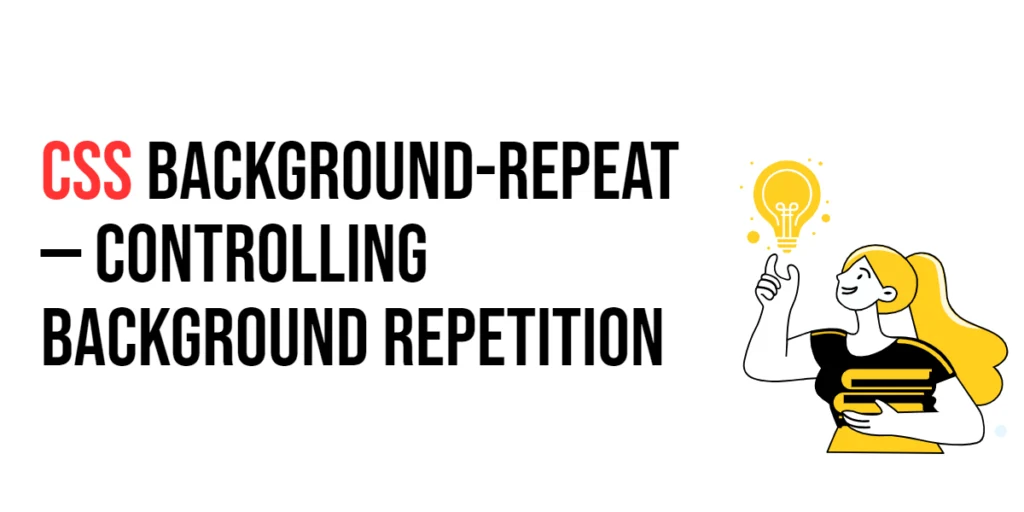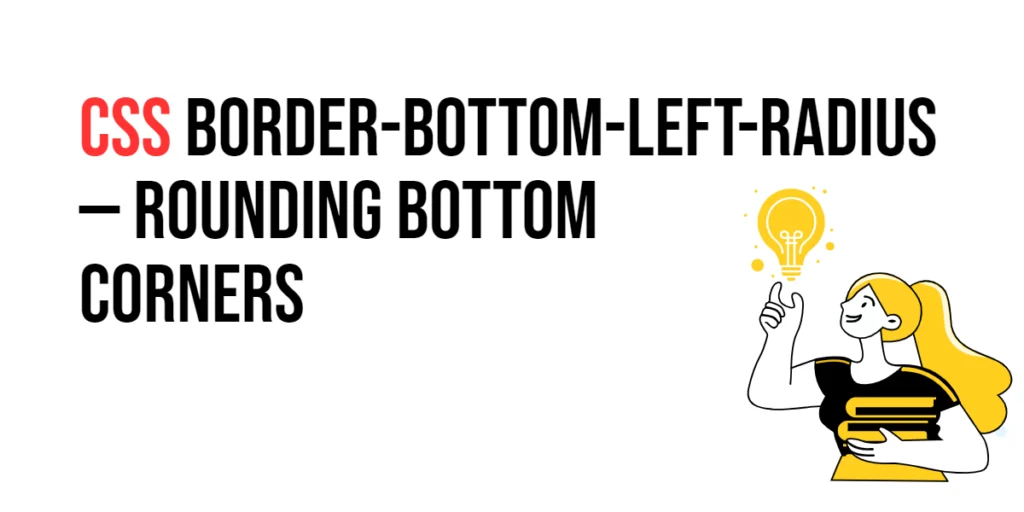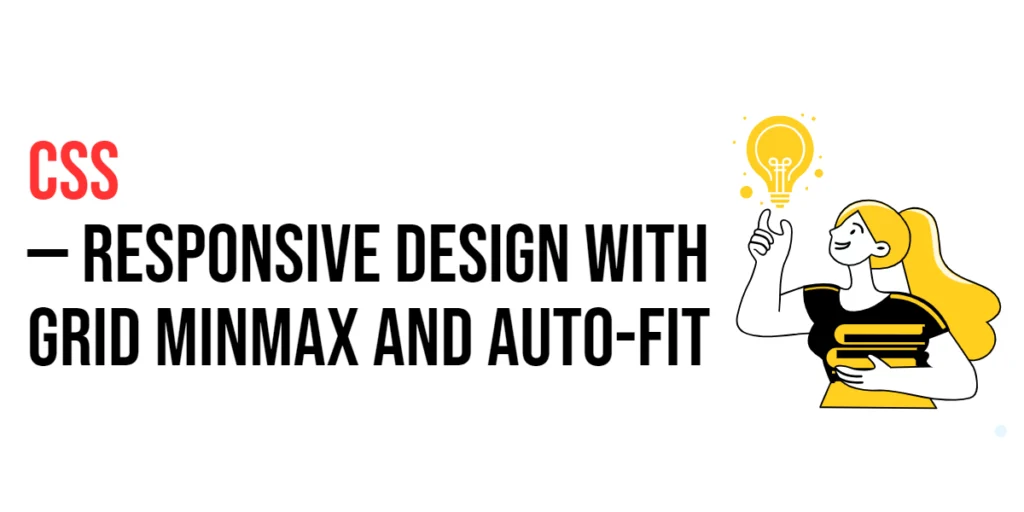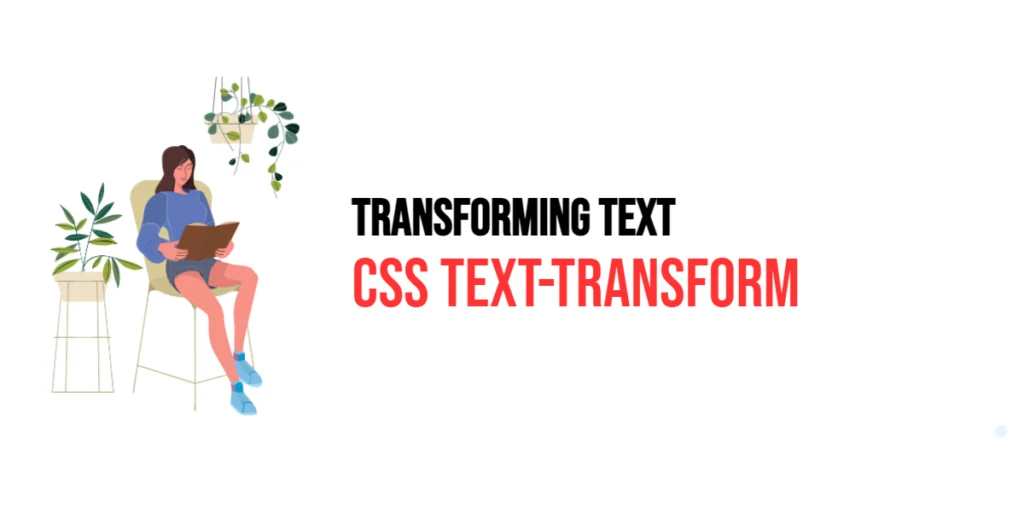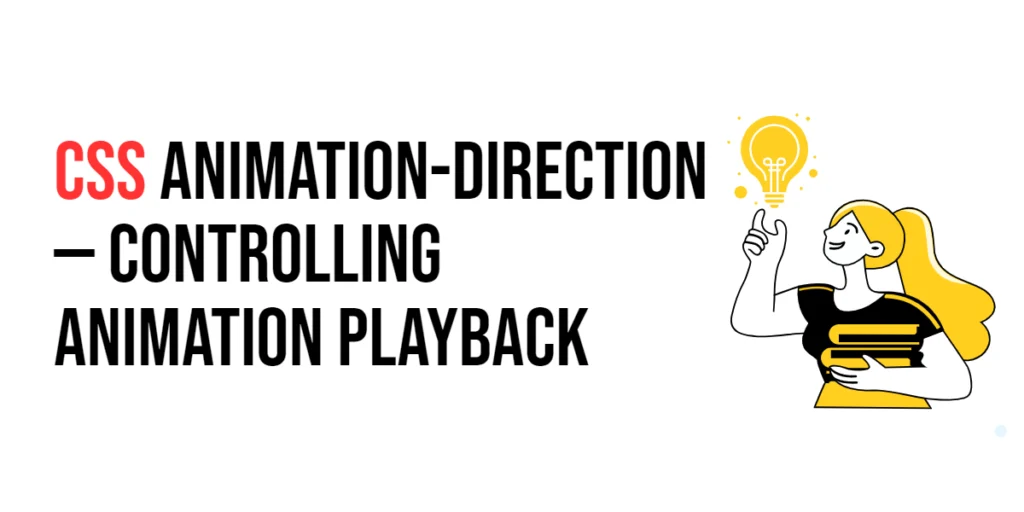The background-repeat property in CSS is used to control the repetition of background images within an element. By default, background images repeat both horizontally and vertically, filling the entire element. However, in many cases, designers need more control over how and when background images repeat.

with hands-on learning.
get the skills and confidence to land your next move.
Understanding the background-repeat property is crucial for creating visually appealing designs and ensuring that background images fit well within their containing elements. Proper usage of this property can enhance the overall aesthetic and user experience of a website.
Understanding the background-repeat Property
The background-repeat property specifies how background images are repeated within an element. It can be used to repeat the image along the x-axis, y-axis, both axes, or prevent it from repeating altogether.
Syntax and Usage
The syntax for the background-repeat property is as follows:
background-repeat: value;The value can be one of the following:
repeat(default): The background image repeats both horizontally and vertically.repeat-x: The background image repeats only horizontally.repeat-y: The background image repeats only vertically.no-repeat: The background image does not repeat.
Basic Usage of background-repeat
<!DOCTYPE html>
<html lang="en">
<head>
<meta charset="UTF-8">
<meta name="viewport" content="width=device-width, initial-scale=1.0">
<title>Background Repeat Default</title>
<style>
.bg-default {
width: 300px;
height: 200px;
border: 1px solid #000;
background-image: url('https://example.com/image.jpg');
background-repeat: repeat;
}
</style>
</head>
<body>
<div class="bg-default">Default Repeat</div>
</body>
</html>In this example, the .bg-default class demonstrates the default behavior of the background-repeat property. The background image repeats both horizontally and vertically, filling the entire div element. This is the default value if no background-repeat property is specified.
Advanced Techniques with background-repeat
<!DOCTYPE html>
<html lang="en">
<head>
<meta charset="UTF-8">
<meta name="viewport" content="width=device-width, initial-scale=1.0">
<title>Advanced Background Repeat</title>
<style>
.bg-repeat-x {
width: 300px;
height: 200px;
border: 1px solid #000;
background-image: url('https://example.com/image.jpg');
background-repeat: repeat-x;
}
.bg-repeat-y {
width: 300px;
height: 200px;
border: 1px solid #000;
background-image: url('https://example.com/image.jpg');
background-repeat: repeat-y;
}
.bg-no-repeat {
width: 300px;
height: 200px;
border: 1px solid #000;
background-image: url('https://example.com/image.jpg');
background-repeat: no-repeat;
background-position: center;
}
</style>
</head>
<body>
<div class="bg-repeat-x">Repeat X</div>
<div class="bg-repeat-y">Repeat Y</div>
<div class="bg-no-repeat">No Repeat</div>
</body>
</html>In this example, three div elements demonstrate different values of the background-repeat property. The .bg-repeat-x class repeats the background image only horizontally, the .bg-repeat-y class repeats the image only vertically, and the .bg-no-repeat class prevents the background image from repeating and centers it within the element.
Practical Considerations
Tips for Using background-repeat Effectively
- Single Image: Use
no-repeatto display a single image without repetition. - Horizontal Patterns: Use
repeat-xfor horizontal patterns, such as borders or headers. - Vertical Patterns: Use
repeat-yfor vertical patterns, such as sidebars or stripes. - Combination: Combine
background-repeatwithbackground-sizeandbackground-positionfor more precise control over the background image display.
Combining background-repeat with Other Background Properties
<!DOCTYPE html>
<html lang="en">
<head>
<meta charset="UTF-8">
<meta name="viewport" content="width=device-width, initial-scale=1.0">
<title>Background Repeat with Other Properties</title>
<style>
.bg-advanced {
width: 300px;
height: 200px;
border: 1px solid #000;
background-image: url('https://example.com/image.jpg');
background-repeat: no-repeat;
background-position: center;
background-size: cover;
}
</style>
</head>
<body>
<div class="bg-advanced">No Repeat with Center and Cover</div>
</body>
</html>In this example, the .bg-advanced class demonstrates how to combine background-repeat with other background properties. The background image does not repeat (no-repeat), is centered within the element (background-position: center), and covers the entire area while maintaining its aspect ratio (background-size: cover).
Conclusion
The background-repeat property is a versatile tool in CSS that allows you to control the repetition of background images. By mastering this property, you can create precise and visually appealing designs that align with your layout requirements. Experiment with different background-repeat values and combine them with other background properties to achieve the desired effect.
Remember to consider practical tips and ensure consistency in your designs. For further learning, explore additional resources and practice regularly to master the background-repeat property and other CSS techniques.