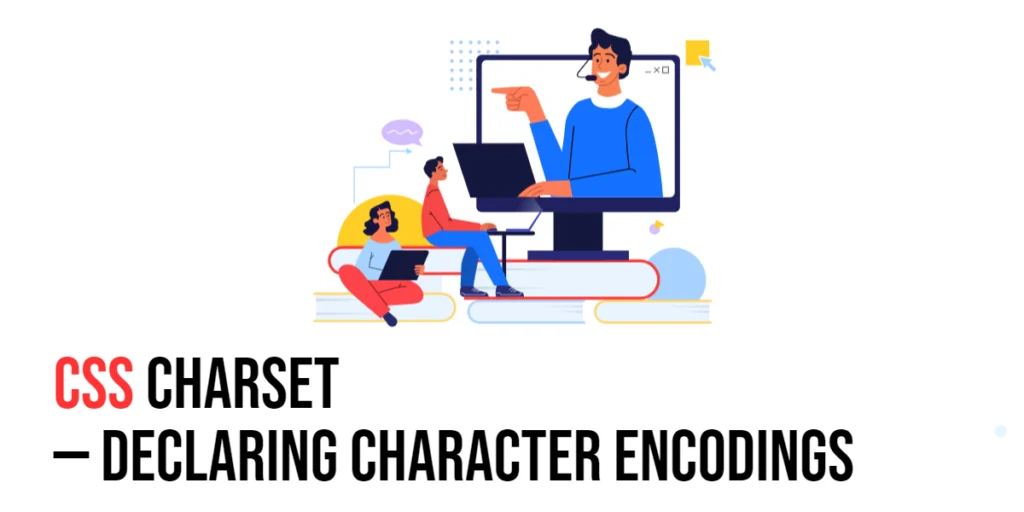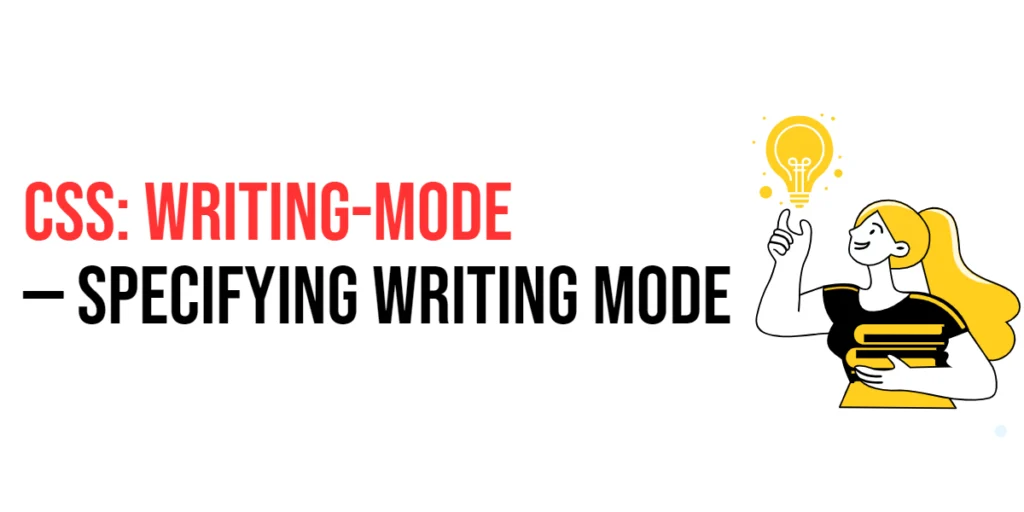Character encodings are essential in web development as they determine how characters are represented and displayed in different languages and scripts. The @charset rule in CSS is used to declare the character encoding for an external CSS file. This ensures that the CSS file is interpreted correctly, especially when it contains special characters or non-ASCII text.

with hands-on learning.
get the skills and confidence to land your next move.
Declaring character encodings correctly is crucial for maintaining the integrity and readability of web content. Without proper encoding, characters may be misinterpreted, leading to garbled text and potential issues with data processing. The @charset rule supports various encoding values, including UTF-8, which is the most widely used encoding standard. This article will explore the principles of the @charset rule in CSS, provide practical examples, and discuss best practices for its implementation. By the end of this article, you will have a comprehensive understanding of how to declare character encodings effectively.
Understanding the Charset Rule in CSS
The @charset rule in CSS specifies the character encoding for an external CSS file. It must be declared at the very beginning of the CSS file, before any other content.
styles.css:
@charset "UTF-8";
body {
font-family: Arial, sans-serif;
}index.html:
<!DOCTYPE html>
<html lang="en">
<head>
<meta charset="UTF-8">
<link href="styles.css" rel="stylesheet"/>
<title>Basic Charset Usage</title>
</head>
<body>
<p>This is a paragraph with UTF-8 encoding.</p>
</body>
</html>In this example, the @charset rule is set to “UTF-8”, ensuring that the CSS file is interpreted using the UTF-8 character encoding. This basic usage demonstrates how to declare a character encoding at the beginning of a CSS file.
Using Charset with Different Encodings
The @charset rule can be set using different character encodings to accommodate various languages and scripts. UTF-8 is the most common encoding, but others such as ISO-8859-1 can also be used.
styles.css:
@charset "ISO-8859-1";
body {
font-family: Arial, sans-serif;
}index.html:
<!DOCTYPE html>
<html lang="en">
<head>
<meta charset="ISO-8859-1">
<link href="styles.css" rel="stylesheet"/>
<title>Charset with ISO-8859-1</title>
</head>
<body>
<p>This is a paragraph with ISO-8859-1 encoding.</p>
</body>
</html>In this example, the @charset rule is set to “ISO-8859-1”, specifying that the CSS file should be interpreted using the ISO-8859-1 character encoding. This demonstrates how to declare different character encodings using the @charset rule.
Combining Charset with Other CSS Properties
The @charset rule can be combined with other CSS properties to ensure proper character encoding while applying various styles to elements.
styles.css:
@charset "UTF-8";
body {
font-family: Arial, sans-serif;
background-color: #f0f0f0;
color: #333333;
margin: 20px;
}
h1 {
color: #FF5733;
}index.html:
<!DOCTYPE html>
<html lang="en">
<head>
<meta charset="UTF-8">
<link href="styles.css" rel="stylesheet"/>
<title>Combining Charset with Other Properties</title>
</head>
<body>
<h1>Heading with UTF-8 Encoding</h1>
<p>This is a paragraph with UTF-8 encoding and other CSS properties applied.</p>
</body>
</html>In this example, the @charset rule is combined with other CSS properties such as background-color, color, and margin. This creates a web page that is styled appropriately while ensuring the correct character encoding is used.
Best Practices for Using Charset
To effectively use the @charset rule, it is important to follow best practices such as always declaring the character encoding at the beginning of the CSS file and using UTF-8 for maximum compatibility.
styles.css:
@charset "UTF-8";
body {
font-family: Arial, sans-serif;
margin: 0;
padding: 0;
}
p {
margin: 20px;
padding: 10px;
border: 1px solid #ccc;
}index.html:
<!DOCTYPE html>
<html lang="en">
<head>
<meta charset="UTF-8">
<link href="styles.css" rel="stylesheet"/>
<title>Best Practices for Charset</title>
</head>
<body>
<p>Always declare the charset at the beginning of the CSS file.</p>
</body>
</html>In this example, the @charset rule is declared at the very beginning of the CSS file, ensuring that the file is interpreted correctly. This example follows best practices by maintaining visual consistency and readability.
Conclusion
The @charset rule in CSS is a crucial tool for declaring character encodings in external CSS files. By understanding and utilizing different values such as UTF-8 and ISO-8859-1, you can create well-organized and correctly interpreted CSS files.
Experiment with different @charset property techniques to see how they can enhance your web projects. For further learning, explore resources such as the MDN Web Docs on CSS charset properties. By continuing to practice and experiment, you will become proficient in using the @charset rule to declare character encodings effectively.