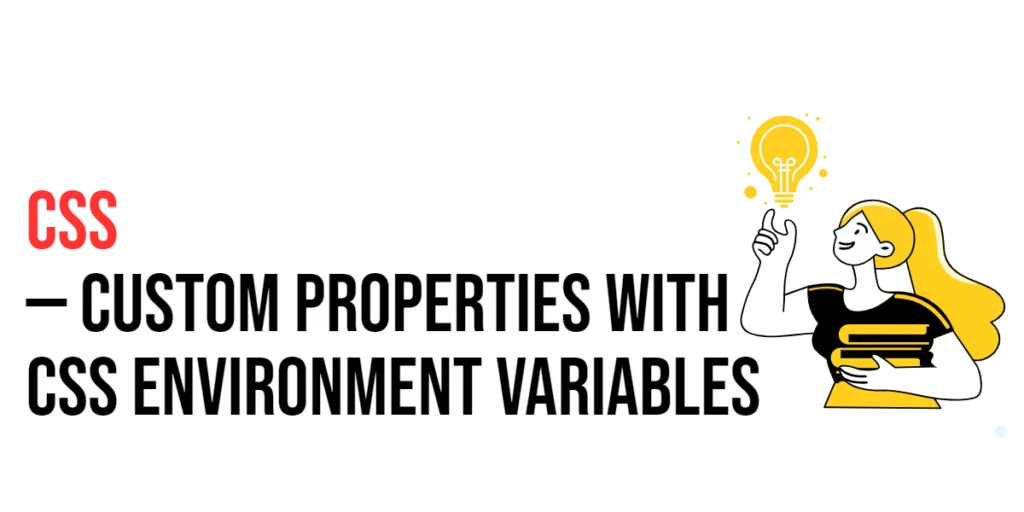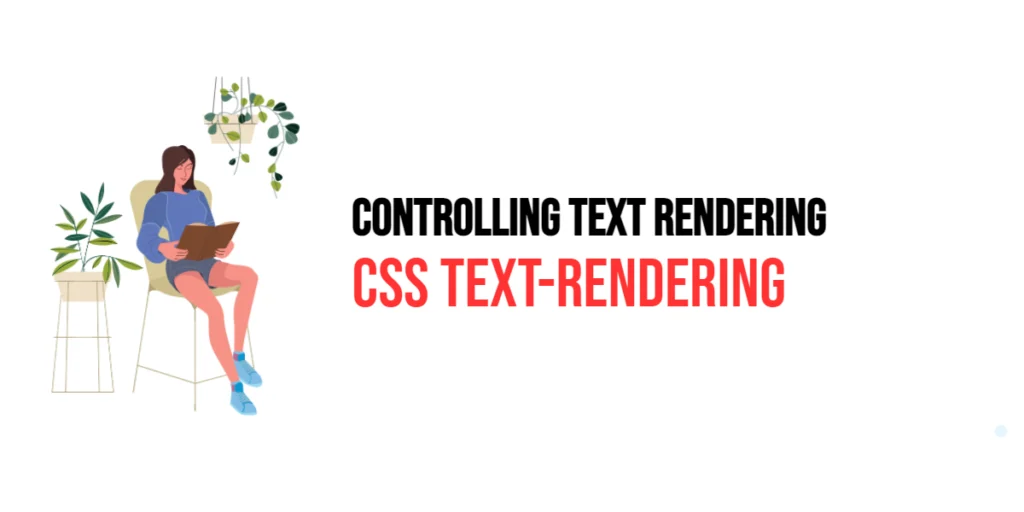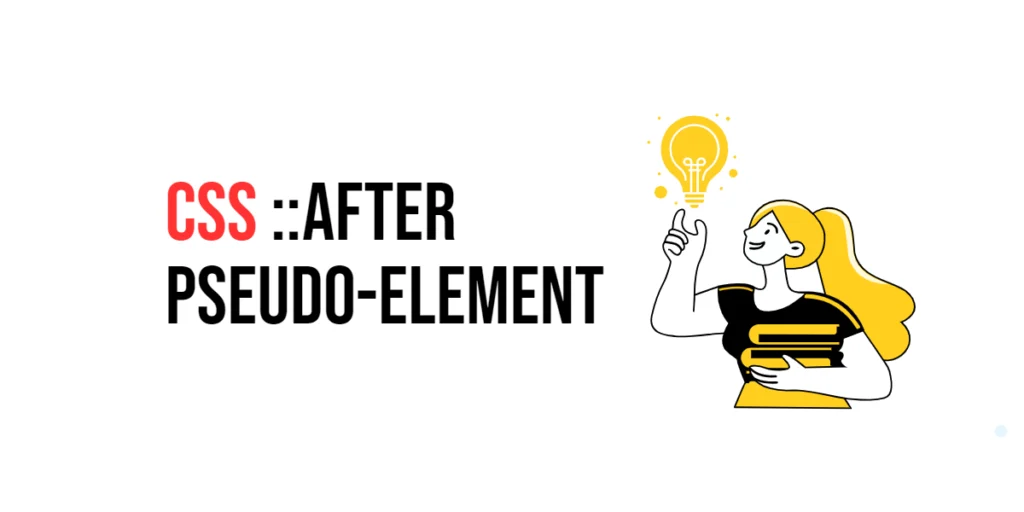Custom properties, also known as CSS variables, allow developers to store values in a reusable way within CSS. These variables can be defined globally or locally, making it easy to maintain and update values such as colors, fonts, and sizes throughout a stylesheet. Environment variables in CSS, introduced through the env() function, provide a way to access predefined values from the browser or operating system, such as safe areas for notches on mobile devices.

with hands-on learning.
get the skills and confidence to land your next move.
The importance of using custom properties and environment variables lies in their ability to enhance the maintainability and scalability of stylesheets. Custom properties enable dynamic theming and easy updates, while environment variables ensure that styles adapt to the user’s environment. This article will explore the principles of using custom properties and environment variables in CSS, and provide practical examples. By the end of this article, you will have a comprehensive understanding of how to use these techniques to create adaptable and maintainable web designs.
Understanding Custom Properties in CSS
Custom properties in CSS, often referred to as CSS variables, allow you to define a value once and reuse it throughout your stylesheet. This is achieved using the -- prefix to declare a variable and the var() function to use it.
<!DOCTYPE html>
<html lang="en">
<head>
<meta charset="UTF-8">
<meta name="viewport" content="width=device-width, initial-scale=1.0">
<style>
:root {
--primary-color: #007bff;
--secondary-color: #6c757d;
--padding: 20px;
}
.box {
background-color: var(--primary-color);
color: white;
padding: var(--padding);
}
</style>
<title>Basic Custom Properties</title>
</head>
<body>
<div class="box">This is a box with custom properties.</div>
</body>
</html>In this example, custom properties are defined in the :root selector, making them globally available. The --primary-color, --secondary-color, and --padding variables are used in the .box class to set the background color, text color, and padding. This demonstrates the basic usage of custom properties in CSS.
Using Custom Properties for Theming
Custom properties are particularly useful for creating themes in web design. By defining variables for colors, fonts, and other style properties, you can easily switch between themes by updating the variable values.
<!DOCTYPE html>
<html lang="en">
<head>
<meta charset="UTF-8">
<meta name="viewport" content="width=device-width, initial-scale=1.0">
<style>
:root {
--background-color: #fff;
--text-color: #000;
}
[data-theme="dark"] {
--background-color: #000;
--text-color: #fff;
}
body {
background-color: var(--background-color);
color: var(--text-color);
transition: background-color 0.3s, color 0.3s;
}
</style>
<title>Theming with Custom Properties</title>
</head>
<body data-theme="dark">
<div>This is a themed page using custom properties.</div>
</body>
</html>In this example, custom properties are used to define theme-specific values for background and text colors. The [data-theme="dark"] attribute selector changes these values for the dark theme. The body styles use these variables to apply the theme, and the transition property ensures a smooth transition when switching themes. This setup illustrates how to use custom properties for theming in CSS.
Understanding Environment Variables in CSS
Environment variables in CSS, accessed through the env() function, allow you to use predefined values provided by the browser or operating system. These values can be particularly useful for adjusting styles based on the user’s environment, such as safe areas on mobile devices.
<!DOCTYPE html>
<html lang="en">
<head>
<meta charset="UTF-8">
<meta name="viewport" content="width=device-width, initial-scale=1.0">
<style>
.safe-area {
padding-top: env(safe-area-inset-top);
padding-right: env(safe-area-inset-right);
padding-bottom: env(safe-area-inset-bottom);
padding-left: env(safe-area-inset-left);
background-color: #f8f9fa;
}
</style>
<title>Basic Environment Variables</title>
</head>
<body>
<div class="safe-area">This element respects the safe area insets.</div>
</body>
</html>In this example, the .safe-area class uses environment variables to set padding based on the safe area insets provided by the browser. This ensures that the content respects device-specific safe areas, such as notches and rounded corners on mobile devices. This demonstrates the basic usage of environment variables in CSS.
Combining Custom Properties with Environment Variables
Combining custom properties with environment variables allows for dynamic and adaptable styles. You can define custom properties that use environment variables as their values, providing a flexible approach to styling based on the user’s environment.
<!DOCTYPE html>
<html lang="en">
<head>
<meta charset="UTF-8">
<meta name="viewport" content="width=device-width, initial-scale=1.0">
<style>
:root {
--safe-area-padding: env(safe-area-inset-top, 20px) env(safe-area-inset-right, 20px) env(safe-area-inset-bottom, 20px) env(safe-area-inset-left, 20px);
}
.container {
padding: var(--safe-area-padding);
background-color: #e9ecef;
}
</style>
<title>Combining Custom Properties and Environment Variables</title>
</head>
<body>
<div class="container">This container adapts to the safe area insets using custom properties and environment variables.</div>
</body>
</html>In this example, the custom property --safe-area-padding combines environment variables for the safe area insets with fallback values. The .container class uses this custom property to set its padding, ensuring it adapts to the user’s environment. This setup demonstrates how to combine custom properties with environment variables for dynamic and adaptable styles.
Conclusion
Using custom properties and environment variables in CSS enhances the maintainability, scalability, and adaptability of stylesheets. Custom properties allow for dynamic theming and easy updates, while environment variables ensure that styles adapt to the user’s environment.
Experiment with different techniques to see how they can improve your designs. For further learning, explore resources such as the MDN Web Docs on CSS variables and environment variables. By continuing to practice and experiment, you will become proficient in using these techniques to create adaptable and maintainable web designs.