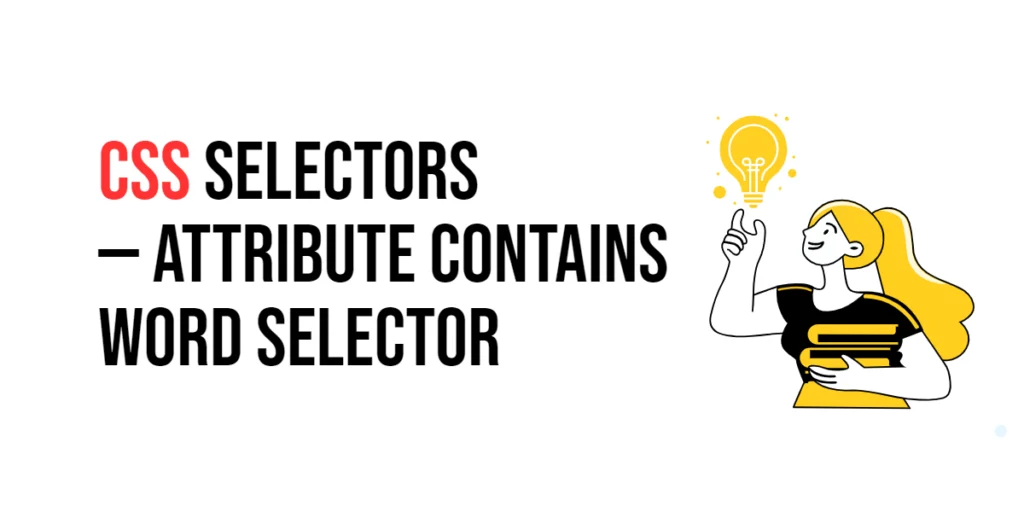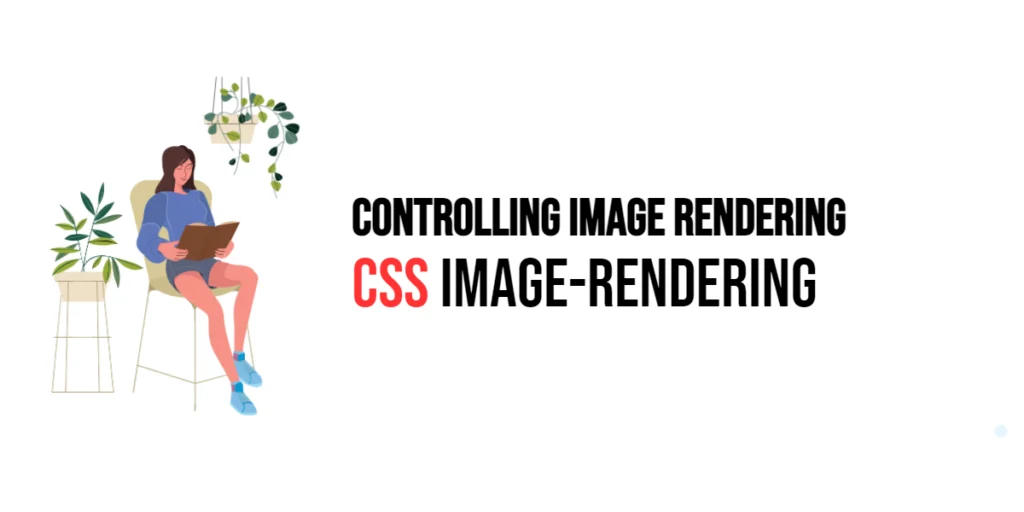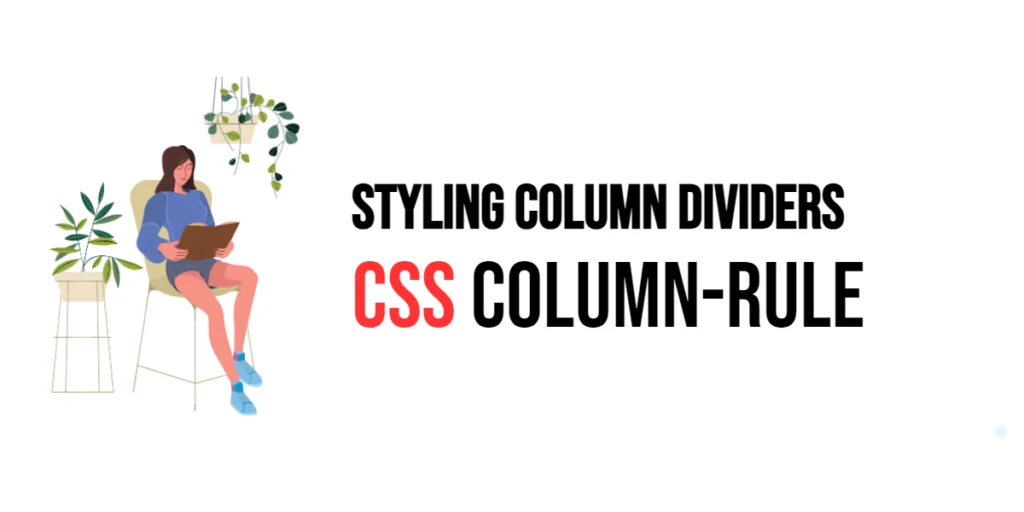The font-style property in CSS is used to specify the style of the font, particularly whether the text should be displayed in an italicized or normal style. Italicizing text is a common typographic convention used to emphasize certain words or phrases, such as titles, foreign words, or citations. The font-style property provides a simple way to apply this styling.

with hands-on learning.
get the skills and confidence to land your next move.
Using font-style, developers can control the visual appearance of text, making it more engaging and easier to read. This property is essential for creating aesthetically pleasing and well-structured web content. In this article, we will explore the font-style property in detail, starting with a basic setup and moving on to practical examples demonstrating its usage.
Basic Setup
Before we dive into the details of the font-style property, let’s set up a basic example to demonstrate its functionality. We’ll create a simple HTML structure with some CSS to define our text elements.
<!DOCTYPE html>
<html lang="en">
<head>
<meta charset="UTF-8">
<meta name="viewport" content="width=device-width, initial-scale=1.0">
<title>CSS Font-Style Example</title>
<style>
.text {
font-family: Arial, sans-serif;
font-size: 16px;
margin: 10px;
padding: 10px;
background-color: #f0f0f0;
}
</style>
</head>
<body>
<div class="text">
This is a sample text with the default font-style.
</div>
</body>
</html>In this code, we define a <div> element with the class text. The CSS sets the font-family to Arial and the font-size to 16px. This basic setup provides a foundation for exploring the font-style property.
Understanding the font-style Property
The font-style property in CSS allows you to control the style of the font, particularly whether the text should be displayed in a normal, italic, or oblique style. The syntax for font-style is:
element {
font-style: value;
}Where value can be one of the following keywords:
normal: Displays the text in a normal, upright font style.italic: Displays the text in an italic font style.oblique: Displays the text in an oblique font style, which is similar to italic but usually achieved by slanting the text.
Practical Examples of font-style
Let’s explore practical examples of using the font-style property in different scenarios.
Applying Italic Font Style
<!DOCTYPE html>
<html lang="en">
<head>
<meta charset="UTF-8">
<meta name="viewport" content="width=device-width, initial-scale=1.0">
<title>CSS Font-Style Example</title>
<style>
.text-italic {
font-family: Arial, sans-serif;
font-size: 16px;
font-style: italic;
margin: 10px;
padding: 10px;
background-color: #f0f0f0;
}
</style>
</head>
<body>
<div class="text-italic">
This is a sample text with an italic font-style.
</div>
</body>
</html>In this example, the font-style property is set to italic for the .text-italic class. This applies an italic font style to the text, making it slanted and visually distinct.
Applying Oblique Font Style
<!DOCTYPE html>
<html lang="en">
<head>
<meta charset="UTF-8">
<meta name="viewport" content="width=device-width, initial-scale=1.0">
<title>CSS Font-Style Example</title>
<style>
.text-oblique {
font-family: Arial, sans-serif;
font-size: 16px;
font-style: oblique;
margin: 10px;
padding: 10px;
background-color: #e0e0e0;
}
</style>
</head>
<body>
<div class="text-oblique">
This is a sample text with an oblique font-style.
</div>
</body>
</html>In this example, the font-style property is set to oblique for the .text-oblique class. The oblique font style slants the text, similar to italic, but usually achieved by slanting the normal font.
Combining Font Style with Other Properties
The font-style property can be combined with other font properties to achieve more sophisticated typographic effects. Let’s see an example where we combine font style with other font settings.
<!DOCTYPE html>
<html lang="en">
<head>
<meta charset="UTF-8">
<meta name="viewport" content="width=device-width, initial-scale=1.0">
<title>CSS Font-Style Example</title>
<style>
.text {
font-family: 'Verdana', sans-serif;
font-size: 18px;
font-style: italic;
font-weight: bold;
margin: 10px;
padding: 10px;
background-color: #d0d0d0;
}
</style>
</head>
<body>
<div class="text">
This is a sample text with an italic font-style and bold font weight.
</div>
</body>
</html>In this example, the .text class combines font-style: italic; with font-weight: bold;. This ensures that the text is both italicized and bold, creating a more impactful and readable typographic style.
Conclusion
The font-style property in CSS is a fundamental tool for controlling the style of the font, particularly whether the text should be displayed in a normal, italic, or oblique style. By using this property, developers can emphasize certain words or phrases, making text more engaging and easier to read. The font-style property offers a simple way to apply these stylistic changes.
Experimenting with different font styles and combining them with other font properties provides the flexibility to design sophisticated and visually engaging webpages. The examples provided in this article serve as a foundation, encouraging further exploration and creativity in using the font-style property to design responsive and user-friendly webpages.