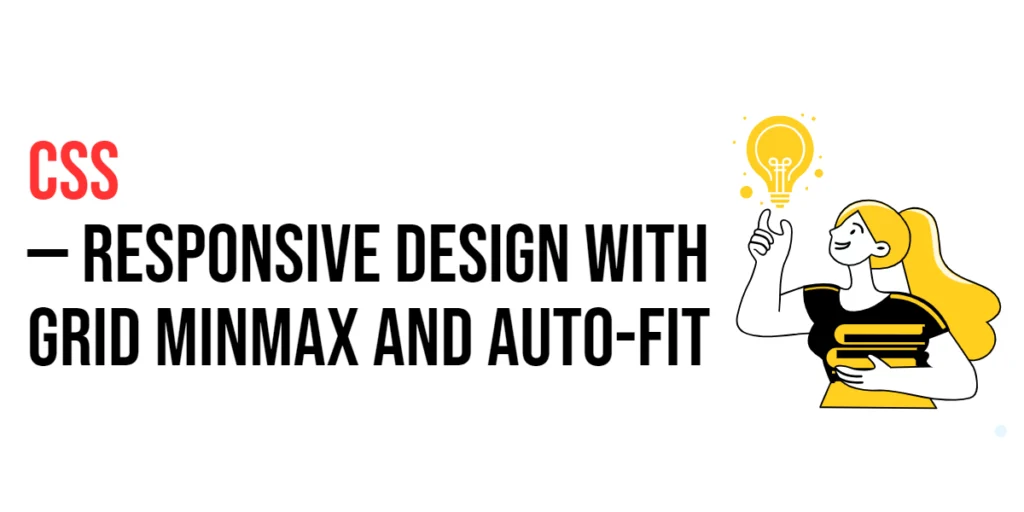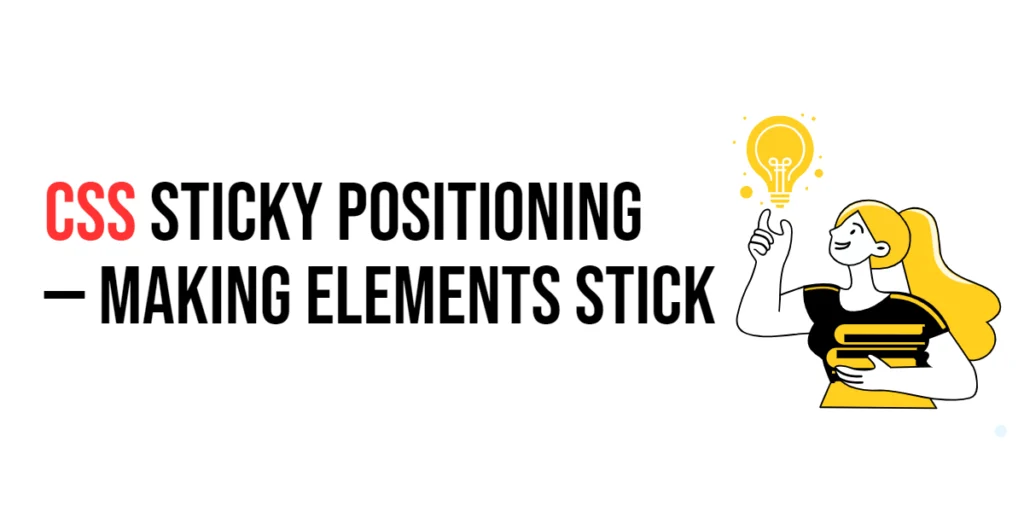Responsive design is a fundamental aspect of modern web development, ensuring that websites and applications look and function well across a variety of devices and screen sizes. CSS Grid is a powerful tool for creating responsive layouts, allowing developers to define grid structures that adapt dynamically to the viewport.

with hands-on learning.
get the skills and confidence to land your next move.
CSS Grid’s minmax function and auto-fit keyword are particularly useful for responsive design. The minmax function allows for flexible sizing of grid tracks, specifying minimum and maximum sizes. The auto-fit keyword helps in creating responsive layouts by automatically adjusting the number of columns or rows based on the available space. This article will explore the principles of using minmax and auto-fit in CSS Grid, and provide practical examples. By the end of this article, you will have a comprehensive understanding of how to use these techniques to create responsive and adaptable web designs.
Understanding CSS Grid Minmax Function
The minmax function in CSS Grid allows you to specify the minimum and maximum sizes for a grid track. This function is particularly useful for creating responsive layouts where the size of grid items needs to adjust based on the available space.
<!DOCTYPE html>
<html lang="en">
<head>
<meta charset="UTF-8">
<meta name="viewport" content="width=device-width, initial-scale=1.0">
<style>
.grid-container {
display: grid;
grid-template-columns: minmax(100px, 1fr) minmax(100px, 2fr);
gap: 10px;
}
.grid-item {
background-color: #007bff;
color: white;
padding: 20px;
text-align: center;
}
</style>
<title>Basic Minmax Function</title>
</head>
<body>
<div class="grid-container">
<div class="grid-item">Item 1</div>
<div class="grid-item">Item 2</div>
</div>
</body>
</html>In this example, the .grid-container class uses grid-template-columns with the minmax function to define two columns. The first column will be at least 100px wide but can grow to fill the available space (1fr). The second column will also be at least 100px wide but can grow twice as much as the first column (2fr). This demonstrates the basic usage of the minmax function to create flexible grid tracks.
Using auto-fit with CSS Grid
The auto-fit keyword in CSS Grid allows you to automatically adjust the number of columns or rows in a grid based on the available space. This is particularly useful for creating responsive layouts that adapt to different screen sizes.
<!DOCTYPE html>
<html lang="en">
<head>
<meta charset="UTF-8">
<meta name="viewport" content="width=device-width, initial-scale=1.0">
<style>
.grid-container {
display: grid;
grid-template-columns: repeat(auto-fit, minmax(150px, 1fr));
gap: 10px;
}
.grid-item {
background-color: #28a745;
color: white;
padding: 20px;
text-align: center;
}
</style>
<title>Auto-Fit in CSS Grid</title>
</head>
<body>
<div class="grid-container">
<div class="grid-item">Item 1</div>
<div class="grid-item">Item 2</div>
<div class="grid-item">Item 3</div>
<div class="grid-item">Item 4</div>
</div>
</body>
</html>In this example, the .grid-container class uses grid-template-columns with the repeat(auto-fit, minmax(150px, 1fr)) function. This creates a responsive grid where each column is at least 150px wide but can grow to fill the available space. The auto-fit keyword ensures that the number of columns adjusts automatically based on the container’s width. This setup demonstrates how to use auto-fit to create a flexible grid layout.
Combining Minmax and Auto-Fit for Responsive Design
Combining the minmax function with the auto-fit keyword allows you to create highly responsive grid layouts that adapt seamlessly to different screen sizes and orientations.
<!DOCTYPE html>
<html lang="en">
<head>
<meta charset="UTF-8">
<meta name="viewport" content="width=device-width, initial-scale=1.0">
<style>
.grid-container {
display: grid;
grid-template-columns: repeat(auto-fit, minmax(200px, 1fr));
gap: 20px;
}
.grid-item {
background-color: #ffc107;
color: black;
padding: 20px;
text-align: center;
}
</style>
<title>Responsive Grid Layout</title>
</head>
<body>
<div class="grid-container">
<div class="grid-item">Item 1</div>
<div class="grid-item">Item 2</div>
<div class="grid-item">Item 3</div>
<div class="grid-item">Item 4</div>
<div class="grid-item">Item 5</div>
</div>
</body>
</html>In this example, the .grid-container class uses grid-template-columns with repeat(auto-fit, minmax(200px, 1fr)) to create a responsive grid layout. Each column will be at least 200px wide but can expand to fill the available space. The auto-fit keyword ensures that the number of columns adjusts automatically based on the container’s width. This configuration demonstrates how to combine minmax and auto-fit to achieve a responsive design.
Conclusion
Responsive design with CSS Grid’s minmax function and auto-fit keyword allows for creating adaptable and flexible layouts that look great on any device. By understanding and utilizing these properties, you can ensure that your grid layouts respond gracefully to different screen sizes and orientations.
Experiment with different grid configurations to see how they can improve your designs. For further learning, explore resources such as the MDN Web Docs on CSS Grid. By continuing to practice and experiment, you will become proficient in using CSS Grid to create responsive and effective web designs.