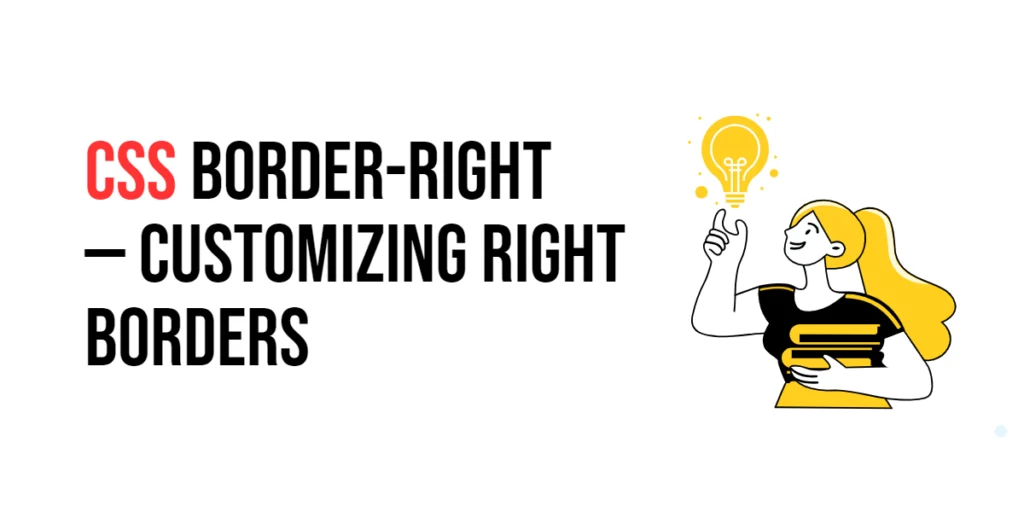CSS transitions provide a way to smoothly change property values over a specified duration, creating visually appealing effects that enhance user experience. The transition-duration property is a fundamental aspect of CSS transitions, allowing developers to control the length of time a transition takes to complete. By specifying the duration, you can ensure that your transitions are neither too abrupt nor too slow, providing a balanced and engaging interaction.

with hands-on learning.
get the skills and confidence to land your next move.
In this article, we will delve into the transition-duration property, exploring its purpose, values, and practical applications. We will demonstrate how to use this property to create smooth transitions, making your web pages more dynamic and visually attractive.
Understanding transition-duration
The transition-duration property defines the time it takes for a transition effect to complete. This duration can be specified in seconds (s) or milliseconds (ms). By setting the transition duration, you can control how quickly or slowly an element transitions from one state to another, allowing for a more refined and controlled user experience.
Using transition-duration, you can create a variety of effects, from quick, snappy transitions to slow, gradual changes. This flexibility makes it an essential tool for web developers aiming to enhance the visual appeal of their websites.
Values for transition-duration
The transition-duration property accepts time values in seconds (s) or milliseconds (ms). The default value is 0s, meaning no transition occurs. You can specify multiple values to apply different durations to different properties when using the shorthand transition property.
Syntax
The syntax for the transition-duration property is straightforward:
.element {
transition-duration: time;
}Where time is a numeric value followed by s (seconds) or ms (milliseconds).
Example Syntax
.box {
transition-duration: 0.5s;
}In this example, the transition effect will take 0.5 seconds to complete when the user interacts with the element.
Practical Examples
Example 1: Basic Transition Duration
In this example, we will apply a simple transition duration to change the background color of a box when it is hovered over.
<!DOCTYPE html>
<html lang="en">
<head>
<meta charset="UTF-8">
<meta name="viewport" content="width=device-width, initial-scale=1.0">
<title>Basic Transition Duration</title>
<style>
.box {
width: 100px;
height: 100px;
background-color: lightblue;
transition: background-color 2s;
}
.box:hover {
background-color: coral;
}
</style>
</head>
<body>
<div class="box"></div>
</body>
</html>In this example, the background color of the .box element changes to coral over 2 seconds when the user hovers over it. The smooth transition duration enhances the visual appeal of the interaction, making it more engaging.
Example 2: Multiple Property Transitions with Different Durations
In this example, we will apply different transition durations to multiple properties of an element.
<!DOCTYPE html>
<html lang="en">
<head>
<meta charset="UTF-8">
<meta name="viewport" content="width=device-width, initial-scale=1.0">
<title>Multiple Property Transitions with Different Durations</title>
<style>
.box {
width: 100px;
height: 100px;
background-color: lightgreen;
margin: 50px;
transition: width 2s, height 4s, margin 1s, background-color 3s;
}
.box:hover {
width: 200px;
height: 200px;
margin: 20px;
background-color: lightcoral;
}
</style>
</head>
<body>
<div class="box"></div>
</body>
</html>In this example, different transition durations are applied to the properties of the .box element. The width transition takes 2 seconds, the height transition takes 4 seconds, the margin transition takes 1 second, and the background color transition takes 3 seconds. This varied timing creates a more complex and visually appealing animation when the element is hovered over.
Conclusion
The transition-duration property is a powerful tool in CSS for controlling the timing of transitions. By specifying the duration, developers can create smooth and engaging animations that enhance the overall user experience. Whether you are working with simple background color changes or complex multi-property transitions, the transition-duration property allows for precise control over the timing of your animations.
Understanding and effectively utilizing the transition-duration property can significantly improve the interactivity and visual appeal of your web pages. By mastering this property, you can create seamless, timed animations that enhance user interactions and make your website more engaging and enjoyable to use.