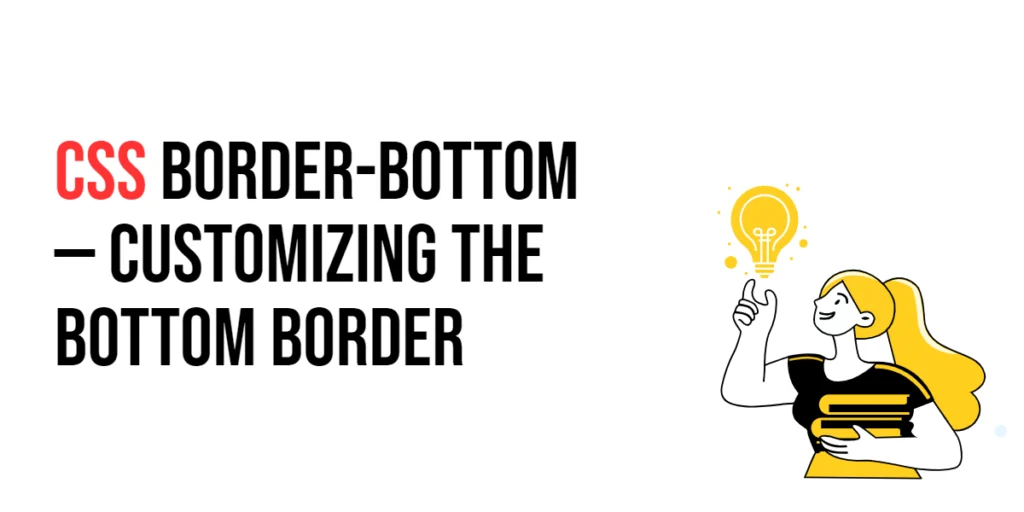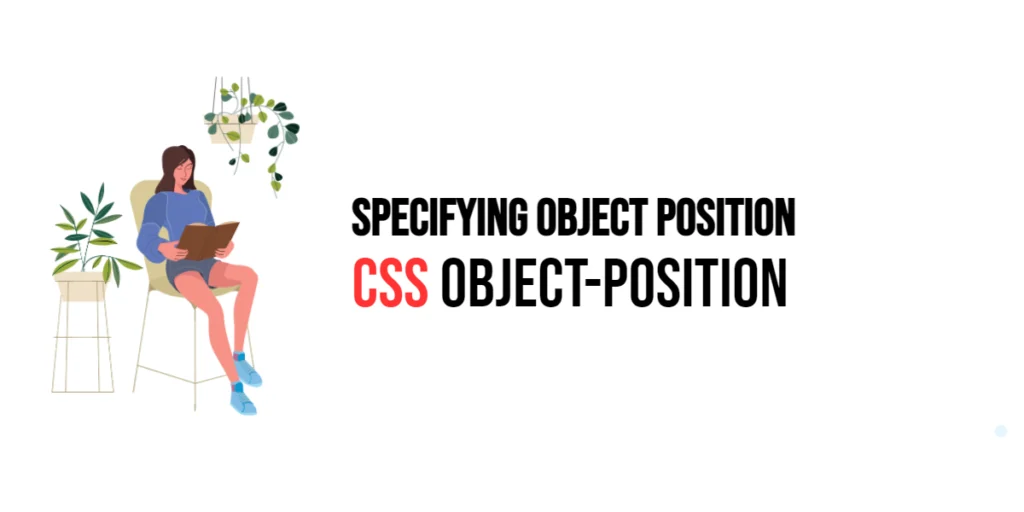CSS transitions allow you to change property values smoothly (over a given duration) rather than instantaneously. This can be a powerful way to enhance the user experience by making the visual interaction with web elements feel more natural and engaging. The transition property in CSS is a shorthand property used to specify the four transition properties: transition-property, transition-duration, transition-timing-function, and transition-delay.
Using CSS transitions, you can create animations for various CSS properties, such as color, width, height, and many others, to give your website a dynamic and interactive feel. This article will delve into the details of the transition property, providing practical examples to demonstrate its usage.
Understanding the transition Property
The transition property is a shorthand for combining multiple transition-related properties into a single line. This shorthand makes it easier to manage transitions in your CSS code. The individual properties that can be combined into the transition shorthand are:
transition-property: Specifies the name of the CSS property to which the transition is applied.transition-duration: Specifies the duration of the transition.transition-timing-function: Specifies the speed curve of the transition.transition-delay: Specifies when the transition effect will start.
The syntax for the transition property is as follows:
element {
transition: property duration timing-function delay;
}Each value is optional, but they must be in the correct order if used. If a value is omitted, the default value is applied.
Values for transition
Transition Property
The transition-property defines which CSS property will undergo the transition. You can specify multiple properties separated by commas.
.box {
transition-property: width, height, background-color;
}Transition Duration
The transition-duration specifies how long the transition takes to complete. It is defined in seconds (s) or milliseconds (ms).
.box {
transition-duration: 2s;
}Transition Timing Function
The transition-timing-function defines the speed curve of the transition effect. Common values include linear, ease, ease-in, ease-out, and ease-in-out.
.box {
transition-timing-function: ease-in-out;
}Transition Delay
The transition-delay specifies the time to wait before starting the transition. It is defined in seconds (s) or milliseconds (ms).
.box {
transition-delay: 0.5s;
}Shorthand Syntax
Combining these properties into the shorthand transition property makes the code more concise and easier to read.
.box {
transition: width 2s ease-in-out 0.5s;
}This shorthand specifies that the width property will transition over 2 seconds, using the ease-in-out timing function, with a delay of 0.5 seconds before the transition starts.
Practical Examples
Example 1: Basic Transition
In this example, we will create a simple transition effect for changing the background color of a box when it is hovered over.
<!DOCTYPE html>
<html lang="en">
<head>
<meta charset="UTF-8">
<meta name="viewport" content="width=device-width, initial-scale=1.0">
<title>Basic Transition</title>
<style>
.box {
width: 100px;
height: 100px;
background-color: lightblue;
transition: background-color 1s;
}
.box:hover {
background-color: coral;
}
</style>
</head>
<body>
<div class="box"></div>
</body>
</html>In this example, when the .box element is hovered over, its background color smoothly transitions from light blue to coral over 1 second. This effect provides a more engaging visual response to user interactions.
Example 2: Multiple Property Transitions
In this example, we will apply transitions to multiple properties of an element.
<!DOCTYPE html>
<html lang="en">
<head>
<meta charset="UTF-8">
<meta name="viewport" content="width=device-width, initial-scale=1.0">
<title>Multiple Property Transitions</title>
<style>
.box {
width: 100px;
height: 100px;
background-color: lightgreen;
margin: 50px;
transition: width 2s, height 2s, margin 2s, background-color 2s;
}
.box:hover {
width: 200px;
height: 200px;
margin: 20px;
background-color: lightcoral;
}
</style>
</head>
<body>
<div class="box"></div>
</body>
</html>In this example, when the .box element is hovered over, its width, height, margin, and background color transition smoothly over 2 seconds. This demonstrates the ability to animate multiple properties simultaneously, enhancing the overall user experience.
Conclusion
The transition property in CSS is a powerful tool for creating smooth and engaging animations on web pages. By using the shorthand syntax, you can simplify your code and manage transitions more efficiently. Understanding how to use the transition property, along with its individual components, allows you to create dynamic and interactive web designs.
Whether you are changing the background color, adjusting the size of an element, or animating multiple properties simultaneously, CSS transitions provide a straightforward and effective way to enhance the visual appeal of your website. By mastering CSS transitions, you can significantly improve the user experience, making your web pages more engaging and enjoyable to interact with.