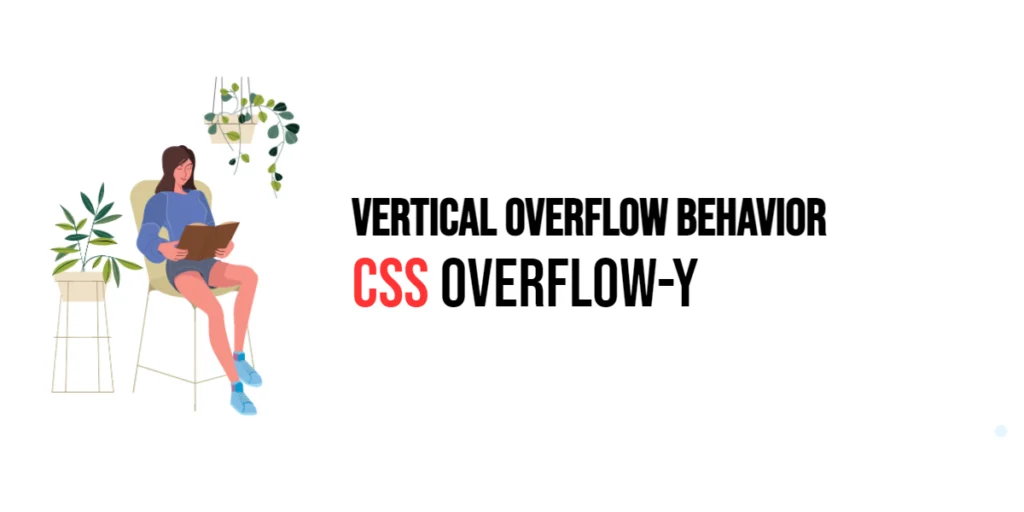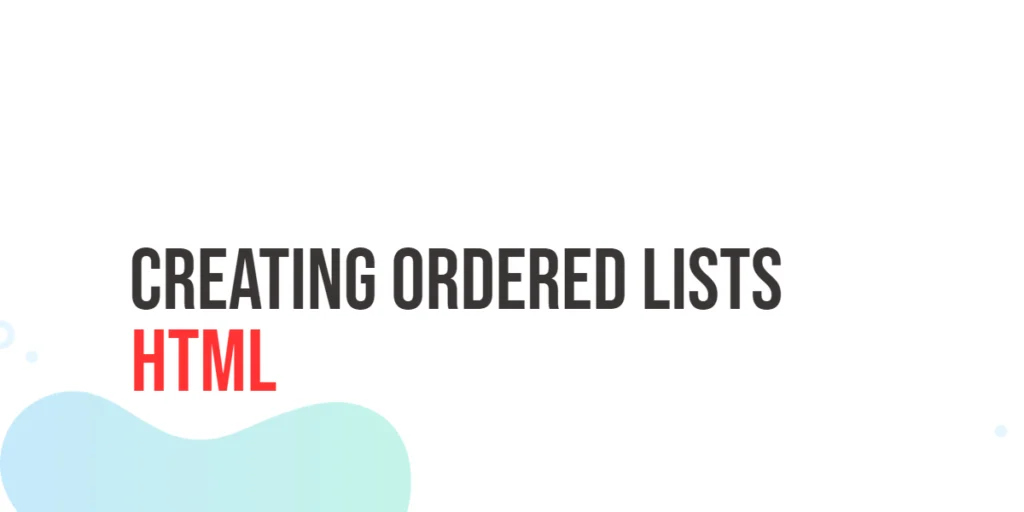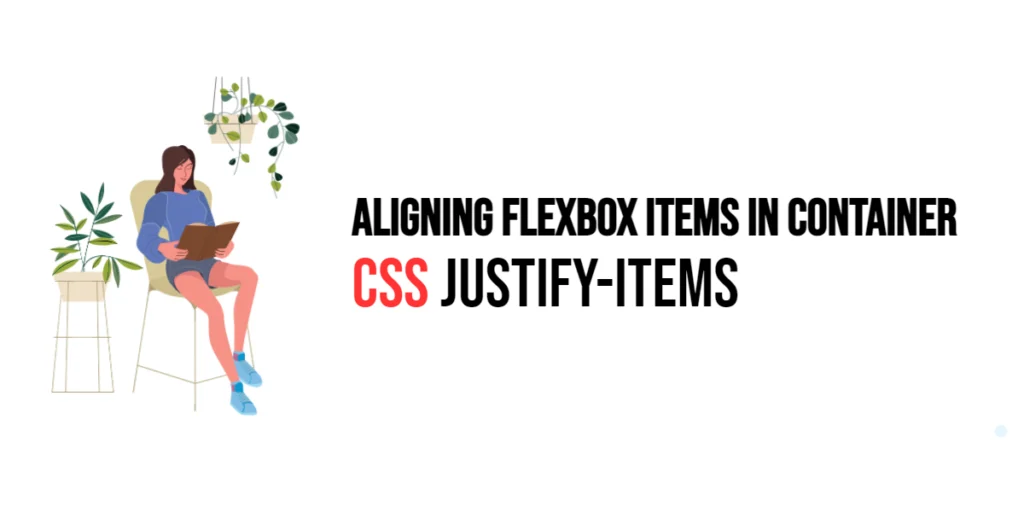The will-change property in CSS is a powerful tool that helps browsers optimize performance by anticipating changes to an element. By informing the browser about the properties of an element that are expected to change, it can optimize rendering and potentially improve performance. This property is particularly useful for animations and dynamic UI elements where smooth performance is critical.

with hands-on learning.
get the skills and confidence to land your next move.
Using the will-change property correctly can lead to significant performance improvements, especially in complex web applications. However, it should be used judiciously, as overuse can lead to increased memory consumption and other performance issues. Understanding how and when to use will-change is essential for web developers looking to create high-performance web applications.
Understanding the will-change Property
The will-change property allows developers to hint to the browser about properties of an element that are likely to change in the near future. This enables the browser to make optimizations ahead of time, improving the rendering performance of the element when the specified properties change.
Basic Concept
When an element’s properties change, such as its position or opacity, the browser typically needs to re-render the element. By using the will-change property, developers can tell the browser to prepare for these changes, reducing the work needed during the actual change and leading to smoother animations and interactions.
Syntax and Values
The syntax for the will-change property is straightforward and can be applied to any element:
.element {
will-change: property;
}Available Values
auto: Default value. No optimization hints are provided to the browser.scroll-position: Indicates that the element’s scroll position will change.contents: Indicates that the element’s content will change.<custom-ident>: A specific property that is expected to change, such astransform,opacity,top,left, etc.
Practical Examples
Example 1: Using will-change with transform
In this example, we will see how to use the will-change property with transform to optimize an animation.
<!DOCTYPE html>
<html lang="en">
<head>
<meta charset="UTF-8">
<meta name="viewport" content="width=device-width, initial-scale=1.0">
<title>Will-Change with Transform</title>
<style>
.box {
width: 100px;
height: 100px;
background-color: lightblue;
will-change: transform;
transition: transform 0.5s;
}
.box:hover {
transform: scale(1.5);
}
</style>
</head>
<body>
<div class="box">Hover over me!</div>
</body>
</html>In this code, the will-change property is set to transform for the .box class. This tells the browser to optimize for changes to the transform property, resulting in smoother animations when the box is scaled on hover.
Example 2: Using will-change with opacity
Next, let’s look at how to use will-change with opacity.
<!DOCTYPE html>
<html lang="en">
<head>
<meta charset="UTF-8">
<meta name="viewport" content="width=device-width, initial-scale=1.0">
<title>Will-Change with Opacity</title>
<style>
.box {
width: 100px;
height: 100px;
background-color: lightgreen;
will-change: opacity;
transition: opacity 0.5s;
}
.box:hover {
opacity: 0.5;
}
</style>
</head>
<body>
<div class="box">Hover over me!</div>
</body>
</html>Here, the .box class has the will-change property set to opacity. This optimization ensures that the changes to the opacity property during the hover state are handled more efficiently by the browser, leading to smoother transitions.
Example 3: Using will-change for performance optimization
Lastly, let’s explore how will-change can be used to improve performance in more complex scenarios.
<!DOCTYPE html>
<html lang="en">
<head>
<meta charset="UTF-8">
<meta name="viewport" content="width=device-width, initial-scale=1.0">
<title>Will-Change for Performance</title>
<style>
.container {
display: flex;
}
.box {
width: 100px;
height: 100px;
margin: 10px;
background-color: lightcoral;
will-change: transform, opacity;
transition: transform 0.5s, opacity 0.5s;
}
.box:hover {
transform: rotate(45deg);
opacity: 0.7;
}
</style>
</head>
<body>
<div class="container">
<div class="box">Hover over me!</div>
<div class="box">Hover over me!</div>
<div class="box">Hover over me!</div>
</div>
</body>
</html>In this example, the will-change property is used with both transform and opacity for the .box class. This tells the browser to optimize for changes to these properties, ensuring that multiple elements can animate smoothly even in more complex layouts.
Conclusion
The will-change property in CSS is a valuable tool for optimizing performance in web applications. By informing the browser about properties that are expected to change, developers can ensure smoother animations and interactions. However, it is important to use will-change judiciously to avoid potential performance issues such as increased memory consumption. By mastering the use of will-change, developers can create high-performance, responsive web applications that provide a seamless user experience.