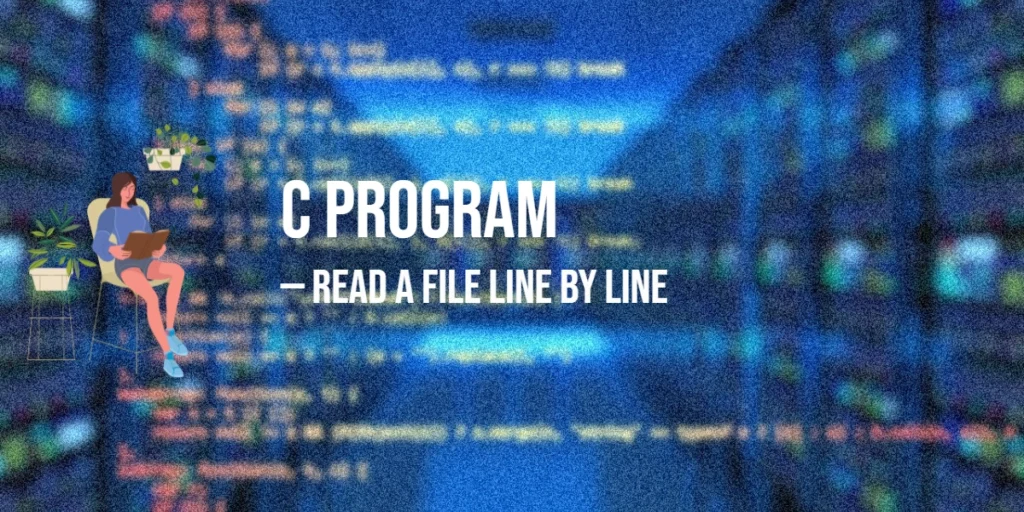React Hooks have transformed how we manage state and side effects in functional components. They provide a way to reuse stateful logic across different components without relying on class components. One of the most powerful features introduced with Hooks is the ability to create custom Hooks. Custom Hooks allow you to encapsulate and reuse logic that would otherwise be duplicated across multiple components, making your codebase cleaner and more maintainable.

with hands-on learning.
get the skills and confidence to land your next move.
Custom Hooks are JavaScript functions whose names start with “use” and that can call other Hooks. They enable you to extract component logic into reusable functions. In this article, we will explore what custom Hooks are, how to create them, and best practices for using them in your React applications.
What are Custom Hooks in React?
Custom Hooks are functions in React that allow you to extract and reuse stateful logic from functional components. They provide a way to share logic between components without the need for higher-order components (HOCs) or render props. Custom Hooks are created by combining built-in Hooks like useState, useEffect, and others, and they enable you to encapsulate and reuse complex logic in a clean and modular way.
Custom Hooks follow the same rules as built-in Hooks: they must be called at the top level of a functional component or another custom Hook, and they cannot be called conditionally or inside loops. By following these rules, you ensure that Hooks are always called in the same order, preserving the integrity of React’s state management.
Creating a Simple Custom Hook
Creating a custom Hook is straightforward. You define a function that encapsulates the desired logic and uses one or more built-in Hooks. Here is an example of a custom Hook for fetching data from an API:
import { useState, useEffect } from 'react';
function useFetch(url) {
const [data, setData] = useState(null);
const [loading, setLoading] = useState(true);
const [error, setError] = useState(null);
useEffect(() => {
async function fetchData() {
try {
const response = await fetch(url);
const result = await response.json();
setData(result);
} catch (err) {
setError(err);
} finally {
setLoading(false);
}
}
fetchData();
}, [url]);
return { data, loading, error };
}
export default useFetch;In this example, the useFetch custom Hook accepts a URL as an argument and returns an object containing the fetched data, loading state, and error state. The Hook uses useState to manage the data, loading, and error states, and useEffect to perform the data fetching when the URL changes.
Reusing Logic with Custom Hooks
Custom Hooks are particularly useful for reusing logic across multiple components. For example, you might want to create a custom Hook for handling form inputs. Here is an example of such a Hook:
import { useState } from 'react';
function useForm(initialValues) {
const [values, setValues] = useState(initialValues);
const handleChange = (event) => {
const { name, value } = event.target;
setValues({
...values,
[name]: value,
});
};
const resetForm = () => {
setValues(initialValues);
};
return { values, handleChange, resetForm };
}
export default useForm;In this example, the useForm custom Hook manages the state of form inputs. It accepts an initialValues object, uses useState to manage the form values, and provides handleChange and resetForm functions to update and reset the form, respectively.
Combining Multiple Hooks
Custom Hooks can also combine multiple built-in Hooks to encapsulate more complex logic. Here is an example of a custom Hook that uses both useState and useEffect to manage a countdown timer:
import { useState, useEffect } from 'react';
function useCountdown(initialCount) {
const [count, setCount] = useState(initialCount);
useEffect(() => {
if (count > 0) {
const timer = setInterval(() => {
setCount((prevCount) => prevCount - 1);
}, 1000);
return () => clearInterval(timer);
}
}, [count]);
return count;
}
export default useCountdown;In this example, the useCountdown custom Hook initializes the countdown with initialCount using useState and sets up an interval using useEffect to decrement the count every second. The effect is cleaned up by clearing the interval when the component unmounts or the count reaches zero.
Best Practices for Creating Custom Hooks
- Prefix with “use”: Always start the name of your custom Hook with “use” to follow the convention and ensure that React can identify it as a Hook.
- Encapsulate Logic: Use custom Hooks to encapsulate complex logic and stateful behavior, making your components simpler and more focused on rendering.
- Return an Object: Return an object from your custom Hook when it has multiple values or functions to provide, improving readability and ease of use.
- Avoid Over-Optimization: Don’t create custom Hooks for the sake of it. Only create them when you have reusable logic that is shared across multiple components.
- Document Your Hooks: Provide clear documentation and comments for your custom Hooks, explaining their purpose, arguments, and return values.
Conclusion
Custom Hooks are a powerful feature in React that enable you to encapsulate and reuse stateful logic across multiple components. By leveraging built-in Hooks like useState and useEffect, you can create modular and maintainable code that is easy to understand and reuse.
In this article, we explored the concept of custom Hooks, created a simple custom Hook for fetching data, and demonstrated how to reuse logic and combine multiple Hooks. We also discussed best practices for creating custom Hooks to ensure that your code remains clean and efficient.
Additional Resources
To further your understanding of custom Hooks in React, here are some valuable resources:
- React Documentation: The official React documentation provides comprehensive information on Hooks and their usage. React Documentation
- MDN Web Docs: Mozilla’s MDN Web Docs is an excellent resource for learning about JavaScript and web development. MDN Web Docs
- Codecademy: Codecademy offers interactive courses on React and JavaScript. Codecademy React Course
- Udemy: Udemy provides extensive courses on React development for all levels. Udemy React Courses
- GitHub: Explore open-source React projects on GitHub to see how others implement custom Hooks in real-world applications. GitHub React Projects
By leveraging these resources, you can deepen your understanding of custom Hooks in React and enhance your web development skills.