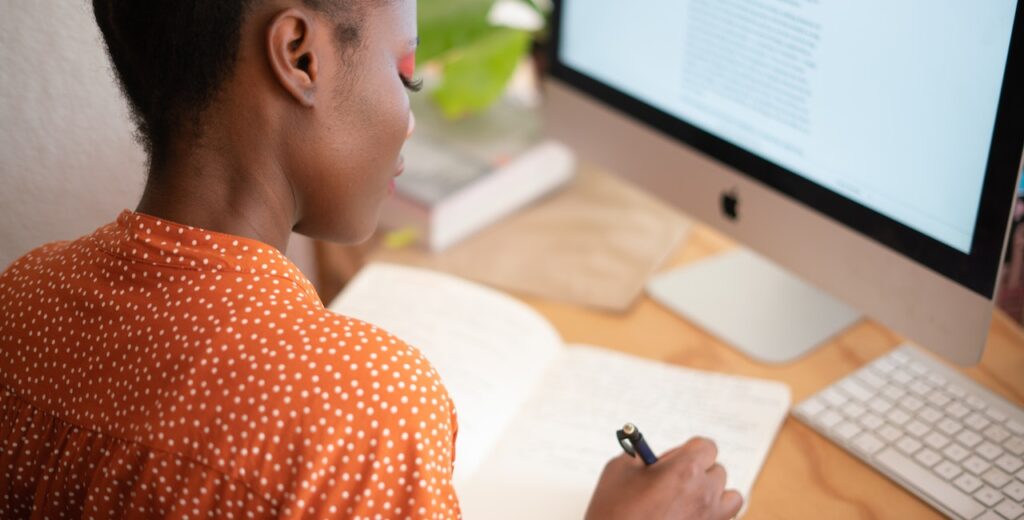Imagine you’re writing a secret code on a piece of paper, and you want to keep every symbol and space exactly as you wrote it. But when you type it into a computer, some characters disappear or change! Wouldn’t it be great if you could tell the computer, “Leave my text alone!”?

with hands-on learning.
get the skills and confidence to land your next move.
That’s what raw strings do in Dart. A raw string is a type of string that keeps every character exactly as it is—without changing anything. It’s useful when you want to keep special symbols, slashes, or spaces just as they are.
In this article, we’ll explore how raw strings work, how they’re different from regular strings, and when to use them.
Understanding Raw Strings in Dart
Regular Strings and Escape Characters
In a normal Dart string, some characters have special meanings. These are called escape characters. For example:
\n→ Creates a new line.\t→ Adds a tab space.
Let’s see this in action:
void main() {
String message = "Hello,\nWelcome to Dart!";
print(message);
}What Happens?
The \n tells Dart to move to a new line, so the output will be:
Hello,
Welcome to Dart!But what if you don’t want Dart to change \n into a new line? What if you want it to print exactly as it is?
That’s where raw strings help!
Examples of Raw Strings
A raw string in Dart starts with the letter r before the opening quote. This tells Dart: “Keep everything exactly as I wrote it.”
void main() {
String rawMessage = r"Hello,\nWelcome to Dart!";
print(rawMessage);
}What Happens?
Now, Dart treats \n as normal text instead of a new line. The output will be:
Hello,\nWelcome to Dart!Let’s compare a regular string vs. a raw string:
void main() {
String normalString = "C:\\Users\\Documents"; // Normal string
String rawString = r"C:\Users\Documents"; // Raw string
print(normalString);
print(rawString);
}Output:
C:\Users\Documents (Normal string: The `\` might cause issues)
C:\Users\Documents (Raw string: Everything stays the same)When to Use Raw Strings
File Paths (Especially in Windows)
On Windows, file paths use backslashes (\), but Dart might think \ is an escape character. A raw string solves this problem:
void main() {
String path = r"C:\Program Files\Dart";
print(path);
}Now, Dart prints the exact file path without errors.
Regular Expressions
Raw strings are also useful when working with regular expressions, which contain many special characters.
void main() {
String pattern = r"\d+"; // Matches numbers
print(pattern);
}Without the raw string (r""), Dart would try to interpret \d as an escape sequence, which could cause errors.
Keeping Special Characters in Text
Sometimes, you want to store special characters without Dart changing them. Raw strings keep your text exactly as it is.
void main() {
String secretCode = r"Use \n to break a line, but in raw strings, it stays!";
print(secretCode);
}Conclusion
Now you know all about raw strings in Dart! You learned:
- Regular strings change special characters like
\nand\t. - Raw strings keep everything exactly as written.
- You create a raw string using
r"your text here". - Raw strings are helpful for file paths, regular expressions, and special characters.
Understanding raw strings helps you keep text exactly the way you want it. Try using them in your programs and see how they work.