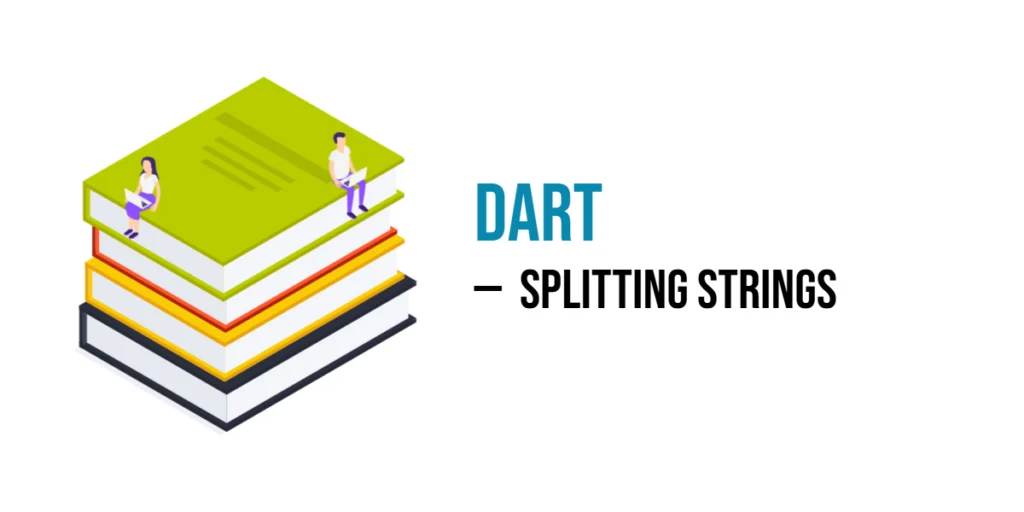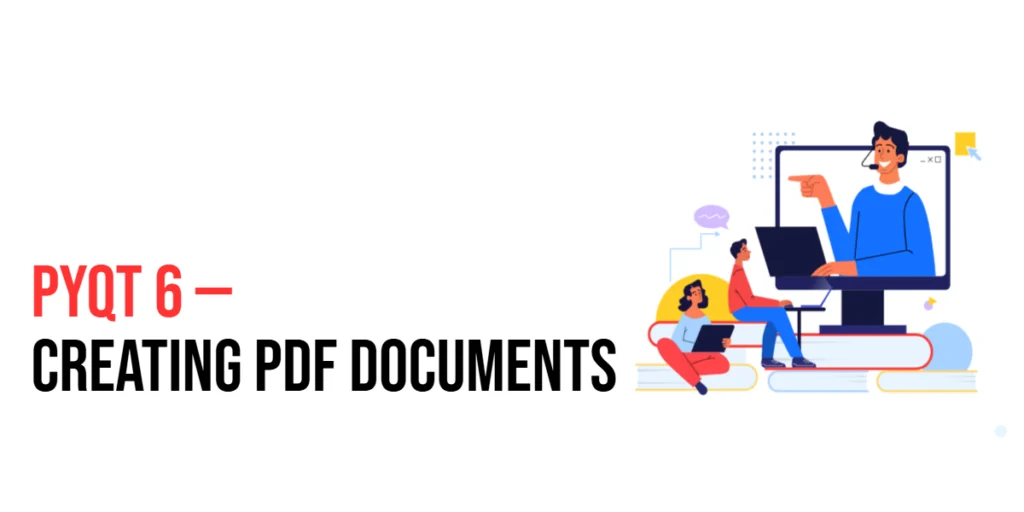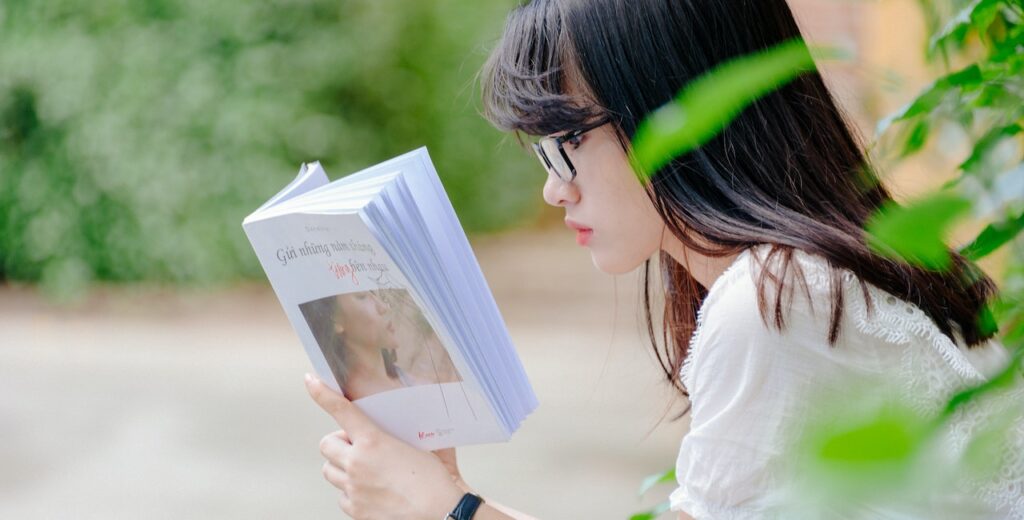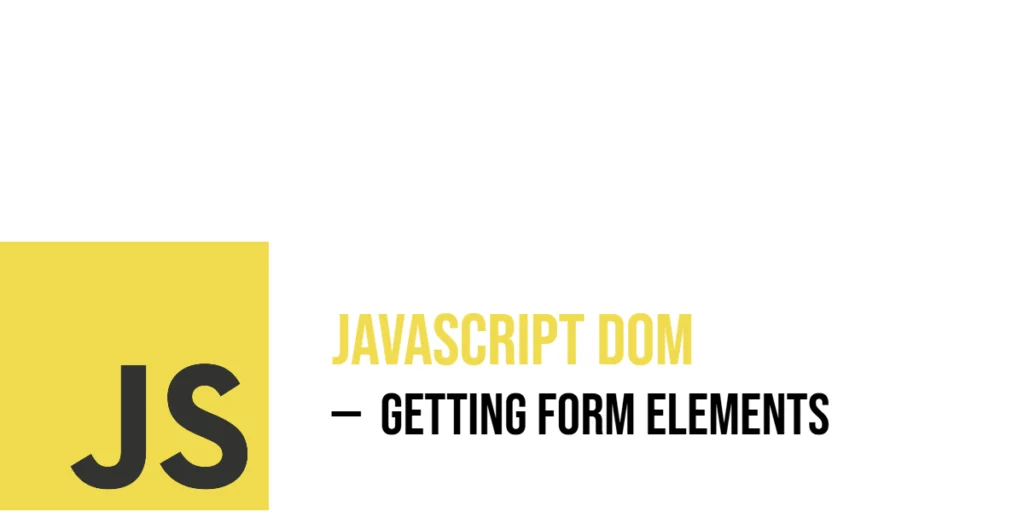String splitting in Dart is the process of dividing a single string into smaller parts or substrings based on a specific delimiter or condition. The split() method in Dart allows you to easily break a string into multiple elements, typically returning them as a list of substrings. Think of it like cutting a long sentence into individual words based on spaces.

with hands-on learning.
get the skills and confidence to land your next move.
For example, if you have a sentence like “I love Dart”, you can split it by the spaces, resulting in a list: ["I", "love", "Dart"].
Why is String Splitting Useful?
String splitting is incredibly useful when you need to process or manipulate parts of a string separately. By splitting a string, you can manage different pieces of data independently. Here are some common use cases:
- Parsing data: Splitting strings into manageable chunks makes it easier to work with structured data like CSV or user input.
- Handling user input: When you get data from users, splitting strings allows you to process each part individually (e.g., splitting a full name into first and last names).
- Tokenization: In many applications, such as text analysis or natural language processing, you need to split text into tokens (words, phrases, etc.) for further processing.
By breaking strings down into smaller pieces, you can manipulate, filter, or analyze the data more easily.
Basic Syntax for Splitting Strings
The primary way to split a string in Dart is by using the split() method. This method splits the string into parts based on a given delimiter and returns a list of substrings.
string.split(delimiter)delimiter is the character or substring that separates the string into parts. The string is split wherever this delimiter occurs.
Example: Splitting a Sentence into Words
Imagine you have a sentence like “Hello Dart World” and you want to split it into individual words. You would use the space character ' ' as the delimiter to separate the words.
void main() {
var words = "Hello Dart World".split(' ');
print(words); // Output: [Hello, Dart, World]
}In the code above, the split() method divides the string "Hello Dart World" wherever it finds a space (' '). The result is a list of substrings: ["Hello", "Dart", "World"]. Each word is now a separate element in the list, allowing you to process them individually.
The split() method is very versatile, and the delimiter can be any character or string, such as commas, semicolons, or even more complex patterns like regular expressions.
Splitting Strings by a Single Delimiter
In some cases, you may want to split a string based on a specific character. For example, email addresses are often split into two parts: the local part and the domain, separated by the “@” symbol. Dart makes it easy to split a string by a single delimiter using the split() method.
Example: Splitting an Email Address by “@”
Suppose you have an email address like "user@example.com", and you want to separate the username (local part) from the domain. You can split the email at the “@” character.
void main() {
var parts = "user@example.com".split('@');
print(parts); // Output: [user, example.com]
}In the above example, the split('@') method is used to divide the string "user@example.com" into two parts: "user" and "example.com". The “@” character acts as the delimiter.
The result is a list ["user", "example.com"], where:
- The first part
"user"is the local part of the email. - The second part
"example.com"is the domain.
By using a specific delimiter like this, you can easily extract and manipulate parts of a string in Dart.
Splitting Strings by Multiple Delimiters
Sometimes, you may need to split a string by more than one type of delimiter. Dart’s RegExp class makes this easy by allowing you to define a pattern to match multiple delimiters at once. For example, if you have a list of items separated by commas, semicolons, or spaces, you can use a regular expression to split the string wherever any of these characters appear.
Example: Splitting a List of Items Separated by Commas, Spaces, or Semicolons
Let’s say you have a string like "apple, banana; cherry orange", and you want to split it into individual items. You can use the RegExp class to specify multiple delimiters such as commas, spaces, or semicolons.
void main() {
RegExp re = RegExp(r'[;,\s]+');
var items = "apple, banana; cherry orange".split(re);
print(items); // Output: [apple, banana, cherry, orange]
}In the above example, the regular expression r'[;,\s]+' is used to match any combination of semicolons (;), commas (,), and spaces (\s). The + sign means that it will match one or more of these characters, ensuring that multiple delimiters are handled correctly.
;matches semicolons.,matches commas.\smatches any whitespace character (spaces, tabs, or newlines).
This approach allows the string to be split anywhere there is a comma, space, or semicolon, making the result a clean list of individual items.
The result is a list ["apple", "banana", "cherry", "orange"], which contains all the items from the original string, split at each delimiter.
Splitting Strings by Line Breaks
When dealing with multi-line strings, you might want to split the string into individual lines. In Dart, you can easily split a string by line breaks (newlines or carriage returns) using the split() method. This is especially useful when working with text files or processing user input that spans multiple lines.
Example: Breaking Down a Multi-Line String
If you have a string that contains multiple lines of text and you want to separate them into individual lines, you can use the newline character (\n) as the delimiter.
void main() {
var lines = "Hello\nWorld\nDart".split('\n');
print(lines); // Output: [Hello, World, Dart]
}In this example, the string "Hello\nWorld\nDart" contains line breaks represented by the \n character. The split('\n') method divides the string into a list of substrings wherever it finds a newline character. The resulting list contains each line of text as a separate element:
- First line:
"Hello" - Second line:
"World" - Third line:
"Dart"
This method is useful when processing data, such as reading lines from a text file, or when you need to handle multi-line input in a user-friendly way.
Note: If your string contains different types of line breaks (e.g., \r\n for Windows-style line breaks), you can use a regular expression to handle them more flexibly:
void main() {
var lines = "Hello\r\nWorld\r\nDart".split(RegExp(r'(\r\n|\n)'));
print(lines); // Output: [Hello, World, Dart]
}.This ensures that both newline characters (\n) and carriage return-newline combinations (\r\n) are handled correctly.
Splitting Strings into Words
When dealing with a sentence or a block of text, you might want to split it into individual words. This is useful in many scenarios, like word counting, tokenization, or processing user input. In Dart, you can split a string into words by using whitespace as a delimiter, or even more advanced techniques like regular expressions for greater flexibility.
Example: Converting a Sentence into a List of Words
To split a sentence into words, you can use the split() method along with either a space character or a regular expression to handle multiple whitespace characters (spaces, tabs, newlines).
void main() {
var words = "Dart is amazing".split(RegExp(r'\s+'));
print(words); // Output: [Dart, is, amazing]
}In this example, the string "Dart is amazing" is split into a list of words using the split(RegExp(r'\s+')). Here’s what happens:
- The regular expression
r'\s+'matches one or more whitespace characters (spaces, tabs, or newlines). - The
split()method then breaks the string into substrings wherever it finds this pattern, resulting in a list of words:["Dart", "is", "amazing"].
Using a regular expression with \s+ ensures that even multiple consecutive spaces or tabs between words won’t cause empty entries in the resulting list. This approach is very useful when handling text that may have varying amounts of spacing.
Handling Empty Strings or Delimiters
When splitting a string, especially one with multiple consecutive delimiters or empty parts, Dart handles it in a specific way. If a delimiter appears consecutively or at the beginning or end of the string, Dart will create empty substrings in the result. This is an important behavior to keep in mind, as it can affect how you process the resulting list.
Example: Splitting a String with Consecutive Delimiters
Let’s say you have a string with consecutive delimiters (e.g., commas) between words. When you split it, Dart will treat those empty parts as empty strings.
void main() {
var result = "a,,b,c".split(',');
print(result); // Output: [a, , b, c]
}In this example, the string "a,,b,c" is split by the comma , delimiter. Here’s what happens:
- The first part of the string
"a"is successfully captured. - The second part is an empty substring due to the consecutive commas
,,. - The third part
"b"is captured. - The fourth part
"c"is captured as well.
The resulting list is: ["a", "", "b", "c"]. The empty string ("") represents the empty part between the two consecutive commas.
This behavior is important when working with strings that may have extra or missing delimiters, as it ensures you can capture those empty parts and handle them accordingly in your application. If you don’t want to include empty parts, you can filter them out after splitting.
Splitting Strings into Key-Value Pairs
A common task is splitting strings into key-value pairs, especially when parsing data from files like CSV, configuration files, or user input. Dart makes it easy to extract these pairs using the split() method in combination with a map structure.
This technique is useful when dealing with strings formatted in a way that each pair is separated by a delimiter (e.g., a comma), and the key and value are separated by another delimiter (e.g., a colon).
Example: Splitting Key-Value Pairs
Let’s say you have a string like "key1:value1,key2:value2", and you want to split it into a map where each key is associated with its corresponding value.
void main() {
var str = "key1:value1,key2:value2";
var keyValuePairs = Map.fromIterable(
str.split(','),
key: (e) => e.split(':')[0],
value: (e) => e.split(':')[1]
);
print(keyValuePairs); // Output: {key1: value1, key2: value2}
}First, the string is split by the comma , delimiter. This results in a list of substrings: ["key1:value1", "key2:value2"]. Then, for each of these substrings, we use split(':') to separate the key and value. The key is the part before the colon (:), and the value is the part after. Using Map.fromIterable(), we transform the list of key-value substrings into a map. The key function extracts the first part (before the colon), and the value function extracts the second part (after the colon).
The result is a map like this: {key1: value1, key2: value2}.
This approach is very flexible and can be adapted to more complex data parsing tasks, allowing you to easily convert formatted strings into a usable data structure.
Real-World Example: Splitting CSV Data
Parsing CSV Data
CSV stands for Comma-Separated Values and is a common format used for storing tabular data. Each line in a CSV string represents a row, and each value in a line is separated by a comma. Dart’s string split() method is perfect for parsing this kind of data.
Example: Parsing a CSV String
Let’s say you have some CSV data stored as a string. You want to split it into rows and then into individual fields for each row.
void main() {
var csvData = "name,age,city\nLucia,30,Lusaka\nEdward,25,Ndola";
var rows = csvData.split('\n');
var fields = rows.map((row) => row.split(',')).toList();
print(fields);
// Output: [[name, age, city], [Lucia, 30, Lusaka], [Edward, 25, Ndola]]
}First, we use split('\n') to divide the data into rows:
["name,age,city", "Lucia,30,Lusaka", "Edward,25,Ndola"]Next, we map over each row and use split(',') to separate the individual values within each row. The result is a list of lists, where each inner list represents a row of values from the CSV.
This method works great for simple CSV data and gives you a clean structure for further processing, like displaying it in a table or converting it into objects.
Conclusion
Splitting strings in Dart is a simple yet powerful technique. With just the split() method, you can break down large chunks of text into smaller, easy-to-handle pieces. Whether you’re working with spaces, commas, multiple symbols, or even new lines, Dart gives you the tools to manage text your way.
From splitting words in a sentence to parsing CSV data or creating key-value maps from strings, this feature helps keep your code clean, readable, and ready for any kind of text processing.
Whenever you need to pull apart text—like user input, settings, or data from a file—consider using string splitting. It’s a smart way to make big strings much easier to work with.