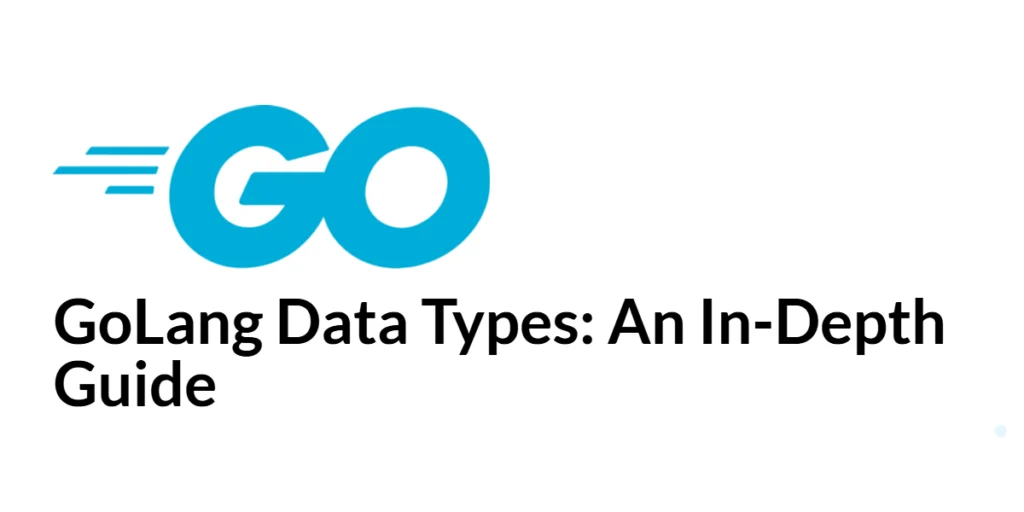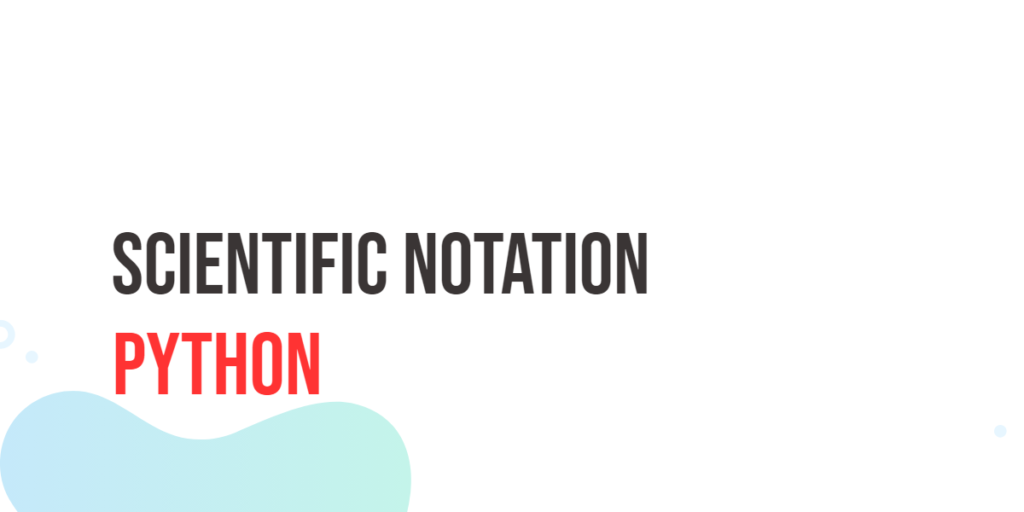Event handling is a fundamental concept in programming that allows you to execute code in response to specific occurrences or actions, known as events. These events can range from user interactions, such as mouse clicks or key presses, to system-generated events like timers or network responses. Effective event handling enables you to create interactive and responsive applications.

with hands-on learning.
get the skills and confidence to land your next move.
In Lua, event handling can be implemented in various ways depending on the context and the specific requirements of your application. This article will explore the basics of event handling in Lua, provide examples of simple and advanced event systems, and demonstrate practical applications such as user interface interactions and game development events.
Understanding Event Handling
Event handling involves detecting and responding to events. An event is typically an action or occurrence recognized by software, and an event handler is a function or a method that gets executed in response to an event. Event-driven programming is a paradigm where the flow of the program is determined by events.
In Lua, event handling can be implemented using functions, tables, and metatables. By creating custom event systems, you can define how events are generated, propagated, and handled within your application.
Basic Event Handling in Lua
Creating and Triggering Events
To create a basic event system in Lua, you need to define how events are registered and triggered. Here’s a simple example that demonstrates creating and triggering events:
-- Define a table to hold event handlers
local eventHandlers = {}
-- Function to register an event handler
function registerEvent(eventName, handler)
if not eventHandlers[eventName] then
eventHandlers[eventName] = {}
end
table.insert(eventHandlers[eventName], handler)
end
-- Function to trigger an event
function triggerEvent(eventName, ...)
if eventHandlers[eventName] then
for _, handler in ipairs(eventHandlers[eventName]) do
handler(...)
end
end
end
-- Register a handler for the "greet" event
registerEvent("greet", function(name)
print("Hello, " .. name)
end)
-- Trigger the "greet" event
triggerEvent("greet", "World")In this example, we define a table eventHandlers to store event handlers. The registerEvent function registers an event handler for a specific event name, and the triggerEvent function triggers the event, calling all registered handlers. When the “greet” event is triggered with the argument “World”, the registered handler prints “Hello, World”.
Example: Simple Event System
The following code shows how to create and use a simple event system:
-- Define a table to hold event handlers
local eventHandlers = {}
-- Function to register an event handler
function registerEvent(eventName, handler)
if not eventHandlers[eventName] then
eventHandlers[eventName] = {}
end
table.insert(eventHandlers[eventName], handler)
end
-- Function to trigger an event
function triggerEvent(eventName, ...)
if eventHandlers[eventName] then
for _, handler in ipairs(eventHandlers[eventName]) do
handler(...)
end
end
end
-- Register a handler for the "greet" event
registerEvent("greet", function(name)
print("Hello, " .. name)
end)
-- Trigger the "greet" event
triggerEvent("greet", "World")This example demonstrates the basics of event handling in Lua, where you define functions to register and trigger events and then use them to handle simple events like printing a greeting message.
Advanced Event Handling
Event Propagation
Event propagation allows events to be passed from one handler to another, enabling more complex event flows. In Lua, you can implement event propagation by calling multiple handlers in a specific order.
Event Listeners
Event listeners are functions or methods that wait for an event to occur and then execute in response. You can create custom event listeners in Lua to handle various events in your application.
Example: Complex Event System
The following code demonstrates a more complex event system with event propagation and listeners:
-- Define a table to hold event handlers
local eventHandlers = {}
-- Function to register an event handler
function registerEvent(eventName, handler)
if not eventHandlers[eventName] then
eventHandlers[eventName] = {}
end
table.insert(eventHandlers[eventName], handler)
end
-- Function to trigger an event
function triggerEvent(eventName, ...)
if eventHandlers[eventName] then
for _, handler in ipairs(eventHandlers[eventName]) do
local continue = handler(...)
if continue == false then
break
end
end
end
end
-- Register a handler for the "greet" event
registerEvent("greet", function(name)
print("Hello, " .. name)
end)
-- Register another handler for the "greet" event
registerEvent("greet", function(name)
if name == "Lua" then
print("Welcome, Lua!")
return false -- Stop propagation
end
end)
-- Trigger the "greet" event
triggerEvent("greet", "World")
triggerEvent("greet", "Lua")In this example, the event system supports event propagation, and the second handler for the “greet” event can stop propagation by returning false. When the “greet” event is triggered with “World”, both handlers run, but when triggered with “Lua”, the second handler stops further propagation.
Practical Applications
Example: User Interface Events
Event handling is crucial in user interface (UI) development. Here’s an example of handling button click events:
-- Define a table to hold event handlers
local eventHandlers = {}
-- Function to register an event handler
function registerEvent(eventName, handler)
if not eventHandlers[eventName] then
eventHandlers[eventName] = {}
end
table.insert(eventHandlers[eventName], handler)
end
-- Function to trigger an event
function triggerEvent(eventName, ...)
if eventHandlers[eventName] then
for _, handler in ipairs(eventHandlers[eventName]) do
handler(...)
end
end
end
-- Register a handler for the "buttonClick" event
registerEvent("buttonClick", function(buttonID)
print("Button " .. buttonID .. " clicked")
end)
-- Simulate a button click
triggerEvent("buttonClick", 1)In this example, we simulate a button click event, which prints a message indicating which button was clicked.
Example: Game Development Events
Event handling is also essential in game development for handling user input, collisions, and other game events. Here’s an example of handling a collision event in a game:
-- Define a table to hold event handlers
local eventHandlers = {}
-- Function to register an event handler
function registerEvent(eventName, handler)
if not eventHandlers[eventName] then
eventHandlers[eventName] = {}
end
table.insert(eventHandlers[eventName], handler)
end
-- Function to trigger an event
function triggerEvent(eventName, ...)
if eventHandlers[eventName] then
for _, handler in ipairs(eventHandlers[eventName]) do
handler(...)
end
end
end
-- Register a handler for the "collision" event
registerEvent("collision", function(entity1, entity2)
print(entity1 .. " collided with " .. entity2)
end)
-- Simulate a collision
triggerEvent("collision", "Player", "Enemy")In this example, we simulate a collision event, which prints a message indicating which entities collided.
Conclusion
Event handling in Lua provides a flexible and powerful way to manage actions and responses within your applications. By creating custom event systems, you can handle simple and complex events, enabling interactive and responsive software. This article covered the basics of event handling, advanced techniques, and practical applications in user interfaces and game development.
Additional Resources
To further your understanding of event handling in Lua, consider exploring the following resources:
- Lua Documentation: The official Lua documentation. Lua Documentation
- Programming in Lua: A comprehensive book on Lua by Roberto Ierusalimschy. Programming in Lua
- Lua Users Wiki: A community-driven resource for Lua programmers. Lua Users Wiki
By leveraging these resources, you can deepen your knowledge of Lua and enhance your ability to create interactive and responsive applications with effective event handling.