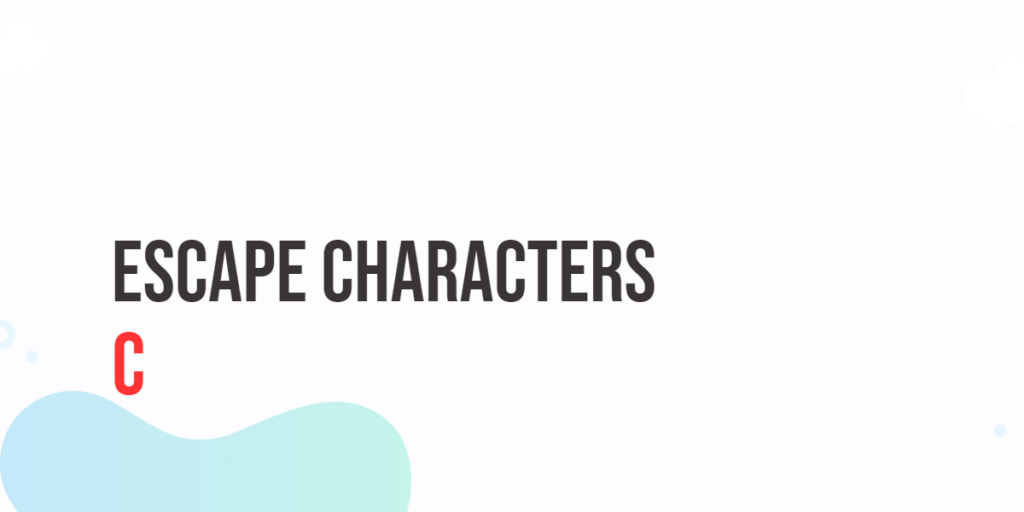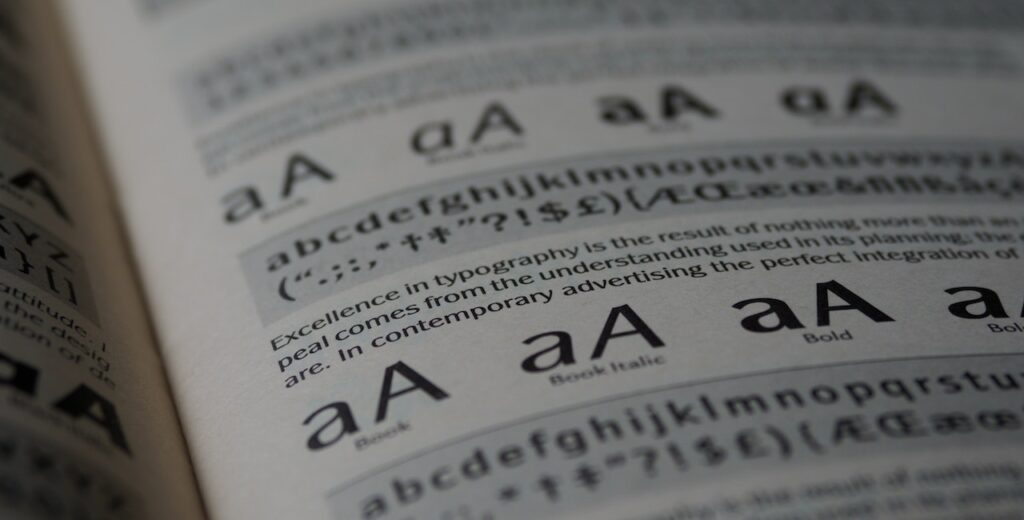Handling dates and times is a common requirement in many programming tasks, from logging events to scheduling tasks and displaying human-readable timestamps. Lua, a lightweight and flexible scripting language, provides built-in support for date and time manipulation through its os library. This library offers various functions for retrieving, formatting, parsing, and calculating dates and times, making it a valuable tool for developers.

with hands-on learning.
get the skills and confidence to land your next move.
In this article, we will explore the basics of handling dates and times in Lua, including retrieving the current date and time, formatting and parsing dates, performing date arithmetic, and working with time zones. Through practical examples, you will learn how to effectively manage dates and times in your Lua applications.
Basics of Date and Time in Lua
Understanding Lua’s os Library
Lua’s os library provides a set of functions for interacting with the operating system, including handling dates and times. The primary functions for date and time manipulation are os.date, os.time, and os.difftime.
Retrieving the Current Date and Time
To retrieve the current date and time, you can use the os.date function. By default, os.date returns the current date and time as a string. For example:
local currentDate = os.date()
print("Current Date and Time:", currentDate)In this example, we call os.date without any arguments, which returns the current date and time as a formatted string. The output is then printed, showing the current date and time.
Formatting Dates and Times
Using os.date for Formatting
The os.date function can be used to format dates and times according to a specified format string. The format string follows the same conventions as the C strftime function. For instance:
local formattedDate = os.date("%Y-%m-%d %H:%M:%S")
print("Formatted Date and Time:", formattedDate)Here, the format string "%Y-%m-%d %H:%M:%S" produces a date and time string in the format YYYY-MM-DD HH:MM:SS. This allows you to customize the output format of the date and time.
Example: Custom Date and Time Formats
You can create custom formatted date strings using different format specifiers. For example:
local customDate = os.date("%A, %B %d, %Y")
print("Custom Formatted Date:", customDate)In this example, the format string "%A, %B %d, %Y" formats the current date as Day of the Week, Month Day, Year, such as Tuesday, June 15, 2023.
Parsing Dates and Times
Converting Strings to Date Tables
The os.date function can also be used to convert date strings into date tables, which are Lua tables containing fields such as year, month, day, hour, minute, second, and more. For example:
local dateTable = os.date("*t")
for k, v in pairs(dateTable) do
print(k, v)
endIn this example, os.date("*t") returns a table with the current date and time broken down into individual components. The for loop iterates over the table, printing each field and its value.
Example: Parsing Date Strings
To parse a date string into individual components, you can use pattern matching. For instance:
local dateString = "2023-06-15 14:30:00"
local pattern = "(%d+)-(%d+)-(%d+) (%d+):(%d+):(%d+)"
local year, month, day, hour, minute, second = dateString:match(pattern)
local dateTable = {year = year, month = month, day = day, hour = hour, minute = minute, second = second}
print("Parsed Date Table:", dateTable)In this example, the dateString is parsed using the pattern, which extracts the year, month, day, hour, minute, and second from the string. These values are then stored in a table, which can be used for further processing.
Date and Time Calculations
Performing Arithmetic with Dates and Times
Lua allows you to perform arithmetic operations on dates and times using the os.time function, which converts a date table into a timestamp. For example:
local now = os.time()
local oneDayLater = now + (24 * 60 * 60)
local futureDate = os.date("%Y-%m-%d %H:%M:%S", oneDayLater)
print("One Day Later:", futureDate)In this example, we get the current time using os.time, then add one day (24 hours * 60 minutes * 60 seconds) to the current time. The resulting timestamp is formatted into a readable date string.
Example: Adding and Subtracting Dates
You can also perform arithmetic on date tables directly. For example:
local dateTable = os.date("*t")
dateTable.day = dateTable.day + 7
local nextWeek = os.date("%Y-%m-%d", os.time(dateTable))
print("Date Next Week:", nextWeek)In this example, we add 7 days to the current date by modifying the day field in the date table. The modified date table is then converted back to a timestamp and formatted into a readable date string.
Handling Time Zones
Working with Local and UTC Times
Lua’s os library provides functions for working with both local and UTC times. The os.time function can accept a date table with a field isdst set to false to represent UTC time. For example:
local utcTime = os.date("!*t")
print("UTC Time:", os.date("%Y-%m-%d %H:%M:%S", os.time(utcTime)))In this example, os.date("!*t") returns the current UTC time as a date table. The table is then converted to a timestamp and formatted into a readable date string.
Example: Converting Between Time Zones
To convert between local and UTC times, you can use the following approach:
local localTime = os.time()
local utcTime = os.time(os.date("!*t", localTime))
print("Local Time:", os.date("%Y-%m-%d %H:%M:%S", localTime))
print("UTC Time:", os.date("%Y-%m-%d %H:%M:%S", utcTime))In this example, we first get the local time as a timestamp. Then, we convert this local time to UTC time by using os.date("!*t", localTime). Both local and UTC times are printed in a readable format.
Practical Applications
Example: Timestamp Generation
Generating timestamps is useful for logging and tracking events. For instance:
local timestamp = os.time()
print("Current Timestamp:", timestamp)In this example, os.time returns the current time as a timestamp, which is then printed. This timestamp can be used for various purposes, such as logging events.
Example: Countdown Timer
Creating a countdown timer can be useful for various applications. For example:
local endTime = os.time() + 10 -- 10 seconds from now
while os.time() < endTime do
local remaining = endTime - os.time()
print("Time remaining:", remaining, "seconds")
os.execute("sleep 1")
end
print("Countdown complete!")In this example, we set a countdown timer for 10 seconds by adding 10 seconds to the current time. The while loop continuously checks the remaining time and prints it every second. Once the countdown is complete, a message is printed.
Conclusion
Handling dates and times in Lua is made easy with the os library, which provides a range of functions for retrieving, formatting, parsing, and calculating dates and times. By understanding and utilizing these functions, you can effectively manage dates and times in your Lua applications. This guide covered the basics of date and time manipulation, advanced techniques for arithmetic and time zone handling, and practical examples to help you get started. With these tools, you can enhance your Lua applications with robust date and time functionality.
Additional Resources
To further your understanding of Lua programming and handling dates and times, consider exploring the following resources:
- Lua Documentation: The official Lua documentation. Lua Documentation
- Programming in Lua: A comprehensive book on Lua by Roberto Ierusalimschy. Programming in Lua
- Lua Users Wiki: A community-driven resource for Lua programmers. Lua Users Wiki
By leveraging these resources, you can deepen your knowledge of Lua and enhance your ability to develop powerful applications with effective date and time handling capabilities.