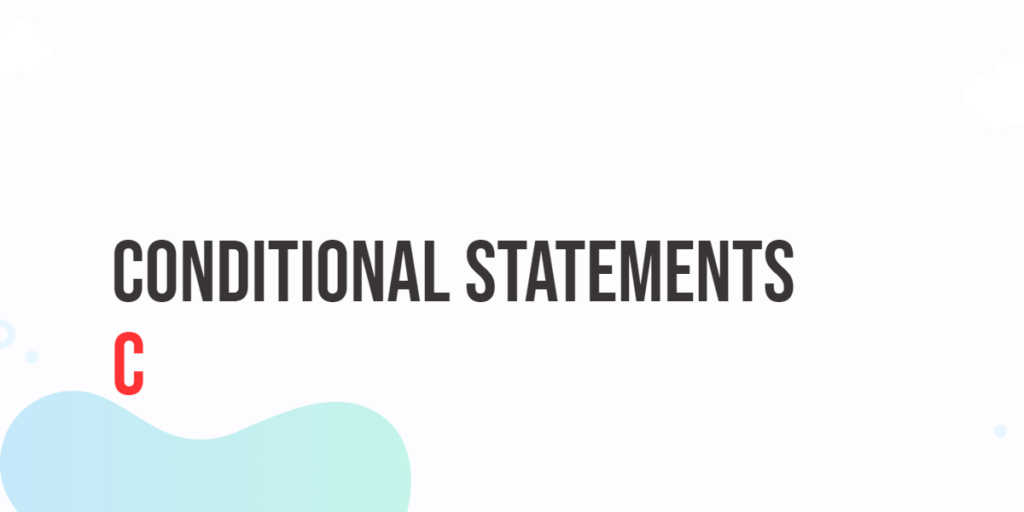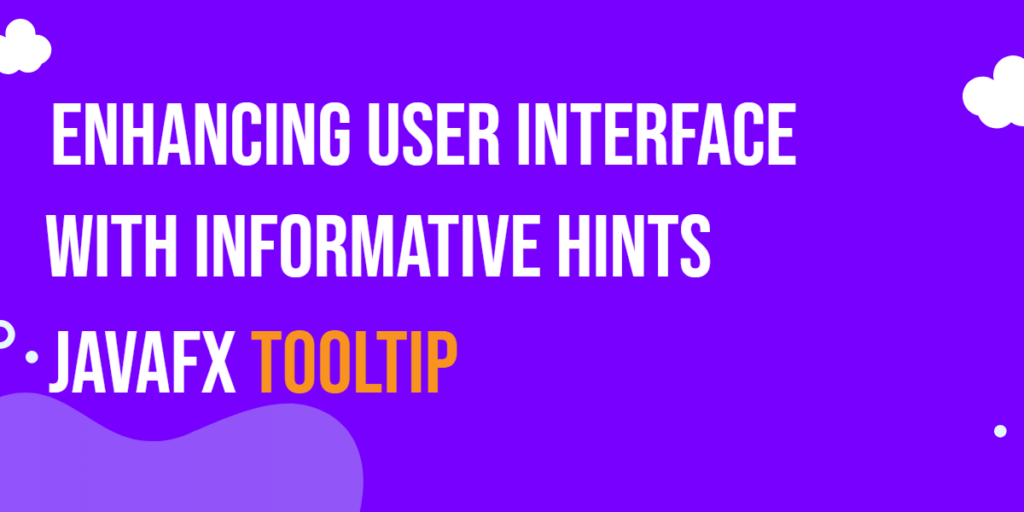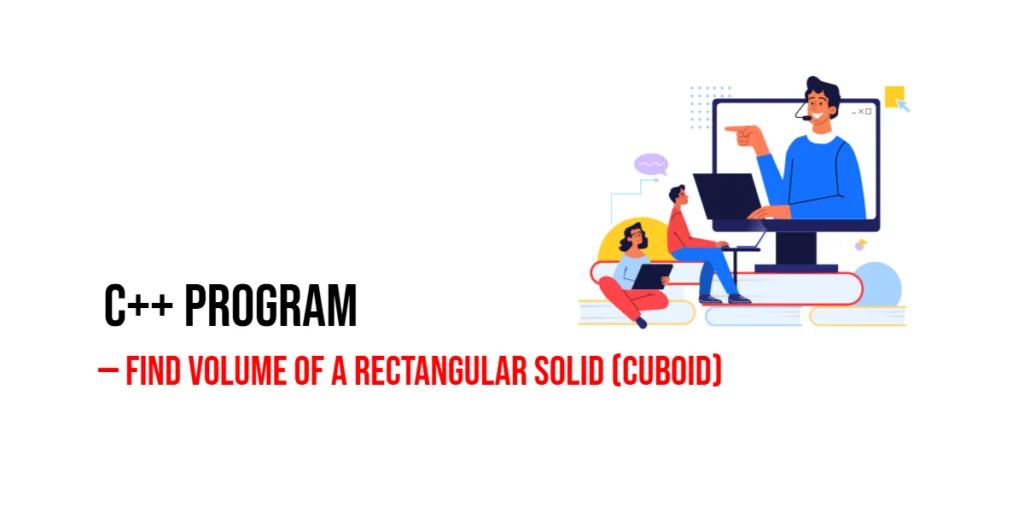In modern web applications, efficient handling of HTTP requests is crucial to ensure a smooth user experience. One of the challenges developers face is dealing with network latency and server responsiveness. Timeouts are an essential mechanism to manage these issues, preventing applications from hanging indefinitely while waiting for a response.

with hands-on learning.
get the skills and confidence to land your next move.
A timeout specifies the maximum amount of time a request can take before being aborted. Properly handling timeouts helps maintain application performance and user satisfaction by providing timely feedback when a server is unresponsive. In this article, we will explore how to configure and handle timeouts using Axios, a popular promise-based HTTP client for JavaScript. We’ll cover configuring timeouts, handling timeout errors, implementing retry logic, and using interceptors for advanced timeout handling.
Understanding Timeouts in HTTP Requests
Importance of Handling Timeouts
Handling timeouts is crucial for maintaining the responsiveness and reliability of web applications. Without timeouts, applications can become unresponsive if a server takes too long to respond or if there are network issues. Timeouts ensure that the application can gracefully handle such situations, providing feedback to the user and potentially retrying the request.
How Timeouts Work in HTTP Requests
In an HTTP request, a timeout sets a limit on the time the client will wait for a server to respond. If the server does not respond within this period, the request is aborted, and a timeout error is triggered. This mechanism helps prevent the application from waiting indefinitely and allows it to take appropriate actions, such as retrying the request or notifying the user.
Configuring Timeouts in Axios
Default Timeout Configuration
Axios allows you to set a default timeout for all requests made with an Axios instance. This default timeout applies to every request unless overridden by a per-request configuration.
const axios = require('axios');
// Create an Axios instance with a default timeout
const apiClient = axios.create({
baseURL: 'https://api.example.com',
timeout: 5000 // 5 seconds timeout
});
// Making a GET request using the instance
apiClient.get('/data')
.then(response => {
console.log(response.data);
})
.catch(error => {
console.error('Error fetching data:', error);
});In this example, we create an Axios instance named apiClient with a default timeout of 5000 milliseconds (5 seconds). Any request made with this instance will be subject to this timeout. If the server does not respond within 5 seconds, a timeout error will occur.
Per-Request Timeout Configuration
You can also configure timeouts on a per-request basis, overriding the default timeout for specific requests.
// Making a GET request with a custom timeout
apiClient.get('/data', { timeout: 10000 }) // 10 seconds timeout
.then(response => {
console.log(response.data);
})
.catch(error => {
console.error('Error fetching data:', error);
});In this example, we make a GET request to the /data endpoint with a custom timeout of 10000 milliseconds (10 seconds). This timeout applies only to this specific request, overriding the default timeout set in the Axios instance.
Handling Timeout Errors
Detecting Timeout Errors
When a request times out, Axios triggers an error that can be caught and handled appropriately. Timeout errors can be detected by checking the code property of the error object.
// Function to fetch data and handle timeout errors
const fetchData = async () => {
try {
const response = await apiClient.get('/data');
console.log(response.data);
} catch (error) {
if (error.code === 'ECONNABORTED') {
console.error('Request timed out:', error.message);
} else {
console.error('Error fetching data:', error);
}
}
};
// Call the function to fetch data
fetchData();In this example, the fetchData function makes a GET request using the apiClient instance. If a timeout error occurs, it is detected by checking if error.code is equal to 'ECONNABORTED'. If a timeout error is detected, a specific message is logged to the console. Otherwise, a generic error message is logged.
Retry Logic for Timeout Errors
Implementing Retry Logic
Implementing retry logic can improve the resilience of your application by attempting to recover from transient network issues or server slowdowns. You can use a simple loop or a more sophisticated approach to retry requests on timeout errors.
// Function to fetch data with retry logic for timeouts
const fetchDataWithRetry = async (retries = 3) => {
for (let i = 0; i < retries; i++) {
try {
const response = await apiClient.get('/data');
console.log(response.data);
return; // Exit function if request is successful
} catch (error) {
if (error.code === 'ECONNABORTED' && i < retries - 1) {
console.warn(`Retrying request... (${i + 1})`);
continue; // Retry the request
} else {
console.error('Error fetching data:', error);
break; // Exit loop if not a timeout error or no retries left
}
}
}
};
// Call the function to fetch data
fetchDataWithRetry();In this example, the fetchDataWithRetry function implements retry logic for handling timeout errors. The function accepts a retries parameter that specifies the number of retry attempts. If a timeout error occurs (error.code === 'ECONNABORTED'), the function retries the request up to the specified number of times. If the request succeeds or there are no retries left, the function exits.
Advanced Timeout Handling Techniques
Using Interceptors for Timeout Handling
Interceptors provide a way to centralize timeout handling and retry logic, making your code more modular and maintainable. You can use request and response interceptors to manage timeouts and retries globally.
Code Example: Global Timeout Interceptor
// Add a response interceptor to handle timeouts globally
apiClient.interceptors.response.use(
response => response,
async error => {
const config = error.config;
if (error.code === 'ECONNABORTED' && !config.__isRetryRequest) {
config.__isRetryRequest = true;
console.warn('Retrying request due to timeout...');
return apiClient(config);
}
return Promise.reject(error);
}
);
// Function to make a request with global timeout handling
const fetchDataWithGlobalTimeoutHandling = async () => {
try {
const response = await apiClient.get('/data');
console.log(response.data);
} catch (error) {
console.error('Error fetching data:', error);
}
};
// Call the function to fetch data
fetchDataWithGlobalTimeoutHandling();In this example, we add a response interceptor to the apiClient instance to handle timeouts globally. The interceptor checks if the error is a timeout (error.code === 'ECONNABORTED') and if the request has not been retried already (!config.__isRetryRequest). If both conditions are met, the interceptor sets a flag (config.__isRetryRequest = true) and retries the request using the original configuration (apiClient(config)). This approach centralizes timeout handling and retry logic, improving the maintainability of your code.
Conclusion
In this article, we explored the importance of handling timeouts in HTTP requests and how to configure and manage timeouts using Axios. We covered setting default and per-request timeouts, detecting and handling timeout errors, implementing retry logic, and using interceptors for advanced timeout handling. Properly managing timeouts enhances the reliability and user experience of web applications by ensuring that they can gracefully handle network issues and server slowdowns.
The examples and concepts discussed provide a solid foundation for handling timeouts in your projects using Axios. I encourage you to experiment with different timeout configurations, retry strategies, and interceptor setups to find the best approach for your specific use case. Proper timeout management is essential for building robust and responsive web applications.
Additional Resources
To continue your learning journey with Axios and HTTP request management, here are some additional resources:
- Axios Documentation: The official documentation provides comprehensive information and examples. Axios Documentation
- JavaScript Promises: Learn more about promises and asynchronous programming in JavaScript. MDN Web Docs – Promises
- Async/Await: Deep dive into async/await and how it simplifies working with promises. MDN Web Docs – Async/Await
By utilizing these resources, you can deepen your understanding of Axios and enhance your ability to build robust web applications.