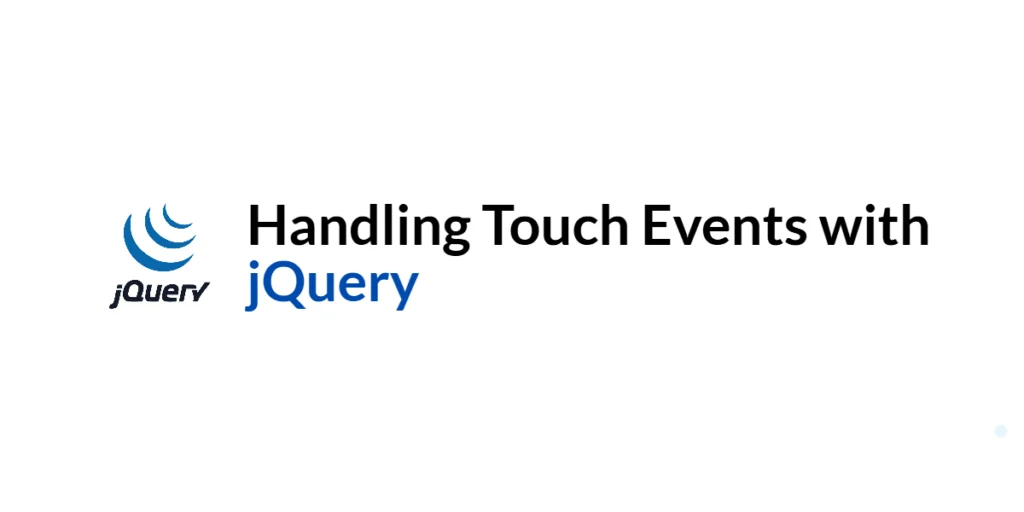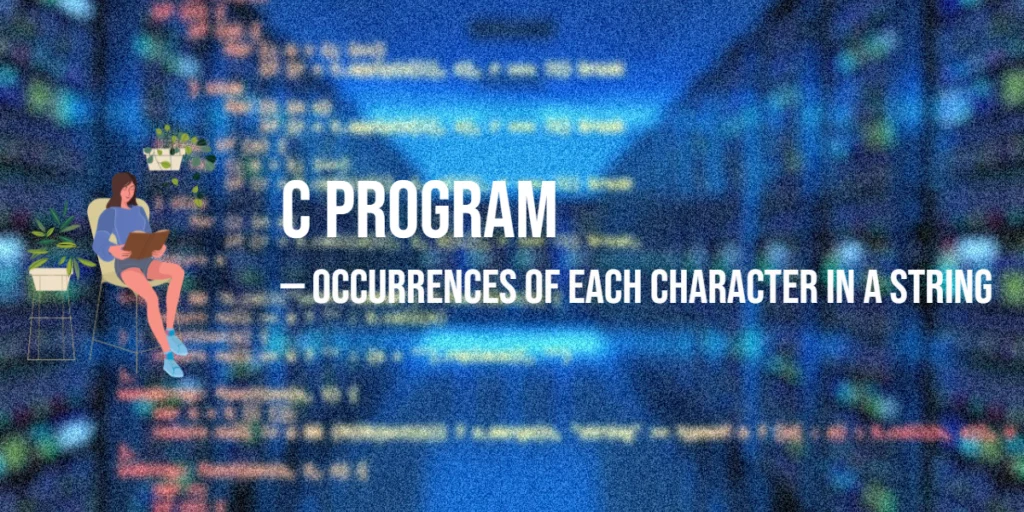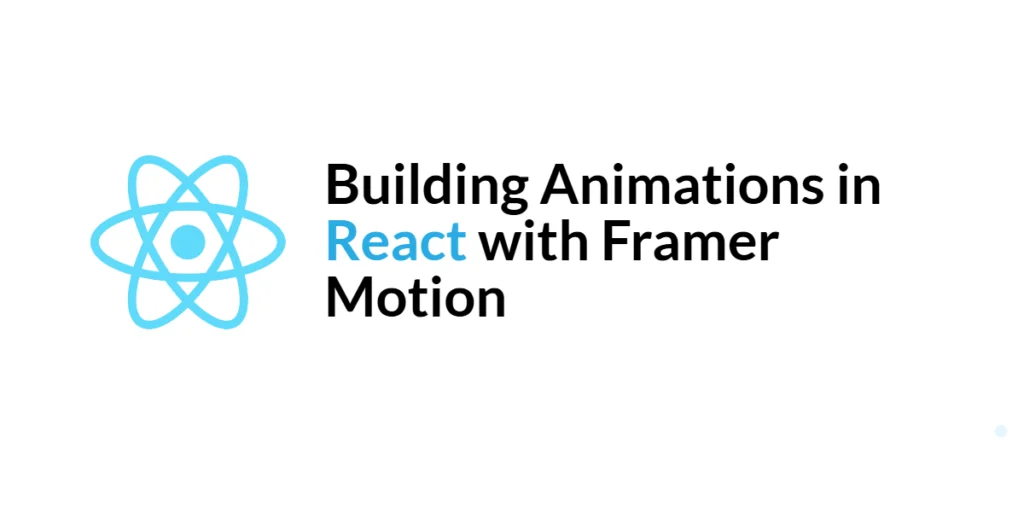Touch events are an essential part of modern web development, especially with the increasing usage of smartphones and tablets. These events allow developers to create interactive and intuitive user experiences that respond to touch gestures such as tapping, swiping, pinching, and rotating. Handling touch events effectively can significantly enhance the usability and engagement of a web application.

with hands-on learning.
get the skills and confidence to land your next move.
jQuery, a versatile JavaScript library, simplifies the process of handling touch events across different devices and browsers. By using jQuery, developers can easily add touch interactions to their web applications without worrying about compatibility issues. In this article, we will explore how to handle touch events using jQuery, providing comprehensive and executable code examples along with detailed explanations.
Setting Up the Development Environment
Before we start handling touch events, we need to set up our development environment. This includes including jQuery in our project and creating a basic HTML page to work with.
Including jQuery in Your Project
You can include jQuery in your project using a Content Delivery Network (CDN) to ensure you are using the latest version. Add the following <script> tag to the <head> section of your HTML file:
<script src="https://code.jquery.com/jquery-3.7.1.min.js" integrity="sha256-/JqT3SQfawRcv/BIHPThkBvs0OEvtFFmqPF/lYI/Cxo=" crossorigin="anonymous"></script>Writing a Simple HTML Page
Create a new file named index.html and add the following code:
<!DOCTYPE html>
<html lang="en">
<head>
<meta charset="UTF-8">
<meta name="viewport" content="width=device-width, initial-scale=1.0">
<title>Handling Touch Events with jQuery</title>
<script src="https://code.jquery.com/jquery-3.7.1.min.js" integrity="sha256-/JqT3SQfawRcv/BIHPThkBvs0OEvtFFmqPF/lYI/Cxo=" crossorigin="anonymous"></script>
<style>
body {
font-family: Arial, sans-serif;
background-color: #f0f0f0;
display: flex;
justify-content: center;
align-items: center;
height: 100vh;
margin: 0;
}
.touch-area {
width: 300px;
height: 300px;
background-color: #fff;
border: 2px solid #ccc;
display: flex;
justify-content: center;
align-items: center;
text-align: center;
box-shadow: 0 0 10px rgba(0, 0, 0, 0.1);
border-radius: 5px;
}
</style>
</head>
<body>
<div class="touch-area" id="touchArea">
Touch Here
</div>
<script src="script.js"></script>
</body>
</html>This HTML page includes the necessary jQuery library and provides a container (touch-area) for handling touch events.
Basic Touch Events with jQuery
Touch events are interactions that occur when a user touches a screen. The basic touch events include touchstart, touchmove, touchend, and touchcancel.
Introduction to Touch Events
Touch events are part of the Touch Events API and allow developers to respond to touch interactions. These events can be used to detect when a user touches the screen, moves their finger, lifts their finger, or cancels a touch.
Code Example: Handling Tap Events
To handle tap events, create a new file named script.js and add the following code:
$(document).ready(function() {
$('#touchArea').on('touchstart', function(event) {
$(this).css('background-color', '#e0e0e0');
$(this).text('Touch Start');
});
$('#touchArea').on('touchend', function(event) {
$(this).css('background-color', '#fff');
$(this).text('Touch End');
});
});In this code, we use jQuery’s $(document).ready() function to ensure the DOM is fully loaded before executing our touch event handlers. The #touchArea element is selected, and the touchstart and touchend events are handled using the on() method. When a touch starts, the background color of the #touchArea element changes to #e0e0e0, and the text changes to “Touch Start”. When the touch ends, the background color reverts to #fff, and the text changes to “Touch End”. This simple interaction demonstrates how to handle basic touch events using jQuery.
Advanced Touch Events
Beyond basic touch events, more complex interactions such as swipe events can be detected and handled.
Introduction to Swipe Events
Swipe events are gestures where the user moves their finger across the screen. These can be used for navigation, dismissing content, or triggering actions.
Code Example: Handling Swipe Events
To handle swipe events, update the script.js file with the following code:
$(document).ready(function() {
let startX, startY;
$('#touchArea').on('touchstart', function(event) {
const touch = event.touches[0];
startX = touch.pageX;
startY = touch.pageY;
$(this).text('Touch Start');
});
$('#touchArea').on('touchend', function(event) {
$(this).css('background-color', '#fff');
$(this).text('Touch End');
});
$('#touchArea').on('touchmove', function(event) {
const touch = event.touches[0];
const diffX = touch.pageX - startX;
const diffY = touch.pageY - startY;
if (Math.abs(diffX) > Math.abs(diffY)) {
if (diffX > 0) {
$(this).text('Swiping Right');
} else {
$(this).text('Swiping Left');
}
} else {
if (diffY > 0) {
$(this).text('Swiping Down');
} else {
$(this).text('Swiping Up');
}
}
});
});In this code, we handle the touchstart, touchmove, and touchend events to detect swipe gestures. When a touch starts, we capture the starting X and Y coordinates of the touch. During the touch move event, we calculate the difference in the X and Y coordinates. If the difference in the X direction is greater than the Y direction, we determine whether the swipe is to the left or right. If the difference in the Y direction is greater, we determine whether the swipe is up or down. This approach allows us to handle swipe gestures and update the text in the #touchArea element accordingly.
Integrating jQuery Touch Events with Other UI Components
Touch events can be integrated with other UI components to create interactive and dynamic interfaces.
Introduction to UI Integration
Integrating touch events with UI components such as sliders, carousels, and menus can enhance the user experience by providing intuitive touch-based interactions.
Code Example: Touch Events with Sliders
To demonstrate integrating touch events with a slider, update the index.html file to include a slider component:
<div class="slider" id="slider">
<div class="slider-thumb" id="sliderThumb"></div>
</div>Add the following styles to the <style> section:
.slider {
width: 300px;
height: 10px;
background-color: #ccc;
position: relative;
margin-top: 20px;
}
.slider-thumb {
width: 20px;
height: 20px;
background-color: #007bff;
border-radius: 50%;
position: absolute;
top: -5px;
left: 0;
cursor: pointer;
}Next, update the script.js file with the following code:
$(document).ready(function() {
let isDragging = false;
$('#sliderThumb').on('touchstart', function(event) {
isDragging = true;
});
$(document).on('touchmove', function(event) {
if (isDragging) {
const touch = event.touches[0];
const sliderOffset = $('#slider').offset();
const sliderWidth = $('#slider').width();
let newLeft = touch.pageX - sliderOffset.left;
if (newLeft < 0) {
newLeft = 0;
} else if (newLeft > sliderWidth - $('#sliderThumb').width()) {
newLeft = sliderWidth - $('#sliderThumb').width();
}
$('#sliderThumb').css('left', newLeft + 'px');
}
});
$(document).on('touchend', function(event) {
isDragging = false;
});
});In this code, we handle the touchstart, touchmove, and touchend events to create a draggable slider thumb. When the touch starts on the #sliderThumb, we set isDragging to true. During the touch move event, if isDragging is true, we calculate the new position of the slider thumb based on the touch’s X coordinate. We ensure the thumb stays within the bounds of the slider by clamping the new position. When the touch ends, we set isDragging to false. This approach demonstrates how to integrate touch events with a slider component to provide a smooth and interactive experience.
Conclusion
In this article, we explored how to handle touch events using jQuery. We started by setting up our development environment and creating a basic HTML structure. We then handled basic touch events such as tap events and advanced touch events such as swipe gestures. Finally, we integrated touch events with a UI component to create an interactive slider.
The examples and concepts covered in this article provide a solid foundation for handling touch events with jQuery. However, the possibilities are endless. I encourage you to experiment further and explore more advanced features and customizations. Try integrating additional UI components, adding animations, or improving the responsiveness of your touch interactions.
Additional Resources
To continue your journey with jQuery and handling touch events, here are some additional resources that will help you expand your knowledge and skills:
- jQuery Documentation: The official jQuery documentation is a comprehensive resource for understanding the capabilities and usage of jQuery. jQuery Documentation
- MDN Web Docs – Touch Events: The MDN Web Docs provide detailed information on touch events and how to use them effectively. MDN Web Docs
- Hammer.js: A popular JavaScript library for handling touch gestures. Hammer.js Documentation
- Online Tutorials and Courses: Websites like Codecademy, Udemy, and Coursera offer detailed tutorials and courses on jQuery, touch events, and web development, catering to different levels of expertise.
- Books: Books such as “jQuery in Action” by Bear Bibeault and Yehuda Katz provide in-depth insights and practical examples.
- Community and Forums: Join online communities and forums like Stack Overflow, Reddit, and the jQuery GitHub repository to connect with other developers, ask questions, and share knowledge.
- Sample Projects and Open Source: Explore sample projects and open-source applications using jQuery and touch events on GitHub to see how others have implemented various features and functionalities.
By leveraging these resources and continuously practicing, you’ll become proficient in jQuery and be well on your way to developing impressive and functional web applications with enhanced user experiences.