HTML, which stands for HyperText Markup Language, is the standard language used to create and design web pages. It consists of various elements, each serving a specific purpose in building the structure and content of a webpage. One crucial aspect of HTML is dealing with characters that have special meanings in the language, such as <, >, and &. To address this, HTML entities come to the rescue.

with hands-on learning.
get the skills and confidence to land your next move.
What are HTML Entities?
HTML entities are special codes used to represent reserved characters in HTML. These reserved characters are those that have a specific meaning in HTML, like opening and closing tags (< and >), as well as the ampersand (&). Using HTML entities ensures that these characters are displayed correctly on a webpage, preventing them from being interpreted as part of the HTML code itself.
Why Are HTML Entities Important?
The significance of HTML entities becomes apparent when you want to display certain characters without triggering their HTML meanings. For example, if you want to display the less-than sign < on a webpage, using the character directly could lead to confusion with an HTML tag. By using the HTML entity <, you can explicitly tell the browser to render it as the less-than sign, ensuring proper display without affecting the HTML structure.
Common HTML Entities
Let’s explore some of the most commonly used HTML entities and how they can be employed in your web development projects.
< – Less Than
The HTML entity < represents the less-than sign <. It is commonly used to display this symbol without triggering the opening of an HTML tag.
<!DOCTYPE html>
<html lang="en">
<head>
<meta charset="UTF-8">
<meta name="viewport" content="width=device-width, initial-scale=1.0">
<!-- Document Title -->
<title>Entities | HTML</title>
</head>
<body>
<h1>Entities</h1>
<p>This is an example of the < symbol in HTML.</p>
</body>
</html>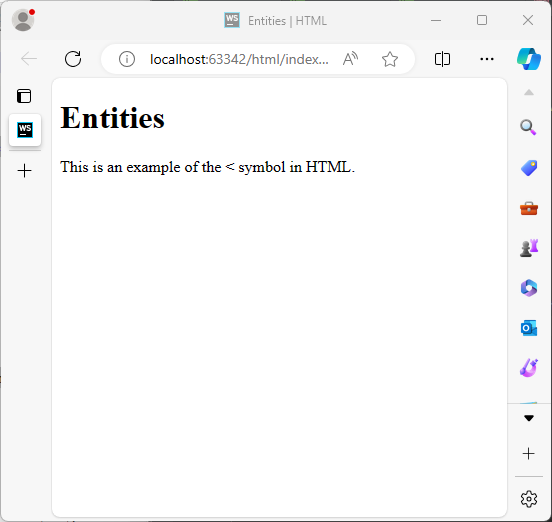
> – Greater Than
Similarly, the HTML entity > represents the greater-than sign >. It is used to display the greater-than symbol without initiating the closing of an HTML tag.
<!DOCTYPE html>
<html lang="en">
<head>
<meta charset="UTF-8">
<meta name="viewport" content="width=device-width, initial-scale=1.0">
<!-- Document Title -->
<title>Entities | HTML</title>
</head>
<body>
<h1>Entities</h1>
<p>Here is an example of the > symbol in HTML.</p>
</body>
</html>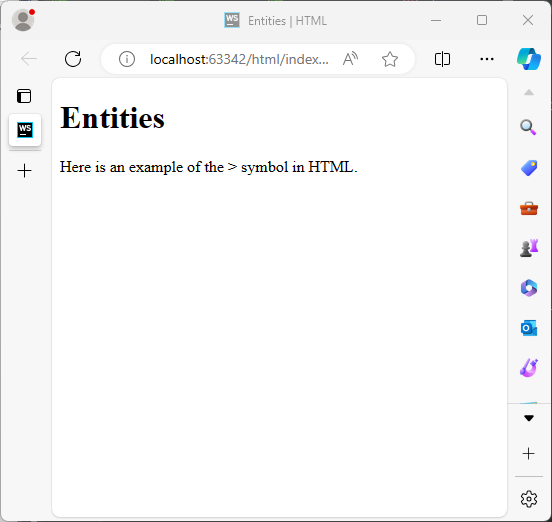
& – Ampersand
The ampersand (&) is a special character in HTML, and using the HTML entity & ensures it is displayed correctly without causing parsing errors.
<!DOCTYPE html>
<html lang="en">
<head>
<meta charset="UTF-8">
<meta name="viewport" content="width=device-width, initial-scale=1.0">
<!-- Document Title -->
<title>Entities | HTML</title>
</head>
<body>
<h1>Entities</h1>
<p>HTML entities are useful for handling special characters, such as the ampersand (&).</p>
</body>
</html>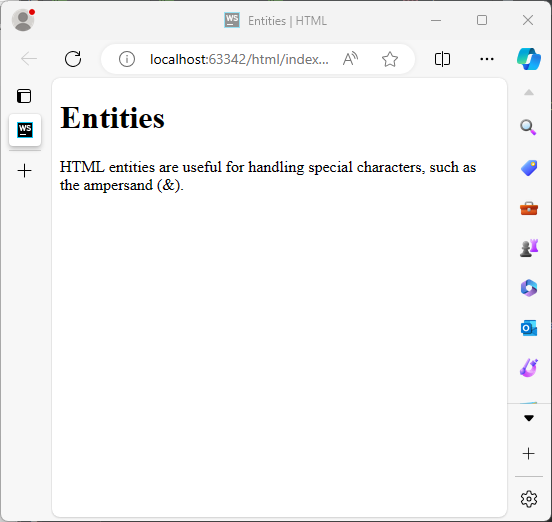
” – Double Quote
When you want to include double quotes within an attribute value enclosed by double quotes, the HTML entity " comes in handy.
<!DOCTYPE html>
<html lang="en">
<head>
<meta charset="UTF-8">
<meta name="viewport" content="width=device-width, initial-scale=1.0">
<!-- Document Title -->
<title>Entities | HTML</title>
</head>
<body>
<h1>Entities</h1>
<p>
Click <a href="https://www.coderscratchpad.com">"here"</a> for more information
</p>
</body>
</html>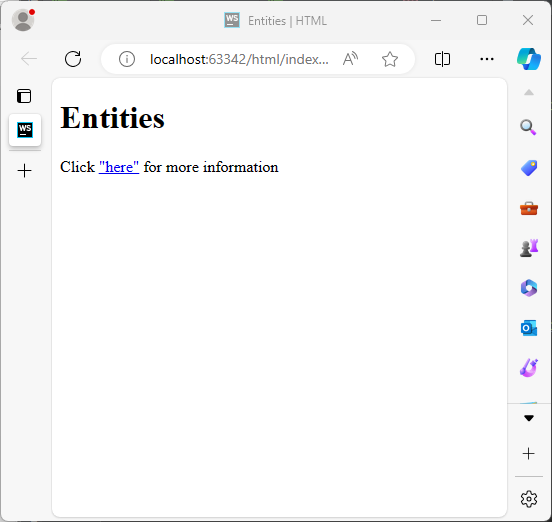
‘ – Single Quote (Apostrophe)
Similarly, when working with attributes enclosed by single quotes, you can use the HTML entity ' to represent a single quote or apostrophe.
<!DOCTYPE html>
<html lang="en">
<head>
<meta charset="UTF-8">
<meta name="viewport" content="width=device-width, initial-scale=1.0">
<!-- Document Title -->
<title>Entities | HTML</title>
</head>
<body>
<h1>Entities</h1>
<p>
This is an example of using 'single quotes' in HTML.
</p>
</body>
</html>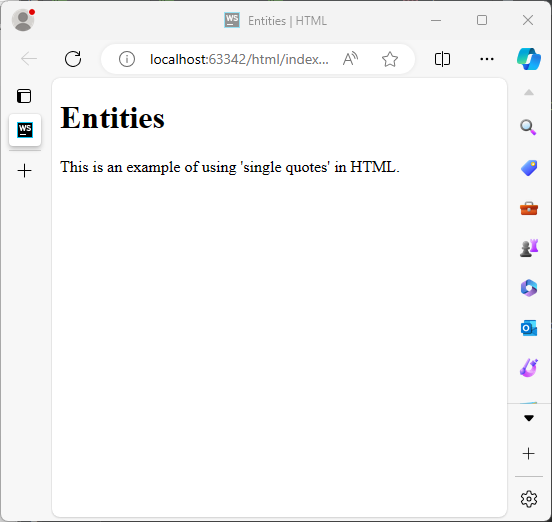
Numeric Character References
Apart from named entities, you can also use numeric character references to represent characters based on their Unicode code points.
Decimal References
<!DOCTYPE html>
<html lang="en">
<head>
<meta charset="UTF-8">
<meta name="viewport" content="width=device-width, initial-scale=1.0">
<!-- Document Title -->
<title>Entities | HTML</title>
</head>
<body>
<h1>Entities</h1>
<p>
The decimal reference for the Euro symbol (€) is €.
</p>
</body>
</html>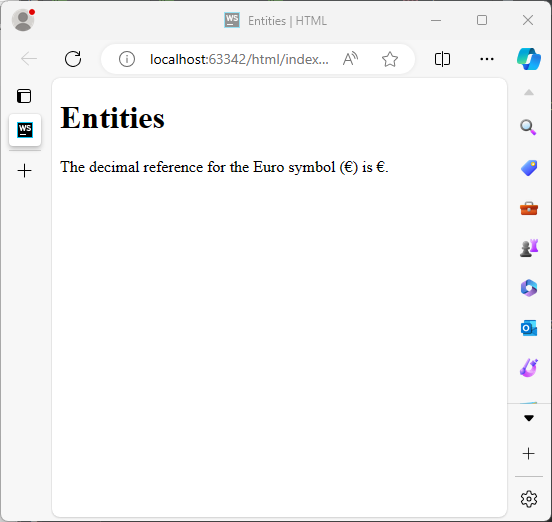
Hexadecimal References
<!DOCTYPE html>
<html lang="en">
<head>
<meta charset="UTF-8">
<meta name="viewport" content="width=device-width, initial-scale=1.0">
<!-- Document Title -->
<title>Entities | HTML</title>
</head>
<body>
<h1>Entities</h1>
<p>
The hexadecimal reference for the copyright symbol (©) is ©.
</p>
</body>
</html>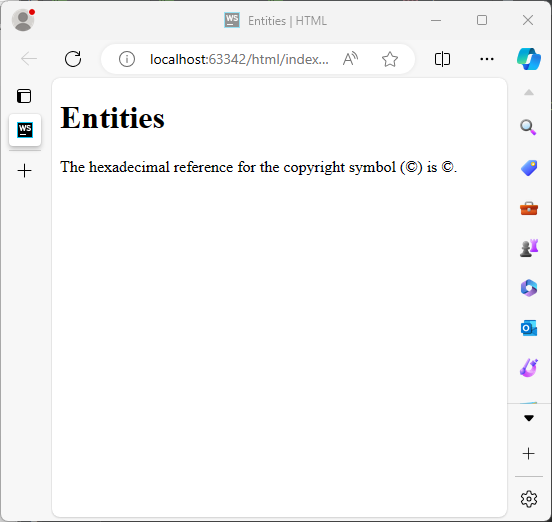
Handling Non-Breaking Space
In HTML, the non-breaking space is a special character that prevents browsers from collapsing consecutive spaces into a single space. This can be particularly useful in situations where you want to ensure that certain words or elements are displayed together without any line breaks or spacing changes. The HTML entity is used to represent the non-breaking space.
<!DOCTYPE html>
<html lang="en">
<head>
<meta charset="UTF-8">
<meta name="viewport" content="width=device-width, initial-scale=1.0">
<!-- Document Title -->
<title>Entities | HTML</title>
</head>
<body>
<h1>Entities</h1>
<p>
This text contains a non-breaking space after the word HTML.
This text contains a non-breaking space after the word HTML.
</p>
<p>
This text contains a non-breaking space after the word HTML.
This text contains a non-breaking space after the word HTML.
</p>
</body>
</html>In this example, the non-breaking space is inserted between the words “word” and “HTML.” If a regular space were used instead, browsers might interpret it as a standard space and potentially break the line, causing the words to appear on separate lines. By using , you guarantee that “word” and “HTML” will always stay together, maintaining the desired formatting. You can resize the browser to understand what I mean— “word” and “HTML” will consistently appear on the same line. Then, try using a normal space to see the difference.
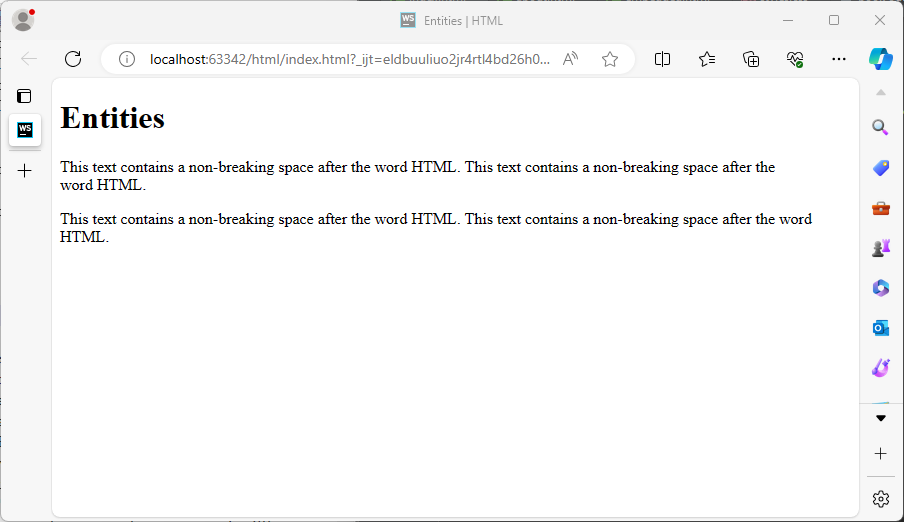
Conclusion
In conclusion, HTML entities play a crucial role in ensuring the proper rendering of special characters in web development. Whether it’s preventing confusion with HTML tags or representing characters with specific meanings, using HTML entities is a simple and effective practice. By incorporating these entities into your HTML code, you can enhance the clarity and accuracy of your web content.
For a complete reference of HTML entities, you can visit the HTML QUICK CHARACTER ENTITY REFERENCE.





