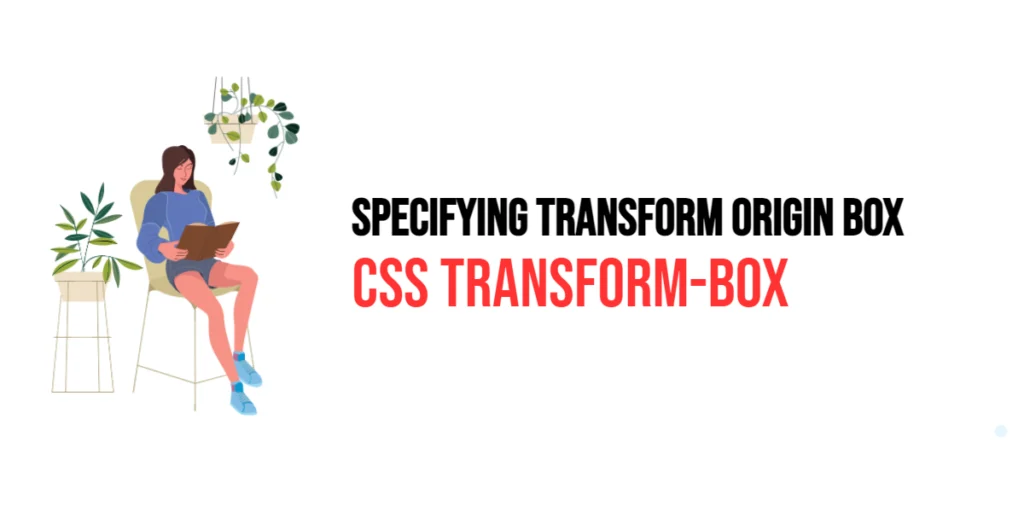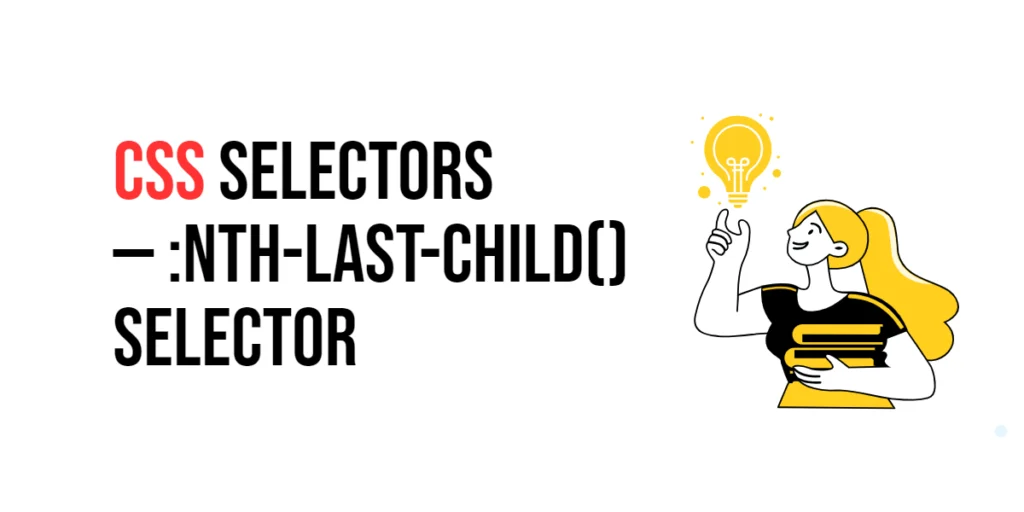HTML Headings play a crucial role in structuring and organizing content on a webpage. They serve as markers for different sections, making it easier for both developers and users to navigate through the information. In this article, we will explore the basics of HTML headings, and how they contribute to creating well-organized and accessible websites.

with hands-on learning.
get the skills and confidence to land your next move.
What are HTML Headings?
HTML headings are tags that define the headings or titles of a webpage’s sections. They range from <h1> to <h6>, with <h1> being the highest level and <h6> the lowest. Each heading tag represents a different level of importance and hierarchy in the document structure.
<!DOCTYPE html>
<html lang="en">
<head>
<meta charset="UTF-8">
<meta name="viewport" content="width=device-width, initial-scale=1.0">
<!-- Document Title -->
<title>Headings | HTML</title>
</head>
<body>
<h1>This is Heading 1</h1>
<p>Some content here.</p>
<h2>This is Heading 2</h2>
<p>More content.</p>
<h3>This is Heading 3</h3>
<p>Additional content.</p>
<h4>This is Heading 4</h4>
<p>Additional content.</p>
<h5>This is Heading 5</h5>
<p>Additional content.</p>
<h6>This is Heading 6</h6>
<p>Additional content.</p>
</body>
</html>In the example above, each heading element is followed by a paragraph (<p>) to demonstrate the hierarchical structure. Notice how the size and visual importance decrease as you move from <h1> to <h6>.
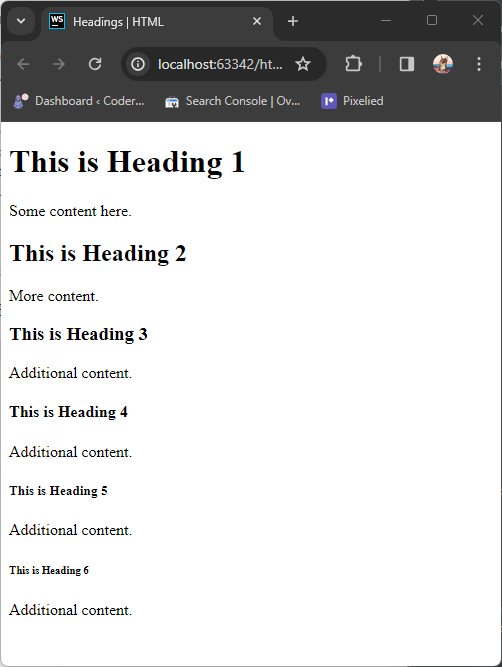
The Power of Hierarchy
Imagine you are creating a webpage about different types of animals, each belonging to a specific category. By using heading hierarchy, you can neatly organize your content, making it more intuitive and user-friendly:
<!DOCTYPE html>
<html lang="en">
<head>
<meta charset="UTF-8">
<meta name="viewport" content="width=device-width, initial-scale=1.0">
<!-- Document Title -->
<title>Headings | HTML</title>
</head>
<body>
<h1>Animals</h1>
<h2>Lion</h2>
<p>
Lorem ipsum dolor sit amet, consectetur adipiscing elit. Nulla quis nisl tincidunt, luctus erat sagittis, porttitor ex. Suspendisse condimentum luctus sem.
</p>
<h2>Tiger</h2>
<p>
Lorem ipsum dolor sit amet, consectetur adipiscing elit. Nulla quis nisl tincidunt, luctus erat sagittis, porttitor ex. Suspendisse condimentum luctus sem.
</p>
<h2>Cheetah</h2>
<p>
Lorem ipsum dolor sit amet, consectetur adipiscing elit. Nulla quis nisl tincidunt, luctus erat sagittis, porttitor ex. Suspendisse condimentum luctus sem.
</p>
</body>
</html>In this example, each animal’s name is wrapped in an <h2> tag, signifying their subordination to the main heading “Animals.” This establishes a clear hierarchy, making it easy for both users and search engines to understand the structure of the content.
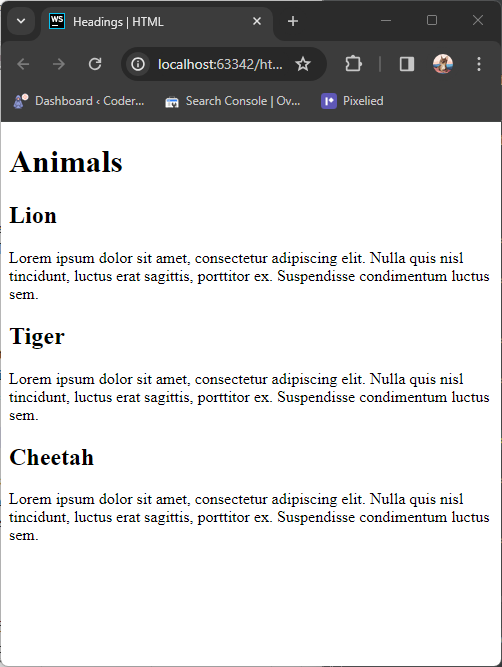
Nested Hierarchies for Detail
To provide more detailed information about each animal, we can further nest headings within the <h2> tags, creating a sub-hierarchy. For instance, we can include information about the habitat, diet, and behavior of each animal.
<!DOCTYPE html>
<html lang="en">
<head>
<meta charset="UTF-8">
<meta name="viewport" content="width=device-width, initial-scale=1.0">
<!-- Document Title -->
<title>Headings | HTML</title>
</head>
<body>
<h1>Animals</h1>
<h2>Lion</h2>
<p>
Lorem ipsum dolor sit amet, consectetur adipiscing elit. Nulla quis nisl tincidunt, luctus erat sagittis, porttitor ex. Suspendisse condimentum luctus sem.
</p>
<h3>Habitat</h3>
<p>
Lorem ipsum dolor sit amet, consectetur adipiscing elit. Nulla quis nisl tincidunt, luctus erat sagittis, porttitor ex. Suspendisse condimentum luctus sem.
</p>
<h3>Diet</h3>
<p>
Lorem ipsum dolor sit amet, consectetur adipiscing elit. Nulla quis nisl tincidunt, luctus erat sagittis, porttitor ex. Suspendisse condimentum luctus sem.
</p>
<h3>Behavior</h3>
<p>
Lorem ipsum dolor sit amet, consectetur adipiscing elit. Nulla quis nisl tincidunt, luctus erat sagittis, porttitor ex. Suspendisse condimentum luctus sem.
</p>
<h2>Tiger</h2>
<p>
Lorem ipsum dolor sit amet, consectetur adipiscing elit. Nulla quis nisl tincidunt, luctus erat sagittis, porttitor ex. Suspendisse condimentum luctus sem.
</p>
<h2>Cheetah</h2>
<p>
Lorem ipsum dolor sit amet, consectetur adipiscing elit. Nulla quis nisl tincidunt, luctus erat sagittis, porttitor ex. Suspendisse condimentum luctus sem.
</p>
</body>
</html>By incorporating <h3> tags, we create a sub-hierarchy under the <h2> heading, allowing for a more granular organization of information. This not only enhances the readability of the content but also facilitates better navigation for users and search engines alike.
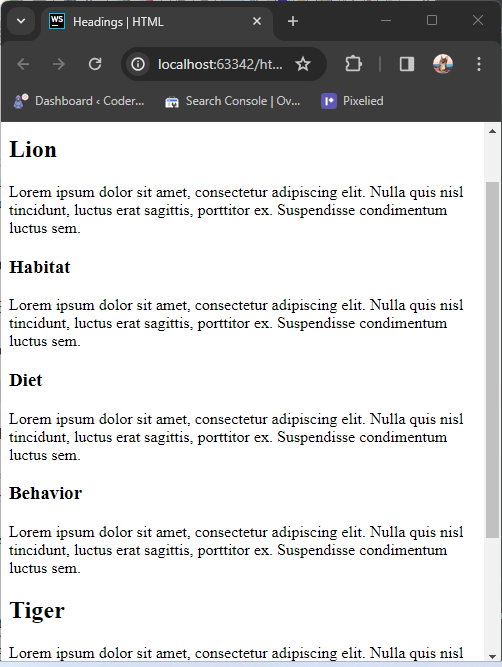
Best Practices for Using Headings
It’s recommended to have only one <h1> (Heading 1) tag per page. The <h1> tag typically represents the main heading or title of the page, providing a clear and concise indication of the content. Having multiple <h1> tags on a single page can lead to confusion for both users and search engines, affecting the page’s structure and SEO.
For subsections or other headings within the page, you can use <h2> to <h6> tags based on the hierarchical structure of your content. This ensures a logical and well-organized presentation of information. Jumping from <h1> to <h3> without an <h2> in between can confuse both users and search engines. Maintain a sequential order.
Remember, the goal is to create a hierarchy that reflects the structure of your content, making it easy for both human readers and search engines to understand the relationships between different sections of your webpage.
Conclusion
In conclusion, HTML headings are not just tags to make text bold; they are crucial for structuring content and enhancing the user experience. By using headings appropriately, you can create well-organized, accessible, and SEO-friendly webpages. Experiment with different heading levels and explore how they can contribute to the overall clarity and navigability of your site. For more content, please subscribe to our newsletter.