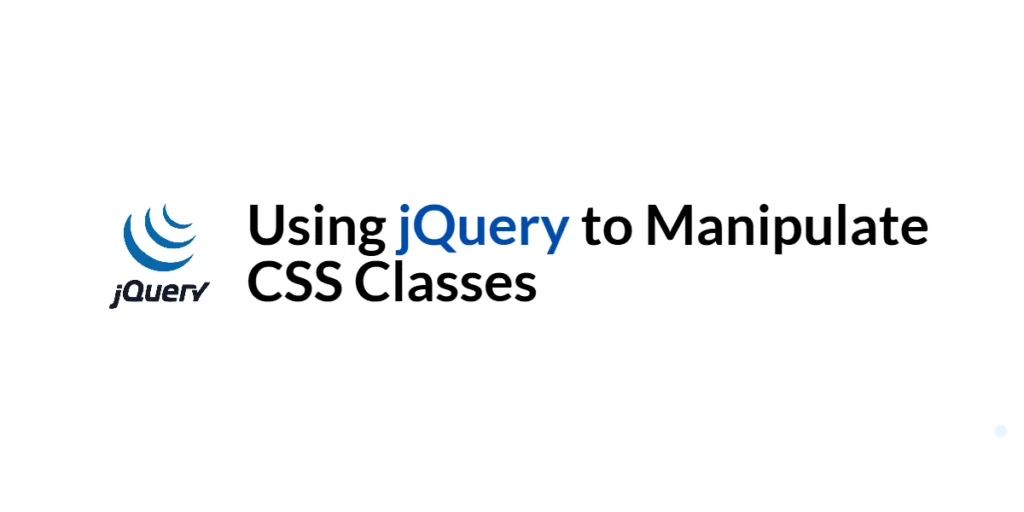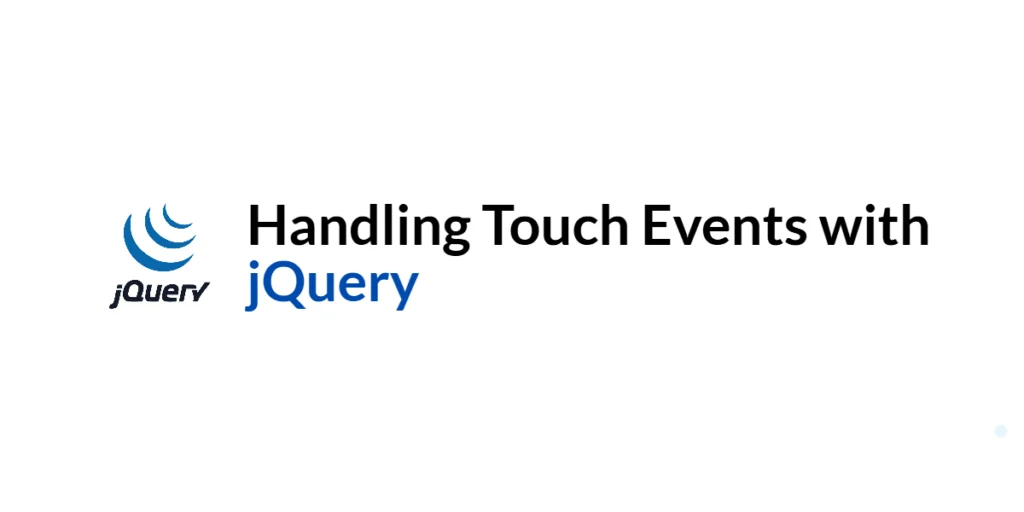Vue.js is a popular JavaScript framework for building user interfaces and single-page applications. It provides a reactive and component-based architecture that simplifies the development of complex applications. However, to create full-featured web applications, Vue.js often needs to be integrated with a backend framework that handles data storage, authentication, and business logic.

with hands-on learning.
get the skills and confidence to land your next move.
Backend frameworks like Express (Node.js), Django (Python), Flask (Python), Ruby on Rails (Ruby), and Spring Boot (Java) provide powerful tools for building APIs and managing server-side logic. By integrating Vue.js with these backend frameworks, developers can create robust, scalable, and maintainable applications.
In this article, we will explore how to integrate Vue.js with various backend frameworks, including Express and Django. We will cover setting up the backend, creating API endpoints, and connecting the frontend to the backend. Each section will provide complete code examples and detailed explanations to help you understand the integration process.
Integrating Vue.js with Express
Express is a minimal and flexible Node.js web application framework that provides a robust set of features for building web and mobile applications. It is widely used for building RESTful APIs and handling server-side logic.
Setting Up an Express Backend
First, create a new directory for your project and initialize a new Node.js project:
mkdir vue-express-app
cd vue-express-app
npm init -yNext, install Express and other necessary packages:
npm install express body-parser corsCreate a new file named server.js in the root directory and add the following code to set up the Express server:
const express = require('express');
const bodyParser = require('body-parser');
const cors = require('cors');
const app = express();
const port = 3000;
app.use(bodyParser.json());
app.use(cors());
app.listen(port, () => {
console.log(`Server running on port ${port}`);
});In this code, we import Express, body-parser, and cors. We set up the Express server to listen on port 3000 and use body-parser to parse JSON requests and cors to enable Cross-Origin Resource Sharing.
Creating API Endpoints
Next, create a simple API endpoint to fetch a list of items. Add the following code to server.js:
const items = [
{ id: 1, name: 'Item 1' },
{ id: 2, name: 'Item 2' },
{ id: 3, name: 'Item 3' }
];
app.get('/api/items', (req, res) => {
res.json(items);
});This code defines a GET endpoint at /api/items that returns a list of items in JSON format.
Connecting Vue.js to Express API
Now, let’s set up the Vue.js frontend to connect to the Express API. First, create a new Vue.js project using Vue CLI:
vue create vue-frontendNavigate to the project directory:
cd vue-frontendInstall Axios to make HTTP requests:
npm install axiosNext, create a new Vue component named Items.vue in the src/components directory and add the following code:
<template>
<div>
<h1>Items</h1>
<ul>
<li v-for="item in items" :key="item.id">{{ item.name }}</li>
</ul>
</div>
</template>
<script>
import axios from 'axios';
export default {
data() {
return {
items: []
};
},
created() {
axios.get('http://localhost:3000/api/items')
.then(response => {
this.items = response.data;
})
.catch(error => {
console.error('There was an error fetching the items:', error);
});
}
};
</script>
<style scoped>
h1 {
color: #42b983;
}
</style>In this code, we use Axios to fetch the list of items from the Express API and display them in the component. When the component is created, it makes a GET request to http://localhost:3000/api/items and sets the items data property with the response data.
Finally, add the Items component to the App.vue file:
<template>
<div id="app">
<Items />
</div>
</template>
<script>
import Items from './components/Items.vue';
export default {
name: 'App',
components: {
Items
}
};
</script>
<style>
#app {
font-family: Avenir, Helvetica, Arial, sans-serif;
-webkit-font-smoothing: antialiased;
-moz-osx-font-smoothing: grayscale;
text-align: center;
color: #2c3e50;
margin-top: 60px;
}
</style>Run the Vue.js development server:
npm run serveNow, when you navigate to http://localhost:8080, you should see the list of items fetched from the Express API.
Integrating Vue.js with Django
Django is a high-level Python web framework that encourages rapid development and clean, pragmatic design. It includes an ORM, authentication, and a powerful admin interface.
Setting Up a Django Backend
First, create a new Django project and navigate to the project directory:
pip install django
django-admin startproject vue_django_app
cd vue_django_appCreate a new Django app:
python manage.py startapp apiAdd the new app to the INSTALLED_APPS list in vue_django_app/settings.py:
INSTALLED_APPS = [
...
'api',
'rest_framework',
'corsheaders',
]Install Django REST framework and Django CORS headers:
pip install djangorestframework django-cors-headersAdd middleware and configure CORS in vue_django_app/settings.py:
MIDDLEWARE = [
...
'corsheaders.middleware.CorsMiddleware',
]
CORS_ALLOWED_ORIGINS = [
"http://localhost:8080",
]Creating Django REST Framework API
Define a model for the items in api/models.py:
from django.db import models
class Item(models.Model):
name = models.CharField(max_length=100)Create and run migrations:
python manage.py makemigrations
python manage.py migrateCreate a serializer for the item model in api/serializers.py:
from rest_framework import serializers
from .models import Item
class ItemSerializer(serializers.ModelSerializer):
class Meta:
model = Item
fields = ['id', 'name']Create a view for the API in api/views.py:
from rest_framework import generics
from .models import Item
from .serializers import ItemSerializer
class ItemList(generics.ListCreateAPIView):
queryset = Item.objects.all()
serializer_class = ItemSerializerAdd a URL pattern for the API in api/urls.py:
from django.urls import path
from .views import ItemList
urlpatterns = [
path('items/', ItemList.as_view(), name='item-list')
]Include the API URLs in the main project URL configuration in vue_django_app/urls.py:
from django.contrib import admin
from django.urls import path, include
urlpatterns = [
path('admin/', admin.site.urls),
path('api/', include('api.urls')),
]Run the Django development server:
python manage.py runserverConnecting Vue.js to Django API
In the Vue.js project, create a new component named Items.vue in the src/components directory and add the following code:
<template>
<div>
<h1>Items</h1>
<ul>
<li v-for="item in items" :key="item.id">{{ item.name }}</li>
</ul>
</div>
</template>
<script>
import axios from 'axios';
export default {
data() {
return {
items: []
};
},
created() {
axios.get('http://localhost:8000/api/items/')
.then(response => {
this.items = response.data;
})
.catch(error => {
console.error('There was an error fetching the items:', error);
});
}
};
</script>
<style scoped>
h1 {
color: #42b983;
}
</style>This component fetches the list of items from the Django API at http://localhost:8000/api/items/ and displays them in the component.
Add the Items component to the App.vue file:
<template>
<div id="app">
<Items />
</div>
</template>
<script>
import Items from './components/Items.vue';
export default {
name: 'App',
components: {
Items
}
};
</script>
<style>
#app {
font-family: Avenir, Helvetica, Arial, sans-serif;
-webkit-font-smoothing: antialiased;
-moz-osx-font-smoothing: grayscale;
text-align: center;
color: #2c3e50;
margin-top: 60px;
}
</style>Run the Vue.js development server:
npm run serveNow, when you navigate to http://localhost:8080, you should see the list of items fetched from the Django API.
Integrating Vue.js with Other Backend Frameworks
Flask
Flask is a lightweight WSGI web application framework in Python. It’s known for its simplicity and flexibility, making it ideal for small to medium-sized projects or for developers who want more control over their applications. Here’s a quick guide to getting started with Flask:
Ensure you have Python installed, then install Flask using pip:
pip install flask
pip install flask-cors- Setting Up Flask: Create a Flask backend and define a simple API endpoint.
from flask import Flask, jsonify
from flask_cors import CORS
app = Flask(__name__)
# Enable CORS for all routes
CORS(app)
items = [
{'id': 1, 'name': 'Item 1'},
{'id': 2, 'name': 'Item 2'},
{'id': 3, 'name': 'Item 3'}
]
@app.route('/api/items', methods=['GET'])
def get_items():
return jsonify(items)
if __name__ == '__main__':
app.run(debug=True)Run the app.py file:
python app.pyThis starts the development server. By default, it runs on http://127.0.0.1:5000.
- Connecting Vue.js: Follow similar steps as for Express and Django to fetch data using Axios in the Vue.js frontend.
Ruby on Rails
Rails is a web application framework running on the Ruby programming language. It provides default structures for a database, a web service, and web pages.
- Setting Up Rails: Create a new Rails application and define a RESTful API.
rails new vue-rails-app --api
cd vue-rails-app
rails g scaffold Item name:string
rails db:migrate- Connecting Vue.js: Use Axios in the Vue.js frontend to connect to the Rails API, similar to the steps for Express and Django.
Spring Boot
Spring Boot is a framework that allows you to build production-ready applications in Java.
- Setting Up Spring Boot: Create a Spring Boot application and define RESTful endpoints.
@RestController
@RequestMapping("/api")
public class ItemController {
@GetMapping("/items")
public List<Item> getItems() {
return Arrays.asList(
new Item(1, "Item 1"),
new Item(2, "Item 2"),
new Item(3, "Item 3")
);
}
}- Connecting Vue.js: Use Axios in the Vue.js frontend to fetch data from the Spring Boot API, similar to the steps for Express and Django.
Conclusion
In this article, we have explored how to integrate Vue.js with various backend frameworks, including Express and Django. We covered setting up the backend, creating API endpoints, and connecting the frontend to the backend. By following the examples and best practices provided, you should now have a comprehensive understanding of how to build and integrate full-stack applications using Vue.js and popular backend frameworks.
Additional Resources
To continue your journey with Vue.js and backend integrations, here are some additional resources that will help you expand your knowledge and skills:
- Vue.js Documentation: The official documentation is a comprehensive resource for understanding the capabilities and usage of Vue.js. Vue.js Documentation
- Express Documentation: The official documentation for Express provides detailed information on its features and usage. Express Documentation
- Django Documentation: The official documentation for Django provides detailed information on its features and usage. Django Documentation
- Flask Documentation: The official documentation for Flask provides detailed information on its features and usage. Flask Documentation
- Ruby on Rails Documentation: The official documentation for Rails provides detailed information on its features and usage. Ruby on Rails Documentation
- Spring Boot Documentation: The official documentation for Spring Boot provides detailed information on its features and usage. Spring Boot Documentation
By leveraging these resources and continuously practicing, you’ll become proficient in integrating Vue.js with various backend frameworks, enabling you to develop robust and scalable full-stack applications.