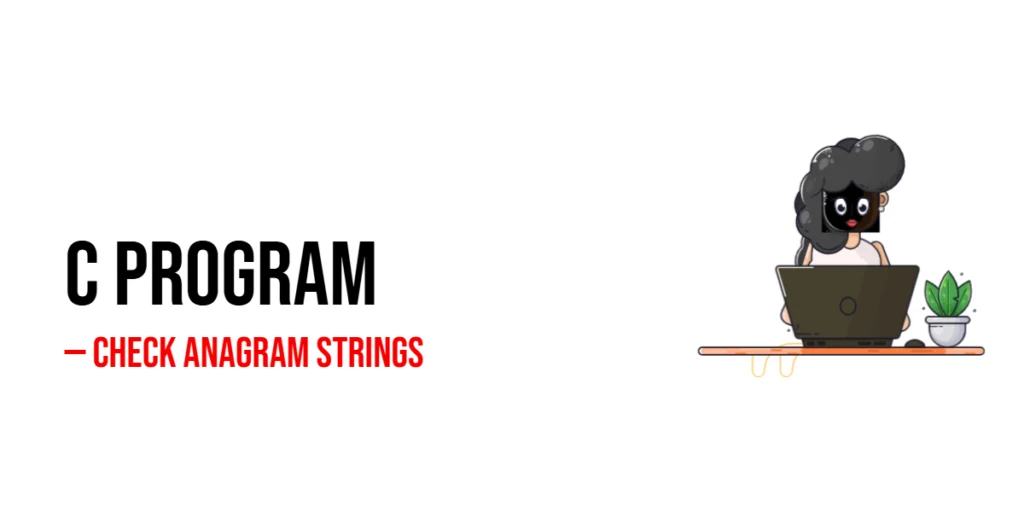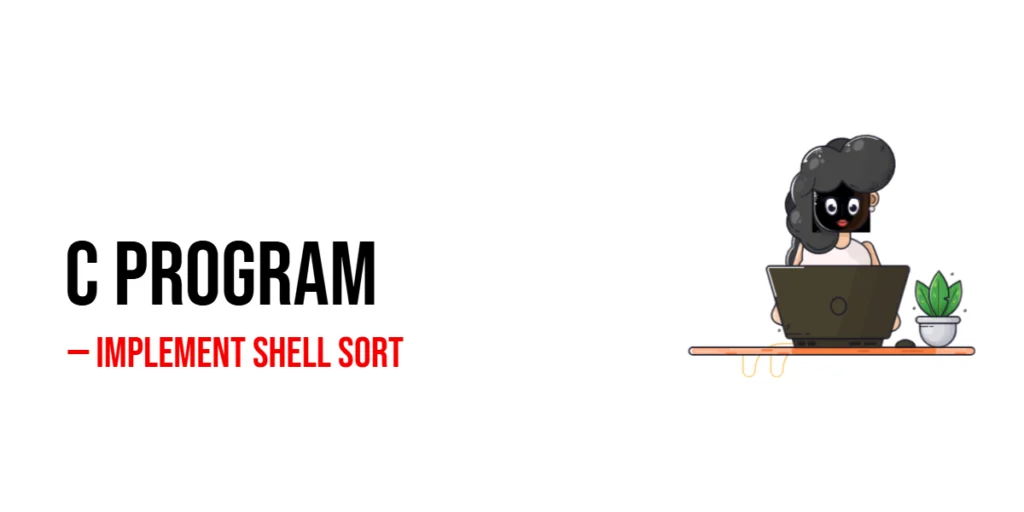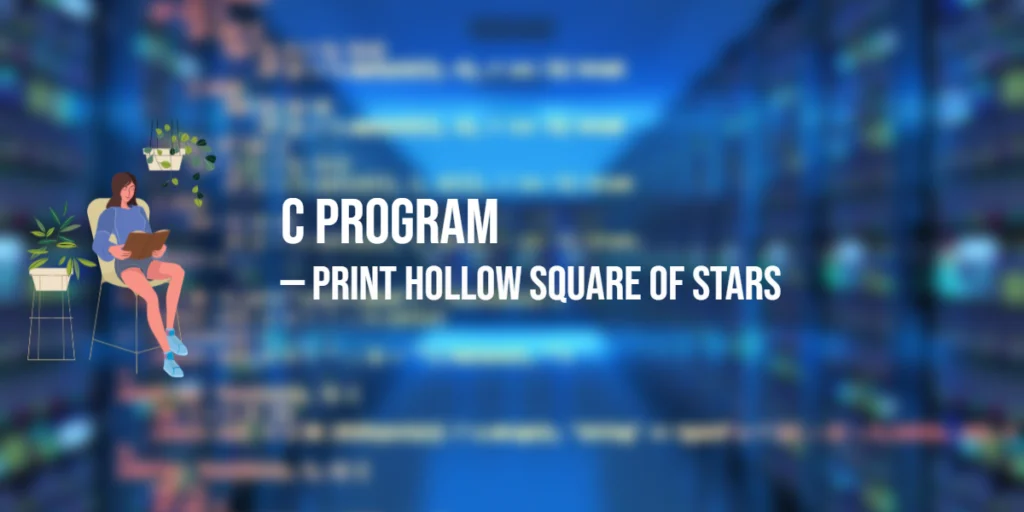Internationalization (i18n) is the process of designing and developing applications that can be easily adapted to different languages and regions without requiring significant changes to the codebase. This is essential for applications that aim to reach a global audience, as it enhances usability and accessibility for users who speak different languages.

with hands-on learning.
get the skills and confidence to land your next move.
In React applications, internationalization involves translating text, formatting dates and numbers, and ensuring the overall layout supports multiple languages. This article will guide you through the process of setting up internationalization in a React application using react-i18next, a popular library that simplifies i18n integration. We will cover everything from setting up the library, creating translation files, implementing translations in components, and adding a language switcher to allow users to change languages dynamically.
What is Internationalization?
Internationalization, often abbreviated as i18n, refers to the process of designing software applications so that they can be easily localized for different languages and regions. Localization (l10n) is the subsequent process of adapting an internationalized application to a specific language and cultural context. Together, i18n and l10n ensure that an application can be used effectively by people from different parts of the world.
Internationalization in React applications involves several key tasks:
- Translating static text and user interface elements.
- Formatting dates, times, and numbers according to local conventions.
- Handling text directionality (left-to-right or right-to-left) based on the language.
- Ensuring that the layout and design accommodate different text lengths and structures.
By implementing internationalization, developers can create applications that are accessible to a broader audience, improving user experience and engagement.
Setting Up React for Internationalization
Installing react-i18next
To get started with internationalization in React, we will use react-i18next, a powerful library built on top of i18next, a popular internationalization framework for JavaScript. First, install the necessary packages:
npm install i18next react-i18next i18next-http-backend i18next-browser-languagedetectorConfiguring i18next
Next, we need to configure i18next in our React application. Create a new file named i18n.js and add the following configuration:
import i18n from 'i18next';
import { initReactI18next } from 'react-i18next';
import HttpApi from 'i18next-http-backend';
import LanguageDetector from 'i18next-browser-languagedetector';
i18n
.use(HttpApi)
.use(LanguageDetector)
.use(initReactI18next)
.init({
supportedLngs: ['en', 'fr'],
fallbackLng: 'en',
debug: true,
backend: {
loadPath: '/locales/{{lng}}/{{ns}}.json',
},
detection: {
order: ['queryString', 'cookie'],
caches: ['cookie'],
},
react: {
useSuspense: false,
},
});
export default i18n;In this configuration, we use several plugins:
HttpApifor loading translation files from a server.LanguageDetectorfor detecting the user’s preferred language.initReactI18nextfor integratingi18nextwith React.
We specify the supported languages (en for English and fr for French) and set a fallback language. The backend configuration defines the path to the translation files.
Include the i18n Setup in Your App
Wrap your app with the I18nextProviderin the index.js file (or its equivalent):
import React from 'react';
import ReactDOM from 'react-dom';
import { I18nextProvider } from 'react-i18next';
import i18n from './i18n'; // Path to your i18n.js
import App from './App';
ReactDOM.render(
<I18nextProvider i18n={i18n}>
<App />
</I18nextProvider>,
document.getElementById('root')
);This code sets up a React app with internationalization using react-i18next. The I18nextProvider wraps the App component, passing the i18n instance (configured in i18n.js) to enable translations throughout the app. This setup ensures that components in the app can dynamically display content in different languages.
Creating Translation Files
Defining Translation JSON Files
Translation files are JSON files that contain key-value pairs of the text to be translated. Create a directory named locales in the public folder of your React application and add subdirectories for each supported language (en and fr).
Example of Translation Files
Here is an example of translation files for English (en) and French (fr):
locales/en/translation.json
{
"welcome": "Welcome to our application",
"description": "This is an example of internationalization in React"
}locales/fr/translation.json
{
"welcome": "Bienvenue dans notre application",
"description": "Ceci est un exemple d'internationalisation dans React"
}These files contain the translations for the text that will be displayed in the application.
Implementing Internationalization in Components
Using the useTranslation Hook
The useTranslation hook provided by react-i18next allows you to access translation functions and the current language in your React components.
Here is an example of how to use this hook:
import React from 'react';
import { useTranslation } from 'react-i18next';
function Welcome() {
const { t } = useTranslation();
return (
<div>
<h1>{t('welcome')}</h1>
<p>{t('description')}</p>
</div>
);
}
export default Welcome;In this example, the Welcome component uses the useTranslation hook to access the t function, which is used to retrieve the translated text for the welcome and description keys.
Switching Languages
Implementing a Language Switcher
To allow users to switch languages dynamically, you can create a language switcher component. This component will change the current language using the i18n.changeLanguage method.
Here is an example of a language switcher component:
import React from 'react';
import { useTranslation } from 'react-i18next';
function LanguageSwitcher() {
const { i18n } = useTranslation();
const changeLanguage = (lng) => {
i18n.changeLanguage(lng);
};
return (
<div>
<button onClick={() => changeLanguage('en')}>English</button>
<button onClick={() => changeLanguage('fr')}>Français</button>
</div>
);
}
export default LanguageSwitcher;In this example, the LanguageSwitcher component provides buttons for switching between English and French. When a button is clicked, the changeLanguage function is called with the appropriate language code, and the application’s language is updated.
Using LanguageSwitcher and Welcome in App.js
To integrate the LanguageSwitcher and Welcome components into your app, you need to import them and include them in the App.js file. Here’s how your App.js should look:
import React from 'react';
import LanguageSwitcher from './LanguageSwitcher';
import Welcome from './Welcome';
function App() {
return (
<div>
<LanguageSwitcher />
<Welcome />
</div>
);
}
export default App;Once this is set up, running the app will allow you to switch between languages using the LanguageSwitcher and see the changes reflected in the Welcome component.
Best Practices for Internationalization in React
To ensure a smooth internationalization process and a maintainable codebase, consider the following best practices:
- Use Meaningful Keys: Use meaningful keys for your translations to make it easier to understand their purpose.
- Avoid Inline Translations: Keep translations in separate JSON files rather than hardcoding them in your components.
- Test Localization: Test your application thoroughly in all supported languages to ensure that translations are accurate and the UI accommodates different text lengths.
- Handle Plurals and Context: Use
i18nextfeatures for handling plurals and contextual translations to ensure your translations are grammatically correct. - Fallbacks: Always define fallback languages to handle missing translations gracefully.
By following these best practices, you can create a robust and maintainable internationalized React application.
Conclusion
Internationalization is a crucial aspect of developing modern web applications that cater to a global audience. By using react-i18next, you can easily manage translations, handle language switching, and ensure that your application is accessible to users from different linguistic backgrounds. This article has provided a comprehensive guide to setting up and implementing internationalization in a React application, along with best practices to ensure a smooth development process.
Additional Resources
To further your understanding of internationalization in React, here are some valuable resources:
- react-i18next Documentation: The official
react-i18nextdocumentation provides comprehensive information on using the library. react-i18next Documentation - i18next Documentation: The official
i18nextdocumentation offers detailed guides on the corei18nextlibrary. i18next Documentation - Codecademy: Codecademy offers interactive courses on React and JavaScript. Codecademy React Course
- Udemy: Udemy provides extensive courses on React development for all levels. Udemy React Courses
By leveraging these resources, you can deepen your understanding of internationalization in React and enhance your web development skills.