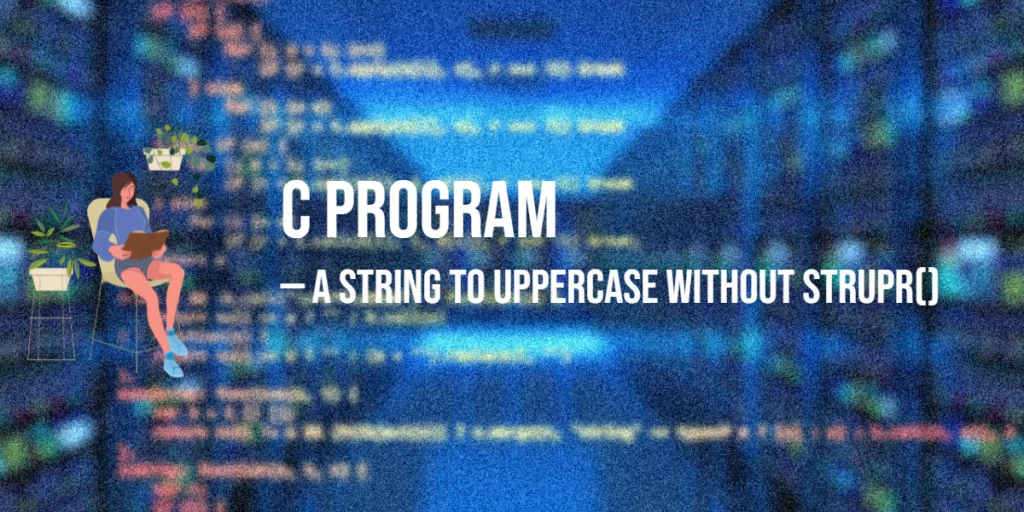Exception handling is a key skill in Java programming, essential for creating strong and stable applications that can deal with unexpected issues without crashing. In this detailed guide, we’ll dive into the world of exceptions—what they are, why they matter, and how you can manage them effectively in your Java projects.

with hands-on learning.
get the skills and confidence to land your next move.
Think of exceptions like unexpected roadblocks that pop up while your program is running. Just as you’d need strategies to navigate around a closed road in real life, your program needs methods to handle these surprises smoothly. This guide will show you how to equip your Java applications with the tools they need to deal with these challenges, ensuring they continue to run smoothly and provide a seamless user experience, no matter what comes their way.
What are Exceptions?
Imagine you’re reading a book and suddenly find a page torn in half; it’s unexpected and interrupts your reading flow. In Java programming, something similar can happen when your code runs into problems — these are called exceptions. They are like unexpected events that can disrupt the normal operation of your program.
An exception in Java is actually an object that is created when an error occurs. This object contains information about the error, including its type and the state of the program when the error occurred. These errors can be due to a variety of reasons such as mistyping a code, trying to read a file that doesn’t exist, or even something unforeseen like a database connection failing.
Handling these exceptions is crucial. If managed properly, you can prevent your program from crashing and even report back to the user in a way that they can understand what went wrong, instead of just stopping abruptly. This is key to building applications that are resilient and provide a positive experience for the user.
Types of Exceptions
In Java, handling errors effectively is crucial for building stable programs. To manage errors, Java distinguishes between two main types of exceptions: checked and unchecked. Each type has its specific characteristics and handling requirements.
Checked Exceptions
Checked exceptions are like the diligent hall monitors of the programming world. The Java compiler checks these exceptions at compile time, essentially ensuring that these issues are addressed before the program runs. For example, suppose your program includes code that reads a file. There’s always a risk that the file might not exist, or it can’t be opened for some reason. Java treats this potential problem as a checked exception.
To handle a checked exception, you can use a try-catch block where you try to execute your code, and if an exception occurs, the catch block catches it and lets you manage the situation gracefully. Alternatively, you can propagate the exception back to the caller with the throws keyword, indicating that your method might cause an exception that needs to be handled by whatever method calls it. Common examples of checked exceptions include IOException, which covers input-output failures, and SQLException, which deals with database errors.
Unchecked Exceptions
Unchecked exceptions are the rebels of the Java world; they don’t play by the rules enforced by the compiler at compile time. These are the kinds of exceptions that the compiler does not require you to handle explicitly. Unchecked exceptions generally indicate problems introduced by bugs in your code, such as errors in logic or incorrect use of the application programming interface (API).
For instance, if your program tries to access an item in an array at an index that doesn’t exist, Java will throw an ArrayIndexOutOfBoundsException. Similarly, if your code attempts to use an object reference that hasn’t been initialized, you’ll encounter a NullPointerException. These scenarios typically arise from coding mistakes and are preventable by more careful coding.
Despite these exceptions not being checked at compile time, it’s still possible and often wise to handle them using a try-catch block. This approach not only prevents the program from crashing but also gives you a chance to correct the issue or at least log it to understand what went wrong better.
In summary, Java’s system of handling exceptions with these two categories helps programmers build safer and more reliable software. By forcing the handling of checked exceptions, Java ensures that your programs are aware of and prepared for predictable issues that could cause failures. On the other hand, unchecked exceptions encourage programmers to write cleaner, error-free code by bringing attention to the bugs that might otherwise go unnoticed. Both types play a crucial role in the ecosystem of a Java application, ensuring that your coding journey is as error-free as possible.
Exception Handling Techniques
Java equips programmers with several effective tools to manage and control exceptions, ensuring that applications can recover from unexpected situations gracefully.
Try-Catch Block
The try-catch block is the cornerstone of exception handling in Java. When you anticipate that a piece of code might cause an error, you enclose it within a try block. If an exception occurs within this block, it doesn’t cause the program to crash. Instead, control is transferred to a catch block where the exception can be handled appropriately.
Here’s how you implement a try-catch block:
- Try Block: This is where you place code that might throw an exception. Think of it as a testing zone where anything risky gets a trial run.
- Catch Block: If the code in the try block throws an exception, the catch block catches this exception. It acts like a safety net, allowing you to manage the error through code, which could be as simple as logging the error or as complex as recovering from the error.
Let’s look at a basic example. Consider a situation where you attempt to divide a number by zero, which is mathematically undefined and throws an ArithmeticException in Java:
try {
// This code will throw an ArithmeticException
int division = 10 / 0;
} catch (ArithmeticException e) {
// This block will catch the exception and execute the following code
System.out.println("Cannot divide by zero!");
}In this example, the try block contains a risky operation—dividing a number by zero. Java detects this during runtime, throws an ArithmeticException, and immediately executes the catch block. Inside the catch block, a simple message is printed: “Cannot divide by zero!” This prevents the program from crashing and allows it to continue running, albeit with a warning that something went wrong.
The beauty of the try-catch block lies in its simplicity and power, offering a straightforward way to handle potential errors directly within the flow of your code, making your applications more robust and user-friendly.
Try-with-resources
Java 7 introduced a very handy feature known as “try-with-resources” that simplifies how we manage resources in Java, particularly those that need to be closed after use. Before this feature, programmers had to manually ensure resources like file streams or database connections were closed after their operations were completed. This often led to complex and error-prone code, especially if exceptions were thrown during resource manipulation.
The try-with-resources statement ensures that each resource is closed at the end of the statement. Any object that implements Java’s AutoCloseable or Closeable interface can be used as a resource.
Here’s how you can use it:
import java.io.FileInputStream;
import java.io.IOException;
public class TryWithResourcesExample {
public static void main(String[] args) {
try (FileInputStream fis = new FileInputStream("src/main/file.txt")) {
// Attempt to read data from the file.
int data = fis.read();
// Continue reading until there are no more bytes to read (-1 is returned when the end of the file is reached).
while(data != -1) {
// Print the bytes read, converted to characters.
System.out.print((char) data);
// Read the next byte.
data = fis.read();
}
} catch (IOException e) {
// If an error occurs during file reading, print an error message.
System.out.println("Error reading file.");
}
}
}In this example, we open a file named file.txt and read from it. The FileInputStream is declared within the parentheses after the try keyword, which tells Java to close this resource automatically once the block of code is executed, whether it finishes normally or abruptly (due to exceptions). This means you don’t have to explicitly close the file in your code, reducing the risk of a resource leak, which can occur if the resource isn’t properly closed.
The try-with-resources statement not only makes the code cleaner and easier to read but also makes it more robust and secure. It’s a feature that once you start using, you won’t want to go back to manually managing resource closure.
Finally Block
The finally block in Java plays a crucial role in managing code execution, ensuring that specific actions occur regardless of whether an earlier segment of code throws an exception. Its main use is to perform clean-up activities, such as releasing system resources, closing network connections, or freeing up any other allocated resources that should not remain engaged longer than necessary.
Consider the following example where we read from a file using FileInputStream. This operation can fail for various reasons, such as the file being unavailable or corrupted. Here, exception handling is crucial to manage such unforeseen errors effectively:
import java.io.FileInputStream;
import java.io.IOException;
public class TryWithResourcesExample {
public static void main(String[] args) {
FileInputStream fis = null;
try {
// Attempt to open and read from a file named "file.txt".
fis = new FileInputStream("src/main/file.txt");
int data = fis.read(); // Read the first byte
while(data != -1) { // Continue reading until the end of the file
System.out.print((char) data); // Print the read character to the console
data = fis.read(); // Read the next byte
}
} catch (IOException e) {
// This block handles any I/O errors that occur during file operations.
System.out.println("Error reading file.");
} finally {
// The finally block is always executed, whether an exception was thrown or not.
if (fis != null) {
try {
fis.close(); // Attempt to close the file input stream
} catch (IOException ex) {
// Handle potential I/O errors that may occur while closing the file.
System.out.println("Error closing file.");
}
}
}
}
}Why Use a Finally Block?
The finally block is particularly important because it guarantees that certain necessary actions take place regardless of how the preceding blocks exit, whether they complete normally or abruptly due to exceptions. This ensures that no resources are left improperly handled or open, which could lead to resource leaks and other serious issues in your application.
Using the finally block as shown helps maintain your program’s stability and resource integrity, contributing to smoother operation and management. It’s a fundamental part of writing reliable Java code, especially when handling operations that involve external systems or resources.
Throwing Exceptions
In Java, you can create and use your own exceptions to handle specific situations in your application. This is done using the throw keyword. Throwing your own exceptions is particularly valuable when you want to enforce specific rules or conditions that are unique to your application’s logic.
For example, consider an application that restricts access based on age. If you want to ensure that only users who are 18 years old or older can access certain features, you might decide to enforce this rule by throwing an exception if the age requirement is not met.
Here’s how you might write a method to check a user’s age and throw an exception if the user is underage:
public void checkAge(int age) throws Exception {
if (age < 18) {
// If the user is younger than 18, we throw an Exception with a message explaining why access is denied.
throw new Exception("Access denied - You must be at least 18 years old.");
} else {
// If the age requirement is met, we proceed to grant access.
System.out.println("Access granted.");
}
}In this code, when checkAge is called with an age value less than 18, it throws an Exception with a message indicating that access is denied. This makes it clear why the access was denied, helping the caller of the method understand what went wrong. This is an example of using exceptions to control the flow of your application in a way that aligns with your specific business rules or requirements.
Custom Exceptions
In Java, you’re not limited to the predefined exceptions; you can create your own to address specific situations unique to your application. This customization enhances clarity and efficiency in error management. Let’s delve into how to define and use custom exceptions.
Creating Custom Exceptions
To craft an exception that fits your specific needs, you begin by defining a new class that extends the Exception class. By doing so, your new class inherits all the functionalities of standard exceptions, plus you can add any special behavior you wish to incorporate.
Here’s a simple example:
class MyCustomException extends Exception {
public MyCustomException(String message) {
super(message); // Call the constructor of the superclass, Exception
}
}In this code, MyCustomException is our custom exception class. We provide a constructor that takes a string message as a parameter. This message can describe what went wrong, making it easier to understand the issue without delving into the technical details.
Using Custom Exceptions
Why go through the trouble of creating a custom exception? Imagine you’re building an application that handles reservations. You could define a ReservationNotFoundException to handle cases where a reservation does not exist in your system. This makes your code not only cleaner but also easier to understand and maintain.
Here’s how you might use such a custom exception:
public void cancelReservation(String reservationId) throws ReservationNotFoundException {
if (reservationExists(reservationId)) {
// Code to cancel the reservation
} else {
// Throw our custom exception if the reservation doesn't exist
throw new ReservationNotFoundException("Reservation with ID: " + reservationId + " not found.");
}
}In this method, if a reservation isn’t found, instead of handling the problem silently or throwing a generic exception, we throw our ReservationNotFoundException. This makes the error outcome clear and specific, helping whoever is debugging the code or interfacing with the API to understand exactly what went wrong.
Benefits of Custom Exceptions
Creating your own exceptions can make your code significantly easier to understand and maintain. It also allows for more precise handling of various error conditions, enhancing your application’s reliability and robustness.
By tailoring exceptions directly to the needs of your application, you ensure that other developers working on your project can quickly grasp why an error occurred and what it pertains to, facilitating faster and more effective problem-solving.
In conclusion, while Java provides a rich set of built-in exceptions, defining your own can drastically improve how you handle errors, making your code cleaner, more professional, and ultimately more robust.
Best Practices in Exception Handling
When managing exceptions in your Java programs, it’s important to follow a few key best practices to ensure your code is not only robust but also easy to maintain and understand. Here are some essential tips:
Catch Specific Exceptions
Always aim to catch the most specific exception type relevant to the error you are anticipating. Instead of catching a general Exception which can handle any exception, pinpoint the exact type of exception you expect, like FileNotFoundException or ArithmeticException. This targeted approach not only makes your error handling clearer but also prevents the masking of other unexpected issues that might arise, allowing you to deal with them separately and more effectively.
Avoid Empty Catch Blocks
It can be tempting to write a catch block that does nothing, thinking that a certain exception will never happen. However, this is not a good practice. If an exception does occur, an empty catch block will silently ignore it, leaving you clueless about potential issues running under the radar. Instead, always log the exception at a minimum. This way, you preserve a record of the issue that you can review and address later. Here’s how you might handle it:
try {
// risky code that might throw an exception
} catch (Exception e) {
e.printStackTrace(); // Log the exception
}Use Finally Blocks Wisely
The finally block is your safety net for ensuring certain actions are performed regardless of whether an exception was thrown or not. Commonly, it’s used for resource management tasks such as closing file streams, database connections, or releasing other system resources. This helps prevent resource leaks that could slow down or crash your application. For instance, even if an IOException occurs when reading a file, the finally block ensures that the file stream is closed properly:
FileInputStream fis = null;
try {
fis = new FileInputStream("file.txt");
// Use the file stream
} catch (IOException e) {
e.printStackTrace();
} finally {
if (fis != null) {
try {
fis.close();
} catch (IOException ex) {
ex.printStackTrace();
}
}
}By adhering to these practices, you enhance the stability and reliability of your Java applications, making your code not only efficient but also easier to debug and maintain.
Conclusion
Learning how to handle exceptions effectively in Java is essential if you want to build applications that are both reliable and robust. Throughout this guide, we’ve explored various techniques and shared some best practices that you can apply to your programming. By becoming proficient in these methods, you’ll equip your Java applications to manage unforeseen circumstances and errors smoothly. Remember, good exception handling not only prevents your application from crashing unexpectedly but also helps in providing a clearer and more helpful response to the user. This way, your software remains user-friendly and dependable, even when things go wrong. By embracing these practices, you’re on your way to becoming a skilled Java developer who crafts resilient and error-resistant programs.