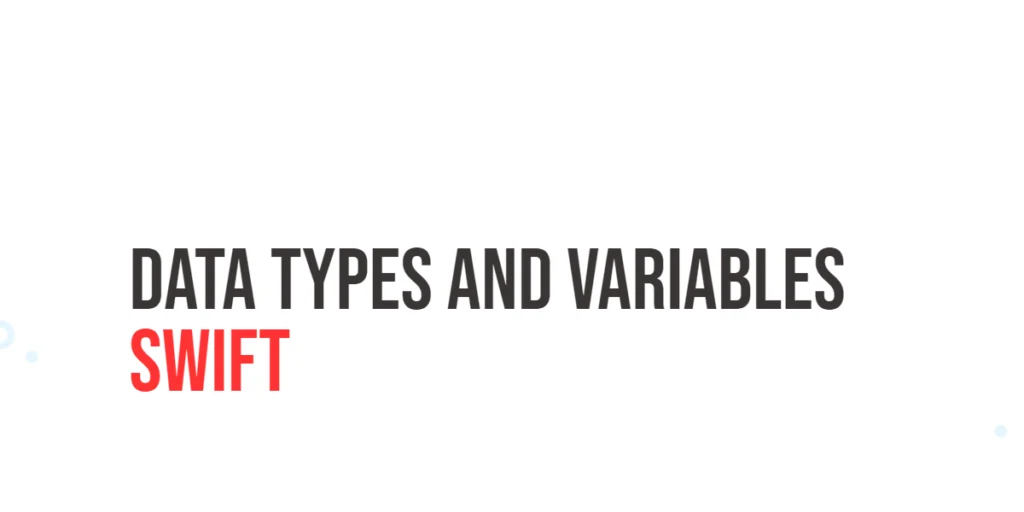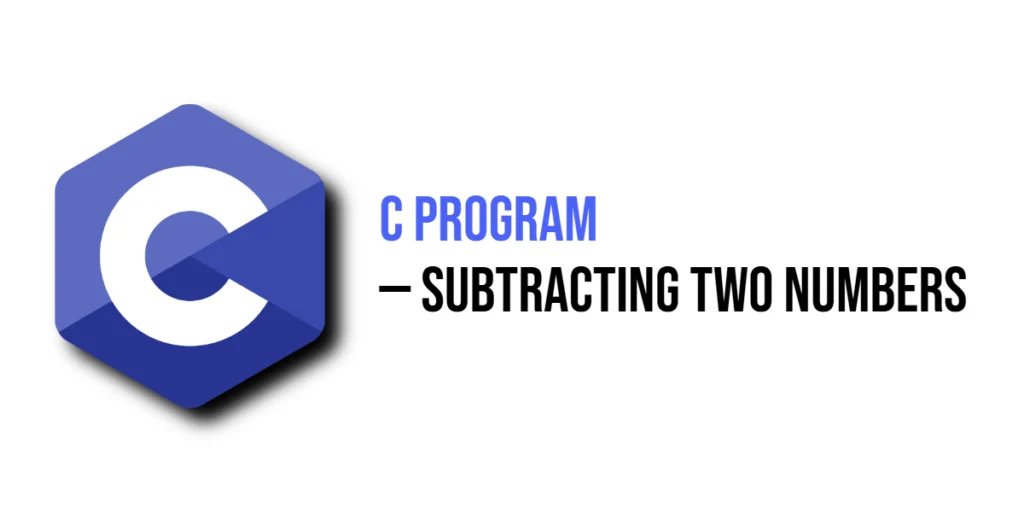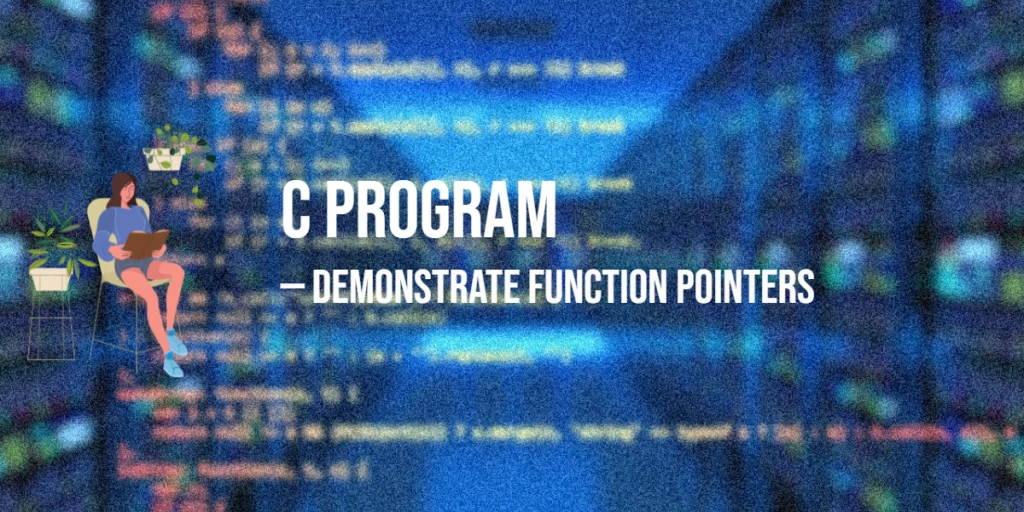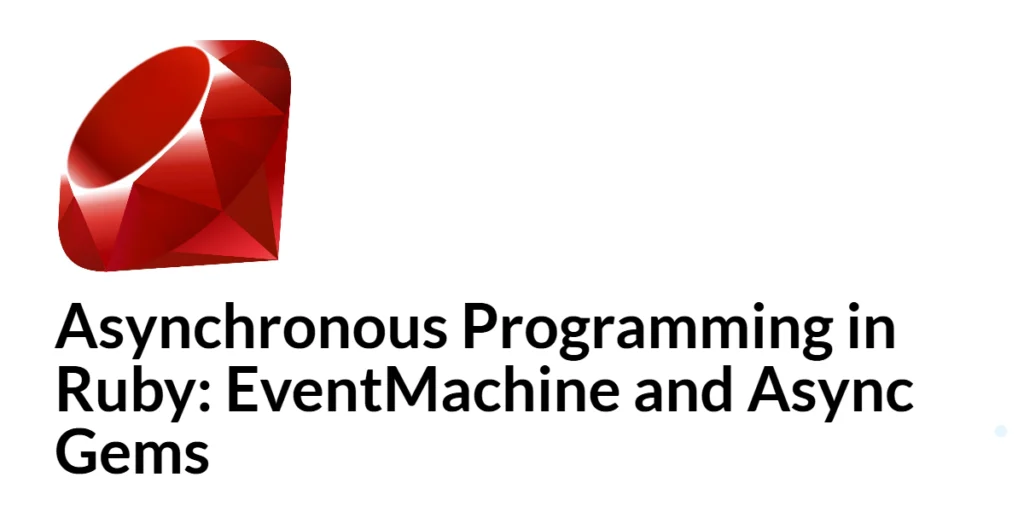Java is celebrated for its strong object-oriented programming capabilities, and among these is the fascinating concept of inner classes. Inner classes are essentially classes nestled within another class. This unique structure is incredibly helpful for organizing related classes together, which not only keeps your code tidy but also bolsters data privacy and integrity. By using inner classes, you create a more organized and easily maintainable codebase, ensuring each component is precisely where it needs to be.

with hands-on learning.
get the skills and confidence to land your next move.
What are Inner Classes?
In Java, one of the intriguing features you’ll encounter is the inner class—a class that is defined within another class. Think of it as a secret club within a school; just as the club has access to the school’s facilities, an inner class has access to the elements of its outer class, including private data. This close relationship lets the inner class interact deeply with the outer class’s data, making your code not only more compact but also easier to manage.
Types of Inner Classes
Java offers four distinct types of inner classes, each with its own purpose and special capabilities:
- Non-static Nested Class (often just called Inner Class)
- Static Nested Class
- Local Class (defined within a method)
- Anonymous Class (a class without a name)
These types are tailored for different scenarios, from closely associating with the outer class to addressing more temporary needs within a method. Let’s delve into each type with examples to better understand their properties and how they can be applied effectively.
Non-static Nested Class (Inner Class)
Imagine you have a special box (the outer class) with a secret compartment inside it (the inner class). This secret compartment can hold and protect important information and is closely linked to the outer box. In Java, this relationship is represented through a non-static nested class, which is tied to an instance of its enclosing class. It has the unique ability to access all the members of its outer class, including private fields and methods. This special access makes non-static nested classes extremely useful when the functionality of the inner class is deeply intertwined with the outer class.
Here’s how this concept plays out in a practical code example:
public class OuterClass {
// This is a private field within the outer class.
private String secret = "Time is an illusion.";
// Inner class that acts like the secret compartment.
private class InnerClass {
void revealSecret() {
// The inner class accessing the outer class's private variable.
System.out.println("The secret is: " + secret);
}
}
// Method in the outer class to initiate the secret revealing.
public void displaySecret() {
// Creating an instance of the inner class.
InnerClass inner = new InnerClass();
// Using the inner class to reveal the secret.
inner.revealSecret();
}
}
public class Test {
public static void main(String[] args) {
// Creating an instance of the outer class.
OuterClass outer = new OuterClass();
// Asking the outer class to display its secret.
outer.displaySecret();
}
}In this example, the OuterClass contains a private string named secret. The inner class, InnerClass, has a method revealSecret that prints out the secret. It is only through the inner class that this secret can be accessed, illustrating how tightly coupled the inner class is to the outer class. This structure not only ensures encapsulation (protecting the data) but also makes the code easier to manage by keeping related functionalities bound together.
Static Nested Class
In Java, a static nested class is a bit like a regular helper in your toolbox that doesn’t depend on the instance state of the outer class to function. This means that static nested classes are not tied to a particular object of the outer class and only have access to the static variables and methods of the outer class.
The advantage of static nested classes is that they can be used without creating an instance of the outer class, making them a great choice for utility or helper classes that perform tasks independent of the state of an object of the outer class. For example, they might handle background tasks or support operations that don’t require access to the instance data of the outer class.
Here’s a simple illustration to show how a static nested class works:
public class OuterClass {
private static String greeting = "Hello, World!";
// Static nested class
public static class StaticNestedClass {
void sayHello() {
// It can access the static variable of its enclosing class
System.out.println(greeting);
}
}
}
public class Test {
public static void main(String[] args) {
// You can create an instance of the static nested class without an outer class object
OuterClass.StaticNestedClass nestedObject = new OuterClass.StaticNestedClass();
nestedObject.sayHello(); // Prints: Hello, World!
}
}In this example, the StaticNestedClass does not rely on an instance of OuterClass. Instead, it accesses a static variable, greeting, which belongs to OuterClass. This illustrates the independence of static nested classes from the instance members of their enclosing classes. They are perfect for when you need a component that is integral to your class’s functionality but does not require the class’s state to operate. This design promotes a cleaner, decoupled, and more manageable code structure.
Local Class (Inside a Method)
Local classes in Java are like secret agents living inside your methods, ready to handle specific tasks efficiently. These classes are declared within a block, which is often a method, making them excellent for performing operations that are highly specific to the enclosing method’s context.
The beauty of local classes is that they can interact directly with local variables and parameters of the method they reside in. However, there’s a catch: these variables and parameters need to be either final or effectively final (not modified after initialization), ensuring consistency and safe access from the local class.
Why use a local class? Imagine you’re writing a method and you need a helper class that should only exist during the execution of this method. Instead of cluttering your codebase with a full-fledged class that’s only relevant to a single method, you can neatly encapsulate this helper inside the method itself.
Consider a scenario where we need to check if someone is of legal adult age. Instead of having a separate validator class that you might use only once, you can define a local class directly within the method where the age check is needed. Here’s how you can do this:
public class OuterClass {
public void validate(int age) {
// Local class defined inside the validate method
class Validator {
public void isAdult() {
// Access the age parameter from the outer method
if (age >= 18) {
System.out.println("Adult");
} else {
System.out.println("Not an adult");
}
}
}
// Creating an instance of the local class
Validator validator = new Validator();
// Using the local class to perform an action
validator.isAdult();
}
}
public class Test {
public static void main(String[] args) {
OuterClass outer = new OuterClass();
outer.validate(29); // Testing the validate method
}
}In this example, the Validator class is defined right inside the validate method of OuterClass. This local class has a single method isAdult() that uses the age parameter from its enclosing method to determine if someone is an adult. The use of a local class here makes the validate method both self-contained and self-explanatory.
Using local classes not only keeps your larger class cleaner but also encapsulates specific functionality where it’s needed, enhancing both maintainability and readability. This approach is particularly useful when dealing with complex methods that could benefit from some modularization without necessitating a full-blown class available to the rest of the application.
Anonymous Classes
Anonymous classes in Java are a brilliant tool for making your code not only more compact but also directly focused. Imagine writing a quick note on a sticky pad instead of a formal letter; that’s somewhat analogous to using anonymous classes. They don’t have a formal name like other classes. Instead, they are defined and instantiated all at once, typically at the very place they are needed. This approach is particularly useful when handling tasks that require overriding methods of a class or interface without the need to reuse the implementation elsewhere.
Consider a scenario where you want to create a greeting. Normally, you might create a named class that implements a greeting interface. However, with an anonymous class, you can skip the formal declaration and directly implement the logic:
public class OuterClass {
// Define an interface with a method
interface Greeting {
void sayHello();
}
public void greet() {
// Create an instance of Greeting as an anonymous class
Greeting greeting = new Greeting() {
@Override
public void sayHello() {
System.out.println("Hello, World!");
}
};
// Call the method of the anonymous class
greeting.sayHello();
}
}
public class Test {
public static void main(String[] args) {
OuterClass outer = new OuterClass();
outer.greet();
}
}In this example, Greeting is an interface within OuterClass. When we want to use it in the greet method, we create an anonymous class that implements Greeting. We directly provide the implementation of the sayHello method within this anonymous class. Then, we create an instance of this anonymous class and use it right away. This makes our code leaner and more to the point, as the implementation details are closely packed with the usage, making it easier to read and maintain, especially for small tasks that don’t require extensive reuse of the code.
By using anonymous classes, you can enhance readability and maintainability of your Java code, especially in scenarios involving single-use types and methods. This feature is especially handy in GUI programming, event handling, and scenarios requiring quick setup of simple interface implementations.
Conclusion
Inner classes in Java are not just a feature—they’re a powerful tool that can significantly improve how you organize and manage your code. By grouping classes that are logically connected, you enhance your code’s structure, making it easier to understand and maintain. Furthermore, using inner classes helps to shield your code’s internals from outside interference, a concept known as encapsulation, which is key to safeguarding data and ensuring robust software.
Grasping the different types of inner classes—whether they be non-static, static, local, or anonymous—empowers you to choose the right type for your specific scenario. Each type has its distinct advantages, from facilitating access to outer class features to simplifying code through anonymity. By judiciously applying these classes, you can write clearer, more efficient Java programs.
Whether you are tackling complex software problems or striving for better code organization, inner classes offer a sophisticated way to enhance your Java programming projects. They are not just tools for the advanced programmer but are accessible enough for beginners to learn and integrate into everyday coding tasks. Embracing inner classes in your Java toolkit opens up a world of possibilities for creating more modular and error-resistant applications.