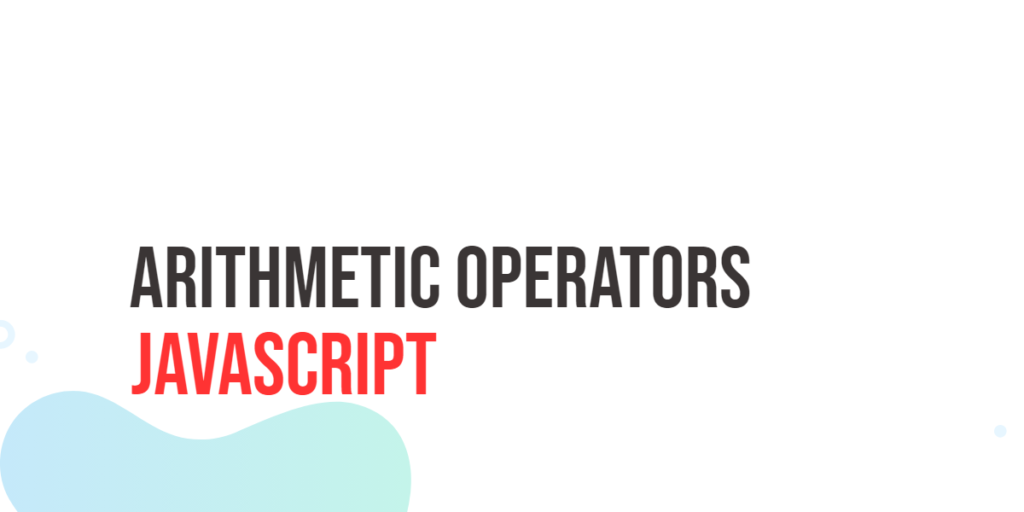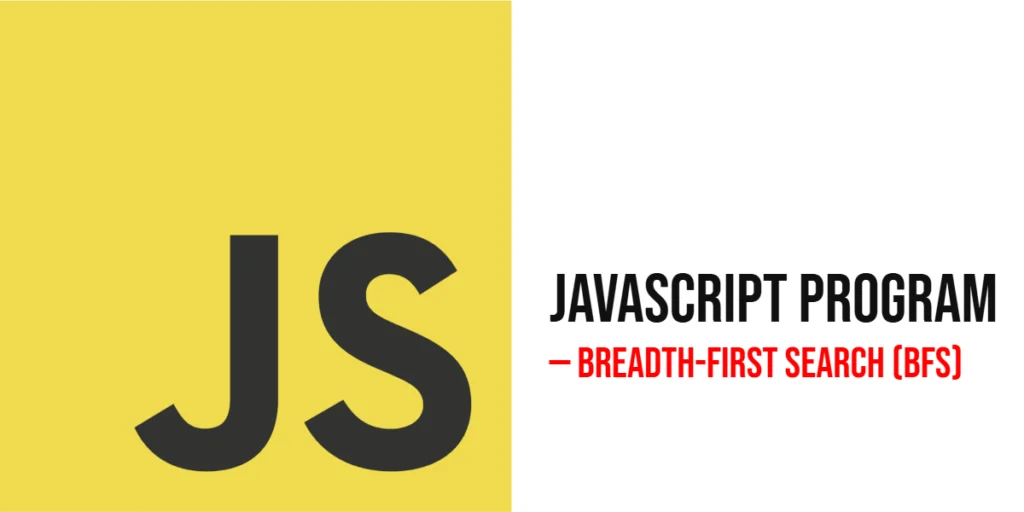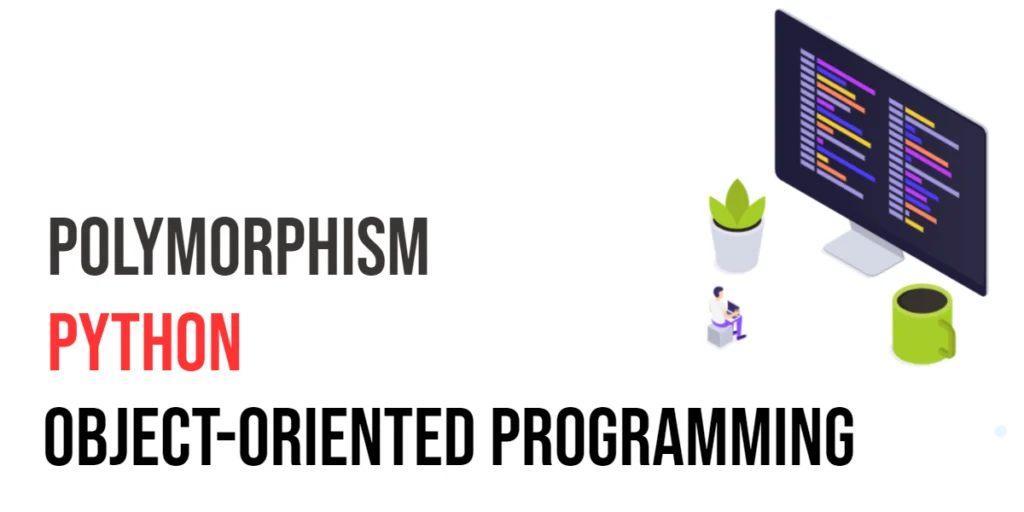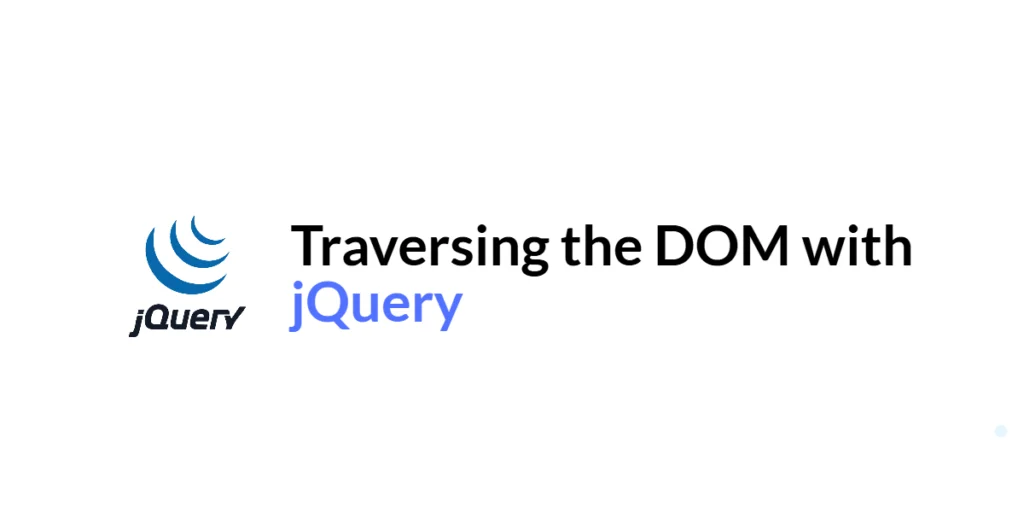JavaScript, the programming language of the web, offers a rich set of arithmetic operators that allow developers to perform various mathematical operations on numbers. These operators are essential in manipulating numeric values and are fundamental to countless web applications. In this article, we will explore the different arithmetic operators in JavaScript, providing detailed explanations and code examples to solidify your understanding.

with hands-on learning.
get the skills and confidence to land your next move.
Introduction to JavaScript Arithmetic Operators
JavaScript offers a range of arithmetic operators that allow developers to perform fundamental mathematical operations, such as addition, subtraction, multiplication, division, and more. These operators are essential for building dynamic and interactive web applications where numerical calculations are needed.
Addition Operator (+)
The addition operator (+) is used to add two or more numeric values together. Here’s a simple example:
let sum = 5 + 3;
console.log(sum); // Output: 8In the example above, the + operator adds the values 5 and 3, resulting in the variable sum containing the value 8.
Subtraction Operator (-)
The subtraction operator (-) is used to subtract the right operand from the left operand. Consider the following example:
let difference = 10 - 4;
console.log(difference); // Output: 6Here, the – operator subtracts 4 from 10, yielding the value 6 stored in the variable difference.
Multiplication Operator (*)
The multiplication operator (*) performs multiplication between two numeric operands. Take a look at this example:
let product = 6 * 7;
console.log(product); // Output: 42In this case, the * operator multiplies 6 and 7, resulting in the variable product holding the value 42.
Division Operator (/)
The division operator (/) divides the left operand by the right operand. Here’s an illustration:
let quotient = 20 / 4;
console.log(quotient); // Output: 5The / operator divides the left operand by the right operand, producing the result stored in the variable quotient. Be cautious when dividing by zero, as it produces Infinity.
Modulus Operator (%)
The modulus operator (%) returns the remainder when the left operand is divided by the right operand. This operator is particularly useful for tasks like checking if a number is even or odd. Consider this example:
let remainder = 17 % 5;
console.log(remainder); // Output: 2In the example, the % operator calculates the remainder when 17 is divided by 5, resulting in the value 2 stored in the variable remainder.
Exponentiation Operator (**)
The exponentiation operator (**) is a relatively recent addition to JavaScript (introduced in ECMAScript 2016) and provides a concise way to calculate the power of a number.
let base = 2;
let exponent = 3;
let result = base ** exponent;
console.log(result); // Output: 8In this example, the variable result is assigned the value of 2 raised to the power of 3, resulting in the output of 8.
Handling Fractional Exponents
The exponentiation operator can handle fractional exponents, making it versatile for various mathematical calculations:
let base = 16;
let squareRoot = base ** 0.5;
console.log(squareRoot); // Output: 4Here, the exponent 0.5 represents the square root, so the output is 4.
Order of Operations
Understanding the order of operations is essential when using multiple arithmetic operators in a single expression. JavaScript follows the standard mathematical rules, where multiplication and division take precedence over addition and subtraction. Parentheses can be used to explicitly specify the order of operations. Let’s explore this with an example:
let result = 5 + 3 * 2;
console.log(result); // Output: 11In this case, multiplication is performed before addition, resulting in the value 11. However, parentheses can be used to alter the order:
let adjustedResult = (5 + 3) * 2;
console.log(adjustedResult); // Output: 16Here, the addition inside the parentheses is executed first, changing the overall result to 16.
Exponentiation and Precedence
Understanding the precedence of the exponentiation operator is essential when it is used alongside other operators in an expression. It has a higher precedence than multiplication, and the division operator:
// 2 + 4 * 3 ** 2 = 2 + 4 * 9 = 2 + 36 = 38
let result = 2 + 4 * 3 ** 2;
console.log(result); // Output: 38Here, the exponentiation is performed before multiplication and addition, resulting in the output of 38.
Unary Operators
Unary Plus Operator (+)
The unary plus operator (+) is a seemingly simple yet powerful operator in JavaScript. Its primary purpose is to convert its operand to a number, and it can be applied to both numeric and non-numeric values.
Converting Strings to Numbers
One common use case for the unary plus operator is converting strings to numbers. Consider the following example:
let numericString = "42";
// Performs concatenation (string); Output: 422
console.log(numericString + 2);
let numericValue = +numericString;
// Performs addition (number); Output: 44
console.log(numericValue + 2);In this example, the unary plus operator is used to convert the string “42” into a numeric value, resulting in the variable numericValue being assigned the number 42.
Applying to Numeric Values
When applied to numeric values, the unary plus operator has no effect:
let originalNumber = 7;
let unchangedNumber = +originalNumber;
console.log(unchangedNumber === originalNumber); // Output: trueHere, the variable unchangedNumber is assigned the same value as originalNumber, as applying the unary plus operator to a numeric value does not alter its value.
Handling Non-numeric Values
When the unary plus operator encounters non-numeric values, it attempts to convert them to numbers. However, not all non-numeric values can be successfully converted:
let nonNumericValue = "hello";
let convertedValue = +nonNumericValue;
console.log(convertedValue); // Output: NaN (Not a Number)In this case, the string “hello” cannot be converted to a number, resulting in the output of NaN.
Unary Minus Operator (-)
The unary minus operator is a straightforward but powerful tool in JavaScript, denoted by the symbol “-“. Its primary purpose is to negate a numeric value. In other words, it changes the sign of a number, turning a positive value into a negative one, and vice versa.
let positiveNumber = 42;
let negativeNumber = -positiveNumber;
console.log(positiveNumber); // Output: 42
console.log(negativeNumber); // Output: -42In this example, we declare a variable positiveNumber with a value of 42. We then use the unary minus operator to create a new variable negativeNumber with the negated value of positiveNumber. The resulting output shows how the unary minus operator flips the sign of the numeric value.
Increment and Decrement Operators
JavaScript provides increment (++) and decrement (–) operators, which are used to increase or decrease the value of a variable by 1, respectively. These operators can be applied as either prefix or postfix. Let’s explore both scenarios:
let x = 5;
let prefixedIncrement = ++x;
console.log(prefixedIncrement); // Output: 6
console.log(x); // Output: 6In the example above, the ++ operator is placed before the variable x, incrementing its value by 1 before the assignment. As a result, the prefixedIncrement variable is assigned the value 6.
let y = 8;
let postfixedIncrement = y++;
console.log(postfixedIncrement); // Output: 8
console.log(y); // Output: 9Here, the ++ operator is placed after the variable y, incrementing its value by 1 after the assignment. As a result, the postfixedIncrement variable is assigned the value 8.
Decrement operators (–) work similarly, either in a prefix or postfix fashion.
Handling NaN and Infinity
It’s essential to be aware of certain edge cases when working with arithmetic operations. For example, dividing a number by zero results in Infinity, and performing invalid operations yields NaN (Not-a-Number).
let infinityValue = 5 / 0;
console.log(infinityValue); // Output: Infinity
let nanValue = "abc" * 2;
console.log(isNaN(nanValue)); // Output: trueIn the first example, attempting to divide 5 by 0 results in an infinite value. In the second example, multiplying a string by a number results in NaN.
Conclusion
In conclusion, JavaScript arithmetic operators are essential tools for working with numeric values in web development. From basic addition and subtraction to more complex operations, these operators enable developers to perform a wide range of mathematical tasks. Understanding how to use and combine these operators is fundamental for writing efficient and effective JavaScript code.
Sources: