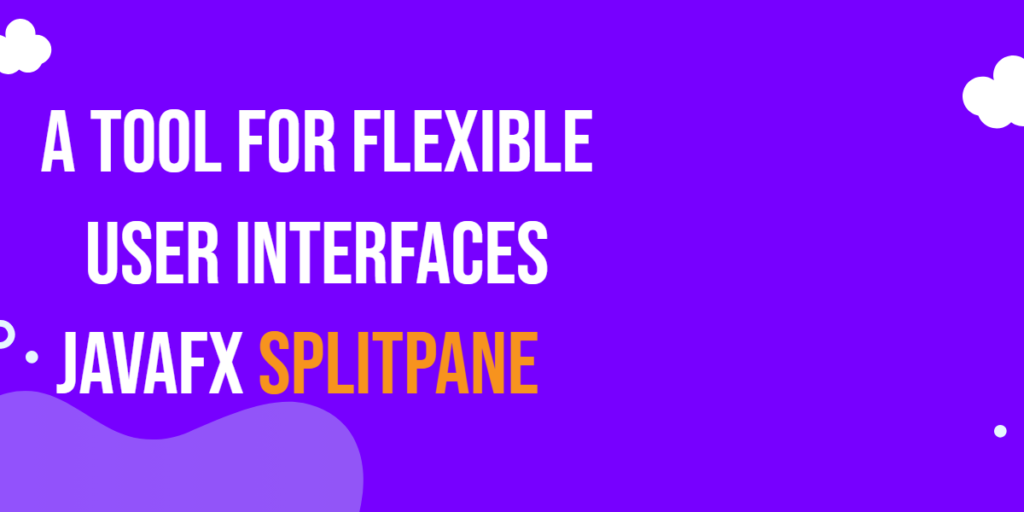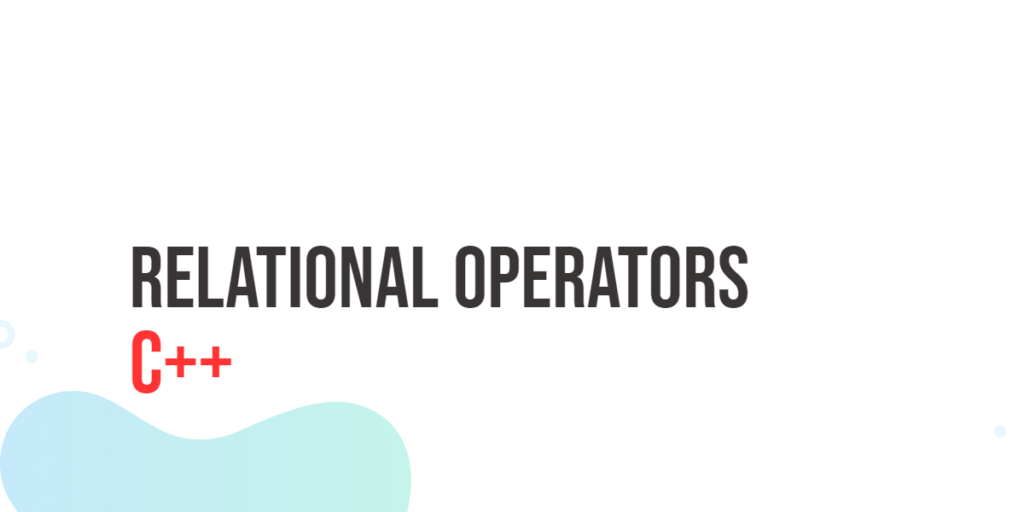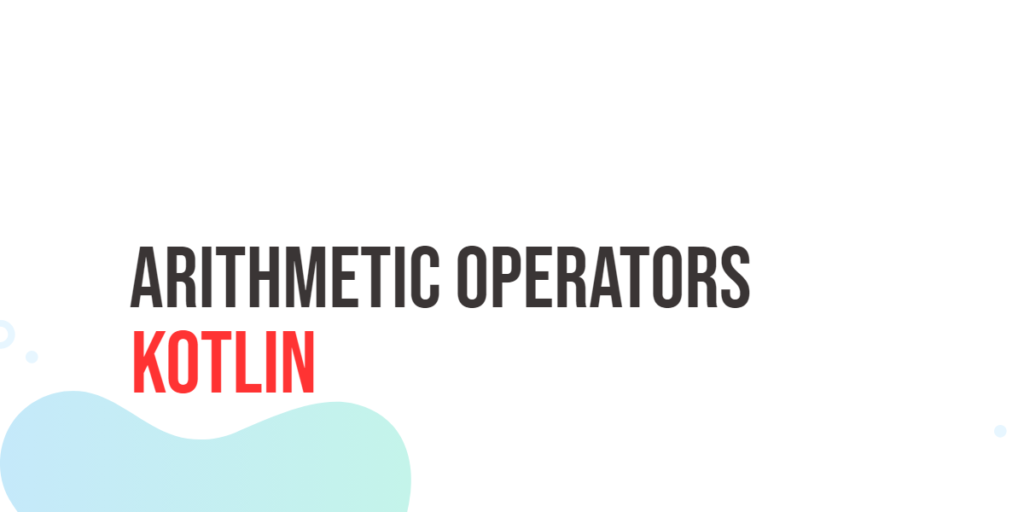Objects are at the heart of JavaScript and are essential to understanding how the language models real-world things. Simply put, an object is a container that holds related data and functions together. These containers represent entities with properties (describing characteristics) and methods (actions they can perform). JavaScript’s object system is flexible, allowing developers to create objects in several ways depending on what fits best.

with hands-on learning.
get the skills and confidence to land your next move.
In object-oriented programming (OOP), objects help organize complex code by bundling state and behavior in one place. This makes it easier to think about programs as collections of interacting objects, much like how you might imagine a pet store full of animals, each with their own names and sounds. In this article, we will explore how to create, access, modify, and extend JavaScript objects through practical examples and step-by-step explanations.
Creating Objects with Object Literals
One of the simplest and most common ways to create an object in JavaScript is using an object literal. This method involves defining the object directly with curly braces {}, listing its properties and methods inside.
For example, let’s create a cat object named “Whiskers” with some basic properties and a meow method:
const cat = {
name: "Whiskers",
age: 3,
meow: function() {
console.log(this.name + " says: Meow!");
}
};
cat.meow();In this code, we define cat with two properties: name and age. We also add a method called meow, which prints a message using the cat’s name. When we call cat.meow(), it logs “Whiskers says: Meow!” to the console. This example shows how object literals neatly bundle data and behavior together.
Accessing and Modifying Object Properties
Once an object exists, you can access or change its properties in two main ways: dot notation and bracket notation.
Dot notation is simple and clean:
const cat = {
name: "Whiskers",
age: 3,
meow: function() {
console.log(this.name + " says: Meow!");
}
};
console.log(cat.name); // Output: Whiskers
cat.age = 4;
console.log(cat.age); // Output: 4Bracket notation allows you to use a string to refer to the property, which is useful when property names are dynamic or contain special characters:
const cat = {
name: "Whiskers",
age: 3,
meow: function() {
console.log(this.name + " says: Meow!");
}
};
console.log(cat["name"]); // Output: Whiskers
cat["color"] = "gray";
console.log(cat.color); // Output: grayHere, we accessed name using both notations. We also changed the cat’s age and added a new property color. Objects in JavaScript are flexible—you can add or update properties anytime.
Adding Methods to Objects
Methods are functions stored inside objects that can use the object’s data through the this keyword. Adding methods makes objects interactive.
Let’s create a dog object with a bark method:
const dog = {
name: "Rex",
bark: function() {
console.log(this.name + " says: Woof!");
}
};
dog.bark();When dog.bark() is called, it uses this.name to refer to the dog’s own name, producing the output “Rex says: Woof!”. This shows how methods can access the object’s own properties dynamically.
Creating Objects with Constructor Functions
For situations where you want many similar objects, writing each one as a literal becomes repetitive. Constructor functions act like templates to create multiple objects sharing the same structure.
Here’s a constructor function to create cars:
function Car(make, model) {
this.make = make;
this.model = model;
this.honk = function() {
console.log(this.make + " " + this.model + " goes beep beep!");
};
}
const car1 = new Car("Toyota", "Corolla");
const car2 = new Car("Honda", "Civic");
car1.honk();
car2.honk();Using the new keyword with Car creates new car objects with their own make and model properties and a honk method. Calling honk() prints a fun message using those properties. Constructor functions let you create many objects easily.
Using Prototypes to Add Shared Methods
Defining methods inside constructor functions duplicates them for each object. To share methods, JavaScript provides prototypes.
We can move honk to the prototype so all cars share one copy:
function Car(make, model) {
this.make = make;
this.model = model;
}
Car.prototype.honk = function() {
console.log(this.make + " " + this.model + " goes beep beep from prototype!");
};
const car3 = new Car("Ford", "Focus");
const car4 = new Car("Chevrolet", "Malibu");
car3.honk();
car4.honk();Here, honk is on Car.prototype. Both car3 and car4 can use the shared honk method, making memory usage efficient and consistent.
Creating Objects Using Object.create
Another way to create objects is with Object.create, which lets you specify an object to be the prototype of the new object.
For example, imagine a simple person object:
const person = {
greet: function() {
console.log("Hello, I am " + this.name);
}
};
const friend = Object.create(person);
friend.name = "Arthur";
friend.greet();We create friend as an object inheriting from person. When friend.greet() is called, it uses the method from the prototype and prints “Hello, I am Arthur”. This method is useful for setting up inheritance chains easily.
Working with Object Properties: Enumeration and Deletion
Sometimes you want to list all properties of an object or remove some.
Using for...in loop, you can iterate over all enumerable properties:
const book = {
title: "The Lion and the Jewel",
author: "Wole Soyinka",
year: 1963
};
for (let key in book) {
console.log(key + ": " + book[key]);
}This prints every property and its value. To remove a property, use the delete operator:
const book = {
title: "The Lion and the Jewel",
author: "Wole Soyinka",
year: 1963
};
delete book.year;
console.log(book.year); // Output: undefinedThe year property is removed from the book object.
Writing a Fun Example: A Pet Store Object
To bring everything together, let’s create a petStore object with pets inside it and some playful methods:
const petStore = {
pets: {
dog: { name: "Rover", sound: "Woof" },
cat: { name: "Mittens", sound: "Meow" },
parrot: { name: "Polly", sound: "Squawk" }
},
listPets: function() {
console.log("Pets in the store:");
for (let petType in this.pets) {
let pet = this.pets[petType];
console.log(petType + ": " + pet.name);
}
},
feedPet: function(petType) {
if (this.pets[petType]) {
console.log("Feeding " + this.pets[petType].name + " who says " + this.pets[petType].sound + "!");
} else {
console.log("No such pet here.");
}
},
addPet: function(petType, name, sound) {
this.pets[petType] = { name: name, sound: sound };
console.log("Added a new pet: " + name + " the " + petType);
}
};
petStore.listPets();
petStore.feedPet("cat");
petStore.addPet("rabbit", "Thumper", "Squeak");
petStore.listPets();This petStore object contains multiple pets as nested objects. It has methods to list all pets, feed a pet by type, and add a new pet. The code outputs friendly messages, creating a lively interaction. This example shows how objects can organize complex data and behaviors cleanly.
Conclusion
JavaScript objects are the fundamental building blocks for organizing data and behavior. We started by creating objects with simple literals, accessing and modifying their properties, and adding methods to bring them to life. Constructor functions and prototypes allow us to create many similar objects efficiently, while Object.create offers flexible inheritance. We also explored how to enumerate and delete properties. The pet store example demonstrated how these concepts work together in a real-world scenario.
Understanding objects unlocks the power of JavaScript’s object-oriented programming, enabling you to model complex ideas clearly and creatively.
References
If you want to learn more about JavaScript objects and object-oriented programming, these resources are excellent starting points:
- MDN Web Docs: Working with Objects
A thorough guide on creating and manipulating objects in JavaScript. - MDN Web Docs: Object.prototype
Detailed explanation of prototypes and how they work.