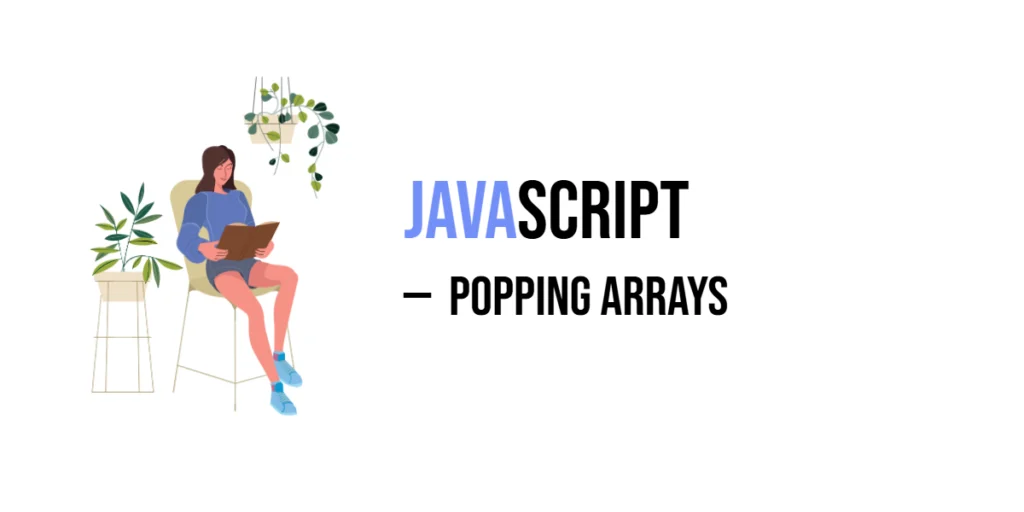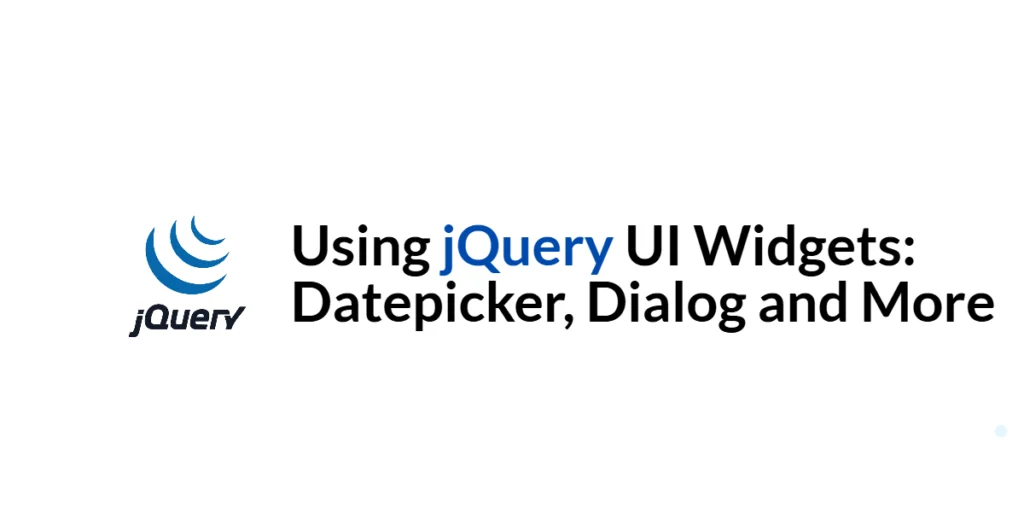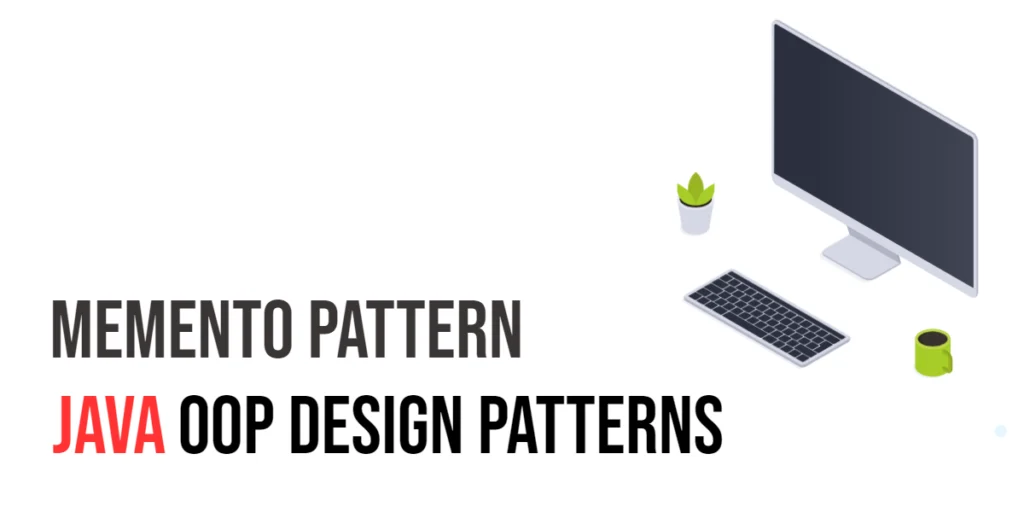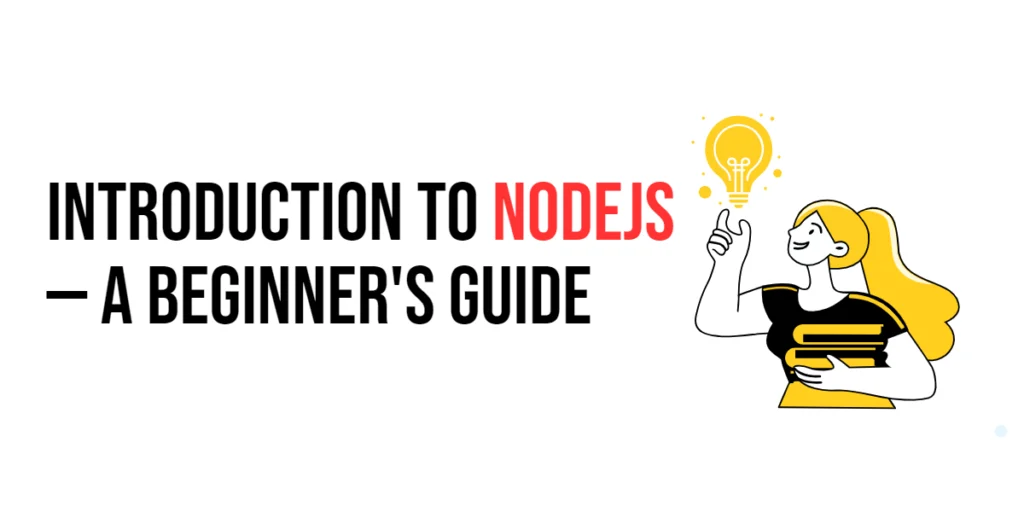Arrays are one of the most important data structures in JavaScript. They allow us to store and manage collections of data, such as numbers, strings, and objects, in an ordered list. Arrays are widely used in JavaScript for tasks ranging from simple data organization to complex operations in web development.

with hands-on learning.
get the skills and confidence to land your next move.
One of the many powerful methods that JavaScript arrays offer is the .pop() method. This method allows us to remove the last element from an array. It is a straightforward yet highly useful operation for manipulating arrays, especially when we need to work with data in a “last in, first out” (LIFO) manner, such as in stack operations.
In this article, we’ll explore how to effectively use .pop() to remove elements from the end of an array and discuss its common use cases.
What Is .pop()?
The .pop() method is a built-in JavaScript function used to remove the last element from an array. When you use .pop(), it not only removes the last item but also returns that element, allowing you to capture or use it if needed.
This method modifies the original array by removing the last element, and it does not require any arguments to function.
Basic Syntax:
array.pop();Here’s a basic example of using .pop():
const fruits = ["apple", "banana", "cherry"];
const removedFruit = fruits.pop();
console.log(removedFruit); // "cherry"
console.log(fruits); // ["apple", "banana"]In this example, the .pop() method removes "cherry" from the fruits array and returns it, while the remaining array now contains only "apple" and "banana".
What .pop() Returns
The .pop() method returns the element that was removed from the array. This can be useful when you need to know or use the removed item.
Here’s an example:
const numbers = [1, 2, 3, 4];
const poppedNumber = numbers.pop();
console.log(poppedNumber); // 4
console.log(numbers); // [1, 2, 3]In this example, the .pop() method removes the last element of the numbers array, which is 4. The removed value is stored in the variable poppedNumber, so you can work with it or display it as needed. After the operation, the numbers array is updated to [1, 2, 3].
Using .pop() in Loops
The .pop() method can be used in loops to remove and process elements one by one, especially when you want to remove items from the end of an array repeatedly. This can be helpful in scenarios like processing a stack, where you need to work with the most recently added item.
Here’s an example of how you can use .pop() in a while loop to remove and log multiple elements:
const numbers = [1, 2, 3, 4, 5];
while (numbers.length > 0) {
const poppedElement = numbers.pop();
console.log(poppedElement); // Logs 5, 4, 3, 2, 1
}In this example, the while loop continues until the numbers array is empty (i.e., numbers.length > 0). Each time through the loop, .pop() removes and returns the last element of the array, which is then logged. The output is 5, 4, 3, 2, 1, as the array shrinks from the back to the front.
This method is useful when you need to process items in reverse order or remove elements dynamically.
Handling Empty Arrays
When using .pop() on an empty array, nothing is removed because there’s nothing to remove. Instead, it simply returns undefined.
Here’s an example:
const emptyArray = [];
const result = emptyArray.pop();
console.log(result); // undefined
console.log(emptyArray); // []In this example, emptyArray starts out empty. Calling .pop() doesn’t cause an error — it just gives back undefined. The array stays empty.
This behavior makes it safe to use .pop() even if you’re not sure whether the array has elements.
Chaining .pop() with Other Array Methods
You can use .pop() together with other methods to do more in a single step. Since .pop() returns the removed element, you can directly apply other methods on that value.
Here’s a simple example:
const numbers = [1, 2, 3];
const popped = numbers.pop().toString(); // Converts popped value to string
console.log(popped); // "3"
console.log(numbers); // [1, 2]In this example, numbers.pop() removes 3 from the array. .toString() turns the number 3 into the string "3". This way, you pop and convert in one line.
This kind of chaining works as long as the returned value supports the next method you call.
Using .pop() for Stack Operations
The .pop() method is perfect for working with stacks in JavaScript. A stack is a data structure that follows the LIFO rule — Last In, First Out. This means the last item added is the first one to be removed.
Here’s an example of how .pop() is used in a stack:
const stack = [];
stack.push(1);
stack.push(2);
stack.push(3);
console.log(stack.pop()); // 3 (removes the last item)
console.log(stack); // [1, 2]In this example, we use .push() to add items to the stack. .pop() removes the last item that was pushed — in this case, 3.
This behavior makes .pop() a key tool when building or simulating stack-based logic.
Conclusion
The .pop() method is a simple yet powerful tool in JavaScript. It removes the last element from an array and returns it, which is useful for many tasks. Since it changes the original array, it’s great when you want to update your data directly.
You can use .pop() in loops, stack operations, or anytime you need to work with the end of an array. Try it out in your own code to see how it helps with managing data more easily and clearly.