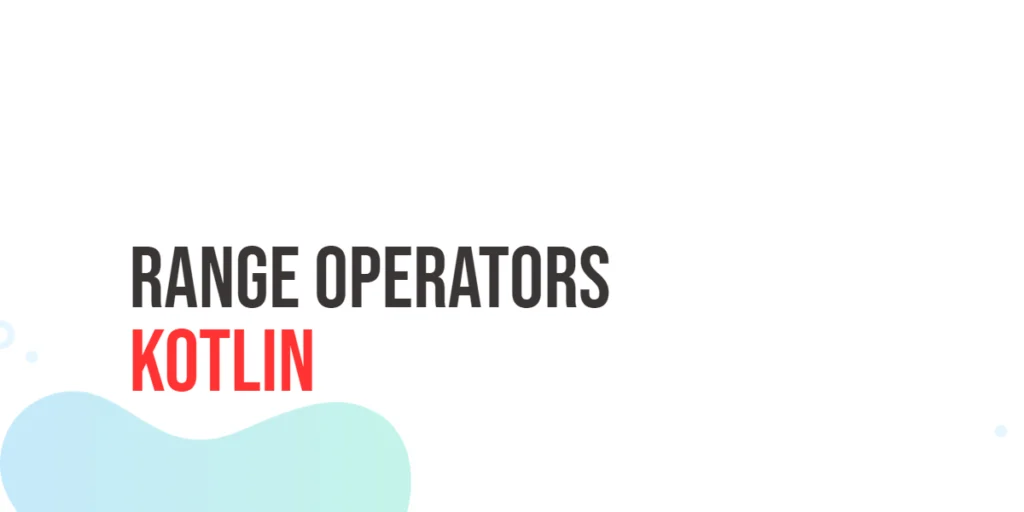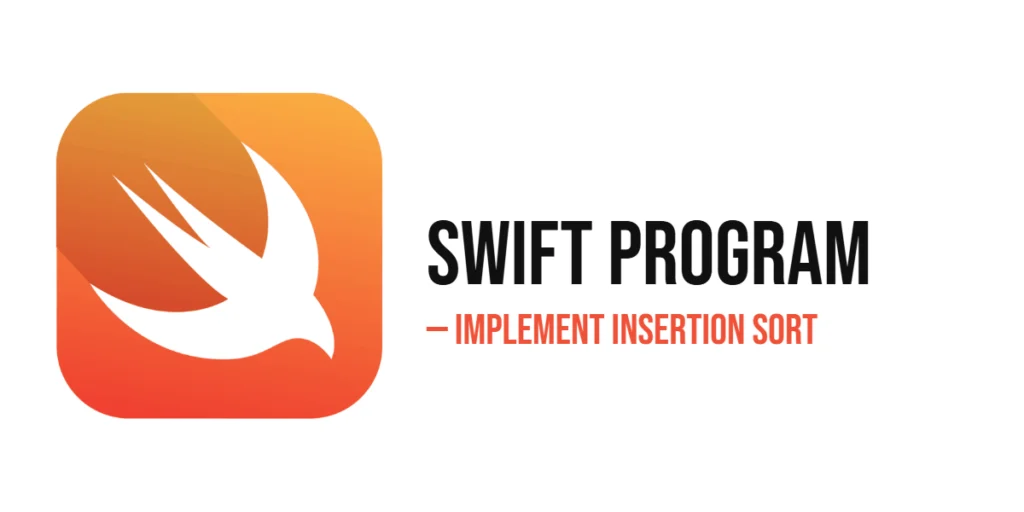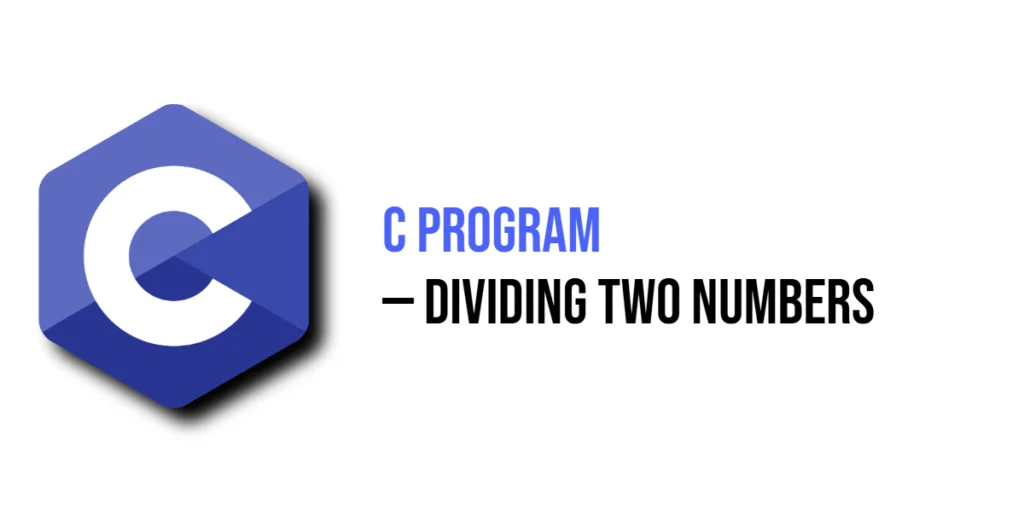Ever felt frustrated iterating through numbers or characters in your Kotlin code? Stuck with clunky loops and verbose conditions? Buckle up, because Kotlin’s range operators are here to save the day (and your sanity).

with hands-on learning.
get the skills and confidence to land your next move.
Imagine this: instead of writing if (x >= 1 && x <= 10) { … }, you simply say if (x in 1..10) { … }. It’s like magic, transforming dull loops into concise expressions. But these operators are more than just syntactic sugar; they offer a powerful toolbox for manipulating and testing values.
Inclusive Ranges: The Basics
The most common use of .. creates a closed-ended range, meaning both the start and end values are included. For example:
fun main() {
// Represents numbers from 1 to 10 (inclusive)
for (number in 1..10) {
println("The current number is $number.")
}
}In this example, we use a simple Kotlin for loop to iterate over a range of numbers from 1 to 10 (inclusive). The loop variable, number, takes on each value within the specified range during each iteration.
Open-Ended Ranges: Excluding the Upper Bound
Need more flexibility? Kotlin introduces the .. < operator to create open-ended ranges. The upper bound is excluded:
fun main() {
// Represents letters from 'a' to 'c' (excluding 'd')
for (letter in 'a'..<'d') {
println("The current letter is $letter.")
}
}In this example, we use Kotlin’s open range operator ..< to define a range of letters from ‘a’ up to, but excluding, ‘d’. The for loop iterates through each character within this open-ended range, allowing the loop variable letter to take on values from ‘a’ to ‘c’.
Step It Up: Customizing Increments
The default increment between values is 1, but you can control it using the step keyword. For example, to iterate every other number:
fun main() {
for (number in 1..10 step 2) {
println("The current number is $number.");
}
}In this example, we use a Kotlin for loop with the step keyword to iterate over a range of numbers from 1 to 10, incrementing by 2 in each step. The loop variable number takes on values with a step of 2 during each iteration.
Down the Rabbit Hole: Descending Ranges
Who says ranges can only go up? Use downTo for descending ranges:
fun main() {
for (number in 10 downTo 1) {
println("The current number is $number.")
}
}In this example, we use a Kotlin for loop with the downTo keyword to iterate in reverse order over a range of numbers from 10 down to 1. The loop variable number takes on values in a decreasing order during each iteration.
Just like with the above ranges, you can also specify a step when using the downTo range in Kotlin. This allows you to control the decrement between values during each iteration. For instance, you can modify the loop to include a step value like this:
fun main() {
for (number in 10 downTo 1 step 2) {
println("The current number is $number.")
}
}In this modified example, the step 2 specifies that the loop should decrement by 2 in each iteration.
Beyond Numbers: Ranging Through Characters and More
Kotlin’s range magic extends beyond numbers. You can use it with characters, dates, and even custom objects as long as they are comparable:
fun main() {
// Print all lowercase alphabets
for (letter in 'a'..'z') {
println(letter)
}
}In this example, we use the for loop to efficiently iterate through the range of characters from ‘a’ to ‘z’, inclusively. During each iteration, the loop variable letter takes on successive values, and the println statement displays the current letter on a new line.
enum class Day {
Monday, Tuesday, Wednesday, Thursday, Friday, Saturday, Sunday
}
fun main() {
// Define a range of workdays from Monday to Friday
val workdays = Day.Monday..Day.Friday
// Check if Tuesday is a workday
if (Day.Tuesday in workdays) {
println("It's a workday!")
}
}Here, we introduce a Kotlin enum class called Day to represent the days of the week. In the main function, we define a range named workdays covering Monday through Friday. The code then checks if Tuesday is within this workday range using the in operator and prints “It’s a workday!” if true. This demonstrates how Kotlin’s enum classes and range operators make it straightforward to handle and express logical operations on sequential data, in this case, days of the week.
Remember, the objects need to be comparable, meaning they can be ordered and compared for “greater than” or “less than”.
Conclusion
Kotlin’s range operators are an elegant and efficient way to work with sequences. So next time you encounter a repetitive task, remember these handy dots and operators. They’ll make your code cleaner, more expressive, and way cooler than clunky loops.