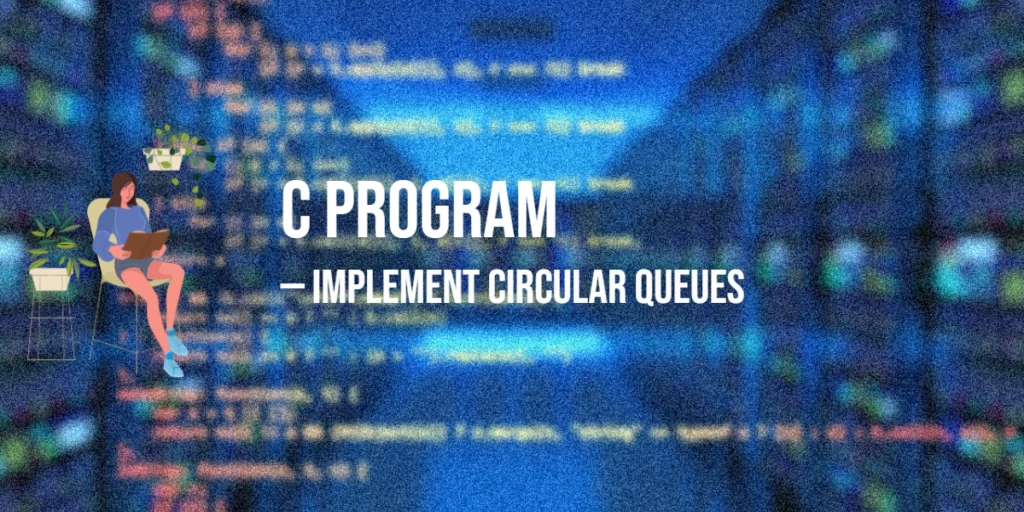In Java programming, understanding the length of a string is a fundamental aspect that every developer needs to grasp. A string, in simple terms, is a sequence of characters. These characters can be letters, numbers, or symbols. The length of a string refers to the number of characters it contains. This seemingly straightforward concept is crucial in various programming scenarios. In this article, we will delve into the importance of knowing the length of a string in Java and explore examples to solidify our understanding.

with hands-on learning.
get the skills and confidence to land your next move.
The Basics of Strings in Java
Before we plunge into the details of string length, let’s take a moment to revisit what strings are in Java. In simple terms, a string is a sequence of characters. These characters can include letters, numbers, symbols, and even spaces. In Java, strings are treated as objects, and the String class, part of the java.lang package, provides various methods for manipulating and analyzing them.
Why String Length Matters
Understanding the length of a string is essential because it allows us to determine the number of characters in a given text. This information becomes valuable in scenarios where text validation, formatting, or truncation is necessary. For instance, you might want to ensure that user input does not exceed a certain length or format output based on specific character constraints.
The length() Method in Java
In Java, obtaining the length of a string is straightforward, thanks to the built-in length() method provided by the String class. This method returns the number of characters in the string. Here’s an example:
public class StringLengthExample {
public static void main(String[] args) {
// Declare a string
String str = "The Java Progmming Language";
// Get the length of the string
int length = str.length();
// Display the result
System.out.println("The length of the string is: " + length);
}
}In this example, the length() method is invoked on the str, which contains the text “The Java Progmming Language”. The result is then displayed using the System.out.println() method.
Practical Applications: Input Validation
Now that we have a grasp of how to obtain the length of a string, let’s explore a practical application – input validation. Consider a scenario where you want to ensure that a user’s username meets certain length criteria. You can use the length() method to check and enforce these constraints. Here’s an example:
import java.io.BufferedReader;
import java.io.IOException;
import java.io.InputStreamReader;
public class InputValidationExample {
public static void main(String[] args) {
// Create a BufferedReader object for user input
try(BufferedReader reader = new BufferedReader(new InputStreamReader(System.in))) {
// Prompt the user for a username
System.out.println("Enter your username: ");
String username = reader.readLine();
// Check if the username length is within the desired range
if (username.length() >= 5 && username.length() <= 15) {
System.out.println("Username accepted!");
} else {
System.out.println("Invalid username length. Please choose a username between 5 and 15 characters.");
}
} catch (IOException e) {
System.out.println(e.getMessage());
e.printStackTrace();
}
}
}In this example, the program prompts the user to enter a username, then checks if the length of the provided username falls within the specified range (5 to 15 characters). This is a simple yet effective way to perform input validation using string length.
Conclusion
In conclusion, understanding the length of a string in Java is a fundamental skill for any programmer. The ability to retrieve the number of characters in a text opens the door to a variety of applications, from input validation to dynamic formatting. The length() method, provided by the String class, makes this process intuitive and accessible. For more content, please subscribe to our newsletter.