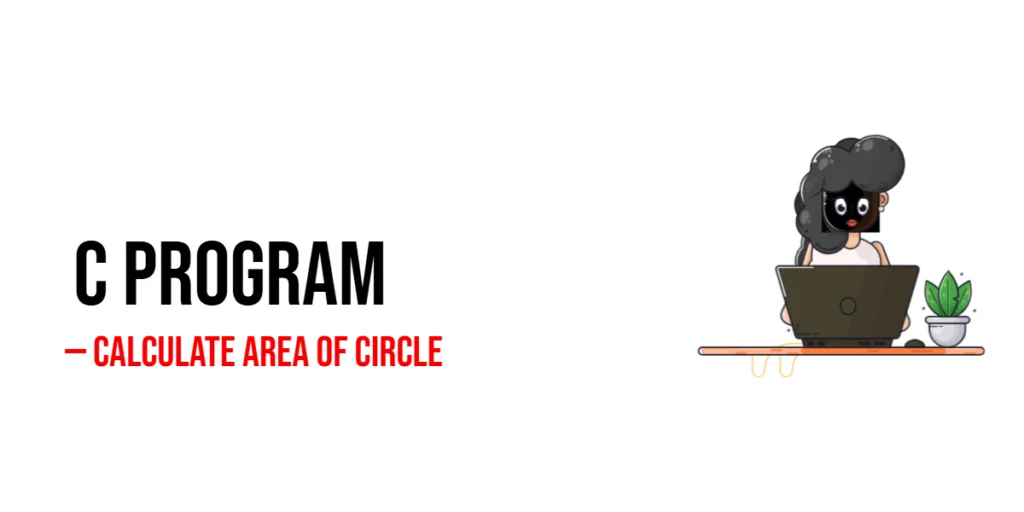Exception handling is a crucial skill for creating dependable and user-friendly software in Python. In programming, “exceptions” are essentially errors that pop up while a program is running. If these errors aren’t properly addressed, they can cause the program to stop abruptly, which can be frustrating for users. However, by learning how to effectively manage these exceptions, developers can keep their programs running smoothly, deliver clear error messages, and avoid unexpected crashes. This article aims to give beginners a thorough introduction to the art of handling exceptions in Python, ensuring that you can build more robust applications.

with hands-on learning.
get the skills and confidence to land your next move.
What is an Exception?
Imagine you’re following a recipe that asks for ingredients you don’t have in your kitchen, or you’re following driving directions that lead to a road that’s no longer there. These scenarios disrupt your normal flow of activities—this is similar to how exceptions work in Python programming.
An exception is like a signal that something unusual or wrong has occurred while a program is running, interrupting its typical sequence of operations. When you’re writing code, numerous things can go wrong: maybe your program tries to divide a number by zero, attempts to open a file that doesn’t exist, or tries to access a list element out of its range. In any of these cases, Python recognizes the problem and raises an exception—a special response that can stop the program if it’s not properly handled.
Handling these exceptions allows your programs to deal with unexpected issues gracefully without crashing, much like having a backup plan when your cooking or travel hits a snag.
Basic Exception Handling: try and except
At the heart of preventing your Python program from crashing when something goes awry is the use of try and except statements. These are your first line of defense, and implementing them is straightforward. Here’s a practical example:
try:
# Code block where exception can occur
result = 10 / 0
except ZeroDivisionError:
# Code that runs if the exception occurs
print("You can't divide by zero!")In this case, we tried to divide 10 by zero, which is mathematically impossible and raises a ZeroDivisionError. The except block catches this error and provides a friendly message instead of letting the program crash.
Handling Multiple Exceptions
Real-world applications are complex, and multiple things can go wrong. Fortunately, Python allows you to handle different exceptions in distinct ways within the same try block. Consider this scenario:
try:
number = int(input("Enter a number: "))
result = 10 / number
# Prints result
print("The quotient of 10 divide by {} is {}".format(number, result))
except ZeroDivisionError:
print("Division by zero is not allowed.")
except ValueError:
print("Invalid input. Please enter a valid integer.")Here, we handle two problems: a ZeroDivisionError if the user enters zero, and a ValueError if the input isn’t an integer at all (like a letter or a symbol).
Using else and finally
Beyond just catching errors, Python allows for more sophisticated management of exceptions with the else and finally clauses.
- The else Clause: This part of your exception handling block runs only if no exceptions were raised in the try block. It’s a good place for code that should execute only if everything went smoothly.
- The finally Clause: This code runs no matter what, whether an exception was raised or not. It’s ideal for clean-up actions, such as closing files or releasing resources, ensuring that no resources are left hanging.
Here’s how you might use both:
try:
print("Trying to open the file...")
file = open('file.txt', 'r')
data = file.read()
except FileNotFoundError:
print("File not found.")
else:
print("File opened successfully.")
file.close()
finally:
print("Executing finally block.")In this example, the else block closes the file but only if it was opened successfully, avoiding any errors from attempting to close a non-existent file handle. Meanwhile, the finally block executes regardless of the outcome, ensuring some finality, like a concluding statement that wraps up the operation.
Learning to effectively handle exceptions in Python not only prevents your applications from crashing but also provides a more user-friendly experience. By using try, except, else, and finally, you can handle errors more gracefully and maintain a clean flow of execution, even when facing unexpected situations. This way, you ensure your program behaves predictively and remains robust under various conditions.
Advanced Exception Handling
Exception handling in Python not only helps in managing errors but also allows programmers to enforce specific program requirements using exceptions. This is done through raising exceptions intentionally and creating custom exceptions for particular error conditions.
Raising Exceptions
Sometimes, you might need to enforce rules within your functions that, if not met, should halt the program flow. This is where raising an exception can be useful. The raise statement is used to trigger an exception intentionally. For example, consider a function that calculates a person’s age from their year of birth:
def calculate_age(year_of_birth):
if year_of_birth > 2024:
raise ValueError("Year of birth cannot be in the future.")
return 2024 - year_of_birth
try:
age = calculate_age(2025)
except ValueError as e:
print(e)In the calculate_age function, a ValueError is raised if the year provided is in the future. The try block attempts to execute the function, but when the error condition is met, the program jumps to the except block, capturing the error and providing a meaningful message to the user.
Creating Custom Exceptions
For more tailored error handling, Python allows the creation of custom exceptions. This involves defining a new exception class that inherits from Python’s built-in Exception class. Custom exceptions are particularly useful when you want your exceptions to be descriptive about the kind of error they represent.
Here’s how you can create and use a custom exception:
class UnderAgeException(Exception):
def __init__(self, age):
super().__init__(f"Age {age} is below 18; not eligible.")
def check_age(age):
if age < 18:
raise UnderAgeException(age)
return f"Age {age} is eligible."
try:
user_age = check_age(16)
except UnderAgeException as e:
print(e)In this script, an UnderAgeException is defined to specifically handle cases where a user’s age is below 18, which might be a requirement for certain age-restricted activities or services. When an underage user is detected, the UnderAgeException is raised with a message indicating ineligibility.
Conclusion
Exception handling enriches the Python programming experience by providing tools that ensure programs behave predictably even when facing unexpected situations. By using try, except, else, finally, and by defining custom exceptions, you can build applications that are robust, understandable, and user-friendly. Remember, the goal is to foresee and manage potential errors in a way that enhances the user’s interaction with your software, making it both safe and responsive.