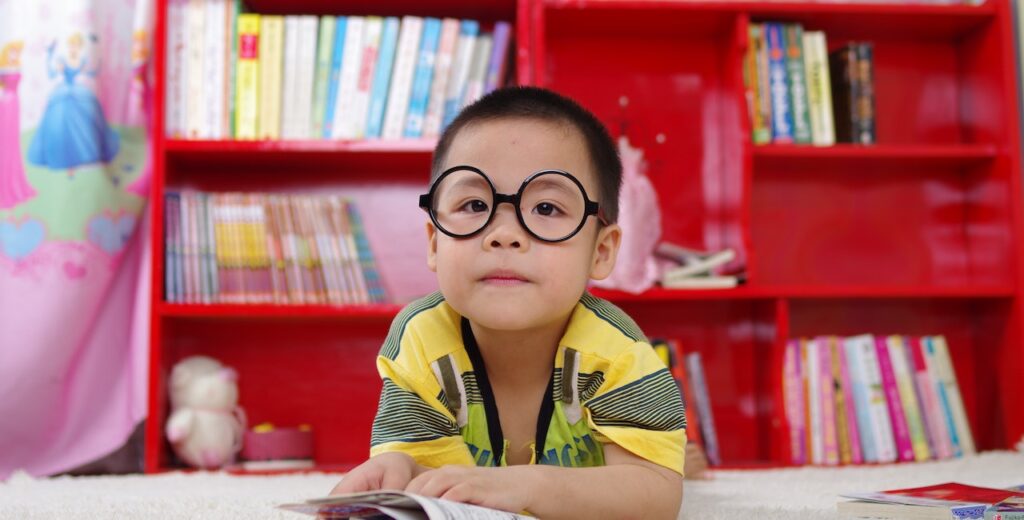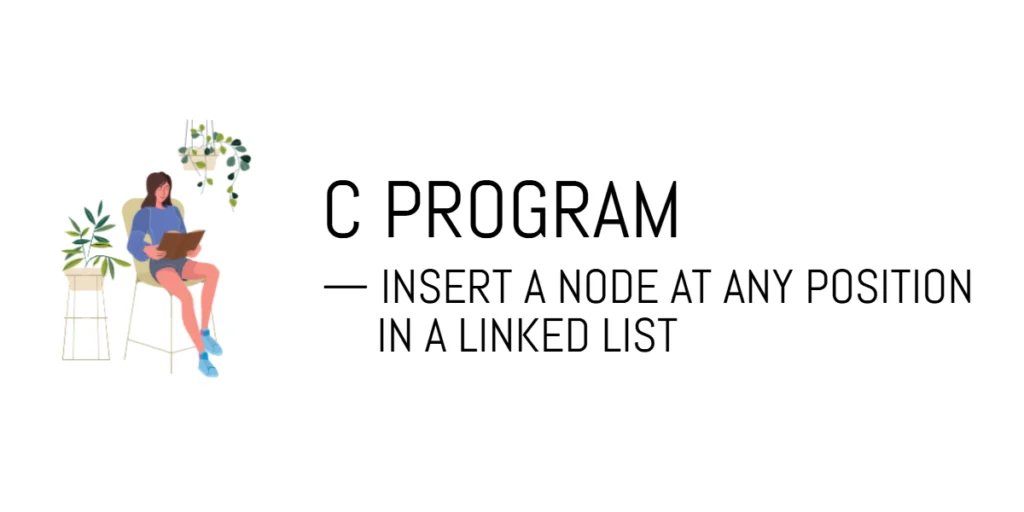String replacement in Python refers to the process of substituting one part of a string with another. Whether you’re cleaning up data, transforming text, or altering user input, knowing how to replace substrings in a string is a key skill. It’s an operation that allows you to modify text in a flexible and efficient manner.

with hands-on learning.
get the skills and confidence to land your next move.
String replacement comes in handy in many scenarios:
- Text Transformation: You might need to change certain words or phrases within a text to match a new format, context, or language. For example, converting a product name in a catalog or adjusting the wording in a document.
- Data Cleaning: It’s often used in data preprocessing, where you need to fix inconsistencies in the dataset—like replacing “N/A” with a blank or cleaning up special characters.
- User Input Modification: Sometimes, you need to modify user input before processing it, such as replacing invalid characters or fixing typos.
In this article, we’ll look at how to perform string replacements in Python. We’ll explore the built-in replace() method, how to use regular expressions for more complex replacements, and other handy techniques for customizing your string replacements. By the end of this article, you’ll be equipped with the tools to effectively manipulate text in your Python projects.
Using replace() Method
The replace() method is a simple and powerful way to replace substrings within a string in Python. It allows you to specify the substring you want to replace and the new substring that should take its place.
The syntax for the replace() method is straightforward:
string.replace(old_substring, new_substring, count)old_substring: The substring you want to replace.new_substring: The substring that will replace the old one.count(optional): The number of occurrences to replace. If omitted, all occurrences are replaced.
Basic Example
Let’s see the replace() method in action:
text = "Python is fun"
print(text.replace("fun", "awesome")) # Output: Python is awesomeIn this example, the word “fun” is replaced with “awesome”, and the resulting string is “Python is awesome”.
If you don’t specify the count parameter, all occurrences of “fun” would be replaced in the string. If you only want to replace the first occurrence, you can provide the count argument like so:
text = "Python is fun, Python is awesome"
print(text.replace("Python", "Java", 1)) # Output: Java is fun, Python is awesomeHere, only the first occurrence of “Python” is replaced with “Java”, while the second one remains unchanged.
Without the count parameter, both instances of “Python” would be replaced:
print(text.replace("Python", "Java")) # Output: Java is fun, Java is awesomeThis shows how count helps control the scope of the replacement, making it a useful tool when you don’t want to change every occurrence of a substring in a string.
Replacing Multiple Substrings
In some cases, you might need to replace more than one substring in a string. While Python’s replace() method does not natively support replacing multiple substrings in a single call, you can easily chain multiple replace() calls to achieve this.
You can replace multiple substrings by chaining calls to the replace() method. Each call to replace() will modify the string, allowing you to apply multiple replacements in one line.
Here’s how you can use this technique:
string.replace(old_substring, new_substring).replace(old_substring, new_substring)By chaining multiple replace() calls, you can replace different substrings with new values.
Multiple Substrings Example
Let’s see an example where we replace “Python” with “C++” and “Java” with “Rust” in one go:
text = "I like Python and Java"
text = text.replace("Python", "C++").replace("Java", "Rust")
print(text) # Output: I like C++ and RustIn this case, we first replace “Python” with “C++”, and then immediately replace “Java” with “Rust”. The final output is “I like C++ and Rust”.
This technique is useful when you need to perform multiple replacements in a string without needing to split the string into parts or use more complex approaches. Simply chain the replace() method calls to handle all the necessary replacements.
Replacing Substrings Using a Dictionary
Sometimes, you may need to perform multiple replacements where the old and new substrings are dynamically determined. A great way to handle this is by using a dictionary, where the keys are the substrings to be replaced, and the values are the replacements. This method allows for flexibility and scalability when you have many substrings to replace.
The idea is to create a dictionary where each key-value pair represents an old substring and its corresponding new substring. Then, you can iterate through the dictionary and use the replace() method to perform the substitutions.
Here’s how you can do it:
replacements = {"old_substring": "new_substring", ...}
for old, new in replacements.items():
text = text.replace(old, new)Dictionary Substrings Example
Let’s take an example where we replace “Python” with “C++” and “Java” with “Rust” using a dictionary:
text = "I love Python and Java"
replacements = {"Python": "C++", "Java": "Rust"}
for old, new in replacements.items():
text = text.replace(old, new)
print(text) # Output: I love C++ and RustIn this example, we define a dictionary called replacements where the key “Python” is mapped to “C++” and “Java” is mapped to “Rust”. We then loop through the dictionary, performing a replace() for each pair. The result is the string with both “Python” and “Java” replaced in one operation.
This approach is particularly useful when you have many substrings to replace and want to keep your code clean and organized. It makes your replacement process more dynamic and maintainable, especially in situations where the substrings to replace are not fixed.
Replacing with Regular Expressions
Regular expressions (regex) are powerful tools that allow you to perform flexible and complex string manipulations, especially when you need to replace patterns in a string rather than exact substrings. Python provides the re.sub() function from the re module, which can be used for such replacements.
The re.sub() function is used to search for a pattern in a string and replace it with a specified replacement string. It allows you to use regular expression patterns, which makes it ideal for more complex matching, such as replacing digits, special characters, or even multiple different substrings that fit a certain pattern.
Here’s the syntax for re.sub():
import re
new_text = re.sub(pattern, replacement, text)pattern: The regular expression pattern to search for.replacement: The string that will replace the matched pattern.text: The original string in which replacements will be made.
Regular Expressions Example
Let’s say you want to replace all the numbers in a string with the number “2023”. You can use the \d+ pattern, which matches one or more digits:
import re
text = "The year is 2025."
text = re.sub(r"\d+", "2023", text)
print(text) # Output: The year is 2023.In this example, the regular expression \d+ matches one or more digits in the string. re.sub() replaces the matched pattern with “2023”, resulting in “The year is 2023.”
This method is particularly useful when you need to make replacements based on patterns, such as replacing all dates, phone numbers, or specific word formats across a text. Regular expressions provide a lot of power and flexibility, especially for more complex replacements where exact matches aren’t sufficient.
Replacing Only at the Start or End of a String
Sometimes, you may want to replace substrings only if they appear at the start or end of a string. Python provides the methods startswith() and endswith() to check if a string begins or ends with a specific substring. You can combine these methods with the replace() function to perform conditional replacements only at the beginning or end of a string.
By combining these methods with replace(), you can selectively replace substrings based on their position in the string.
String Start/End Example
Let’s say you want to replace the word “Python” with “Java”, but only if it appears at the start of the string:
text = "Python is fun"
if text.startswith("Python"):
text = text.replace("Python", "Java", 1)
print(text) # Output: Java is funIn this example, the startswith("Python") method checks if the string begins with the word “Python”. If it does, the replace() method is used to replace “Python” with “Java”, but only once (the count argument is set to 1).
Similarly, you can replace substrings at the end of the string by using endswith():
text = "I am learning Python"
if text.endswith("Python"):
text = text.replace("Python", "Java", 1)
print(text) # Output: I am learning JavaIn this case, the endswith("Python") method checks if the string ends with “Python”. If it does, the replace() method replaces “Python” with “Java” at the end.
This approach is useful when you want to perform string replacements conditionally based on the position of the substring in the string.
Case-Insensitive String Replacement
When working with string replacements, you may encounter cases where the capitalization of the substring you’re replacing doesn’t match exactly. To handle such scenarios, you can perform a case-insensitive replacement.
Python’s re.sub() method from the re module supports the flags argument, which can be used to make the replacement case-insensitive. Specifically, the re.IGNORECASE flag allows you to match substrings regardless of whether they are uppercase or lowercase.
Alternatively, you can use the lower() or upper() methods to standardize the case of the string before performing the replacement.
Example Using re.sub() with re.IGNORECASE
import re
text = "I like Python, I like python"
text = re.sub("python", "C++", text, flags=re.IGNORECASE)
print(text) # Output: I like C++, I like C++In this example, t re.sub() function is used to replace occurrences of the word “python” (in any case) with “C++”. The flags=re.IGNORECASE argument ensures that the replacement is case-insensitive, so it replaces both “Python” and “python”.
This method is particularly useful when you’re dealing with user input or unstructured text where the capitalization may vary. It ensures that all occurrences of the substring are replaced, regardless of case.
Replacing a Substring with Multiple Strings
Sometimes, you may need to replace a single substring with multiple values, which can be particularly useful when transforming text in complex ways, such as splitting a string and rejoining it with different elements.
You can achieve this by using the replace() method to perform the initial substitution, and then combine other string manipulation methods like split() and join() to handle multiple replacements or transformations.
In many cases, you’ll replace a substring with a delimiter (like a space or comma), and then use split() to divide the string into parts before joining those parts back together with a new separator.
Example Using replace() with Multiple Strings
text = "apple, banana, cherry"
text = text.replace(",", " &")
print(text) # Output: apple & banana & cherryIn this example, the replace() method is used to change all commas (,) to an ampersand (&), which effectively replaces each comma with ” &”. This simple replacement makes the string easier to read or parse, and you can apply similar techniques to more complex transformations.
This method of replacement can be useful when you need to reformat a string, for example, when converting a comma-separated list into a more readable format. It’s a straightforward way to modify a string with multiple replacement values in one go.
Conclusion
In this article, we covered several effective techniques for replacing strings in Python. We started with the built-in replace() method, which is straightforward and versatile for simple substitutions. We also explored how to limit the number of replacements, replace multiple substrings at once, and even use a dictionary for dynamic replacements. For more advanced needs, we introduced regular expressions via re.sub() to handle pattern-based replacements and complex matching.
These techniques are incredibly useful for a variety of tasks, such as:
- Text transformation: Modifying text to match a desired format.
- Data cleaning: Replacing unwanted characters or formatting inconsistencies in datasets.
- User input modification: Adjusting or sanitizing user input before processing or storing.
By understanding and applying these methods, you can streamline text manipulation and handle a wide range of string replacement scenarios, from simple edits to more advanced tasks. We encourage you to experiment with these techniques in your own projects and explore how they can be combined for more powerful string handling.