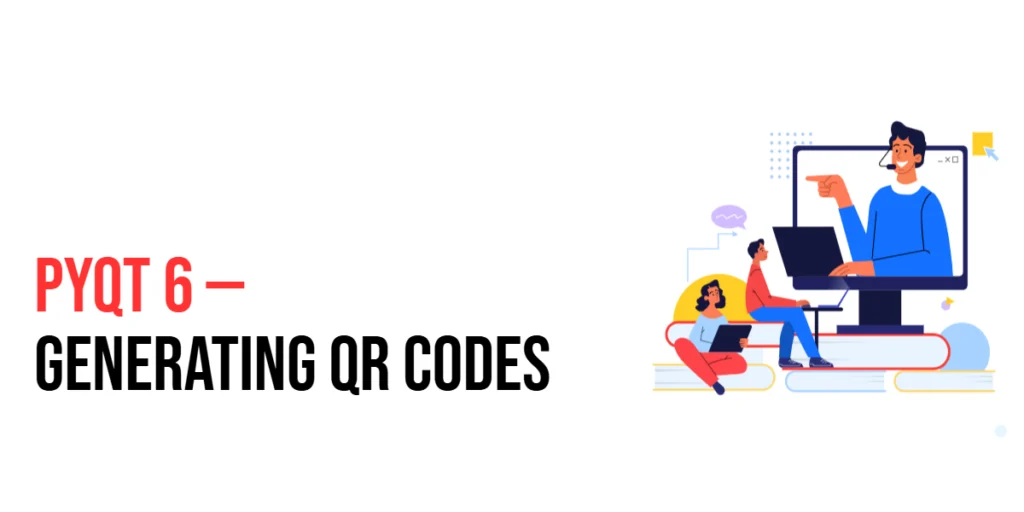In programming, manipulating strings is a common task that developers encounter regularly. One such fundamental operation is reversing a string – a process that involves flipping the characters of a string in the opposite order. In this article, we will delve into the importance of reversing strings in Java, explore different methods to achieve this, and provide clear and concise code examples.

with hands-on learning.
get the skills and confidence to land your next move.
Why Reverse a String?
Understanding why string reversal is important can pave the way for appreciating its significance in programming. Reversing strings is often a crucial step in various applications, ranging from simple text manipulation to complex algorithms. It is employed in tasks such as data processing, encryption, and even in some aspects of user interface design.
Methods for Reversing a String in Java
Java, being a versatile programming language, offers several methods to reverse a string. Let’s explore some of the most common and straightforward approaches.
Using StringBuilder
Java’s StringBuilder class provides a simple and efficient way to reverse a string. The StringBuilder class is mutable, meaning we can modify its contents without creating a new object. Here’s a basic example:
public class StringReversal {
public static String reverseWithStringBuilder(String input) {
StringBuilder stringBuilder = new StringBuilder(input);
return stringBuilder.reverse().toString();
}
public static void main(String[] args) {
String originalString = "Hello, World!";
String reversedString = reverseWithStringBuilder(originalString);
System.out.println("Original String: " + originalString);
System.out.println("Reversed String: " + reversedString);
}
}Using Char Array
Another approach involves converting the string to a character array and then swapping the characters. This method provides an alternative way to reverse a string:
public class StringReversal {
public static String reverseWithCharArray(String input) {
char[] charArray = input.toCharArray();
int left = 0;
int right = charArray.length - 1;
while (left < right) {
char temp = charArray[left];
charArray[left] = charArray[right];
charArray[right] = temp;
left++;
right--;
}
return new String(charArray);
}
public static void main(String[] args) {
String originalString = "Hello, World!";
String reversedString = reverseWithCharArray(originalString);
System.out.println("Original String: " + originalString);
System.out.println("Reversed String: " + reversedString);
}
}Conclusion
Reversing a string in Java may seem like a simple task, but it plays a crucial role in various programming scenarios. In this article, we explored two common methods – using StringBuilder and using a character array – to accomplish this task efficiently. For more content, please subscribe to our newsletter.