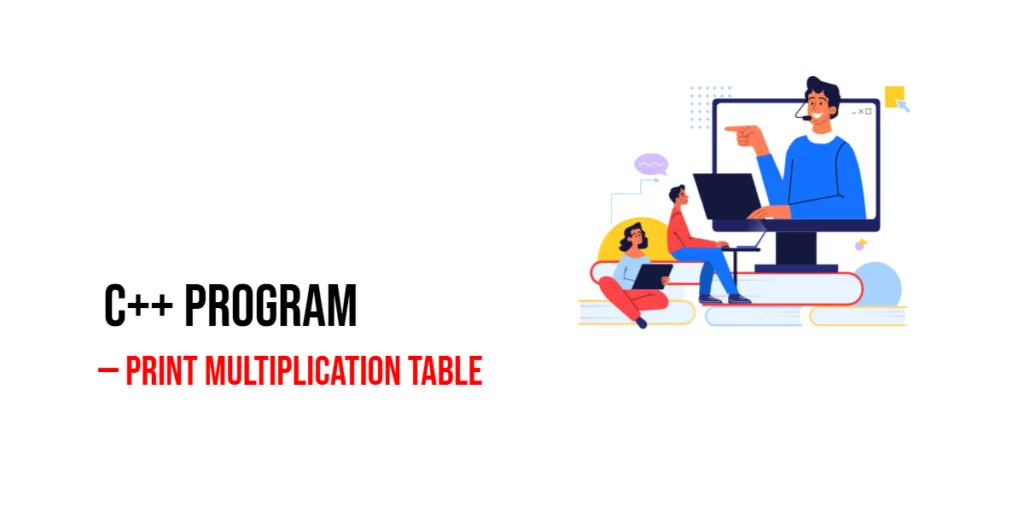Logging is a crucial aspect of any application, providing insights into the system’s behavior, helping in debugging issues, and monitoring the application’s performance. In Ruby, the Logger class offers a robust and flexible way to record log messages, allowing developers to track events, errors, and other significant activities within their applications.

with hands-on learning.
get the skills and confidence to land your next move.
The Logger class is part of Ruby’s standard library, making it readily available for use in any Ruby application. It supports various logging levels, customizable log formats, and log rotation, which helps manage log file sizes and keeps them organized. This article will provide a comprehensive guide to using Ruby’s Logger class, covering its creation, configuration, and practical use cases to help you effectively log application activity.
Understanding the Logger Class
The Logger class in Ruby is designed to log messages to various outputs, such as files, IO streams, or the standard output. It supports multiple severity levels, allowing you to categorize log messages based on their importance. The primary severity levels are DEBUG, INFO, WARN, ERROR, and FATAL, each indicating the significance of the logged message.
To use the Logger class, you need to require it in your Ruby script:
require 'logger'Once required, you can create and configure a logger to start recording log messages.
Creating and Configuring a Logger
Creating a logger in Ruby involves instantiating the Logger class and specifying the output destination. This can be a file, an IO stream, or standard output.
Here is an example of creating a logger that writes to a file:
require 'logger'
logger = Logger.new('application.log')
logger.info("Logger has been created and configured to write to 'application.log'.")In this example, we create a logger that writes log messages to a file named application.log. The info method is used to log an informational message.
You can also create a logger that writes to the standard output:
require 'logger'
logger = Logger.new(STDOUT)
logger.info("Logger is configured to write to the standard output.")In this example, the logger writes log messages to the standard output, which is typically the console.
Logging Different Severity Levels
The Logger class supports various severity levels, each representing the importance of the log message. The primary severity levels are DEBUG, INFO, WARN, ERROR, and FATAL. Each level can be used to log messages of varying importance.
Here is an example demonstrating the use of different severity levels:
require 'logger'
logger = Logger.new(STDOUT)
logger.debug("This is a debug message, useful for debugging purposes.")
logger.info("This is an informational message, indicating general information.")
logger.warn("This is a warning message, indicating a potential issue.")
logger.error("This is an error message, indicating an error has occurred.")
logger.fatal("This is a fatal message, indicating a critical issue.")In this example, we log messages of different severity levels using the corresponding methods. Each method logs a message with a specific level of importance.
Customizing Log Output Format
The Logger class allows you to customize the format of the log messages. You can set a custom formatter to change the appearance of the log output.
Here is an example of customizing the log output format:
require 'logger'
logger = Logger.new(STDOUT)
logger.formatter = proc do |severity, datetime, progname, msg|
"#{datetime.strftime('%Y-%m-%d %H:%M:%S')} [#{severity}] #{msg}\n"
end
logger.info("This is a custom formatted log message.")In this example, we set a custom formatter for the logger. The formatter is a proc that takes four arguments: severity, datetime, progname, and message. We format the log message to include the date, time, severity, and the log message itself.
Managing Log Rotation
Log rotation helps manage the size of log files by creating new log files after reaching a certain size or time period. The Logger class supports log rotation based on file size, time intervals, or a combination of both.
Here is an example of configuring log rotation based on file size:
require 'logger'
logger = Logger.new('application.log', 10, 1024000)
logger.info("Logger is configured with log rotation: 10 files of 1MB each.")In this example, the logger is configured to rotate the log file when it reaches 1MB in size, keeping up to 10 rotated files.
You can also configure log rotation based on daily intervals:
require 'logger'
logger = Logger.new('daily.log', 'daily')
logger.info("Logger is configured to rotate logs daily.")In this example, the logger is configured to rotate the log file daily.
Practical Use Cases
The Logger class is useful in various scenarios, such as:
- Debugging: Record detailed debug information to help troubleshoot issues.
- Monitoring: Track application activity and performance.
- Error Reporting: Log errors and exceptions for later analysis.
- Auditing: Maintain a record of significant events for security and compliance.
Here is an example of using the logger for error reporting:
require 'logger'
logger = Logger.new('error.log')
begin
# Simulate an error
raise "An unexpected error occurred"
rescue => e
logger.error("Error: #{e.message}")
endIn this example, we log an error message to error.log when an exception is raised.
Conclusion
Ruby’s Logger class provides a powerful and flexible way to log application activity. By leveraging the capabilities of the Logger class, you can effectively track events, debug issues, monitor performance, and maintain a record of significant events. Whether you are developing a small script or a large application, the Logger class offers the tools you need to implement robust logging.
Additional Resources
To further your learning and explore more about Ruby’s Logger class and logging practices, here are some valuable resources:
- Logger Documentation: ruby-doc.org
- Ruby on Rails Logging Guide: guides.rubyonrails.org
- Codecademy Ruby Course: codecademy.com/learn/learn-ruby
- The Odin Project: A comprehensive web development course that includes Ruby: theodinproject.com
These resources will help you deepen your understanding of Ruby’s Logger class and logging practices, and continue your journey towards becoming a proficient Ruby developer.