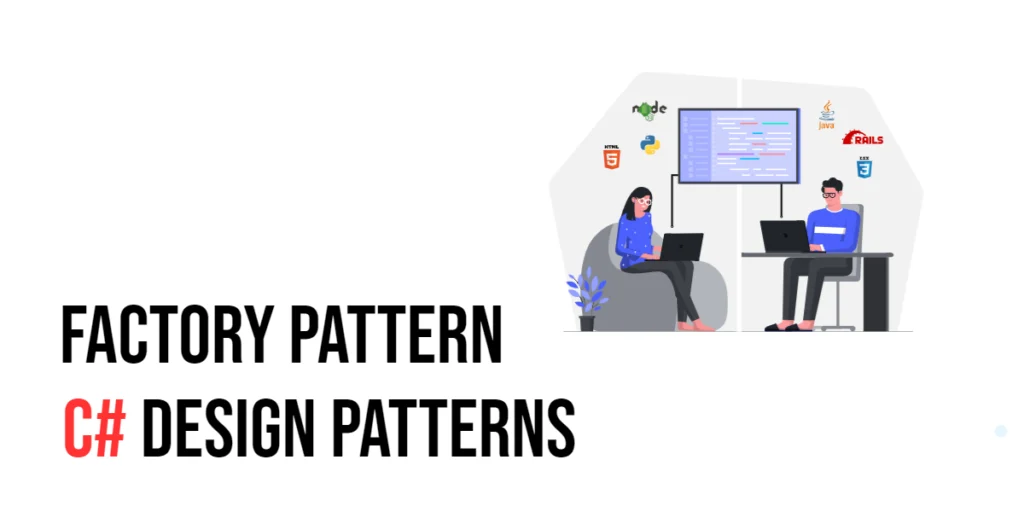Swift, Apple’s programming language for iOS, macOS, watchOS, and tvOS, offers a powerful feature called Optionals. Optionals are handy in handling the absence of a value, providing a clean and expressive way to deal with situations where variables may or may not have a value. In this article, we will explore Swift Optionals, emphasizing their significance for every Swift developer. They play a crucial role in facilitating better handling of situations where a value might be absent.

with hands-on learning.
get the skills and confidence to land your next move.
What are Swift Optionals?
In Swift, an Optional is a type that represents either a value or the absence of a value. This is particularly useful when dealing with situations where a variable may or may not have a value. Unlike other programming languages where null or undefined values can lead to runtime errors, Swift’s optionals provide a safe and expressive way to handle such scenarios.
Declaring Optionals
To declare an Optional in Swift, you use the type followed by a question mark. For example:
var name: String? // Optional String
var age: Int? // Optional Int
name = nil
age = 28
if name != nil {
print("The name is \(name!)")
} else {
print("The name is nil.")
}
if age != nil {
print("The age is \(age!)")
} else {
print("The age is nil.")
}Here, name and age are both Optionals. They can either contain a valid value of their respective types or be nil, indicating the absence of a value.
Optional Unwrapping
The real power of optionals lies in their ability to be unwrapped, allowing developers to safely access the underlying value if it exists. Swift provides several methods for unwrapping optionals, ensuring that you don’t encounter unexpected crashes.
Forced Unwrapping
One way to access the value inside an Optional is through forced unwrapping. This involves placing an exclamation mark after the Optional variable. However, this method comes with a caveat: if the Optional is nil, it will result in a runtime crash.
var name: String? = "Edward"
// Forced Unwrapping
let unwrappedName = name!
print(unwrappedName) // Output: EdwardIn this example, if name contains a value, it will be unwrapped and assigned to unwrappedName. However, if name is nil at the time of unwrapping, a runtime crash will occur. While forced unwrapping should be used with caution, it’s suitable in situations where you’re certain the optional has a value.
Optional Binding
To safely unwrap Optionals without the risk of a crash, Swift provides a mechanism called Optional Binding. This involves using the if let or guard let statements to check if an Optional contains a value and, if so, assign it to a temporary constant or variable.
var name: String? = "Edward"
// Optional Binding with if let
if let unwrappedName = name {
print("The unwrapped name is \(unwrappedName).") // Output: Edward
} else {
print("The name is nil")
}With optional binding, the code inside the if let block is executed only if name contains a value. This approach eliminates the risk of runtime crashes associated with forced unwrapping.
Nil Coalescing Operator
Another method for handling optionals is the nil coalescing operator (??). It provides a default value to use when the optional is nil:
var name: String? = "Edward"
var unwrappedName: String = name ?? "DefaultName"
print(unwrappedName) // Output: Edward
name = nil
unwrappedName = name ?? "DefaultName"
print(unwrappedName) // Output: DefaultNameIn this example, if name is not nil, unwrappedName will take its value. Otherwise, it will default to “DefaultName”. This operator is handy when you want to provide a fallback value in case the optional is nil.
Chaining Optionals
Swift also allows developers to chain multiple optionals together, providing a concise way to handle a series of optional values. This is known as optional chaining.
Consider a scenario where you have a Person class with an optional address property, which itself has an optional street property. With optional chaining, you can succinctly access nested properties without explicit unwrapping.
class Address {
var street: String?
}
class Person {
var address: Address?
}
let person: Person = Person()
// person.address = Address()
// person.address?.street = "Main St 101"
// Using optional chaining to access nested properties
let streetName: String? = person.address?.street
if let unwrappedStreet = streetName {
print("Street: \(unwrappedStreet)")
} else {
print("Street information not available")
}In this example, streetName is of type String?, reflecting the optional nature of the street property. The entire chain gracefully handles the possibility of any intermediate optional being nil.
Implicitly Unwrapped Optionals
While optionals provide a safe way to handle nil values, there are situations where you are confident that an optional will always have a value after it’s initially set. In such cases, Swift offers implicitly unwrapped optionals.
An implicitly unwrapped optional is declared using an exclamation mark, indicating that it will be automatically unwrapped when used:
var username: String! = "SwiftDev"
if username != nil {
let message: String = "Welcome, \(username)."
print(message)
}In this example, username is an implicitly unwrapped optional, allowing you to use it as if it were a non-optional value. However, caution is advised, as using an implicitly unwrapped optional before it’s set will lead to a runtime crash.
Handling Optionals in Functions
When working with functions, you often encounter situations where the return value may be Optional. Swift provides a convenient way to handle such cases using Optional return types.
func findUser(id: Int) -> String? {
if id == 1 {
return "Edward Jr."
} else {
return nil
}
}
// Using Optional return type
if let user = findUser(id: 1) {
print("User found: \(user).")
} else {
print("User not found")
}By using Optional return types, you signal to the caller that the function may not always return a value.
Optionals in Function Parameters
Swift optionals are also commonly used in function parameters to indicate that an argument can be passed with or without a value.
func greet(name: String?) {
if let unwrappedName = name {
print("Hello, \(unwrappedName)!")
} else {
print("Hello, anonymous!")
}
}
greet(name: "Edward")
greet(name: nil)In this example, the name parameter is an optional string, allowing the function to handle both named and anonymous greetings.
Conclusion
Swift Optionals provide a robust and type-safe way to handle the potential absence of values in your code. Whether you are working with simple data types or complex object hierarchies, Optionals offer a versatile solution for representing and handling the uncertainty of values.