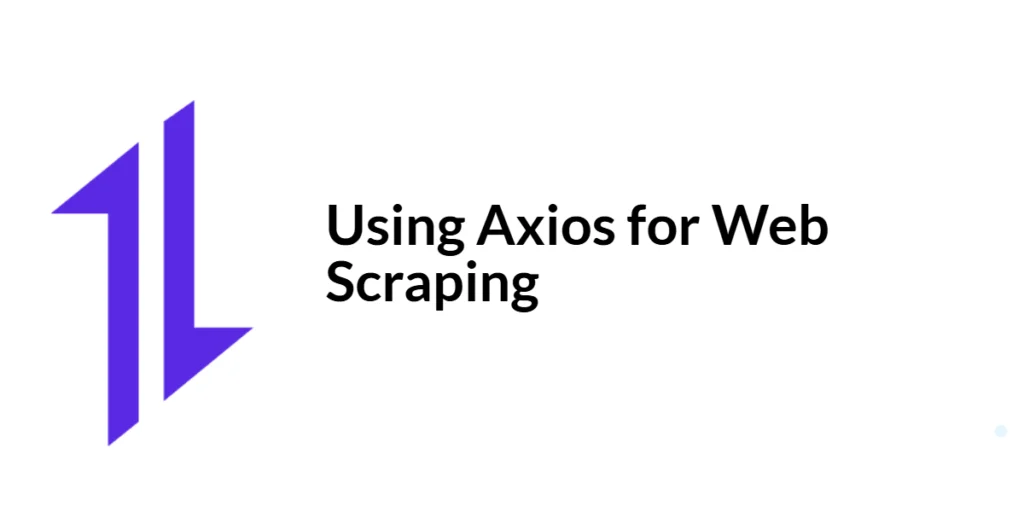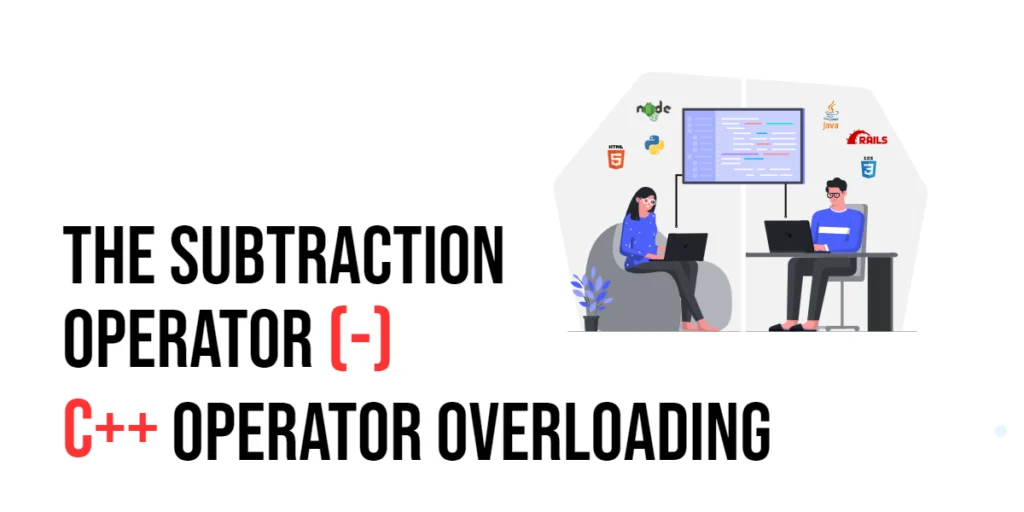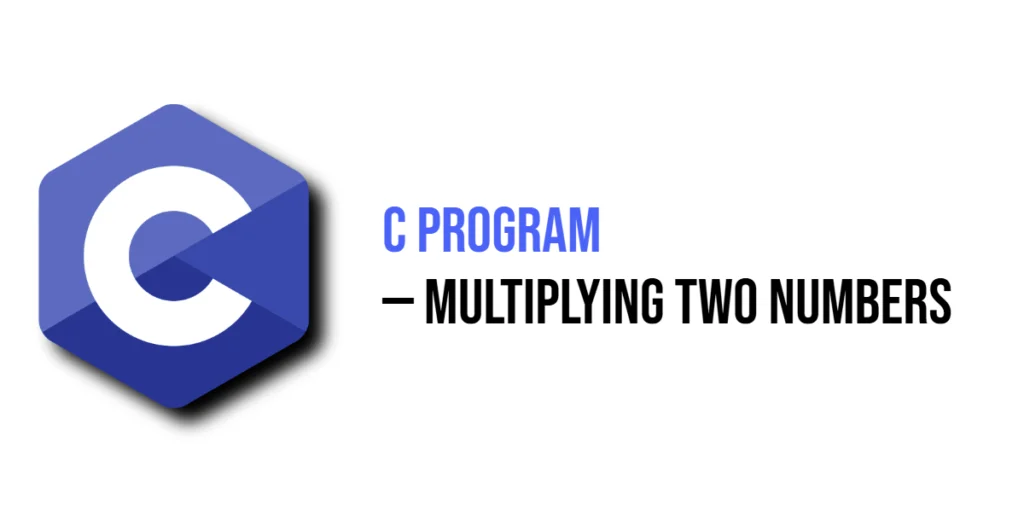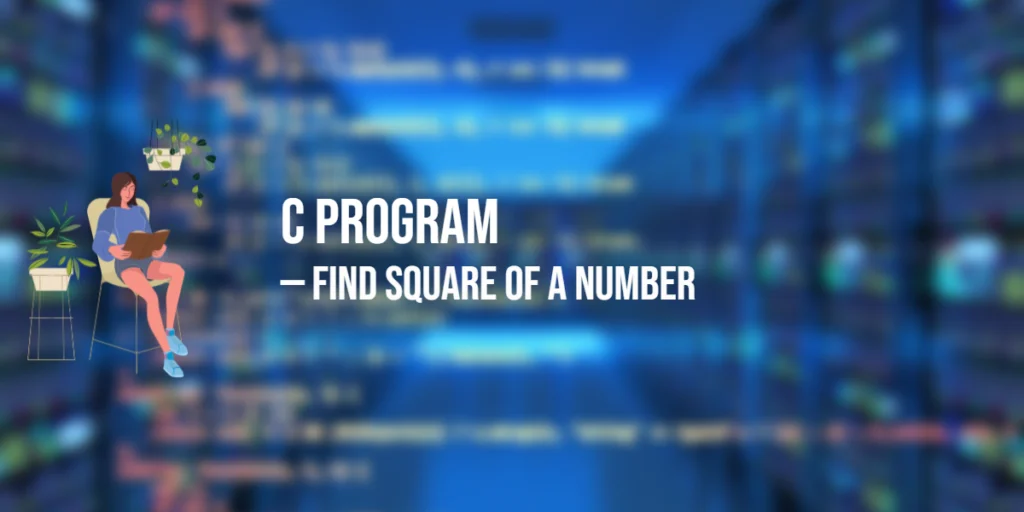Web scraping is a powerful technique used to extract information from websites. It involves fetching web pages and parsing their content to retrieve specific data. This can be useful for a variety of purposes, such as data analysis, competitive analysis, and content aggregation. However, web scraping must be done responsibly and ethically, adhering to the terms of service of the target websites.

with hands-on learning.
get the skills and confidence to land your next move.
Axios is a popular promise-based HTTP client for JavaScript that simplifies making HTTP requests. Its ease of use and powerful features make it an excellent choice for web scraping tasks. By combining Axios with a library like Cheerio, which provides a jQuery-like syntax for parsing and manipulating HTML, you can efficiently scrape and process web data. In this article, we will explore how to use Axios for web scraping, from setting up your project to implementing a complete web scraping solution.
Understanding Web Scraping and Axios
What is Web Scraping?
Web scraping is the process of automatically extracting data from websites. It involves fetching web pages, parsing their HTML content, and extracting the desired information. Web scraping can be used for various purposes, including data mining, market research, and monitoring price changes on e-commerce websites. It is a valuable tool for gathering large amounts of data quickly and efficiently.
What is Axios?
Axios is an open-source HTTP client for JavaScript that allows developers to make HTTP requests to external APIs. It supports all standard HTTP methods, including GET, POST, PUT, DELETE, and more. Axios is promise-based, making it ideal for handling asynchronous operations. It also provides features such as request and response interceptors, automatic JSON data transformation, and error handling, which simplify the process of working with HTTP requests.
Why Use Axios for Web Scraping?
Using Axios for web scraping offers several advantages. It simplifies the process of making HTTP requests and handling responses. Axios’s promise-based architecture makes it easy to manage asynchronous operations, which are common in web scraping tasks. Additionally, combining Axios with Cheerio, a powerful HTML parser, allows you to efficiently fetch and parse web content to extract the desired data.
Setting Up Your Project
Installing Axios and Cheerio
To get started, you need to set up a new Node.js project and install Axios and Cheerio. If you haven’t already, install Node.js and npm. Then, create a new directory for your project and navigate to it in your terminal. Initialize a new Node.js project by running the following command:
npm init -yNext, install Axios and Cheerio using npm:
npm install axios cheerioCreating the Project Structure
Create the basic structure of your project. Your project directory should look like this:
web-scraping-app/
├── index.js
├── package.jsonIn the index.js file, set up the main entry point of your application:
const axios = require('axios');
const cheerio = require('cheerio');
const url = 'https://example.com';
const fetchData = async () => {
try {
const response = await axios.get(url);
const html = response.data;
const $ = cheerio.load(html);
// Example of extracting data
const title = $('title').text();
console.log('Title:', title);
} catch (error) {
console.error('Error fetching data:', error);
}
};
fetchData();With this basic setup, you can run your Node.js application using the following command:
node index.jsYou should see the title of the webpage printed in the console.
Making HTTP Requests with Axios
Introduction to HTTP Requests with Axios
Making HTTP requests with Axios is straightforward and involves specifying the endpoint and handling the response. Axios provides methods for all standard HTTP requests, including GET, POST, PUT, and DELETE. In this section, we will focus on making a GET request to fetch data from a website.
Code Example: Making a GET Request
Let’s explore how to make a GET request using Axios in the index.js file:
const axios = require('axios');
const url = 'https://example.com';
const fetchData = async () => {
try {
const response = await axios.get(url);
console.log('Data fetched successfully');
console.log(response.data);
} catch (error) {
console.error('Error fetching data:', error);
}
};
fetchData();In this example, we import Axios and define a URL to fetch data from. We then create an asynchronous function fetchData that makes a GET request to the specified URL using axios.get. The await keyword ensures that the function waits for the request to complete before proceeding. The fetched data is logged to the console if the request is successful. If an error occurs, it is caught and logged.
When you run your Node.js application, you should see the fetched HTML content of the webpage printed in the console.
Parsing HTML with Cheerio
Introduction to Cheerio
Cheerio is a fast, flexible, and lean implementation of jQuery designed for server-side use. It provides a familiar jQuery-like API for parsing and manipulating HTML, making it ideal for web scraping tasks. With Cheerio, you can easily traverse the DOM, select elements, and extract data from HTML documents.
Code Example: Parsing HTML
Let’s explore how to use Cheerio to parse HTML content and extract specific data. Update the index.js file as follows:
const axios = require('axios');
const cheerio = require('cheerio');
const url = 'https://example.com';
const fetchData = async () => {
try {
const response = await axios.get(url);
const html = response.data;
const $ = cheerio.load(html);
// Extract the title of the webpage
const title = $('title').text();
console.log('Title:', title);
// Extract all headings (h1) from the webpage
const headings = [];
$('h1').each((index, element) => {
headings.push($(element).text());
});
console.log('Headings:', headings);
} catch (error) {
console.error('Error fetching data:', error);
}
};
fetchData();In this example, we import Cheerio and use it to parse the HTML content fetched by Axios. The cheerio.load method loads the HTML content into Cheerio, allowing us to use jQuery-like syntax to select and manipulate elements.
We extract the title of the webpage using the $('title').text() method and log it to the console. We also extract all h1 headings from the webpage by iterating over each h1 element and pushing its text content into an array. The extracted headings are then logged to the console.
When you run your Node.js application, you should see the title and headings of the webpage printed in the console.
Implementing Web Scraping with Axios and Cheerio
Introduction to Implementing Web Scraping
Implementing web scraping involves fetching web pages, parsing their content, and extracting the desired data. By combining Axios and Cheerio, you can efficiently scrape and process web data. In this section, we will build a complete web scraping solution that extracts specific information from a website.
Code Example: Complete Web Scraping Implementation
Let’s implement a complete web scraping solution. Update the index.js file as follows:
const axios = require('axios');
const cheerio = require('cheerio');
const url = 'https://example.com';
const fetchData = async () => {
try {
const response = await axios.get(url);
const html = response.data;
const $ = cheerio.load(html);
// Extract the title of the webpage
const title = $('title').text();
console.log('Title:', title);
// Extract all headings (h1) from the webpage
const headings = [];
$('h1').each((index, element) => {
headings.push($(element).text());
});
console.log('Headings:', headings);
// Extract all links from the webpage
const links = [];
$('a').each((index, element) => {
links.push($(element).attr('href'));
});
console.log('Links:', links);
} catch (error) {
console.error('Error fetching data:', error);
}
};
fetchData();In this example, we use Axios to fetch the HTML content of a webpage and Cheerio to parse and extract specific data. We extract the title, headings
(h1), and links (a elements) from the webpage. The extracted data is then logged to the console.
- The title is extracted using
$('title').text(). - The headings are extracted by iterating over each
h1element and pushing its text content into an array. - The links are extracted by iterating over each
aelement and pushing itshrefattribute into an array.
When you run your Node.js application, you should see the title, headings, and links of the webpage printed in the console.
Handling Errors and Throttling Requests
Introduction to Error Handling and Throttling
Effective error handling and throttling are crucial for ensuring the reliability and ethical behavior of your web scraping tasks. Proper error handling allows you to manage issues gracefully, while throttling helps prevent overloading the target website and getting your IP blocked.
Code Example: Handling Errors and Throttling
Let’s enhance our web scraping solution with improved error handling and throttling. Update the index.js file as follows:
const axios = require('axios');
const cheerio = require('cheerio');
const url = 'https://example.com';
// Function to fetch data from an API with throttling and error handling
const fetchData = async () => {
try {
const response = await axios.get(url);
const html = response.data;
const $ = cheerio.load(html);
// Extract the title of the webpage
const title = $('title').text();
console.log('Title:', title);
// Extract all headings (h1) from the webpage
const headings = [];
$('h1').each((index, element) => {
headings.push($(element).text());
});
console.log('Headings:', headings);
// Extract all links from the webpage
const links = [];
$('a').each((index, element) => {
links.push($(element).attr('href'));
});
console.log('Links:', links);
} catch (error) {
if (error.response) {
console.error('Error response:', error.response.status, error.response.statusText);
} else if (error.request) {
console.error('No response received:', error.request);
} else {
console.error('Error fetching data:', error.message);
}
} finally {
// Throttle requests to avoid overloading the server
setTimeout(() => {
fetchData();
}, 10000); // 10-second delay between requests
}
};
fetchData();In this example, we add comprehensive error handling and throttling to our web scraping solution. The catch block differentiates between various types of errors:
- Error response: The server responded with a status code other than 2xx.
- Error request: The request was made, but no response was received.
- Other errors: Any other errors that might occur, such as network issues.
The finally block ensures that the fetchData function is called again after a 10-second delay, implementing throttling to avoid overloading the server. This approach helps prevent getting your IP blocked and ensures responsible scraping behavior.
When you run your Node.js application, it will fetch and log data every 10 seconds, handling any errors gracefully.
Best Practices and Legal Considerations
Best Practices for Web Scraping
When web scraping, it’s essential to follow best practices to ensure ethical behavior and avoid potential legal issues:
- Respect Robots.txt: Check and respect the
robots.txtfile of the target website, which specifies the allowed behavior for web crawlers. - Throttle Requests: Implement throttling to avoid overloading the server with too many requests in a short period.
- Identify Your Requests: Include a user-agent string in your requests to identify your scraper and avoid being mistaken for a malicious bot.
- Handle Errors Gracefully: Implement robust error handling to manage issues and avoid crashing your application.
Legal Considerations
Web scraping can raise legal concerns, especially if done irresponsibly. Always ensure that your scraping activities comply with the terms of service of the target website. Some websites explicitly prohibit scraping, while others may allow it under certain conditions. If in doubt, seek permission from the website owner before scraping their content.
Conclusion
In this article, we explored how to use Axios for web scraping. We covered the basics of setting up a Node.js project, making HTTP requests with Axios, and parsing HTML with Cheerio. We built a complete web scraping solution, enhanced it with error handling and throttling, and discussed best practices and legal considerations for responsible web scraping.
The examples and concepts discussed provide a solid foundation for web scraping with Axios and Cheerio. I encourage you to experiment further, integrating these techniques into your projects to handle complex data extraction tasks efficiently and ethically.
Additional Resources
To continue your learning journey with web scraping, Axios, and Cheerio, here are some additional resources:
- Axios Documentation: The official documentation provides comprehensive information and examples. Axios Documentation
- Cheerio Documentation: The official documentation for Cheerio offers detailed instructions and examples for parsing and manipulating HTML. Cheerio Documentation
- JavaScript Promises: Learn more about promises and asynchronous programming in JavaScript. MDN Web Docs – Promises
- Async/Await: Deep dive into async/await and how it simplifies working with promises. MDN Web Docs – Async/Await
- Web Scraping Best Practices: Learn about best practices and ethical considerations for web scraping. Web Scraping Best Practices
By leveraging these resources, you can deepen your understanding of web scraping and enhance your ability to build robust and efficient scraping solutions.