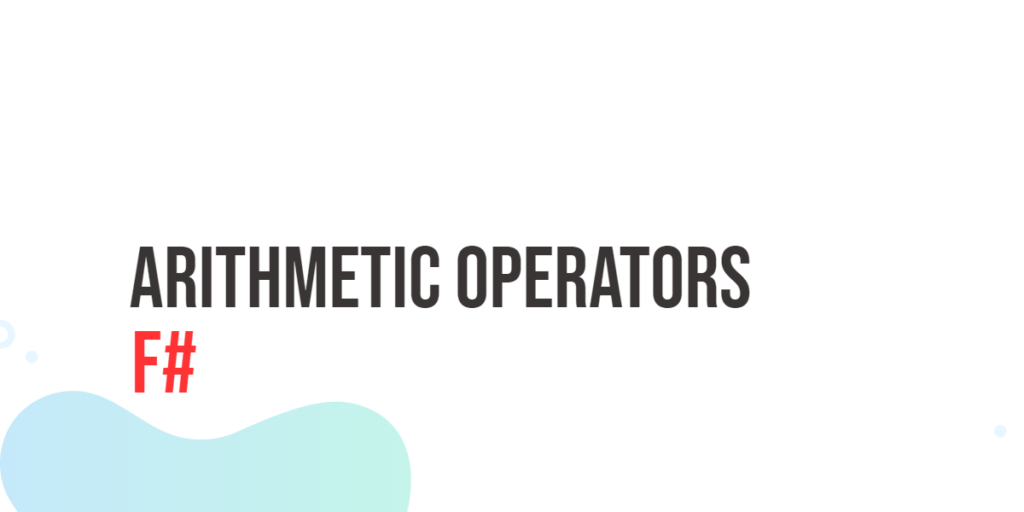Vue.js is a progressive JavaScript framework used for building user interfaces. It is designed to be incrementally adoptable and can be used for creating simple projects to complex single-page applications. TypeScript, on the other hand, is a statically typed superset of JavaScript that brings optional static typing to the language. By combining Vue.js with TypeScript, developers can leverage the benefits of both: the simplicity and flexibility of Vue.js along with the type safety and enhanced developer experience of TypeScript.

with hands-on learning.
get the skills and confidence to land your next move.
Using TypeScript with Vue.js can significantly improve code quality, provide better tooling support, and reduce the number of runtime errors by catching issues at compile time. This article will guide you through the process of setting up a Vue.js project with TypeScript, using TypeScript in Vue components, integrating TypeScript with Vuex for state management, and configuring Vue Router with TypeScript. By the end of this guide, you will have a solid understanding of how to effectively use Vue.js with TypeScript in your applications.
Setting Up the Development Environment
Before we start using TypeScript with Vue.js, we need to set up our development environment. This involves installing Vue CLI, creating a new Vue project with TypeScript, and configuring the project.
Installing Vue CLI
The Vue CLI is a command-line tool that helps developers scaffold and manage Vue projects. To install Vue CLI, ensure you have Node.js and npm (Node Package Manager) installed on your computer. You can download Node.js from the official website.
Once Node.js and npm are installed, open your terminal or command prompt and run the following command to install Vue CLI globally:
npm install -g @vue/cliCreating a New Vue Project with TypeScript
With Vue CLI installed, you can create a new Vue project with TypeScript support by running the following command in your terminal:
vue create my-vue-ts-appYou will be prompted to select a preset for your project. Choose the “Manually select features” option and ensure that TypeScript is selected along with other desired features like Router and Vuex. Vue CLI will scaffold a new project in a directory named my-vue-ts-app with TypeScript support.
Using TypeScript with Vue Components
Using TypeScript with Vue components involves defining component props, methods, and computed properties with TypeScript types. This section will demonstrate how to use TypeScript in various parts of a Vue component.
Defining Component Props with TypeScript
To define component props with TypeScript, you can use the PropType utility from Vue. Here is an example of a Vue component with typed props:
<template>
<div>
<h1>{{ title }}</h1>
<p>{{ count }}</p>
</div>
</template>
<script lang="ts">
import { defineComponent, PropType } from "vue";
export default defineComponent({
name: "MyComponent",
props: {
title: {
type: String as PropType<string>,
required: true,
},
count: {
type: Number as PropType<number>,
required: true,
},
},
});
</script>
<style scoped>
h1 {
color: blue;
}
</style>In this example, the title and count props are defined with TypeScript types using the PropType utility. This ensures that the props passed to the component are of the correct type, providing type safety.
Using TypeScript in Vue Methods and Computed Properties
You can use TypeScript to type methods and computed properties in Vue components. Here is an example:
<template>
<div>
<h1>{{ message }}</h1>
<button @click="increment">Increment</button>
</div>
</template>
<script lang="ts">
import { defineComponent } from "vue";
export default defineComponent({
data() {
return {
count: 0,
};
},
computed: {
message(): string {
return `The count is ${this.count}`;
},
},
methods: {
increment(): void {
this.count++;
},
},
});
</script>
<style scoped>
h1 {
color: blue;
}
</style>In this example, the message computed property and the increment method are typed with TypeScript. This ensures that the return types and the method parameters are correctly typed, enhancing type safety and code clarity.
TypeScript Support for Vue Directives
TypeScript can also be used to add type support for Vue directives. Here is an example of a custom directive with TypeScript:
<template>
<div v-focus>Focus me!</div>
</template>
<script lang="ts">
import { defineComponent, DirectiveBinding } from "vue";
const focusDirective = {
mounted(el: HTMLElement) {
el.focus();
},
};
export default defineComponent({
directives: {
focus: focusDirective,
},
});
</script>
<style scoped>
div {
margin: 20px;
padding: 10px;
border: 1px solid #ccc;
}
</style>In this example, the focusDirective custom directive is defined with TypeScript. The mounted hook is typed with HTMLElement, ensuring that the element passed to the directive is correctly typed.
Vuex with TypeScript
Vuex is a state management library for Vue.js applications. Using TypeScript with Vuex involves setting up typed stores, mutations, and actions.
Setting Up Vuex with TypeScript
First, ensure that Vuex is installed in your project. If not, you can install it by running the following command:
npm install vuex@nextNext, create a store directory in the src directory and add an index.ts file to define the Vuex store with TypeScript:
import { createStore } from "vuex";
interface State {
count: number;
}
const state: State = {
count: 0,
};
const mutations = {
increment(state: State) {
state.count++;
},
};
const actions = {
increment(context: { commit: any }) {
context.commit("increment");
},
};
export default createStore({
state,
mutations,
actions,
});In this example, we define the state interface State and type the state, mutations, and actions accordingly. This ensures type safety across the Vuex store.
Creating Typed Vuex Stores, Mutations, and Actions
You can create typed Vuex stores, mutations, and actions by defining interfaces and types for the state and actions. Here is an example:
import { createStore, Store } from "vuex";
import { InjectionKey } from "vue";
interface State {
count: number;
}
export const key: InjectionKey<Store<State>> = Symbol();
const state: State = {
count: 0,
};
const mutations = {
increment(state: State) {
state.count++;
},
};
const actions = {
increment({ commit }: { commit: any }) {
commit("increment");
},
};
export default createStore<State>({
state,
mutations,
actions,
});In this example, we define an InjectionKey for the store, type the state, mutations, and actions, and ensure that the store is fully typed.
Using Vue Router with TypeScript
Vue Router is the official router for Vue.js. Using TypeScript with Vue Router involves configuring the router and defining typed route guards and navigation guards.
Configuring Vue Router with TypeScript
First, ensure that Vue Router is installed in your project. If not, you can install it by running the following command:
npm install vue-router@nextNext, create a router directory in the src directory and add an index.ts file to define the router configuration with TypeScript:
import { createRouter, createWebHistory, RouteRecordRaw } from "vue-router";
import Home from "../views/Home.vue";
import About from "../views/About.vue";
const routes: Array<RouteRecordRaw> = [
{
path: "/",
name: "Home",
component: Home,
},
{
path: "/about",
name: "About",
component: About,
},
];
const router = createRouter({
history: createWebHistory(process.env.BASE_URL),
routes,
});
export default router;In this example, we define the router configuration with TypeScript using the RouteRecordRaw type for the routes.
Defining Typed Route Guards and Navigation Guards
You can define typed route guards and navigation guards in Vue Router. Here is an example:
import {
createRouter,
createWebHistory,
RouteRecordRaw,
NavigationGuardNext,
RouteLocationNormalized,
} from "vue-router";
import Home from "../views/Home.vue";
import About from "../views/About.vue";
const routes: Array<RouteRecordRaw> = [
{
path: "/",
name: "Home",
component: Home,
beforeEnter: (
to: RouteLocationNormalized,
from: RouteLocationNormalized,
next: NavigationGuardNext
) => {
console.log("Entering Home route");
next();
},
},
{
path: "/about",
name: "About",
component: About,
},
];
const router = createRouter({
history: createWebHistory(process.env.BASE_URL),
routes,
});
router.beforeEach(
(
to: RouteLocationNormalized,
from: RouteLocationNormalized,
next: NavigationGuardNext
) => {
console.log("Global beforeEach guard");
next();
}
);
export default router;In this example, we define a route-specific guard for the Home route and a global beforeEach guard. Both guards are typed with RouteLocationNormalized and NavigationGuardNext, ensuring type safety.
Conclusion
In this article, we have explored how to use TypeScript with Vue.js. We covered setting up the development environment, using TypeScript in Vue components, integrating TypeScript with Vuex for state management, and configuring Vue Router with TypeScript. By following the examples and best practices provided, you should now have a solid understanding of how to effectively use Vue.js with TypeScript in your applications.
Additional Resources
To continue your journey with Vue.js and TypeScript, here are some additional resources that will help you expand your knowledge and skills:
- Vue.js Documentation: The official documentation is a comprehensive resource for understanding the capabilities and usage of Vue.js. Vue.js Documentation
- TypeScript Documentation: The official documentation for TypeScript provides detailed information on its features and usage. TypeScript Documentation
- Vue Mastery: An excellent platform offering tutorials and courses on Vue.js, including TypeScript integration. Vue Mastery
- Vue School: Another great resource for learning Vue.js through video courses, including TypeScript integration. Vue School
- Community and Forums: Join online communities and forums like Vue Forum, Reddit, and Stack Overflow to connect with other Vue developers, ask questions, and share knowledge.
By leveraging these resources and continuously practicing, you’ll become proficient in using Vue.js with TypeScript, enabling you to develop reliable and maintainable web applications.