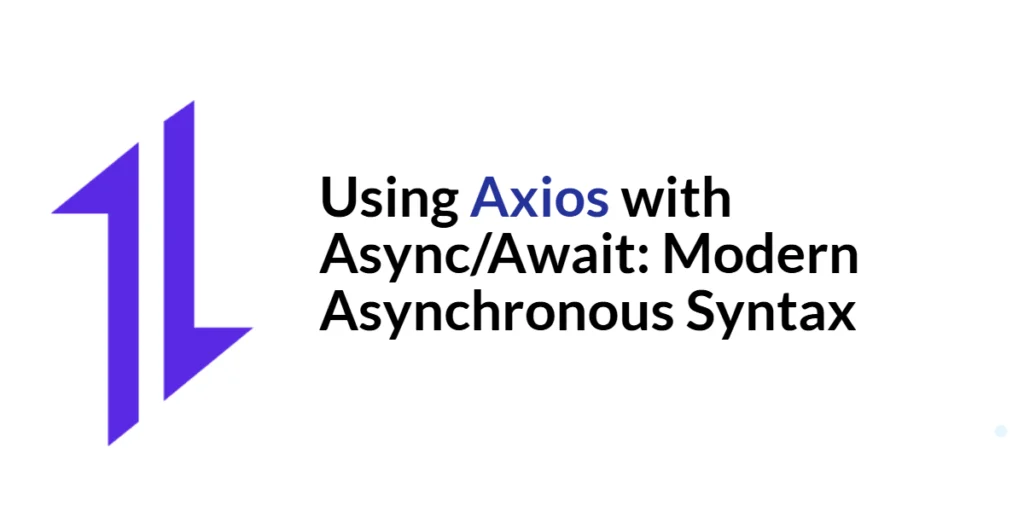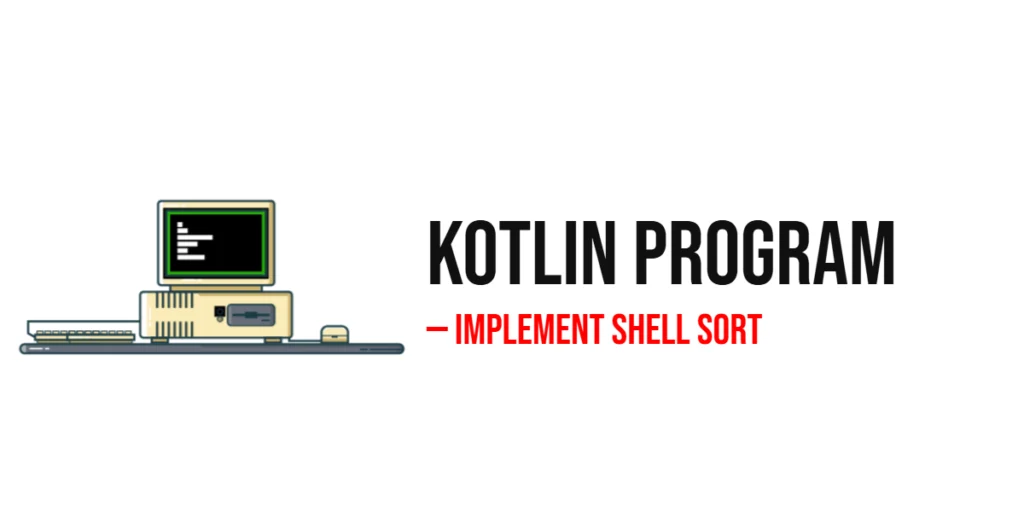Ruby Enumerables are a powerful set of methods that provide an easy and expressive way to iterate over collections such as arrays, hashes, and ranges. By leveraging Enumerables, you can perform complex data manipulations, transformations, and searches in a concise and readable manner. These methods are defined in the Enumerable module, which is included in the Array and Hash classes, among others.

with hands-on learning.
get the skills and confidence to land your next move.
Understanding and utilizing Ruby Enumerables is essential for writing efficient and maintainable Ruby code. This article will explore the fundamental Enumerable methods, including each, map, select, reject, reduce, and find. We will also discuss how to create custom iterators and combine Enumerables with other Ruby features to enhance your programming skills.
Understanding Ruby Enumerables
The Enumerable module in Ruby provides a collection of methods that allow you to traverse, search, sort, and manipulate collections. It is included in classes that define an each method, such as Array and Hash. By including the Enumerable module, these classes gain access to a wide range of powerful iteration and transformation methods.
For example, an array can be traversed using the each method, which yields each element to a block:
numbers = [1, 2, 3, 4, 5]
numbers.each do |number|
puts number
endIn this example, the each method iterates over the array numbers, printing each element to the console. The block variable number represents the current element in each iteration.
Common Enumerable Methods
each
The each method is the most basic iterator, allowing you to traverse a collection and perform an operation on each element. It does not modify the collection and returns the original collection after iteration.
names = ["Alice", "Bob", "Charlie"]
names.each do |name|
puts "Hello, #{name}!"
endIn this example, the each method iterates over the array names, printing a greeting for each name. The block variable name represents the current element in each iteration.
map
The map method transforms each element in a collection according to the block’s instructions, returning a new array with the transformed elements.
numbers = [1, 2, 3, 4, 5]
squared_numbers = numbers.map { |number| number**2 }
puts squared_numbers.inspectIn this example, the map method iterates over the array numbers, squaring each element and returning a new array squared_numbers with the squared values. The inspect method is used to print the array.
select
The select method filters elements in a collection based on the block’s condition, returning a new array with the elements that satisfy the condition.
numbers = [1, 2, 3, 4, 5]
even_numbers = numbers.select { |number| number.even? }
puts even_numbers.inspectIn this example, the select method iterates over the array numbers, selecting only the even numbers and returning a new array even_numbers with the selected elements.
reject
The reject method is the opposite of select. It filters elements in a collection based on the block’s condition, returning a new array with the elements that do not satisfy the condition.
numbers = [1, 2, 3, 4, 5]
odd_numbers = numbers.reject { |number| number.even? }
puts odd_numbers.inspectIn this example, the reject method iterates over the array numbers, rejecting the even numbers and returning a new array odd_numbers with the remaining elements.
reduce
The reduce method, also known as inject, combines all elements in a collection into a single value based on the block’s operation. It takes an optional initial value as an argument.
numbers = [1, 2, 3, 4, 5]
sum = numbers.reduce(0) { |accumulator, number| accumulator + number }
puts sumIn this example, the reduce method iterates over the array numbers, summing all the elements and returning the total sum. The block variable accumulator stores the cumulative result.
find
The find method searches for the first element in a collection that satisfies the block’s condition, returning the element if found or nil if not.
numbers = [1, 2, 3, 4, 5]
first_even = numbers.find { |number| number.even? }
puts first_evenIn this example, the find method iterates over the array numbers, returning the first even number found. If no even number is found, it returns nil.
Working with Custom Iterators
In addition to using built-in Enumerable methods, you can create custom iterators by defining methods that yield to blocks. This allows you to create specialized iteration behaviors for your classes.
Here is an example of creating a custom iterator in a class:
class CustomCollection
include Enumerable
def initialize(elements)
@elements = elements
end
def each
@elements.each { |element| yield element }
end
end
collection = CustomCollection.new([1, 2, 3, 4, 5])
collection.each { |element| puts element }In this example, the CustomCollection class includes the Enumerable module and defines an each method that yields each element in the collection. The collection object is then created, and its each method is called to print each element.
Combining Enumerables with Other Ruby Features
Enumerables can be combined with other Ruby features to perform complex operations and transformations. For example, you can chain multiple Enumerable methods to achieve a desired result.
Here is an example of chaining Enumerable methods:
numbers = [1, 2, 3, 4, 5]
result = numbers.select { |number| number.even? }.map { |number| number**2 }
puts result.inspectIn this example, the select method filters the even numbers from the array numbers, and the map method squares the selected numbers. The final result is printed as a new array with the squared even numbers.
Conclusion
Ruby Enumerables provide a powerful and flexible way to iterate over and manipulate collections. By understanding and utilizing methods such as each, map, select, reject, reduce, and find, you can perform complex data operations concisely and efficiently. Creating custom iterators and combining Enumerables with other Ruby features further enhances your ability to write expressive and maintainable code.
Mastering these concepts will enable you to harness the full potential of Ruby’s Enumerable module, making your programming more effective and enjoyable.
Resources
To further your learning and explore more about Ruby Enumerables, here are some valuable resources:
- Official Ruby Documentation: ruby-lang.org
- Enumerable Module: ruby-doc.org/core-2.7.0/Enumerable.html
- Codecademy Ruby Course: codecademy.com/learn/learn-ruby
- RubyMonk: An interactive Ruby tutorial: rubymonk.com
- The Odin Project: A comprehensive web development course that includes Ruby: theodinproject.com
These resources will help you deepen your understanding of Ruby Enumerables and continue your journey towards becoming a proficient Ruby developer.