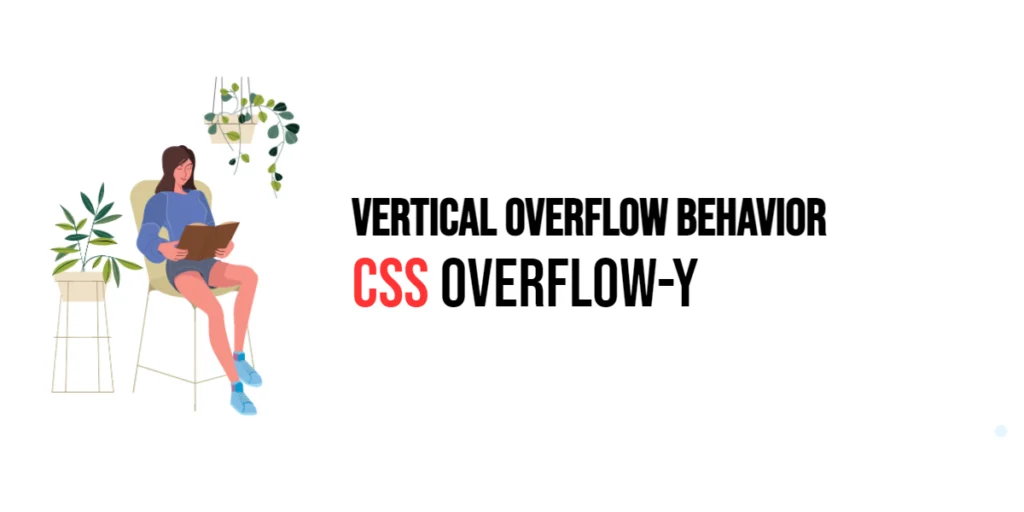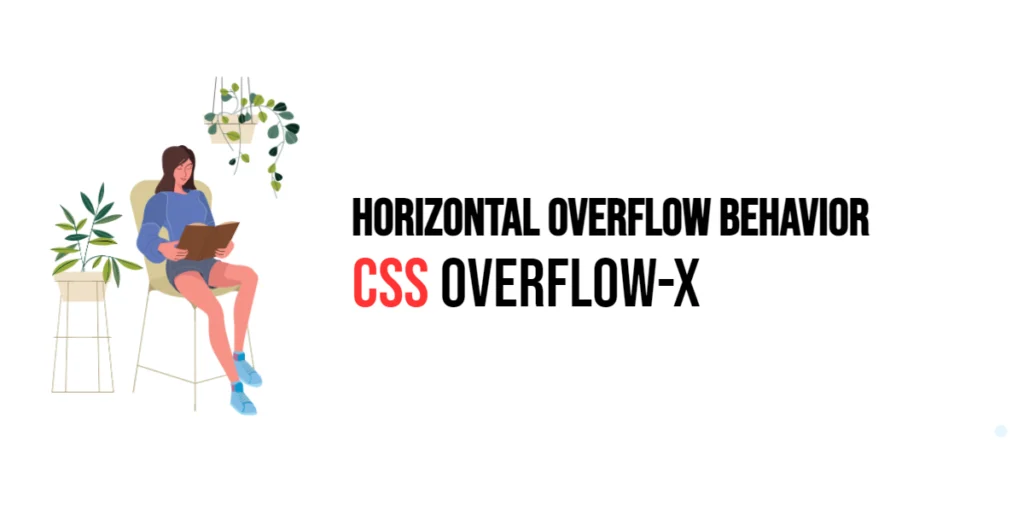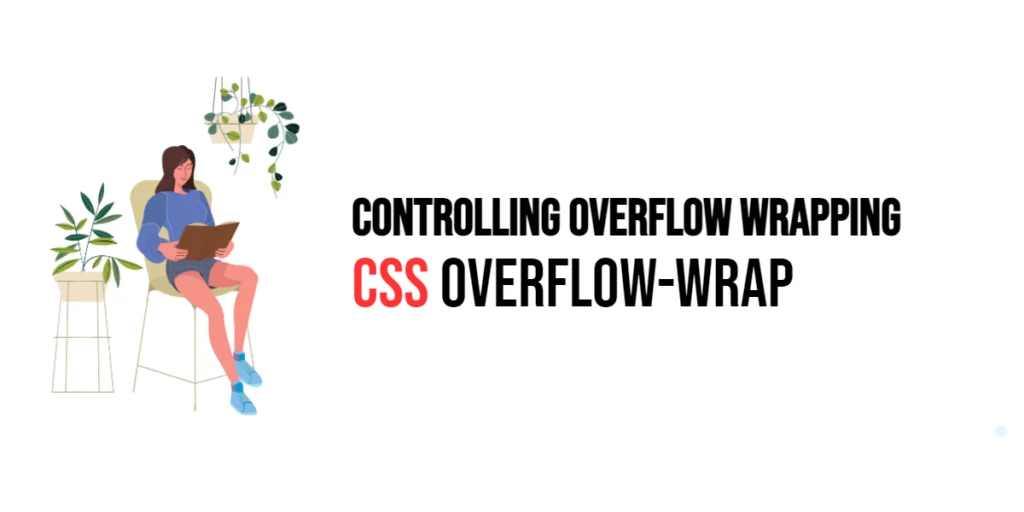CSS: Page-Break-Before – Specifying Page Break Before Element
When creating documents for print, managing how content flows from one page to the next is crucial for readability and presentation. The page-break-before property in CSS provides control over where a new page should start, enabling designers to avoid awkward breaks within sections or elements. This property is particularly useful for ensuring that certain elements […]
CSS: Page-Break-Before – Specifying Page Break Before Element Read More »