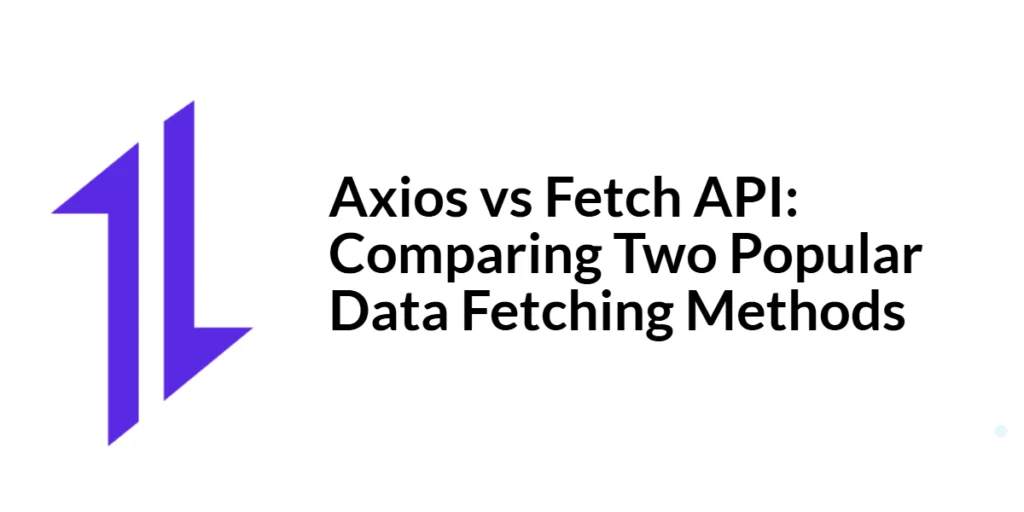In modern web development, efficiently managing data fetching is crucial for building responsive and dynamic applications. Two popular methods for making HTTP requests in JavaScript are Axios and the Fetch API. Both tools offer powerful features, but they differ in their approaches and capabilities.

with hands-on learning.
get the skills and confidence to land your next move.
This comprehensive guide will compare Axios and Fetch API, highlighting their key features, differences, and use cases. We will explore how to make GET and POST requests, handle errors, and configure requests using both methods. By the end of this article, you will have a solid understanding of how to choose the right tool for your specific needs and scenarios.
Overview of Axios and Fetch API
Definition and Overview of Axios
Axios is an open-source, promise-based HTTP client for JavaScript that allows developers to make HTTP requests to external resources. It supports various request types, including GET, POST, PUT, DELETE, and more. Axios is designed to work in both browser environments and Node.js, making it a versatile tool for any JavaScript developer. One of the key features of Axios is its ability to handle requests and responses with interceptors, allowing for more complex request configurations and error handling.
Definition and Overview of Fetch API
The Fetch API is a built-in JavaScript interface that provides a more powerful and flexible way to make HTTP requests. Introduced in modern browsers, Fetch offers a cleaner and more concise syntax for performing network requests compared to the older XMLHttpRequest. Fetch is promise-based, meaning it provides a straightforward way to work with asynchronous operations, making it easier to handle requests and responses. However, unlike Axios, the Fetch API does not include built-in support for request and response interceptors or automatic JSON transformation.
Key Differences Between Axios and Fetch API
While both Axios and Fetch API can perform similar tasks, they have distinct differences:
- Ease of Use: Axios has a simpler and more concise syntax for making requests and handling responses, while Fetch requires more boilerplate code for certain tasks.
- Interceptors: Axios supports request and response interceptors, allowing for advanced configurations and error handling. Fetch does not have built-in interceptor support.
- Automatic JSON Transformation: Axios automatically transforms JSON data, whereas Fetch requires manual parsing of JSON responses.
- Browser Support: Fetch is built into modern browsers, while Axios is a third-party library that requires installation.
Making GET Requests
Introduction to GET Requests
GET requests are used to retrieve data from a server. Both Axios and Fetch API can perform GET requests efficiently, but their implementations differ slightly.
Code Example: Making a GET Request with Axios
Using Axios to make a GET request is straightforward and involves minimal code.
import axios from 'axios';
const fetchDataWithAxios = async () => {
try {
const response = await axios.get('https://api.example.com/data');
console.log('Data fetched with Axios:', response.data);
} catch (error) {
console.error('Error fetching data with Axios:', error);
}
};
fetchDataWithAxios();In this example, the fetchDataWithAxios function uses Axios to send a GET request to the specified URL. The response data is logged to the console, and any errors are caught and logged as well. Axios automatically handles the JSON transformation, making the code cleaner and easier to read.
Code Example: Making a GET Request with Fetch API
Using the Fetch API to make a GET request involves a few more steps, particularly when handling JSON responses.
const fetchDataWithFetch = async () => {
try {
const response = await fetch('https://api.example.com/data');
if (!response.ok) {
throw new Error('Network response was not ok');
}
const data = await response.json();
console.log('Data fetched with Fetch:', data);
} catch (error) {
console.error('Error fetching data with Fetch:', error);
}
};
fetchDataWithFetch();In this example, the fetchDataWithFetch function uses the Fetch API to send a GET request. The response is checked for success using the ok property, and the JSON data is manually parsed. Errors are caught and logged in a similar manner to the Axios example.
Making POST Requests
Introduction to POST Requests
POST requests are used to send data to a server, typically to create a new resource. Both Axios and Fetch API can handle POST requests, but their syntax and handling of request bodies differ.
Code Example: Making a POST Request with Axios
Using Axios to make a POST request is simple and involves specifying the request body directly.
import axios from 'axios';
const postDataWithAxios = async () => {
try {
const response = await axios.post('https://api.example.com/data', {
name: 'John Doe',
email: 'john.doe@example.com',
});
console.log('Data posted with Axios:', response.data);
} catch (error) {
console.error('Error posting data with Axios:', error);
}
};
postDataWithAxios();In this example, the postDataWithAxios function uses Axios to send a POST request with a JSON payload. Axios automatically sets the Content-Type header to application/json and transforms the request body.
Code Example: Making a POST Request with Fetch API
Using the Fetch API to make a POST request requires manually setting the request headers and stringifying the request body.
const postDataWithFetch = async () => {
try {
const response = await fetch('https://api.example.com/data', {
method: 'POST',
headers: {
'Content-Type': 'application/json',
},
body: JSON.stringify({
name: 'John Doe',
email: 'john.doe@example.com',
}),
});
if (!response.ok) {
throw new Error('Network response was not ok');
}
const data = await response.json();
console.log('Data posted with Fetch:', data);
} catch (error) {
console.error('Error posting data with Fetch:', error);
}
};
postDataWithFetch();In this example, the postDataWithFetch function uses the Fetch API to send a POST request. The request headers are set manually, and the request body is stringified. The response is checked for success, and the JSON data is manually parsed.
Handling Errors
Introduction to Error Handling
Error handling is crucial when making HTTP requests, as it allows you to manage failures and provide feedback to users. Both Axios and Fetch API offer ways to handle errors, but their approaches differ.
Code Example: Handling Errors with Axios
Axios provides built-in error handling, making it easy to manage errors and inspect error responses.
import axios from 'axios';
const fetchDataWithAxios = async () => {
try {
const response = await axios.get('https://api.example.com/data');
console.log('Data fetched with Axios:', response.data);
} catch (error) {
if (error.response) {
// Server responded with a status other than 2xx
console.error('Error response data:', error.response.data);
console.error('Error response status:', error.response.status);
} else if (error.request) {
// Request was made but no response was received
console.error('Error request:', error.request);
} else {
// Something else happened
console.error('Error message:', error.message);
}
}
};
fetchDataWithAxios();In this example, the fetchDataWithAxios function uses Axios to make a GET request. If an error occurs, Axios provides detailed information about the error, including the response data, status, and request details. This makes it easy to handle different types of errors and provide specific feedback.
Code Example: Handling Errors with Fetch API
Handling errors with the Fetch API requires more manual work, particularly when checking response statuses and parsing error messages.
const fetchDataWithFetch = async () => {
try {
const response = await fetch('https://api.example.com/data');
if (!response.ok) {
const errorData = await response.json();
console.error('Error response data:', errorData);
throw new Error(`HTTP error! status: ${response.status}`);
}
const data = await response.json();
console.log('Data fetched with Fetch:', data);
} catch (error) {
console.error('Error fetching data with Fetch:', error);
}
};
fetchDataWithFetch();In this example, the fetchDataWithFetch function uses the Fetch API to make a GET request. The response is checked for success, and the JSON error data is manually parsed if the response is not okay. This approach requires more code to handle errors compared to Axios.
Interceptors and Request Configurations
Introduction to Interceptors and Request Configurations
Interceptors allow you to run code or modify requests and responses before they are handled by the then or catch methods. This is useful for adding authentication tokens, logging, or modifying request headers. Axios supports interceptors out of the box, while Fetch requires a different approach for similar functionality.
Code Example: Using Interceptors with Axios
Using Axios interceptors is straightforward and allows for advanced configurations.
import axios from 'axios';
// Create an Axios instance
const axiosInstance = axios.create({
baseURL: 'https://api.example.com',
});
// Add a request interceptor
axiosInstance.interceptors.request.use(
config => {
config.headers.Authorization = 'Bearer token';
return config;
},
error => {
return Promise.reject(error);
}
);
// Add a response interceptor
axiosInstance.interceptors.response.use(
response => response,
error => {
if (error.response.status === 401) {
console.error('Unauthorized access');
}
return Promise.reject(error);
}
);
const fetchDataWithAxios = async () => {
try {
const response = await axiosInstance.get('/data');
console.log('Data fetched with Axios:', response.data);
} catch (error) {
console.error('Error fetching data with Axios:', error);
}
};
fetchDataWithAxios();In this example, an Axios instance is created with default configurations. Request and response interceptors are added to modify requests and handle responses. The request interceptor adds an authorization header, and the response interceptor handles unauthorized access.
Code Example: Configuring Requests with Fetch API
The Fetch API does not support interceptors out of the box, but you can achieve similar functionality using functions to wrap your requests.
const fetchWithConfig = async (url, options = {}) => {
const defaultHeaders = {
'Content-Type': 'application/json',
Authorization: 'Bearer token',
};
const response = await fetch(url, {
...options,
headers: {
...defaultHeaders,
...options.headers,
},
});
if (!response.ok) {
const errorData = await response.json();
console.error('Error response data:', errorData);
throw new Error(`HTTP error! status: ${response.status}`);
}
return response.json();
};
const fetchDataWithFetch = async () => {
try {
const data = await fetchWithConfig('https://api.example.com/data');
console.log('Data fetched with Fetch:', data);
} catch (error) {
console.error('Error fetching data with Fetch:', error);
}
};
fetchDataWithFetch();In this example, the fetchWithConfig function wraps the Fetch API request, allowing for default headers and error handling. This approach mimics the functionality of interceptors in Axios, providing a way to configure requests and handle responses consistently.
Conclusion
In this article, we compared Axios and Fetch API, two popular methods for making HTTP requests in JavaScript. We explored how to make GET and POST requests, handle errors, and configure requests using both methods. Axios offers a simpler and more feature-rich API with built-in support for interceptors and automatic JSON transformation, while Fetch provides a native, flexible approach that requires more manual handling.
Choosing Between Axios and Fetch API
When choosing between Axios and Fetch API, consider the following:
- Ease of Use: If you prefer a simpler, more concise syntax with built-in features like interceptors and automatic JSON transformation, Axios is the better choice.
- Built-in Support: If you prefer using native browser APIs and don’t mind writing additional code for configurations and error handling, Fetch API is a solid option.
- Project Requirements: Consider the specific needs of your project, such as authentication, error handling, and request configurations, to determine which tool best fits your requirements.
Additional Resources
To continue your learning journey with Axios and Fetch API, here are some additional resources:
- Axios Documentation: The official documentation provides comprehensive information and examples. Axios Documentation
- Fetch API Documentation: The official documentation provides detailed guides and tutorials. Fetch API Documentation
- JavaScript Promises: Learn more about promises and asynchronous programming in JavaScript. MDN Web Docs – Promises
- JavaScript Async/Await: Deep dive into async/await and how it simplifies working with promises. MDN Web Docs – Async/Await
By utilizing these resources, you can deepen your understanding of Axios and Fetch API, enhancing your ability to build robust and efficient web applications.