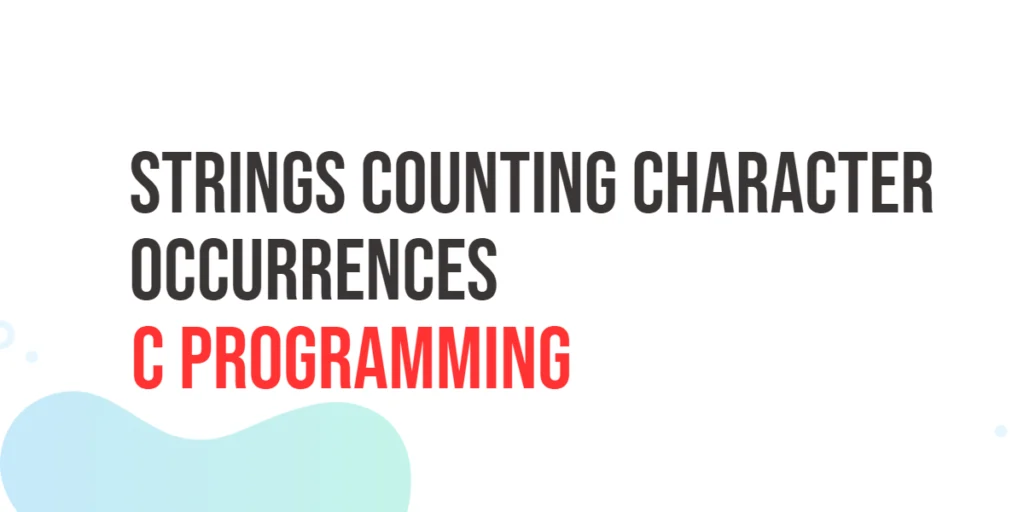Imagine you have a mystery box. You don’t know what’s inside until you open it! But wouldn’t it be nice if the box had a label telling you what’s inside before you even open it? In Dart, type information works like that label — it tells us what kind of data we are working with.

with hands-on learning.
get the skills and confidence to land your next move.
Dart is a statically typed language, which means it tries to keep track of the types of variables while you write your code. But sometimes, we need to check or confirm a variable’s type while the program is running. This is where type information becomes useful!
In this article, we’ll explore how Dart handles type information, how to check a variable’s type, and how to use runtimeType to inspect types dynamically.
Understanding Dart’s Type System
Dart has two ways of dealing with types:
- Static typing – This means Dart knows the type of a variable before the program runs.
- Dynamic typing – This means a variable’s type is determined while the program is running.
Let’s look at an example:
void main() {
int age = 12; // Static typing: Dart knows 'age' is an integer
print(age);
var name = "Alice"; // Dart figures out 'name' is a string
print(name);
dynamic anything = 42; // Dynamic typing: This can change later
print(anything);
anything = "Dart";
print(anything);
}When to Use Explicit Types vs. var and dynamic
- Use explicit types (
int,String,bool, etc.) when you want clear, predictable variables. - Use
varwhen Dart can figure out the type for you. - Use
dynamicif you want a variable that can hold different types (but be careful — it can lead to errors!).
Getting Type Information with runtimeType
Dart has a built-in way to check what type a variable is while the program is running. It’s called runtimeType.
Think of runtimeType as a name tag that tells you exactly what kind of data you’re dealing with.
Example: Checking the Type of a Variable
void main() {
var number = 100;
var text = "Hello!";
var floatingNumber = 3.14;
print(number.runtimeType); // Prints: int
print(text.runtimeType); // Prints: String
print(floatingNumber.runtimeType); // Prints: double
}When is runtimeType Useful?
- When you’re debugging and need to check what type a variable is.
- When you’re working with dynamic values and need to confirm their type.
Type Checking and Type Casting
Sometimes, we need to check if a variable is a certain type before using it. Dart gives us two important tools for this:
is→ Checks if a variable is a specific type.as→ Converts (or casts) a variable to another type.
Example: Checking a Variable’s Type
void main() {
var value = "Dart";
if (value is String) {
print("It's a string!");
} else {
print("It's not a string.");
}
}This is like checking if a key fits a lock before trying to open it!
Example: Type Casting with as
void main() {
dynamic something = "Hello, world!";
// Casting to a String
String text = something as String;
print(text.toUpperCase()); // HELLO, WORLD!
}Be careful! If you try to cast something incorrectly (like turning a number into a string), Dart will throw an error. It would be wise to check the type before performing a cast.
Working with Generic Types
Dart also allows us to work with generic types, which means we can create flexible and safe data structures.
Imagine you have a toy box that only holds cars. If someone tries to put a doll inside, it won’t fit! Generics help us create lists, maps, and functions that only accept the right type of data.
Example: Using Generics in a List
void main() {
List<int> numbers = [1, 2, 3, 4]; // Only integers are allowed
numbers.add(5); // Works fine
// numbers.add("hello"); // ERROR! This is not an int
print(numbers);
}By using <int>, we tell Dart that this list can only contain integers. This prevents mistakes before they even happen!
Conclusion
You now have a solid understanding of Dart’s type information. You’ve learned how to:
- Differentiate between Dart’s static and dynamic type system.
- Use
runtimeTypeto check a variable’s type. - Apply
isandasfor type checking and casting. - Utilize generics to create safer lists and functions.
Mastering type information will help you write more reliable and efficient programs. Experiment with different types and see how they behave.