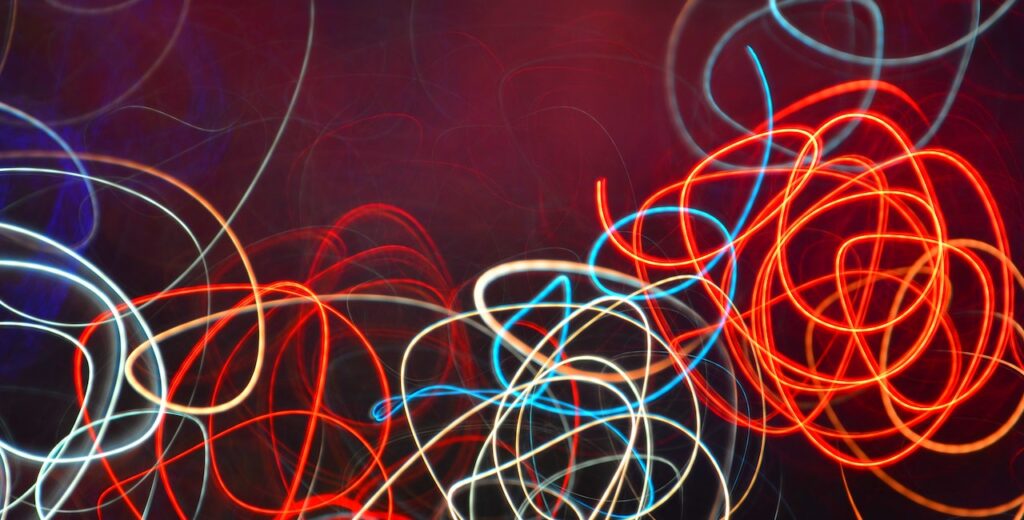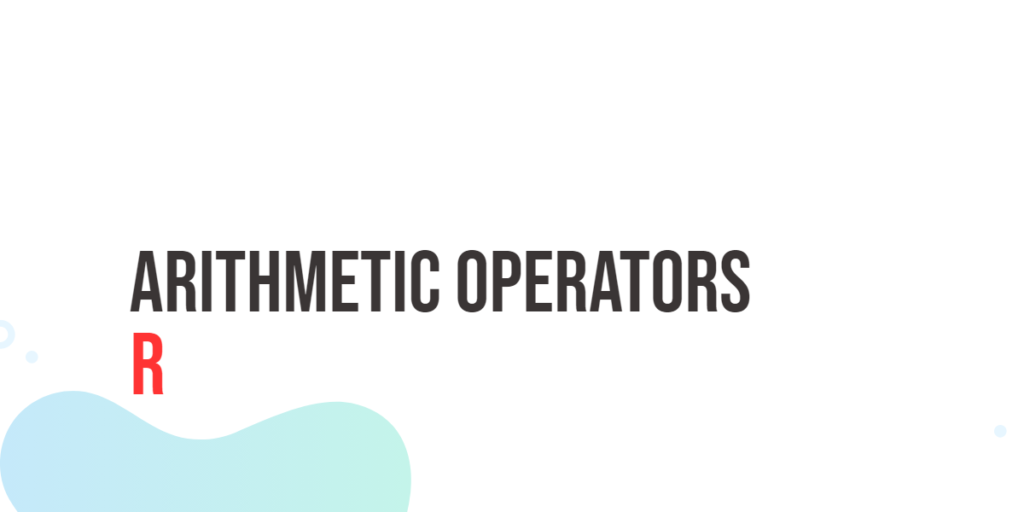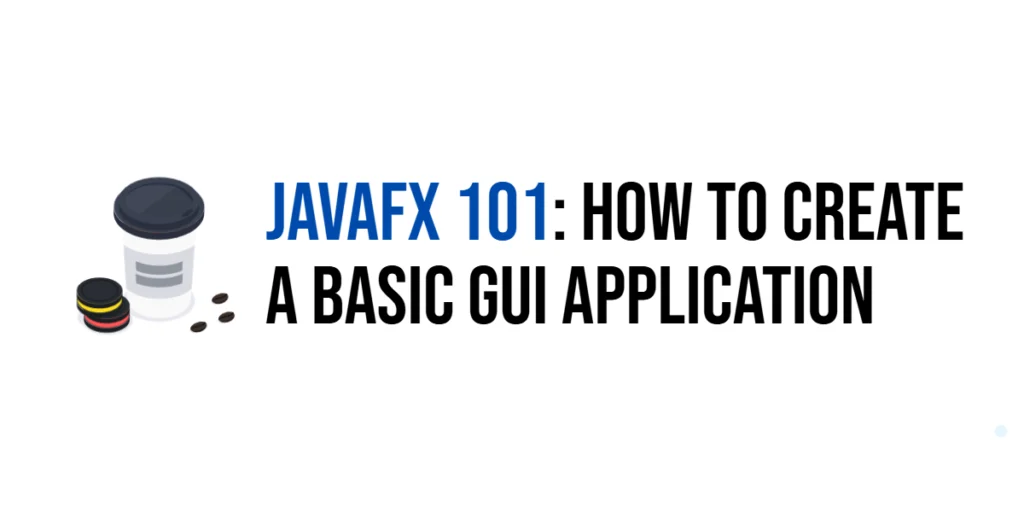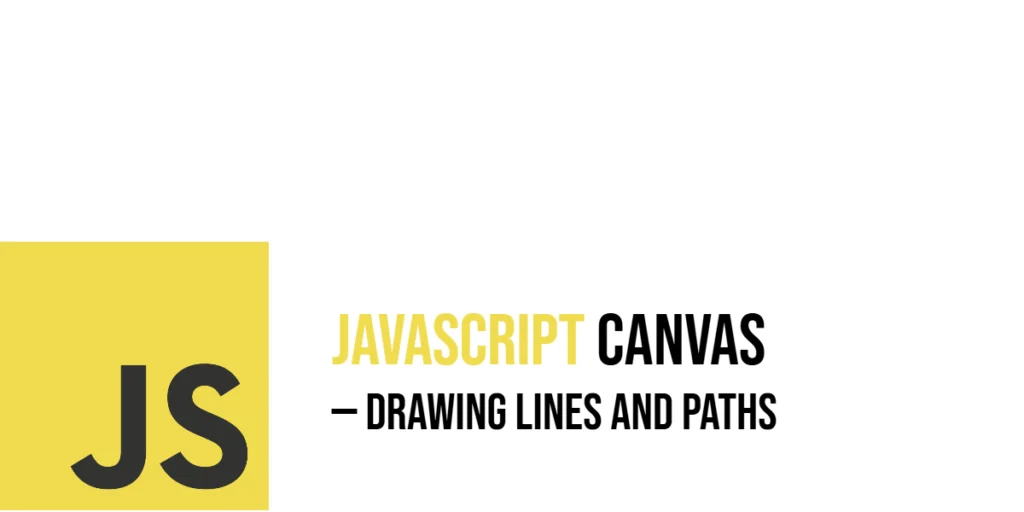Looping is an essential concept in programming that allows us to repeat a block of code multiple times. Ruby, a dynamic and powerful programming language, provides several looping constructs that make it easy to iterate over collections, perform repetitive tasks, and control the flow of your program. This article explores the different looping mechanisms in Ruby, along with practical examples and demonstrations of loop control statements like break and next.

with hands-on learning.
get the skills and confidence to land your next move.
The while Loop
The while loop is a fundamental looping construct in Ruby that repeats a block of code as long as a certain condition is true. Here’s the basic syntax of a while loop:
while condition
# code to be executed
end
Let’s look at a practical example where we use a while loop to print numbers from 1 to 10:
counter = 1
while counter <= 10
# Print current value of counter
puts counter
# Add 1 to counter
counter += 1
endThe loop continues as long as the counter variable is less than or equal to 10. Inside the loop, we print the value of counter and then increment it by 1 using the += operator.
The until Loop
The until loop is similar to the while loop but operates in the opposite manner. It repeats a block of code until a certain condition becomes true. The syntax for the until loop is as follows:
until condition
# code to be executed
end
Let’s use the until loop to print numbers from 1 to 10:
counter = 1
until counter > 10
# Print current value of counter
puts counter
# Add 1 to counter
counter += 1
end
The loop continues until the counter variable becomes greater than 10. Inside the loop, we print the value of counter and increment it by 1.
The for Loop
The for loop in Ruby allows us to iterate over a range, an array, or any other enumerable object. Its syntax is as follows:
for element in collection
# code to be executed
end
Let’s use a for loop to print the elements of an array:
# An array of programming languages
languages = ['C', 'Dart', 'JavaScript', 'Ruby', 'Swift']
# Iterating over programming languages
for language in languages
puts language
end
The loop iterates over each element in the languages array and prints it.
Let’s use a for loop to print the range of numbers from 1 through 10:
# Iterating over a range of 1 through 10
for i in 1..10
puts i
end
# Everything on one line, using the do keyword
for i in 1..10 do puts i end
The loop iterates over each element in the range and prints it.
The each Loop
The each loop is a more idiomatic way of iterating over collections in Ruby. It is often preferred over the for loop. The syntax is as follows:
collection.each do |element|
# code to be executed
end
Let’s rewrite the previous example using the each loop:
# An array of programming languages
languages = ['C', 'Dart', 'JavaScript', 'Ruby', 'Swift']
# Iterating over programming languages
languages.each do |language|
puts language
end
The times Method
The times method is a convenient way to execute a block of code a specific number of times. It is particularly useful when you know the exact number of iterations you want to perform. The times method is available on integers and follows the syntax:
number_of_times.times do
# code to be executed
end
Here’s an example that demonstrates the usage of the times method to print numbers from 1 to 10:
10.times do |index|
puts index + 1
end
The times method is called on the integer 5. The block of code within the times loop will be executed 10 times, with the block variable index taking the value of each iteration (starting from 0). By adding 1 to index, we achieve the desired output.
You can also use the times method without a block, in which case it returns an enumerator object. This allows you to chain other enumerable methods or convert it into an array if needed. Here’s an example:
# Double each index
result = 10.times.map { |index| index * 2 }
# Iterating over doubled values
result.each do |element|
puts element
end
We call times on the integer 10 and use map to transform each iteration’s value by doubling it. The times method is a handy tool when you want to repeat a block of code a specific number of times or perform operations based on the iteration count.
The upto Method
The upto method in Ruby is used to iterate through a range of values from a starting point up to an ending point, inclusive of the ending point. It allows you to execute a block of code for each value within the specified range. The syntax of the upto method is as follows:
start_value.upto(end_value) do |variable|
# code to be executed
end
Here’s an example that demonstrates the usage of the upto method to print numbers from 1 to 10:
1.upto(10) do |number|
puts number
end
The upto method is called on the starting value of 1 and the ending value of 10. The block of code within the upto loop will be executed for each value between 1 and 10, with the block variable number taking the value of each iteration.
You can also use the upto method with non-integer values. Here’s an example that prints letters from ‘A’ to ‘Z’:
'A'.upto('Z') do |letter|
puts letter
end
The upto method is used to iterate through the range of letters from ‘A’ to ‘Z’. The block of code within the loop will be executed for each letter, with the block variable letter taking the value of each iteration.
The upto method provides a convenient way to iterate through a range of values, allowing you to perform operations or execute code for each value within that range. It is a flexible method that can be used with both numeric and non-numeric values.
The downto Method
The downto method is the counterpart to the upto method. It is used to iterate through a range of values from a starting point down to an ending point, inclusive of the ending point. The downto method allows you to execute a block of code for each value within the specified range. The syntax of the downto method is as follows:
start_value.downto(end_value) do |variable|
# code to be executed
end
Here’s an example that demonstrates the usage of the downto method to print numbers from 10 down to 1:
10.downto(1) do |number|
puts number
end
The downto method is called on the starting value of 10 and the ending value of 1. The block of code within the downto loop will be executed for each value between 10 and 1, with the block variable number taking the value of each iteration.
The downto method is not defined on strings. It is specifically defined for numeric values to iterate in descending order. However, to achieve a similar functionality of iterating through letters in descending order, you can use the downto method along with the ord method to work with ASCII values. Here’s an example that prints letters from ‘Z’ down to ‘A’:
'Z'.ord.downto('A'.ord) do |ascii_value|
# Get character of ascii value
puts ascii_value.chr
end
We convert the starting letter ‘Z’ to its ASCII value using the ord method. Then we use the downto method on the ASCII values, going down to the ASCII value of ‘A’. Inside the loop, we convert each ASCII value back to its corresponding character using the chr method. By utilizing the ord and chr methods, we can simulate the descending iteration over characters.
The downto method provides a convenient way to iterate through a range of values in a descending order, allowing you to perform operations or execute code for each value within that range. It is a versatile method that can be used with only numeric values.
Loop Control Statements
Ruby provides two loop control statements, namely break and next, to modify the behavior of loops.
The break Statement
The break statement is used to exit a loop prematurely. When encountered, it terminates the loop and continues with the next line of code after the loop. Here’s an example:
counter = 1
while true
# Print value of counter
puts counter
# Add 1 to counter
counter += 1
# Exit loop if counter greater than 10
break if counter > 10
endThe loop continues indefinitely (while true) until the counter variable exceeds 10. Once the condition is met, the break statement is executed, and the loop terminates.
The next Statement
Ruby does not have a built-in continue statement like some other languages, but you can achieve similar functionality using the next statement. The next statement is used to skip the current iteration of a loop and move to the next iteration. Here’s an example:
counter = 0
while counter < 10
# Add 1 to counter
counter += 1
# If number is 5, move to next iteration
next if counter == 5
# Print value of counter
puts counter
end
The loop iterates from 1 to 10, but when the counter variable is equal to 5, the next statement is executed. This skips printing the number 5 and moves to the next iteration.
Conclusion
We explored various looping constructs in Ruby, including the while, until, for, and each loops, each suited for different scenarios. We also examined loop control statements like break and next, which allow us to modify the loop’s behavior.
Additionally, we discussed the times method, which is useful for executing a block of code a specific number of times, and the upto method, which helps iterate through a range of values in ascending order. We also clarified that the downto method is not available for strings in Ruby, but we demonstrated an alternative approach using loops and ASCII values.
Understanding looping mechanisms and control statements is crucial for building robust and efficient programs. By leveraging these tools, you can iterate over collections, perform repetitive tasks, and have fine-grained control over the flow of your Ruby programs.
Remember to experiment with hands-on coding, using the provided examples as a starting point. With practice, you will become more comfortable with Ruby looping constructs and be able to apply them effectively in your own projects.
Sources
I hope you found this information informative. If you would like to receive more content, please consider subscribing to our newsletter!