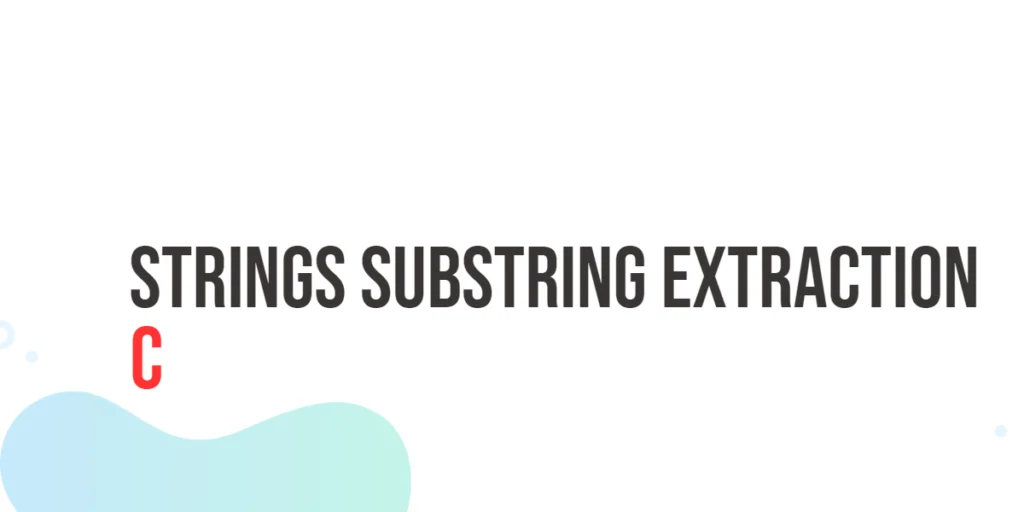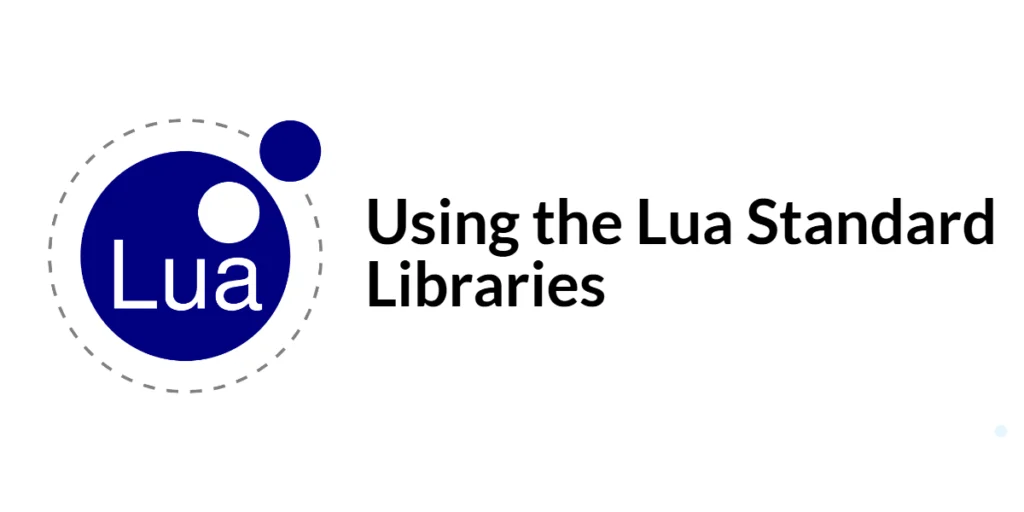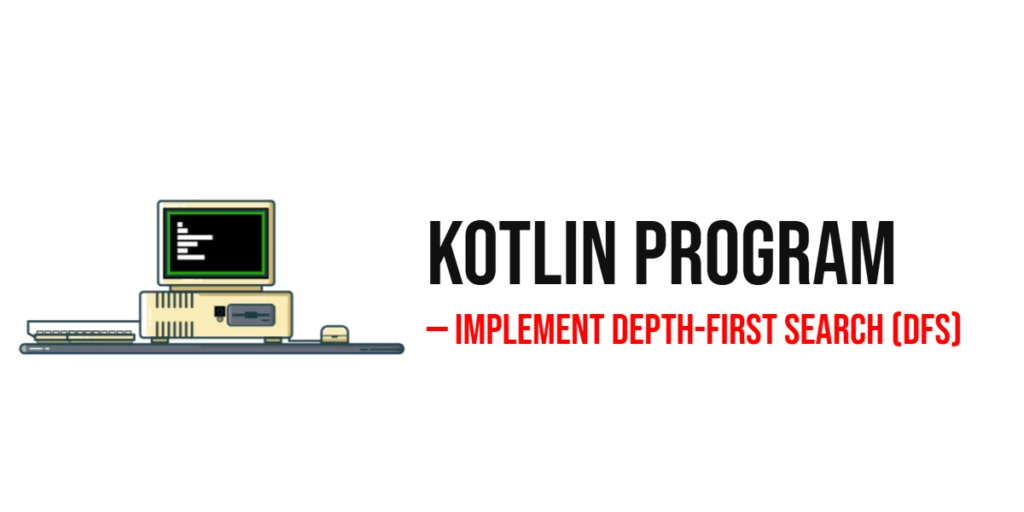In JavaScript, one of the most commonly used loops for iterating over object properties and array indices is the for-in loop. Unlike other loops like for and while, the for-in loop is specifically designed to make it easy to loop through the keys or indices of an object or an array.

with hands-on learning.
get the skills and confidence to land your next move.
But what makes the for-in loop so handy? It allows you to quickly access and iterate over each property of an object or index of an array without needing to manually reference each one. Whether you’re working with a list of data or managing a collection of key-value pairs, the for-in loop simplifies the process.
In this article, we’ll dive into the basics of the for-in loop. You’ll learn how to use it for iterating through the properties of objects and the indices of arrays, along with real-world examples to help you understand how it works and when it’s best used. Let’s get started!
Basic Syntax of the for-in Loop
The for-in loop is a simple and effective way to iterate through the properties of an object or the indices of an array. The basic syntax looks like this:
for (let key in object) {
// Code to execute
}Here’s a breakdown of the syntax:
key: This is the variable that represents the current property name (in the case of objects) or the index (in the case of arrays). The loop will assign each property name or index to this variable one by one as it iterates over the object or array.object: This is the object or array you want to iterate over. The loop will automatically loop through each property (object) or index (array) within the object or array.
Let’s explore how this works with a couple of examples!
Using for-in with Objects
The for-in loop is commonly used with objects to iterate over their properties. When you use the for-in loop with an object, it will loop through each key (or property name) in that object, and you can access the corresponding value by using object[key].
Here’s an example of how you can iterate over the properties of an object:
const person = { name: 'Edward', age: 30, city: 'Lusaka' };
for (let key in person) {
console.log(key, person[key]);
}
// Output: name Edward, age 30, city LusakaIn this example:
- The
for-inloop goes through each key in thepersonobject. - The variable
keyholds the current property name (name,age,city). - The expression
person[key]accesses the value associated with each key.
This is a powerful way to access all properties in an object dynamically without needing to know the exact names of the properties ahead of time.
Using for-in with Arrays
While the for-in loop is most commonly associated with objects, it can also be used with arrays. When used with an array, the loop iterates over the indices (or keys) of the array. These indices are represented as strings, so you can access the corresponding elements using array[index].
Here’s an example of using for-in with an array:
const numbers = [10, 20, 30];
for (let index in numbers) {
console.log(index, numbers[index]);
}
// Output: 0 10, 1 20, 2 30In this example:
- The
for-inloop iterates over the indices of thenumbersarray (0,1,2). - The variable
indexholds the current index of the array. - The expression
numbers[index]accesses the value at that index in the array.
Although the for-in loop works with arrays, it’s not always the best choice for arrays because it also enumerates over any additional properties or methods attached to the array. In such cases, a for loop or for-of loop is generally preferred. However, the for-in loop remains a useful tool when iterating over array indices in certain scenarios.
Using for-in for Nested Objects
When dealing with nested objects (objects within objects), the for-in loop can still be used to iterate through both outer and inner properties. However, you need to add a check to ensure that you’re correctly handling nested objects. This involves using typeof to check if a property is an object itself, and if so, iterating through its properties with another for-in loop.
Here’s an example of how you can iterate over a nested object using for-in:
const person = {
name: 'Edward',
address: { city: 'Lusaka', zip: '10101' }
};
for (let key in person) {
if (typeof person[key] === 'object') {
for (let subKey in person[key]) {
console.log(subKey, person[key][subKey]);
}
} else {
console.log(key, person[key]);
}
}
// Output: name Edward, city Lusaka, zip 10101In this example:
- The outer
for-inloop iterates over the properties of thepersonobject (nameandaddress). - When the loop encounters
address(which is itself an object), thetypeofcheck identifies it as an object. - A nested
for-inloop is used to iterate over the properties of theaddressobject (cityandzip). - If the property is not an object, it’s logged directly.
This technique allows you to handle nested structures while maintaining a single for-in loop structure, but be mindful of the additional complexity that comes with deep nesting.
Accessing Property Names with for-in
The for-in loop can be a useful tool not only for accessing property values but also for retrieving the names of properties (keys) in an object. By using the for-in loop, you can easily iterate over an object’s keys and perform actions based on the property names.
Here’s an example where the for-in loop is used to access and log only the property names (keys) of an object:
const car = { make: 'Toyota', model: 'Corolla', year: 2020 };
for (let key in car) {
console.log(key);
}
// Output: make, model, yearIn this example:
- The
for-inloop iterates over the keys (make,model, andyear) of thecarobject. - The
keyvariable represents the current property name in each iteration. - The loop logs each property name, not the value.
This allows you to dynamically work with property names, which can be helpful when you need to perform actions on an object but aren’t sure which properties it contains.
Modifying Properties While Using for-in
You can also use the for-in loop to modify the values of object properties while iterating over them. This is helpful when you need to perform some transformation on all the properties of an object, like changing the format of values or applying a function to each property.
Here’s an example where we modify the values of an object’s properties during the iteration:
const person = { name: 'Edward', age: 30 };
for (let key in person) {
person[key] = person[key].toString(); // Convert all values to strings
}
console.log(person); // { name: 'Edward', age: '30' }In this example:
- The
for-inloop iterates over the properties of thepersonobject. - For each property, we modify the value by converting it to a string using
toString(). - After the loop completes, the
personobject has itsageproperty as a string, and thenameproperty remains unchanged (as it’s already a string).
This technique can be very powerful when you need to update the values of object properties dynamically within a loop.
Combining for-in with Conditional Statements
The for-in loop can be combined with conditional statements like if to perform checks or apply conditions during iteration. This allows you to skip certain properties, filter values, or even modify the loop’s behavior based on specific conditions.
Here’s an example where we skip the age property in an object:
const person = { name: 'Edward', age: 30, city: 'Lusaka' };
for (let key in person) {
if (key === 'age') {
continue; // Skip the 'age' property
}
console.log(key, person[key]);
}
// Output: name Edward, city LusakaIn this example:
- The loop iterates over all properties of the
personobject. - When it encounters the
ageproperty, thecontinuestatement is used to skip that iteration and move to the next property. - The result is that the
ageproperty is not logged, and only thenameandcityproperties are printed.
You can use conditional statements inside the for-in loop to control which properties are processed or to apply specific logic based on the property key or value. This flexibility makes it a powerful tool for customizing iteration in your JavaScript code.
Iterating Over Arrays and Objects Together
Sometimes, you may need to iterate over both arrays and objects at the same time, especially when working with an array of objects. You can use a for-in loop to iterate over the array and, within each iteration, use another for-in loop to access the properties of the objects.
Here’s an example where we have an array of objects, and we use nested for-in loops to iterate over both:
const data = [
{ name: 'Edward', age: 30 },
{ name: 'Samantha', age: 25 }
];
for (let index in data) {
for (let key in data[index]) {
console.log(key, data[index][key]);
}
}
// Output: name Edward, age 30, name Samantha, age 25In this example:
- The outer
for-inloop iterates over each object in thedataarray. - The inner
for-inloop iterates over the properties of each object (the keys likenameandage). - The result is that each property of each object is printed, one by one.
This approach is particularly useful when working with collections of objects, allowing you to iterate through both the elements of the array and the properties of the objects inside it. It provides flexibility for complex data structures and helps you efficiently access and manipulate data.
Best Practices
While the for-in loop is a powerful tool for iterating over object properties, there are some best practices to keep in mind to ensure your code is clean, efficient, and easy to understand:
1. Use for-in for Object Properties, Not Arrays
The for-in loop is designed to iterate over the properties of objects, not the elements of arrays. It works by iterating over the keys (property names) in an object, which can lead to confusion when used with arrays. Arrays are best iterated with the for-of loop, which is optimized for iterating over the values in an array.
For objects:
const person = { name: 'Edward', age: 30, city: 'Lusaka' };
for (let key in person) {
console.log(key, person[key]);
}
// Output: name Edward, age 30, city LusakaFor arrays, use for-of:
const numbers = [10, 20, 30];
for (let number of numbers) {
console.log(number);
}
// Output: 10, 20, 302. Avoid Using for-in for Arrays with Integer Indices
If you’re working with arrays, especially those with integer indices, using for-in can lead to unexpected results. This is because for-in iterates over all enumerable properties, which can include non-numeric properties added to the array, such as methods or custom properties. This can cause bugs or unintended behavior.
const arr = [10, 20, 30];
arr.customProperty = "test"; // Adding a custom property
for (let index in arr) {
console.log(index, arr[index]);
// Output: 0 10, 1 20, 2 30, customProperty test
}To avoid this, prefer for-of or Array.forEach() when working with arrays.
3. Use hasOwnProperty() to Avoid Inherited Properties
By default, the for-in loop will also iterate over inherited properties. This can be problematic if you’re only interested in the object’s own properties. To ensure that only the object’s own properties are considered, use the hasOwnProperty() method.
const person = { name: 'Edward', age: 30 };
person.__proto__.city = 'Lusaka'; // Inherited property
for (let key in person) {
if (person.hasOwnProperty(key)) {
console.log(key, person[key]);
}
}
// Output: name Edward, age 30In this example, hasOwnProperty() ensures that only the name and age properties are logged, and the inherited city property is ignored.
By following these best practices, you can make sure you’re using the for-in loop in the most effective and efficient way, reducing the chances of running into unexpected behavior in your JavaScript code.
Conclusion
The for-in loop is a powerful and flexible tool in JavaScript, allowing you to iterate over the properties of objects and, in some cases, the elements of arrays. Whether you’re working with dynamic objects, nested data structures, or just need a quick way to access property names, for-in can be an invaluable part of your toolkit.
By understanding its basic syntax and best practices, you can use the for-in loop to iterate efficiently over objects, modify property values, and handle more complex data. Just remember to avoid using it for arrays with integer indices, and always be cautious about inherited properties when working with objects.
Experimenting with for-in in various use cases will help you unlock its full potential. Whether you’re processing simple objects or more complex nested structures, the for-in loop offers a concise way to traverse and manipulate data in JavaScript.
In conclusion, the for-in loop is an essential tool for working with dynamic data and accessing object properties efficiently in JavaScript.