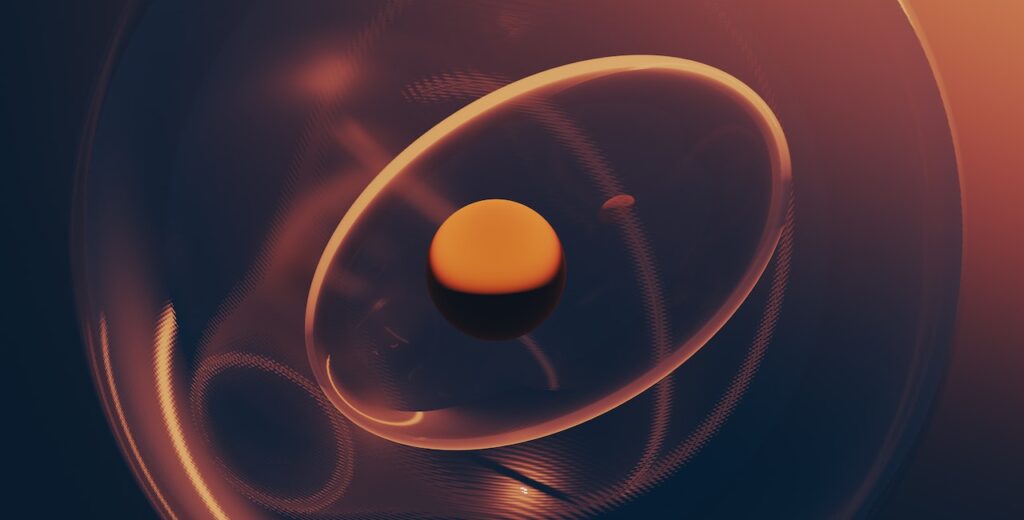Sorting arrays is a common task in JavaScript that helps us organize data in a meaningful way. Whether you’re working with numbers, strings, or objects, sorting makes it easier to present, analyze, and search through data.

with hands-on learning.
get the skills and confidence to land your next move.
In JavaScript, there are various methods to sort arrays, depending on the data type and how you want to organize it. Sorting is important not just for presentation purposes, but also for improving efficiency when it comes to searching or managing large datasets.
In this article, we’ll explore different ways to sort arrays in JavaScript, from basic sorting techniques to more advanced methods for specific data types. By the end of this guide, you’ll be equipped to handle all your array sorting needs with ease.
Sorting Arrays of Numbers
Basic Sorting with sort()
The sort() method in JavaScript is used to arrange elements in an array. However, it does not work perfectly for numbers by default. This is because sort() converts all elements to strings before sorting them. As a result, the output may not always be as expected when dealing with numbers.
- Syntax:
array.sort() - Default Behavior: It sorts elements as strings, which can lead to unexpected results when sorting numbers.
Example of sorting numbers (default sorting):
const numbers = [10, 5, 3, 8];
numbers.sort();
console.log(numbers); // [10, 3, 5, 8]As you can see, the numbers are sorted as if they were strings, which doesn’t give the correct order for numerical values.
Sorting Numbers Correctly
To sort numbers correctly, we need to provide a comparison function to sort(). This function determines the order by comparing pairs of elements and deciding their order based on the result.
- Syntax for Ascending Order:
array.sort((a, b) => a - b) - Syntax for Descending Order:
array.sort((a, b) => b - a)
This comparison function compares two values a and b. For ascending order, if the result is negative, a will come before b, and for descending order, the opposite happens.
Example of sorting numbers in ascending and descending order:
const numbers = [10, 5, 3, 8];
// Ascending order
numbers.sort((a, b) => a - b);
console.log(numbers); // [3, 5, 8, 10]
// Descending order
numbers.sort((a, b) => b - a);
console.log(numbers); // [10, 8, 5, 3]Now, the numbers are sorted correctly according to the expected numerical order, with the ascending sort arranging the values from smallest to largest, and the descending sort doing the opposite.
Sorting Arrays of Strings
Basic String Sorting
The sort() method works well with strings by sorting them in alphabetical order based on Unicode values. This means that strings will be ordered in a lexicographical sequence, from “a” to “z”, and “A” to “Z”.
- Syntax:
array.sort() - Default Behavior: Sorts strings in alphabetical order (based on Unicode values).
Example of sorting strings in alphabetical order:
const words = ['banana', 'apple', 'cherry'];
words.sort();
console.log(words); // ['apple', 'banana', 'cherry']In this example, the sort() method sorts the words alphabetically from “a” to “z”.
Custom String Sorting (Case-Insensitive)
By default, JavaScript’s sort() method is case-sensitive. This can sometimes lead to unwanted results, as uppercase letters have different Unicode values than lowercase ones. To sort strings without considering case sensitivity, we can use the toLowerCase() method along with localeCompare().
Syntax for Case-Insensitive Sorting:
array.sort((a, b) => a.toLowerCase().localeCompare(b.toLowerCase()))The toLowerCase() method converts both strings to lowercase, ensuring that the sort is not affected by case. Then, localeCompare() compares the strings based on their alphabetical order.
Example of case-insensitive string sorting:
const words = ['Banana', 'apple', 'Cherry'];
words.sort((a, b) => a.toLowerCase().localeCompare(b.toLowerCase()));
console.log(words); // ['apple', 'Banana', 'Cherry']In this example, the array is sorted in alphabetical order, regardless of whether the words are uppercase or lowercase. Now, “Banana” comes after “apple”, and “Cherry” is last, just as expected in an alphabetical list.
Sorting Arrays of Objects
Sorting by Object Properties
Sometimes you need to sort an array of objects based on one of the object properties, like sorting a list of users by their age or name. To do this, you can use the sort() method with a custom comparison function that compares the values of the object properties.
array.sort((a, b) => a.property - b.property) // For numerical properties
array.sort((a, b) => a.property.localeCompare(b.property)) // For string propertiesThe comparison function allows you to define how the objects should be ordered based on the properties you choose. For numerical properties like age, subtracting one value from another will correctly order the objects in ascending order. For string properties like name, you can use localeCompare() to compare strings in a case-insensitive way.
Example: Sorting Users by Age
Imagine you have an array of user objects, each with a name and an age property. You can sort these users by their age using the sort() method.
const users = [
{ name: 'John', age: 25 },
{ name: 'Alice', age: 30 },
{ name: 'Bob', age: 20 }
];
users.sort((a, b) => a.age - b.age);
console.log(users);
// Output: [{ name: 'Bob', age: 20 }, { name: 'John', age: 25 }, { name: 'Alice', age: 30 }]In this example, the sort() method arranges the users in ascending order based on their age. The comparison function (a, b) => a.age - b.age subtracts the age of user b from user a, ensuring the array is sorted from the youngest to the oldest.
Sorting by String Properties (e.g., Name)
You can also sort objects by string properties, like name, using localeCompare(), which ensures that the strings are compared in a case-insensitive manner.
Example: Sorting Users by Name
const users = [
{ name: 'John', age: 25 },
{ name: 'Alice', age: 30 },
{ name: 'Bob', age: 20 }
];
users.sort((a, b) => a.name.localeCompare(b.name));
console.log(users);
// Output: [{ name: 'Alice', age: 30 }, { name: 'Bob', age: 20 }, { name: 'John', age: 25 }]Here, the sort() method sorts the users alphabetically by their name property using localeCompare(). This ensures that “Alice” comes before “Bob”, and “John” comes after “Bob” in the final sorted array.
With these techniques, you can easily sort arrays of objects based on any property, whether it’s numeric or string-based!
Sorting Arrays of Dates
Sorting by Date
When you have an array of date objects, you can sort them based on their chronological order (either ascending or descending). Dates in JavaScript are objects, so you can’t directly subtract them like numbers. However, you can convert them into a numerical format using the getTime() method, which returns the date in milliseconds since January 1, 1970. This makes it easier to compare and sort dates.
array.sort((a, b) => a.getTime() - b.getTime()) // For ascending order
array.sort((a, b) => b.getTime() - a.getTime()) // For descending orderThe getTime() method returns the number of milliseconds that have passed since the Unix epoch (January 1, 1970). When you use this method in the comparison function of sort(), you can compare dates numerically, allowing for proper sorting.
Example: Sorting Dates in Ascending Order
Here is an example of sorting an array of date objects in chronological order (from the earliest date to the latest):
const dates = [
new Date('2021-08-01'),
new Date('2020-05-15'),
new Date('2022-01-01')
];
dates.sort((a, b) => a.getTime() - b.getTime());
console.log(dates);
// Output: [2020-05-15, 2021-08-01, 2022-01-01]In this example, the dates are sorted from the earliest (2020-05-15) to the latest (2022-01-01). The sort() method compares the result of getTime() for each date, ensuring that the dates are ordered correctly.
Sorting Dates in Descending Order
If you want to sort the dates in reverse order (from the latest date to the earliest), you can simply reverse the comparison by subtracting b.getTime() from a.getTime():
const dates = [
new Date('2021-08-01'),
new Date('2020-05-15'),
new Date('2022-01-01')
];
dates.sort((a, b) => b.getTime() - a.getTime());
console.log(dates);
// Output: [2022-01-01, 2021-08-01, 2020-05-15]This sorts the dates from the most recent (2022-01-01) to the oldest (2020-05-15). Using getTime() ensures that the comparison is based on the actual value of the dates, not just their string representation.
With these techniques, you can easily sort arrays of dates in both ascending and descending order, depending on your needs.
Sorting Arrays with localeCompare()
Using localeCompare() for Custom Sorting
The localeCompare() method is a useful way to sort strings based on local language settings, enabling you to sort in a way that is culturally correct. It’s especially helpful when you need to sort strings that may contain special characters or accents, as it takes into account locale-specific rules.
string1.localeCompare(string2)This returns:
- A negative number if
string1comes beforestring2in sort order. - Zero if they are considered equal.
- A positive number if
string1comes afterstring2in sort order.
When used inside the sort() method, localeCompare() can compare strings in a natural and localized way.
Example: Sorting Words Alphabetically
Let’s see an example of using localeCompare() to sort an array of strings alphabetically:
const words = ['apple', 'banana', 'cherry'];
words.sort((a, b) => a.localeCompare(b));
console.log(words); // ['apple', 'banana', 'cherry']In this case, the array of words is sorted alphabetically because localeCompare() compares each pair of strings in the array. By default, localeCompare() sorts in ascending alphabetical order, which works perfectly for a list of simple words.
Custom Sorting with localeCompare()
If you want more control over the sorting order, you can also provide options to localeCompare(), such as sorting in a case-insensitive way or changing the locale for comparison. Here’s an example where we sort the words in a case-insensitive manner:
const words = ['Banana', 'apple', 'cherry'];
words.sort((a, b) => a.localeCompare(b, undefined, { sensitivity: 'base' }));
console.log(words); // ['apple', 'Banana', 'cherry']In this example, the sensitivity: 'base' option ensures that the sort ignores case, so 'apple' and 'Banana' are considered equivalent for sorting purposes.
Using localeCompare() allows you to handle complex sorting scenarios involving strings with special characters or different cases, making it an essential method for many applications that need to sort textual data in a culturally-aware way.
Reversing Sorted Arrays
Reversing the Order of a Sorted Array
Sometimes, after sorting an array, you might want to reverse its order. This can be easily done by using the reverse() method, which reverses the array in place. You can chain the reverse() method directly after sorting the array.
array.sort().reverse();When you sort an array, the sort() method arranges it according to a specified order (ascending or descending). Afterward, using reverse() will flip the sorted array, reversing its order.
Example: Reversing After Sorting
Let’s take a look at how to sort an array in ascending order and then reverse it to get the descending order:
const numbers = [1, 2, 3, 4];
numbers.sort((a, b) => a - b).reverse();
console.log(numbers); // [4, 3, 2, 1]In this example:
- The
sort()method arranges the numbers in ascending order:[1, 2, 3, 4]. - The
reverse()method then flips the sorted array to produce the result[4, 3, 2, 1].
This method is simple and effective when you need to reverse the order of elements in a sorted array.
Conclusion
In this article, we’ve explored several ways to sort arrays in JavaScript, from sorting numbers and strings to sorting objects and dates. We learned how to use the built-in sort() method with comparison functions, localeCompare() for custom string sorting, and how to reverse a sorted array when needed.
Remember, sorting in JavaScript is highly customizable. By using comparison functions, you can handle various data types and tailor the sorting to suit your specific project requirements. Whether you’re working with numbers, strings, dates, or objects, there’s a sorting method that fits.
Don’t hesitate to experiment with different sorting techniques and comparison functions. With practice, you’ll become more confident in organizing and manipulating your data efficiently!