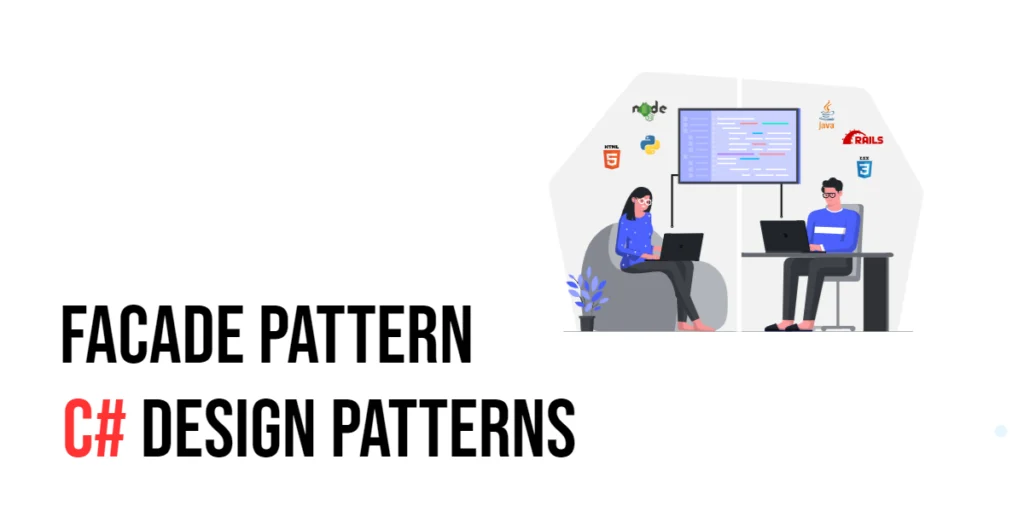In Python, splitting a string means dividing it into smaller parts based on a specified delimiter. This is useful when you need to extract pieces of information from a longer string or when you’re working with structured text, such as CSV files or user input.

with hands-on learning.
get the skills and confidence to land your next move.
Splitting strings is important for tasks like:
- Processing user input: If you ask for a list of items from a user, you can split their response into individual items.
- Parsing data: Many data formats (like CSV or log files) store values separated by specific characters (like commas or spaces). Splitting helps you break down these values into usable pieces.
- Text manipulation: Whether you’re cleaning text data or extracting specific words or phrases, splitting a string is an essential technique for many text-based operations.
In this article, we’ll explore different ways to split strings and how you can use them to manage and manipulate text effectively in Python.
Using the split() Method
The split() method in Python allows you to divide a string into smaller parts, returning a list of substrings. By default, it splits the string wherever there is whitespace, but you can specify a different delimiter if needed.
Syntax:
string.split([separator], [maxsplit])- separator: The delimiter that determines where the string will be split. By default, this is any whitespace (spaces, tabs, etc.), but you can specify another character like a comma, period, or dash.
- maxsplit: This is an optional argument. It limits the number of splits that will be made. If not provided, all occurrences of the separator will be used to split the string.
Basic Example
Let’s say we want to split a sentence into individual words:
sentence = "Hello world Python is awesome"
words = sentence.split()
print(words)In this example, the string is split by spaces, and each word becomes an item in the list.
This method is simple and useful for basic string splitting tasks, such as separating words in a sentence or splitting data based on spaces.
Splitting with Custom Delimiters
You can customize the split() method to use any character as a delimiter, not just whitespace. This is useful when you have strings where words or data are separated by specific characters like commas, periods, or dashes.
Example: Splitting a string based on commas
data = "apple,banana,cherry,grape"
fruits = data.split(",")
print(fruits)In this example, we used a comma (,) as the separator. The string is split wherever there’s a comma, creating a list of fruit names.
Other Examples
Splitting by a period ("."):
sentence = "This.is.a.test"
words = sentence.split(".")
print(words)Splitting by a dash ("-"):
version = "1-0-0"
parts = version.split("-")
print(parts)By specifying a custom delimiter, you can easily split strings into meaningful parts, making it very versatile for handling different types of structured data.
Limiting the Number of Splits
You can control how many times a string is split using the maxsplit argument. This is useful when you only want a limited number of splits, such as when you’re working with data where you only need the first few parts.
Example: Splitting a string into only two parts
data = "apple,banana,cherry,grape"
fruits = data.split(",", 1)
print(fruits)In this example, we limit the splits to just one (maxsplit=1), which means only the first comma is used to split the string. The rest of the string stays together as a single part.
Other Example
Splitting into two parts using space:
text = "Hello world, how are you?"
parts = text.split(" ", 2)
print(parts)Using maxsplit is useful when you’re only interested in the first few parts of a string or when you want to handle structured data in chunks.
Splitting by Multiple Delimiters (using Regular Expressions)
Sometimes, you may need to split a string by multiple delimiters, such as spaces, commas, or other characters. To do this, you can use Python’s re.split() method from the re (regular expression) module. This allows you to specify multiple delimiters using a pattern.
Syntax:
import re
re.split(pattern, string)- pattern: A regular expression pattern that specifies the delimiters.
- string: The string to be split.
Example: Splitting by both spaces and commas
import re
text = "apple,banana orange,grape, mango"
fruits = re.split(r'[ ,]', text)
print(fruits)In this example, the regular expression pattern [ ,] is used to split the string by both spaces and commas. The square brackets define a character class, meaning it will match either a space or a comma.
- The
rbefore the string indicates a raw string, which treats backslashes as literal characters (important when working with regular expressions). [ ,]matches either a space or a comma, andre.split()uses this pattern to break the string into words wherever a space or comma is found.
More Complex Example
If you want to split by spaces, commas, or semicolons, you can extend the pattern:
import re
text = "apple,banana;orange grape, mango"
fruits = re.split(r'[ ,;]', text)
print(fruits)This example splits the string by commas, semicolons, or spaces.
Using re.split() is powerful when dealing with more complex patterns or when you have multiple delimiters to consider.
Splitting Lines in a String
If you have a string that contains multiple lines, such as text from a file or user input with line breaks, you can use the splitlines() method to split it into individual lines. This is particularly useful for processing multi-line text.
Syntax:
string.splitlines([keepends])- keepends (optional): If set to
True, the line break characters (\n,\r, etc.) are included in the resulting list. The default isFalse, meaning the line breaks are removed.
Example: Splitting a multiline string into a list of lines
text = """Hello, this is the first line.
This is the second line.
And here's the third line."""
lines = text.splitlines()
print(lines)In this example, splitlines() splits the string at each newline character (\n), creating a list where each item is a line from the original string.
Example with keepends=True
lines_with_breaks = text.splitlines(keepends=True)
print(lines_with_breaks)When keepends=True, the newline characters are included at the end of each line in the list.
The splitlines() method splits a string into a list at every line break. It is particularly useful for handling text where each line needs to be processed separately, such as reading lines from a file or parsing multiline input.
Handling Empty Strings
When using the split() method on a string, it behaves in a specific way if the string is empty or contains consecutive delimiters. It’s important to understand how Python handles these cases to avoid unexpected results.
Behavior of split() on Empty Strings
If you call split() on an empty string, it returns an empty list.
Example: Splitting an empty string
empty_string = ""
result = empty_string.split()
print(result)In this case, since the string is empty, there are no words to split, and the result is an empty list.
Behavior of split() with Consecutive Delimiters
If the string contains multiple consecutive delimiters (e.g., multiple spaces or commas), split() will treat them as separating empty values. If no maxsplit is set, the result will include empty strings for each occurrence of consecutive delimiters.
Example: Splitting a string with multiple spaces
text = "Hello world"
result = text.split()
print(result)Even though there are multiple spaces between “Hello” and “world,” split() automatically ignores the extra spaces, splitting only by the actual words.
Example: Splitting with consecutive commas
text_with_commas = "apple,,banana,,cherry"
result = text_with_commas.split(",")
print(result)Here, consecutive commas ,, result in empty strings between “apple” and “banana,” and between “banana” and “cherry.” This behavior occurs because split() treats consecutive delimiters as separating empty values.
Empty string: Calling split() on an empty string returns an empty list.
Consecutive delimiters: If there are multiple consecutive delimiters, split() will insert empty strings in the resulting list for each extra delimiter.
Splitting Strings in Loops or Functions
Splitting strings is a useful technique when you need to process parts of a string one by one. You can use loops or functions to handle each part of the split string individually.
Splitting Strings in a Loop
You can split a string and then iterate through the resulting list of parts. This is especially useful when you want to perform operations on each word or segment of the string.
Example: Splitting a sentence and printing each word
sentence = "Hello world, welcome to Python!"
words = sentence.split()
for word in words:
print(word)In this example, we split the sentence into words using split(), and then use a for loop to process each word one by one.
Splitting Strings Inside Functions
You can also create functions that split strings and perform some operation on the split parts.
Example: A function to split a string by commas and print each item
def print_items(item_string):
items = item_string.split(",")
for item in items:
print(item.strip()) # .strip() removes extra spaces
item_string = "apple, banana, cherry, date"
print_items(item_string)Here, the function print_items() takes a comma-separated string, splits it using split(","), and prints each item individually.
Example: Using split() in a function to return a list of words
def get_words(text):
return text.split()
text = "Learning Python is fun"
words = get_words(text)
print(words)This function takes a string, splits it into words using the default space separator, and returns the list of words.
Looping through split strings: After splitting a string, you can loop through each part and process it individually.
Using split() in functions: Functions can return lists of split strings or perform specific actions on each part of the split string.
Conclusion
In this article, we explored several important techniques for splitting strings in Python:
- Using
split(): This method allows you to break a string into a list based on a delimiter, with an optional limit on the number of splits. - Custom Delimiters: You can split strings using specific delimiters like commas or spaces, offering flexibility for various formats.
- Limiting Splits: The
maxsplitparameter lets you control how many times the string is split. - Using Regular Expressions: With
re.split(), you can split strings by multiple delimiters, making it possible to handle more complex splitting scenarios. - Splitting by Lines: The
splitlines()method helps when dealing with multiline strings. - Handling Edge Cases: We also saw how to deal with empty strings and consecutive delimiters when splitting.
String splitting is a key technique for working with text-based data, whether you’re parsing input, processing files, or manipulating strings. By combining these methods with loops, functions, or regular expressions, you can create powerful text-processing tools for more complex tasks.