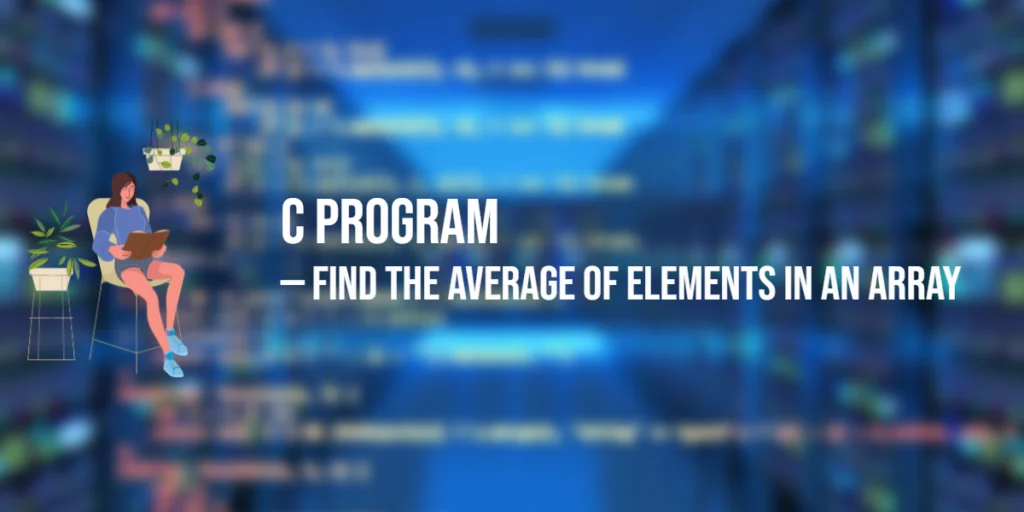In Python, counting strings refers to the process of finding how many times a specific substring appears within a larger string. Whether you’re looking for exact matches of a word or simply counting occurrences of a pattern, counting strings is an essential skill in text processing and manipulation.

with hands-on learning.
get the skills and confidence to land your next move.
Counting substrings can be incredibly useful in various real-world scenarios. For example, you might need to:
- Perform text analysis: Counting how many times a word appears can help analyze content or sentiment.
- Count word frequencies: When processing large amounts of text, it’s often helpful to know how many times certain keywords or phrases occur.
- Validate user input: In forms or applications, you might need to check if a user’s input contains a specific string, such as checking for a domain name or ensuring proper formatting.
In this article, we’ll explore several methods Python provides to count substrings within strings. From the built-in count() method to using regular expressions for more complex patterns, you’ll learn different techniques to count occurrences of substrings with ease. We’ll also cover some common use cases and how to implement them effectively in Python.
Using count() Method
The count() method in Python is a built-in function that allows you to count the occurrences of a specific substring within a string. This method is straightforward and works by simply returning the number of times the given substring appears in the target string.
The count() method counts the exact number of times a substring occurs in a string. It’s case-sensitive, meaning that uppercase and lowercase characters are treated differently.
The basic syntax for the count() method is:
string.count(substring, start=0, end=len(string))substring: The string or character you want to search for.start(optional): The starting index of the search.end(optional): The ending index of the search.
By default, if start and end are not provided, the method searches through the entire string.
Basic Example
Here’s an example where we use the count() method to count the occurrences of the word "Python" in a string:
text = "Python is fun, and Python is powerful"
print(text.count("Python")) # Output: 2In this case, the output is 2, as the substring "Python" appears twice in the string.
Other Use Cases
You can also use the start and end parameters to count occurrences within a specific portion of a string:
text = "Python is fun, and Python is powerful"
print(text.count("Python", 0, 20)) # Output: 1This will count "Python" only in the first 20 characters of the string.
The count() method is simple yet powerful for many basic string counting needs.
Case-Insensitive String Counting
When you need to count occurrences of a substring in a string but want to ignore case differences (e.g., “Python”, “python”, and “PYTHON” should all be counted as the same), you can perform a case-insensitive count. This can be easily done by converting both the string and the substring to the same case using methods like lower() or upper() before performing the count.
This approach ensures that the string comparison is case-insensitive. By converting both the string and the substring to lowercase (or uppercase), you ensure that any variations in capitalization are ignored, making your count more flexible.
You can convert the entire string to lowercase using the lower() method and then use count() to find the occurrences of the lowercase version of the substring.
Here’s the basic approach:
string.lower().count(substring.lower())Case-Insensitive Example
In the following example, we count the occurrences of the word "python", regardless of case:
text = "Python is fun, and python is powerful"
print(text.lower().count("python")) # Output: 2In this case, the output is 2, because both "Python" and "python" are treated as the same word due to the case conversion.
This technique is helpful when processing text where the case might vary, such as user input or text data from different sources, ensuring that all occurrences of the substring are counted properly.
Counting Substrings in a List of Strings
Sometimes you may want to count how many times a substring appears across multiple strings, such as when you’re working with a list of sentences or strings. This can be done easily using a list comprehension or a loop in Python.
This method counts the occurrences of a substring within each string in a list and then aggregates the total count across all the strings.
You can use a list comprehension to iterate over each string in the list and apply the count() method to each. Then, you can sum the results to get the total count of occurrences.
Here’s the general approach:
sum([string.count(substring) for string in list_of_strings])List of Strings Example
In the following example, we have a list of strings and want to count how many times the word "Python" appears across all strings in the list:
text_list = ["Python is fun", "I love Python", "Python is powerful"]
count = sum([text.count("Python") for text in text_list])
print(count) # Output: 3In this example, the word "Python" appears three times across the three strings in the list, so the output is 3.
This approach is helpful when working with multiple strings, such as processing lines of text from a file, analyzing sentences in a paragraph, or counting specific keywords across different documents. By using this method, you can quickly aggregate substring occurrences across a collection of strings.
Counting Words in a String
In many cases, you might want to count how many times specific words appear in a string, especially for tasks like word frequency analysis or text processing.
This method allows you to count the occurrences of individual words within a string. You can use Python’s split() method to break the string into a list of words and then use count() to find how often a specific word appears.
First, you’ll split the string into a list of words using the split() method, which by default splits by whitespace. After that, you can apply count() to the resulting list to count the occurrences of a specific word.
The general approach looks like this:
words = string.split()
word_count = words.count(word_to_count)Counting Words Example
In the following example, we have a string that contains multiple occurrences of the word "Python", and we want to count how many times it appears:
text = "Python is fun. Python is powerful."
words = text.split()
count = words.count("Python")
print(count) # Output: 2In this case, the word "Python" appears twice in the string, so the output is 2.
This approach is helpful when you’re working with larger blocks of text, such as paragraphs or documents, and need to count the frequency of specific words. By splitting the string into words first, you can easily count occurrences of any word, whether it’s a keyword, noun, or any other important term in your analysis.
Counting Occurrences of Multiple Substrings
When you need to count multiple substrings in a string at once, Python provides a convenient way to do so using loops or list comprehensions. This is useful when you want to track occurrences of different words or patterns in a single string.
This approach allows you to count the occurrences of multiple substrings in a string. Instead of counting each substring individually, you can use a loop or a dictionary comprehension to count all substrings at once and store the results.
You’ll define a list (or any iterable) of substrings and then use a dictionary comprehension or loop to apply count() to each substring. The result will be a dictionary where the keys are the substrings, and the values are their counts.
Counting Occurrences Example
In the following example, we want to count the occurrences of both "Python" and "is" in the text:
text = "Python is fun, and Python is powerful"
substrings = ["Python", "is"]
counts = {substring: text.count(substring) for substring in substrings}
print(counts) # Output: {'Python': 2, 'is': 2}Here, the string "Python is fun, and Python is powerful" contains:
"Python"appearing 2 times"is"appearing 2 times
The result is a dictionary showing the count for each substring.
Counting multiple substrings at once is handy in text processing tasks where you need to track the occurrences of several important terms, such as keywords, entities, or phrases, all within the same text. This method makes the process efficient by consolidating all the counts into one structured output.
Using find() for Custom Counting
The find() method in Python returns the lowest index where a substring is found in a string. If the substring is not found, it returns -1. This method can be used to count the occurrences of a substring by repeatedly searching for the next occurrence after the last found position. This approach provides flexibility for custom counting, especially when you need to track positions.
Using find(), you can locate the position of each occurrence of a substring and count how many times it appears in the string. By calling find() in a loop, you can repeatedly search for the substring starting from the position right after the last found substring.
You start by initializing a count variable to track the number of occurrences. Then, you use find() to locate the first occurrence of the substring. In a loop, you keep calling find() with an updated starting position (pos + len(substring)) until no more occurrences are found (i.e., when find() returns -1).
Custom Counting Example
Let’s say you want to count how many times "Python" appears in the string "Python is fun, and Python is powerful":
text = "Python is fun, and Python is powerful"
substring = "Python"
count = 0
pos = text.find(substring)
while pos != -1:
count += 1
pos = text.find(substring, pos + len(substring))
print(count) # Output: 2Here’s how the code works:
- We initialize
countto0and usefind()to locate the first occurrence of"Python". - If found, we increment the count and update
posto start searching from the position after the found substring. - The loop continues until
find()returns-1, meaning no more occurrences of"Python"are found.
The find() method gives you more control over the counting process. It’s useful when you need to count substrings in a string based on specific patterns or when you need the positions of those substrings for additional processing. Unlike count(), which just returns the total occurrences, find() can also be useful if you want to perform custom logic based on substring positions.
Counting Lines in a Multi-line String
In Python, you may often need to process multi-line strings, such as text files or multi-line user input. Counting the occurrences of a specific substring across multiple lines in such a string can be done easily by splitting the string into individual lines and applying count() to each line.
This technique allows you to count the occurrences of a specific substring in each line of a multi-line string. The string is split into separate lines using the splitlines() method, and then count() is used on each line to tally the occurrences of the substring.
First, split the string into separate lines using the splitlines() method. Then, you can use a list comprehension or a loop to apply count() to each individual line in the list. Finally, sum up the counts to get the total occurrences of the substring across all lines.
Multi-line String Example
Consider the following multi-line string:
text = """Python is fun.
I love Python.
Python is powerful."""
lines = text.splitlines()
count = sum([line.count("Python") for line in lines])
print(count) # Output: 3Here’s how the code works:
- We use
splitlines()to split the multi-line stringtextinto a list of lines. - We then use a list comprehension to apply
count("Python")to each line in thelineslist. - Finally, we use
sum()to add up the counts of"Python"across all the lines.
This method is especially useful when working with text that is structured in multiple lines, such as reading from text files, logs, or user inputs. It allows you to efficiently count a substring’s occurrences across all lines without having to process each line manually. This method is also scalable, as it can handle any number of lines in the string.
Using Regular Expressions for Counting Substrings
When you need to count substrings that follow a specific pattern (rather than just an exact match), regular expressions (regex) offer a powerful way to search and count occurrences. Python’s re module allows you to perform pattern matching and counting based on complex search criteria.
The re.findall() function returns all non-overlapping occurrences of a pattern in a string as a list. You can use this function to find and count all instances of a substring that matches a specific pattern, whether it’s a fixed string or a more complex regex pattern.
You can pass a regular expression pattern to re.findall(), which will return a list of all matches in the string. The length of this list is the number of occurrences of the pattern in the string. This approach is useful when dealing with complex or flexible search criteria, such as case-insensitive matches or patterns with wildcards.
Regular Expressions Example
import re
text = "Python is fun, and Python is powerful"
count = len(re.findall("Python", text))
print(count) # Output: 2In this example, we use re.findall() to find all occurrences of the substring "Python" in the text string. The findall() function returns a list of all matches, and len() is used to count how many items are in that list (i.e., how many times "Python" appears in the string).
This method is especially useful when dealing with more complex string matching tasks:
- Case-insensitive searches (by using
re.IGNORECASE). - Searching for substrings that match specific patterns (e.g., matching dates, emails, or custom word patterns).
- Handling regular expressions with wildcards or repetitions.
Regular expressions make it easy to adapt your counting logic to more dynamic and complex text-processing tasks, saving time and effort.
Conclusion
In this article, we explored a variety of methods for counting strings in Python, each with its unique use cases and advantages. Here’s a quick recap of what we covered:
count(): The simplest and most direct way to count occurrences of a substring within a string.- Case-insensitive counting: By using
lower()orupper(), you can perform counts that are not affected by letter case. - Using
find(): A more manual approach where you can track substring positions and count occurrences, offering flexibility for custom counting logic. - Regular expressions: For complex patterns or more dynamic matching, the
re.findall()method allows you to search for and count substrings using powerful regex patterns.
These techniques are useful in various practical scenarios, such as:
- Text analysis: Counting word occurrences, analyzing patterns, or extracting meaningful information from text.
- Word frequency counts: Ideal for processing large bodies of text to determine word frequency or identify the most common phrases.
- Input validation: Checking how many times a particular word or substring appears in user input, helping with validation or filtering.
Experimenting with these methods in your own projects can give you deeper insights into string manipulation and help you tackle a wide range of text processing challenges. Whether you’re building a search engine, analyzing user feedback, or cleaning data, mastering string counting will be a valuable skill in your programming toolkit.