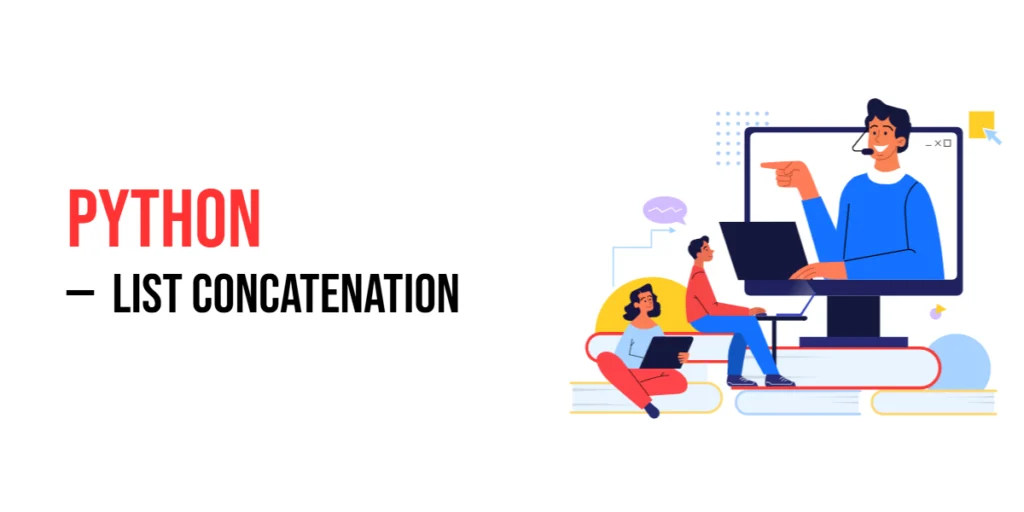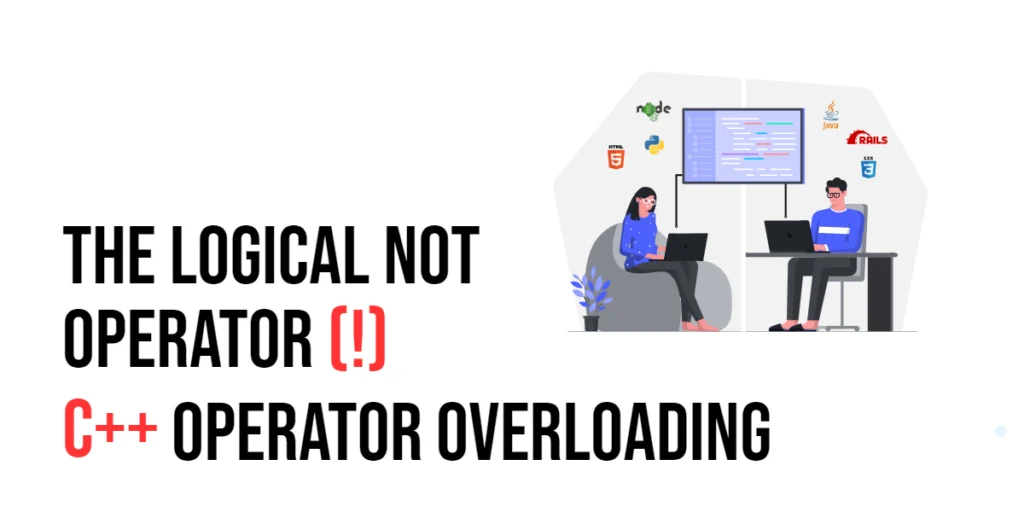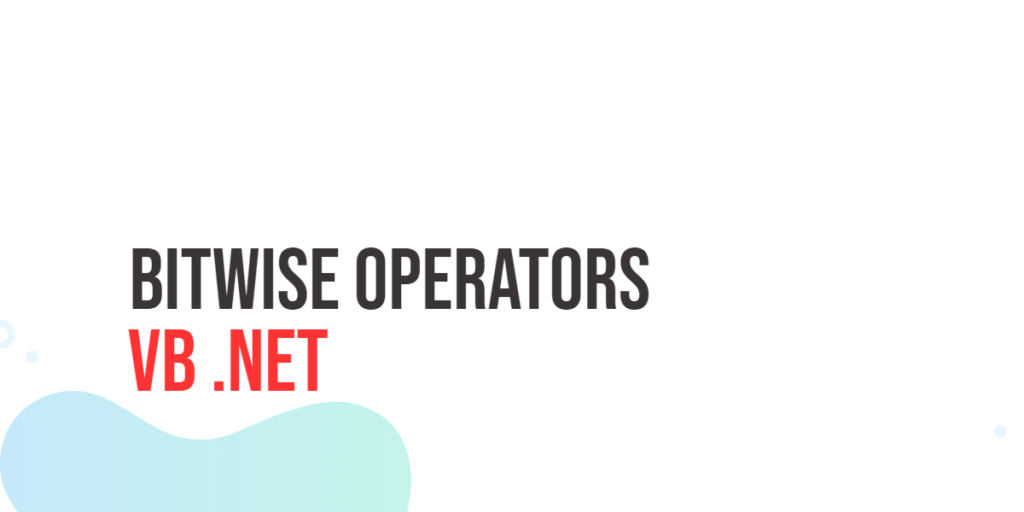List concatenation is the process of combining two or more lists into one. It’s a common task when working with data in Python, allowing you to merge related items or extend a list with more elements.

with hands-on learning.
get the skills and confidence to land your next move.
You might want to concatenate lists when:
- You have multiple datasets or groups of items that need to be merged.
- You want to extend an existing list with new items.
- You need to combine lists dynamically based on certain conditions.
List concatenation makes it easy to work with large sets of data or build complex data structures from simpler ones.
Using the + Operator
The + operator in Python is the simplest way to concatenate two or more lists. It creates a new list by joining the lists you specify.
Basic Usage with Two Lists
To combine two lists, simply use the + operator between them:
list1 = ["dog"]
list2 = ["cat"]
combined_list = list1 + list2
print(combined_list)This creates a new list with the items from both list1 and list2.
Combining More Than Two Lists
You can also concatenate more than two lists by using the + operator multiple times:
list1 = ["dog"]
list2 = ["cat"]
list3 = ["mouse"]
combined_list = list1 + list2 + list3
print(combined_list)This shows how easy it is to concatenate multiple lists into one using the + operator.
Using the += Operator
The += operator is used to append the elements of one list to another list in place. Unlike the + operator, which creates a new list, the += operator modifies the original list.
Appending Another List in Place
When you use +=, the second list is added to the first list directly, without creating a new list. This is helpful if you want to modify the original list rather than create a new one.
list1 = ["dog", "cat"]
list2 = ["mouse"]
list1 += list2
print(list1)As you can see, list1 was modified directly, and list2 was appended to it.
Example: Growing a List Step by Step
You can use += to grow a list incrementally. Here’s an example:
animals = ["dog"]
animals += ["cat"]
animals += ["mouse"]
print(animals)In this example, the list animals starts with ["dog"], and then ["cat"] and ["mouse"] are added step by step using the += operator.
Note: Original List Gets Modified
It’s important to remember that when you use +=, the original list is modified. If you want to keep the original list unchanged, you’ll need to make a copy of it before using +=.
list1 = ["dog"]
list2 = ["cat"]
new_list = list1.copy()
new_list += list2
print(list1) # ['dog']
print(new_list) # ['dog', 'cat']Using .extend() Method
The .extend() method allows you to append elements from one list to another. It modifies the original list in place, similar to the += operator, but with the specific purpose of extending the list.
How to Use list.extend(other_list)
You can use .extend() to add all elements from one list to another. This is useful when you want to combine lists and modify the original list directly.
list1 = ["dog", "cat"]
list2 = ["mouse"]
list1.extend(list2)
print(list1)In this example, list2 is extended to list1, adding the elements of list2 to the end of list1.
Good for Adding Elements from One List to Another
The .extend() method is particularly useful when you want to add multiple elements from one list to another. Unlike + or +=, which combine the lists as a whole, .extend() adds each element individually to the target list.
animals = ["dog"]
more_animals = ["cat", "mouse", "bird"]
animals.extend(more_animals)
print(animals)Here, all elements from more_animals were added one by one to animals.
Using Unpacking ([*list1, *list2])
Unpacking allows you to combine multiple lists into a new one by using the * operator inside square brackets. This feature, introduced in Python 3.5, makes it easy to concatenate lists in a clean and efficient way.
Syntax Explanation
The * operator unpacks the elements of a list and adds them to the new list. By placing *list1, *list2, etc., inside square brackets [], Python takes all elements from each list and creates a new list with those elements.
combined_list = [*list1, *list2]This creates a new list by combining the contents of list1 and list2 without modifying the original lists.
Example: Combining Lists into a New One
Here’s an example using two lists:
list1 = ["dog"]
list2 = ["cat"]
combined_list = [*list1, *list2]
print(combined_list)In this example, we use unpacking to create a new list combined_list that contains the elements of both list1 and list2.
Can Be Used with More Than Two Lists
You can use unpacking to concatenate more than two lists as well:
list1 = ["dog"]
list2 = ["cat"]
list3 = ["mouse"]
combined_list = [*list1, *list2, *list3]
print(combined_list)As you can see, it’s easy to combine multiple lists using the unpacking syntax.
Using Loops
You can also manually concatenate lists by iterating over one list and adding its elements to another list using a for loop. This gives you full control over how the elements are added.
Manually Adding Elements Using a for Loop
To manually concatenate two lists, you can loop through each element of the second list and append it to the first list. This approach is a bit more verbose than the other methods but allows for more customization, such as applying conditions during the concatenation process.
list1 = ["dog", "cat"]
list2 = ["mouse"]
for item in list2:
list1.append(item)
print(list1)In this example, we loop through each element in list2 and use .append() to add it to list1.
Example: Using a Loop to Add Contents from One List into Another
Here’s another example where we manually add elements from list2 to list1 using a for loop:
animals = ["dog"]
more_animals = ["cat", "mouse", "bird"]
for animal in more_animals:
animals.append(animal)
print(animals)This demonstrates how to concatenate lists step-by-step using a loop, allowing for more control during the process.
Using itertools.chain()
The itertools.chain() function from the itertools module provides an efficient way to concatenate multiple iterables (including lists). It returns an iterator that yields elements from each iterable in order, without creating an intermediate list.
To use chain(), you first need to import it from the itertools module. Then, you can pass any number of iterables (lists, tuples, etc.) to chain(), and it will combine them in sequence.
from itertools import chainOnce imported, you can call chain() with multiple lists to combine them:
combined = chain(list1, list2)Example: Combining Three or More Lists
Here’s an example of how to combine three lists using itertools.chain():
from itertools import chain
list1 = ["dog"]
list2 = ["cat"]
list3 = ["mouse"]
combined = chain(list1, list2, list3)
print(list(combined))In this example, chain() combines list1, list2, and list3 into one iterable. We use list() to convert the iterator into a list and print the result.
Returns Iterator
One important thing to note is that chain() does not create a list right away. It returns an iterator, which generates the elements one by one. This can be more memory-efficient when working with large datasets.
For example, after using chain(), the combined result is an iterator, not a list. To convert it to a list, you can wrap the result with list().
from itertools import chain
list1 = ["dog"]
list2 = ["cat"]
combined = chain(list1, list2)
combined_list = list(combined)
print(combined_list)Concatenating Lists of Different Types
You can also concatenate lists containing elements of different types, such as strings, numbers, booleans, and even None. Python doesn’t impose any restrictions on list types, so you can mix and match various data types in a single list. However, be mindful of the types when performing operations on the resulting concatenated list.
Simple Use Case Mixing Strings, Numbers, or Other Types
Python allows concatenating lists with different types without any issues. For example, you can add a list of strings to a list of numbers, or mix booleans and None values.
list1 = ["dog", 7]
list2 = [True, None]
combined = list1 + list2
print(combined)In this example, list1 contains a string and a number, while list2 has a boolean and a None value. When concatenated, the result is a list with mixed types.
Conclusion
In this article, we’ve explored several ways to concatenate lists in Python, including using the + operator, the += operator, the .extend() method, unpacking, loops, and even itertools.chain(). Each method has its own advantages and can be useful in different scenarios, depending on your needs.
Remember, experimenting with these techniques in small projects is a great way to get familiar with them. Try combining lists in different ways and see which method works best for your specific use case!