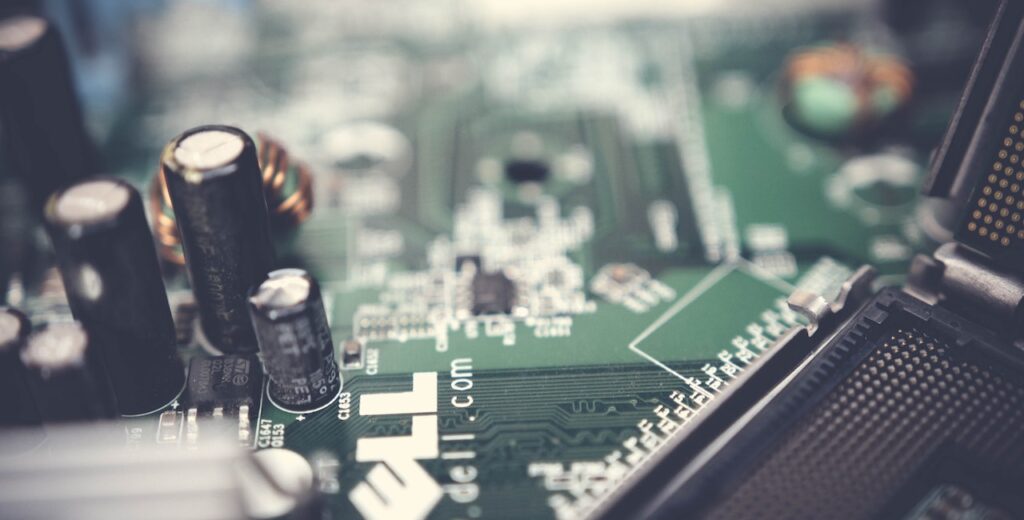Arrays are an essential concept in Java programming, allowing you to store and manipulate collections of elements of the same type. Whether you’re a beginner or an experienced Java developer, understanding the fundamentals of arrays is crucial for writing efficient and concise code. This article covers everything you need to know about Java arrays, including their declaration, initialization, manipulation, and common use cases. So, let’s dive in and explore the world of Java arrays!

with hands-on learning.
get the skills and confidence to land your next move.
What is an Array?
An array in Java is a data structure that allows you to store a fixed number of elements of the same type. Each element in an array is accessed by its index, starting from 0. Arrays provide a convenient way to work with collections of data, such as a list of numbers, names, or any other type of objects.
Declaration and Initialization
To declare an array in Java, you need to specify the type of elements it will hold and the array’s name. Here’s an example of declaring an integer array:
public class Main {
public static void main(String[] args) {
// Array declaration
int[] numbers;
}
}
To initialize an array, you can use either the “new” keyword or an array initializer. The “new” keyword is used when you want to create an array of a specific size:
public class Main {
public static void main(String[] args) {
// Array declaration
int[] numbers;
// Array initialization
numbers = new int[10];
}
}
Alternatively, you can initialize the array with specific values using an array initializer:
public class Main {
public static void main(String[] args) {
// Array declaration & initialization
int[] numbers = {0, 1, 2, 3, 4, 5, 6, 7, 8, 9};
}
}
You can also initialize an array by assigning values to individual array indices:
public class Main {
public static void main(String[] args) {
// Array declaration & initialization
int[] numbers = new int[10];
// Assigning values to individual array indices
numbers[0] = 0;
numbers[1] = 1;
numbers[2] = 2;
numbers[3] = 3;
numbers[4] = 4;
numbers[5] = 5;
numbers[6] = 6;
numbers[7] = 7;
numbers[8] = 8;
numbers[9] = 9;
}
}
The method you choose for array initialization depends entirely on the context and the way you are collecting the data. It primarily relies on how you want to assign values to the array. The first method allows you to initialize the array with specific values using an array initializer. This method is more concise and recommended when you know the exact values during initialization. On the other hand, the second method involves declaring the array, specifying its size, and then assigning values to individual array indices. This approach provides flexibility if you need to assign values dynamically or conditionally. By carefully considering your requirements and the way data is collected, you can choose the most suitable method for initializing arrays, resulting in more readable and efficient code.
Accessing Array Elements
Array elements can be accessed using their indices. The index of the first element is always 0, and the index of the last element is the array’s length minus one. Here’s an example of accessing array elements:
public class Main {
public static void main(String[] args) {
// Array declaration & initialization
int[] numbers = {0, 1, 2, 3, 4, 5, 6, 7, 8, 9};
// Accessing the first element
int fst = numbers[0];
// Accessing the second element
int snd = numbers[1];
// Accessing the last element
int lst = numbers[9];
// Print elements
System.out.printf("First Element: %d.%n", fst);
System.out.printf("Second Element: %d.%n", snd);
System.out.printf("Last Element: %d.%n", lst);
}
}
Array Length
The length of an array represents the number of elements it can hold. You can retrieve the length of an array using the length property:
public class Main {
public static void main(String[] args) {
// Array declaration & initialization
int[] numbers = {0, 1, 2, 3, 4, 5, 6, 7, 8, 9};
// Retrieves the length of the array (10 in this case)
int length = numbers.length;
// Print the length
System.out.printf("The numbers array holds %d elements.%n", length);
}
}
Modifying Array Elements
You can modify the elements of an array by assigning new values to specific indices:
public class Main {
public static void main(String[] args) {
// Array declaration & initialization
int[] numbers = {0, 1, 2, 3, 4, 5, 6, 7, 8, 9};
// Modifying the value at index 2 to 10
numbers[2] = 10;
}
}
Iterating Over an Array
To iterate over the elements of an array, you can use loops such as the for loop. Here’s an example:
public class Main {
public static void main(String[] args) {
// Array declaration & initialization
int[] numbers = {0, 1, 2, 3, 4, 5, 6, 7, 8, 9};
// Iterating over the numbers array using the for loop
for (int i = 0; i < numbers.length; i++) {
// Print the element at index i to the console
System.out.println(numbers[i]);
}
// or we could use the for each loop
// Iterating over the numbers array using the enhanced for loop
for(int number: numbers) {
// Print the number to the console
System.out.println(number);
}
}
}
Multidimensional Arrays
Java also supports multidimensional arrays, allowing you to store elements in multiple dimensions, such as rows and columns. Here’s an example of a 2D array:
public class Main {
public static void main(String[] args) {
// Array declaration (2 rows, 3 columns)
int[][] matrix = new int[2][3];
}
}
Similar to single-dimensional arrays, a multidimensional array in Java can be initialized in one of two ways. The first method involves assigning values to individual array rows and columns. With this approach, you can specify the size of the array and assign values to each element using nested loops. Here’s an example:
public class Main {
public static void main(String[] args) {
// Array declaration
int[][] matrix = new int[2][3];
// Initialization: Assigning values to individual array rows and columns
matrix[0][0] = 1;
matrix[0][1] = 2;
matrix[0][2] = 3;
matrix[1][0] = 4;
matrix[1][1] = 5;
matrix[1][2] = 6;
// Accessing the element at row 1, column 2 (value: 6)
int element = matrix[1][2];
System.out.println(element);
}
}
Alternatively, you can use an array initializer list to initialize the multidimensional array directly. This method allows you to provide the values for each row using curly braces. Here’s an example:
public class Main {
public static void main(String[] args) {
// Array declaration & initialization
int[][] matrix = {{1, 2, 3}, {4, 5, 6}};
// Accessing the element at row 1, column 2 (value: 6)
int element = matrix[1][2];
System.out.println(element);
}
}
Both approaches result in a multidimensional array with the same values. The first method provides flexibility if you need to assign values dynamically or conditionally. Conversely, the second method is more concise and recommended when you know the exact values during initialization. By considering your specific requirements and the nature of the data, you can choose the most appropriate method to initialize multidimensional arrays, facilitating cleaner and more efficient code.
Array Copying
Java provides methods to copy arrays efficiently. The System.arraycopy() method allows you to copy elements from one array to another:
import java.util.Arrays;
public class Main {
public static void main(String[] args) {
// Source array
int[] src = {0, 1, 2, 3, 4, 5, 6, 7, 8, 9};
// Destination array
int[] dst = new int[src.length];
// Copy the elements from the source array, starting from index 0,
// all the way up to its length, into the destination array,
// starting from index 0.
System.arraycopy(src, 0, dst, 0, src.length);
// Print the source array to the console
System.out.println(Arrays.toString(src));
// Print the destination array to the console
System.out.println(Arrays.toString(dst));
}
}
Common Array Operations
Arrays offer various operations that can be performed, including sorting, searching, and finding the maximum or minimum value. Java provides utility classes, such as Arrays and Collections, which offer methods for these operations.
import java.util.Arrays;
public class Main {
public static void main(String[] args) {
int[] numbers = {5, 2, 8, 1, 6, 0, 3, 9, 7, 4};
// Print the array to the console before sort
System.out.println(Arrays.toString(numbers));
// Sorts the array in ascending order
Arrays.sort(numbers);
// Print the array to the console after sort
System.out.println(Arrays.toString(numbers));
// Searches for the index of value 8
int index = Arrays.binarySearch(numbers, 8);
// Print the index to the console,
// positive number if found, negative if not
System.out.println(index);
// Finds the minimum value in the array
int min = Arrays.stream(numbers).min().orElse(0);
// Print the minimum value to the console
System.out.println(min);
// Finds the maximum value in the array
int max = Arrays.stream(numbers).max().orElse(0);
// Print the maximum value to the console
System.out.println(max);
}
}
Conclusion
This article explored the fundamentals of Java arrays. We covered the declaration and initialization of arrays, accessing and modifying array elements, iterating over arrays, working with multidimensional arrays, copying arrays, and common array operations. Arrays are a fundamental part of Java programming and understanding their usage is essential for building efficient and robust applications.
Sources
I hope you found this information informative. If you would like to receive more content, please consider subscribing to our newsletter!