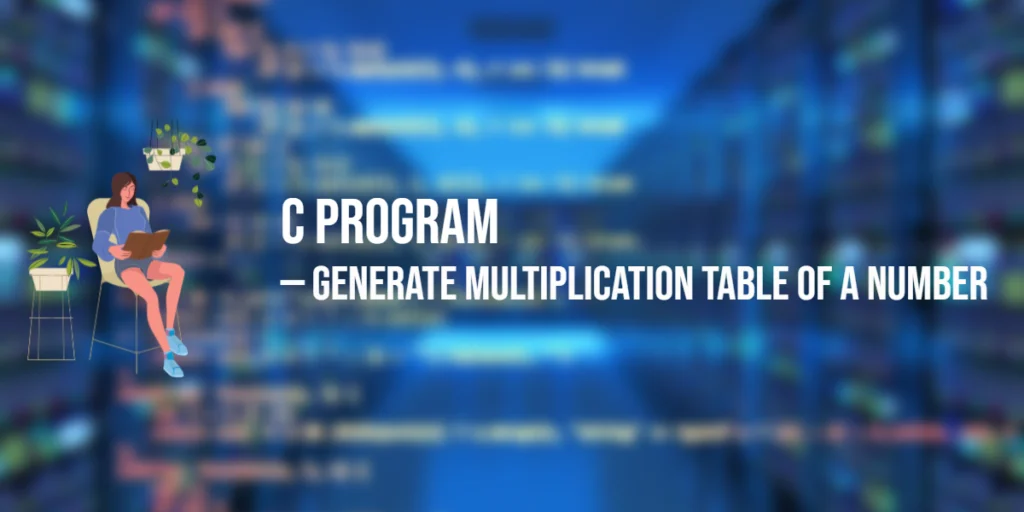Generating a multiplication table is one of the first programs beginners learn in C. It helps you understand loops, input and output, and basic arithmetic operations. Writing a program to print a multiplication table also improves your understanding of how to structure code and manage repeated operations efficiently. In this tutorial, we will write a complete C program that generates a multiplication table for any number entered by the user and explain each part of the code in detail.

with hands-on learning.
get the skills and confidence to land your next move.
This program is simple yet powerful, as it introduces essential concepts like for loops, user input using scanf(), and formatted output with printf(). By the end of this post, you will know how to create multiplication tables, understand loop mechanics, and handle input and output in C.
Multiplication Table Using a Loop
The most common approach to generating a multiplication table is by using a for loop to iterate through the multiples of the number.
#include <stdio.h>
int main() {
int num, i;
printf("Enter a number: ");
scanf("%d", &num);
printf("Multiplication Table of %d:\n", num);
for (i = 1; i <= 10; i++) {
printf("%d x %d = %d\n", num, i, num * i);
}
return 0;
}In this program, we first declare two integer variables: num for the number entered by the user and i as the loop counter. Using printf(), we prompt the user to enter a number, which is read using scanf(). Then, a for loop runs from 1 to 10, multiplying num by the current value of i in each iteration. The result is displayed using printf(), creating a clear multiplication table on the screen.
Generating a Multiplication Table Up to a User-Defined Limit
Sometimes, you may want to allow the user to define the number of multiples. This approach uses two inputs: the number and the limit for the table.
#include <stdio.h>
int main() {
int num, limit, i;
printf("Enter a number: ");
scanf("%d", &num);
printf("Enter the limit for the multiplication table: ");
scanf("%d", &limit);
printf("Multiplication Table of %d up to %d:\n", num, limit);
for (i = 1; i <= limit; i++) {
printf("%d x %d = %d\n", num, i, num * i);
}
return 0;
}Here, after taking the number input, we ask the user for the limit. The for loop then runs from 1 up to the entered limit, calculating and printing each multiple. This makes the program more flexible and interactive for different user needs.
Generating a Full 15×15 Multiplication Table
This section prints the entire multiplication table from 1 to 15 using nested loops. The outer loop handles the rows, and the inner loop handles the columns, calculating each product and formatting it neatly.
#include <stdio.h>
int main() {
int i, j;
printf("15 x 15 Multiplication Table:\n\n");
for (i = 1; i <= 15; i++) {
for (j = 1; j <= 15; j++) {
printf("%4d", i * j); // align numbers in columns
}
printf("\n"); // move to next row
}
return 0;
}The program prints a clean 15×15 grid where each cell shows the product of its row and column numbers. Using %4d ensures proper alignment, making the table easy to read.
Common Beginner Mistakes
When printing a multiplication table, beginners often make these mistakes:
- Forgetting to initialize the loop counter or using the wrong loop condition, which can result in missing rows or infinite loops.
- Not formatting the output properly, making the table difficult to read.
- Forgetting to include necessary headers, such as
<stdio.h>, which leads to compilation errors.
To avoid these issues, always initialize your loops correctly, format the output neatly, and include all required headers.
FAQs
Q1: Can this program generate multiplication tables for negative numbers?
Yes, the program works for negative numbers as well. The product will simply be negative, and the table will display correctly.
Q2: Can I print a table in reverse order?
Yes, you can change the for loop to start from the limit and decrement down to 1. This will generate the table in reverse order.
Q3: Can I print multiple tables at once?
Yes, you can use nested loops: the outer loop for the numbers and the inner loop for multiples. This way, multiple multiplication tables can be generated sequentially.
Conclusion
Generating a multiplication table in C is a great way to practice loops, input, and output. You can start with a simple table of 10 multiples and then expand to user-defined limits or multiple tables. Understanding how loops work and how to format output is essential for more advanced C programs. Practice generating tables for different numbers to become more comfortable with loops and arithmetic operations in C.
References & Additional Resources
- Kernighan, Brian W., and Dennis M. Ritchie. The C Programming Language. 2nd Edition, Prentice Hall, 1988.
- GeeksforGeeks: C Program to Generate Multiplication Table – Examples and explanations.
- Programiz: Loops in C – Detailed guide to
forloops. - TutorialsPoint: Input and Output in C – Basics of
scanf()andprintf(). - Stack Overflow: Generating Tables in C – Community solutions and tips.