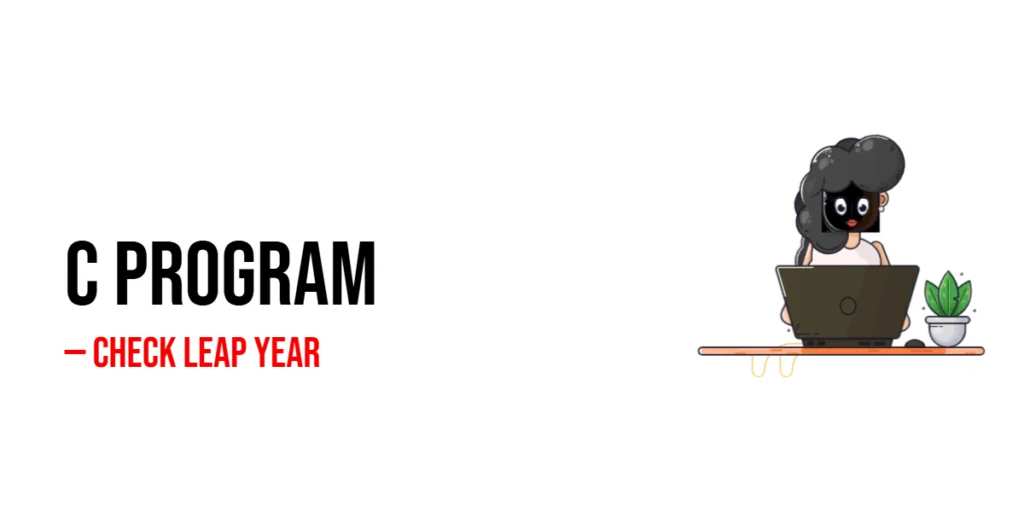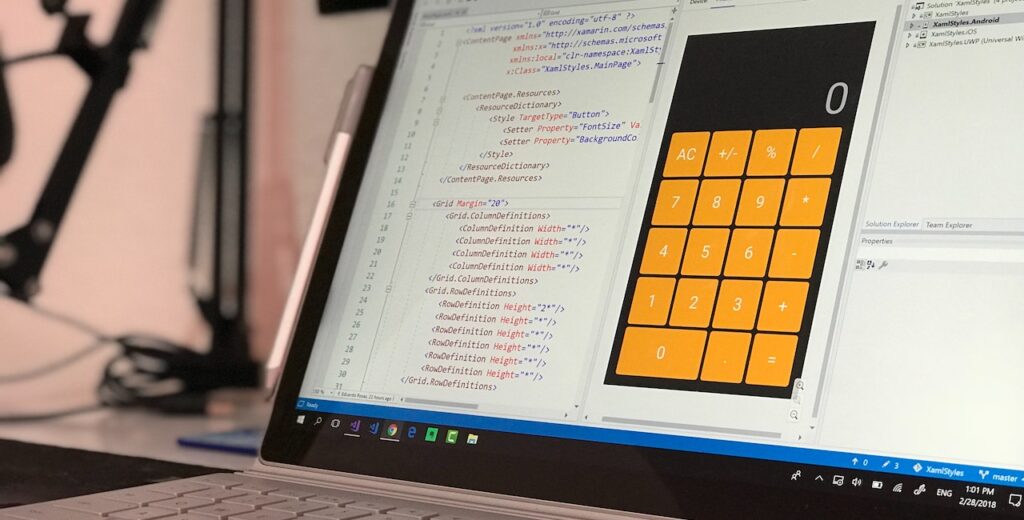Checking whether a year is a leap year is a fundamental exercise in C programming, and it’s a great way for beginners to practice logical operators, conditional statements, and input/output handling. Leap years are special years that have an extra day—February 29th—added to keep our calendar aligned with the Earth’s orbit around the sun. Knowing how to determine leap years is useful in calendar applications, date calculators, and scheduling software.

with hands-on learning.
get the skills and confidence to land your next move.
A leap year occurs every 4 years, but there are exceptions. A year is a leap year if it is divisible by 4, except for years divisible by 100, unless the year is also divisible by 400. Understanding these rules is essential before implementing a program. In this article, we’ll explore multiple beginner-friendly C programs that check whether a year is a leap year, from simple predefined examples to interactive programs using functions.
Program 1: Check Leap Year for a Predefined Value
This program checks if a fixed year is a leap year. It’s a simple way for beginners to see how conditional statements work in C.
#include <stdio.h>
int main() {
int year = 2024;
if ((year % 4 == 0 && year % 100 != 0) || (year % 400 == 0)) {
printf("%d is a leap year.\n", year);
} else {
printf("%d is not a leap year.\n", year);
}
return 0;
}Here, the year is predefined as 2024. The program checks the leap year conditions using the if-else statement. Beginners can see how logical operators like && (AND) and || (OR) are used to combine multiple conditions. This program helps understand the leap year rules in a practical, easy-to-follow way.
Program 2: Check Leap Year Using User Input
To make the program interactive, we can allow the user to input a year. This version is more practical for real-world applications.
#include <stdio.h>
int main() {
int year;
printf("Enter a year: ");
scanf("%d", &year);
if ((year % 4 == 0 && year % 100 != 0) || (year % 400 == 0)) {
printf("%d is a leap year.\n", year);
} else {
printf("%d is not a leap year.\n", year);
}
return 0;
}Here, scanf() collects the year from the user. The program then applies the same conditional logic to determine if the year is a leap year. This approach is useful for beginners because it introduces input handling, allowing the program to work with any year the user chooses.
Program 3: Check Leap Year Using a Function
Using a function to check leap years makes the program more organized and reusable. Functions are especially helpful when you want to check multiple years.
#include <stdio.h>
int isLeapYear(int year) {
if ((year % 4 == 0 && year % 100 != 0) || (year % 400 == 0)) {
return 1; // Leap year
} else {
return 0; // Not a leap year
}
}
int main() {
int year;
printf("Enter a year: ");
scanf("%d", &year);
if (isLeapYear(year)) {
printf("%d is a leap year.\n", year);
} else {
printf("%d is not a leap year.\n", year);
}
return 0;
}In this program, the isLeapYear() function encapsulates the logic for checking a leap year. The main function handles user input and output. Beginners learn how functions simplify code, improve readability, and allow for reusability. This approach is especially helpful if you want to check multiple years in one program without repeating code.
Program 4: Check Leap Year for Multiple Years Using a Loop
Sometimes you may want to check a list of years in one run. Using a loop allows you to handle multiple inputs efficiently.
#include <stdio.h>
int main() {
int n, i, year;
printf("Enter the number of years to check: ");
scanf("%d", &n);
for(i = 1; i <= n; i++) {
printf("\nEnter year %d: ", i);
scanf("%d", &year);
if ((year % 4 == 0 && year % 100 != 0) || (year % 400 == 0)) {
printf("%d is a leap year.\n", year);
} else {
printf("%d is not a leap year.\n", year);
}
}
return 0;
}This program uses a for loop to process multiple years. For each year, it checks if it is a leap year and prints the result. Beginners can see how loops, input, and conditional statements work together to efficiently handle repeated tasks. This approach is practical for checking multiple years without restarting the program.
Frequently Asked Questions (FAQ)
Here are some common questions beginners have about leap years in C programming.
Q1. What is a leap year?
A leap year is a year with 366 days instead of 365, adding February 29th to the calendar.
Q2. How do you determine a leap year?
A year is a leap year if it is divisible by 4, except for years divisible by 100, unless the year is also divisible by 400.
Q3. What data type should I use for the year?
Use int because years are whole numbers.
Q4. Can functions make leap year programs easier?
Yes, functions simplify code, make it reusable, and improve readability, especially when checking multiple years.
Q5. Can this program handle multiple years at once?
Yes, using loops allows you to check many years efficiently in a single program.
Conclusion
Checking leap years in C is a beginner-friendly exercise that teaches fundamental programming concepts like conditional statements, logical operators, input/output handling, functions, and loops. From simple predefined values to interactive programs and functions, each example helps beginners understand the leap year rules and apply them in coding projects. Practicing these programs builds a solid foundation for more complex date and time calculations in C.
Additional & References
For beginners looking to strengthen their C programming skills and explore more practical exercises, these resources are very helpful.
- C Standard Library (stdio.h) – Documentation for input/output functions like
printf()andscanf(), essential for handling user input. - Programiz C Tutorials – Beginner-friendly tutorials with hands-on examples for practicing arithmetic and geometry programs.
- GeeksforGeeks C Programming Section – Detailed explanations, sample programs, and exercises for reinforcing core concepts.
- Learn-C.org – Interactive platform to write and test C programs online, ideal for experimenting with volume calculations.