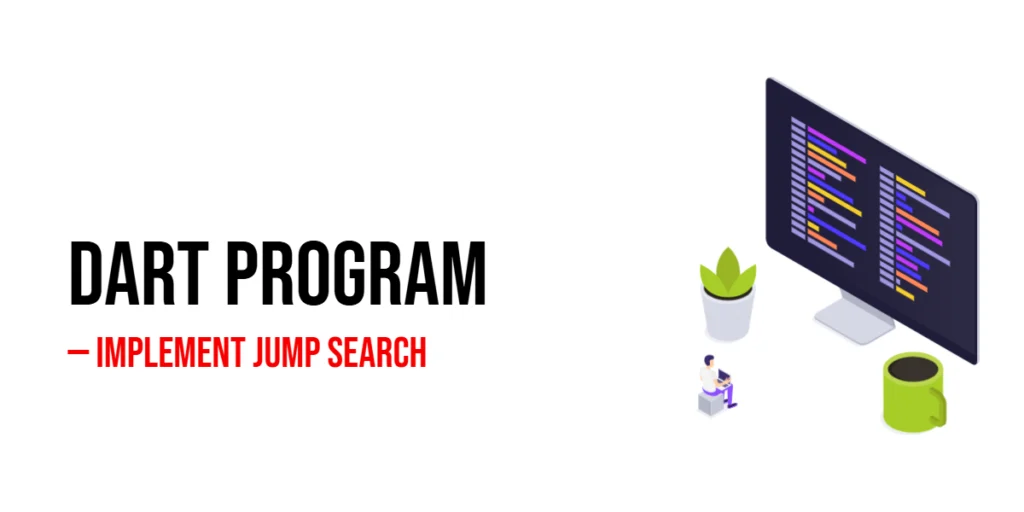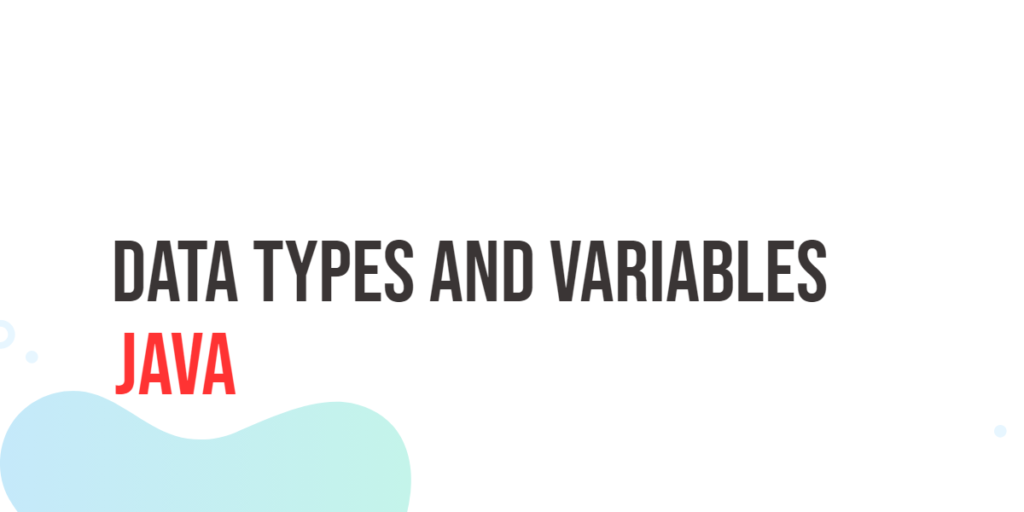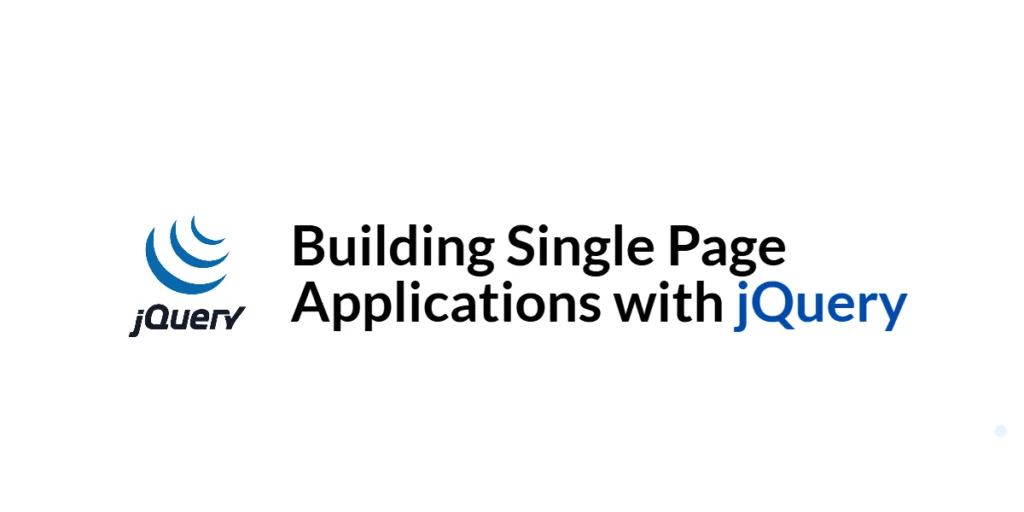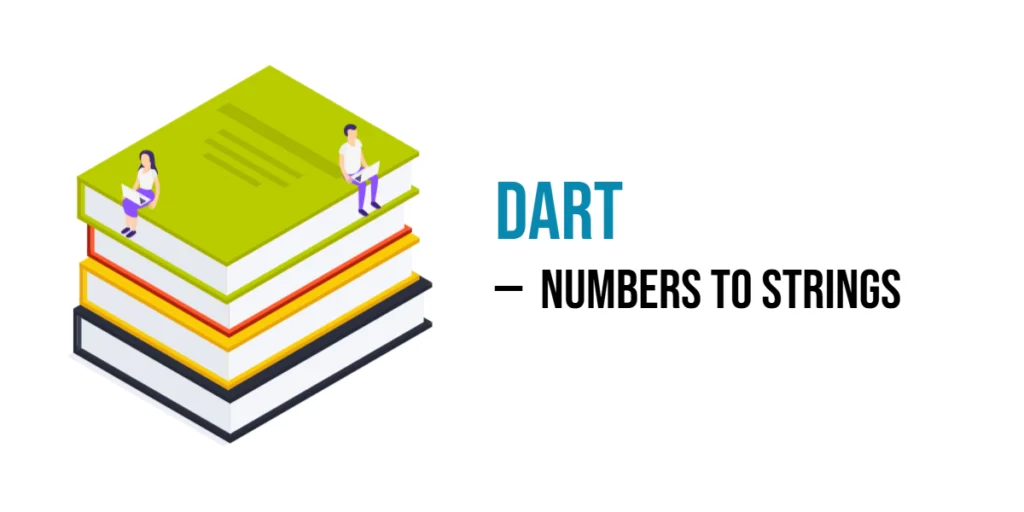Searching efficiently is one of the most important skills a programmer can develop, and Jump Search is a smart technique that helps you find elements in a sorted list faster than a linear search. Instead of checking every element one by one, Jump Search “jumps” ahead by fixed steps, reducing the number of comparisons while still guaranteeing that the target element is found if it exists. Learning Jump Search in Dart not only teaches beginners about efficient algorithms but also strengthens understanding of arrays, loops, and optimization techniques.

with hands-on learning.
get the skills and confidence to land your next move.
Jump Search is particularly useful when dealing with large datasets where linear search would be too slow but binary search is not necessary or when a simple, easy-to-understand algorithm is preferred. It is often applied in applications like searching for records in databases, looking up numbers in sorted lists, or navigating structured datasets where a fast search is required. In this article, we will explore multiple ways to implement Jump Search in Dart.
Program 1: Iterative Jump Search
This program demonstrates a basic iterative approach to Jump Search. It jumps ahead by fixed steps and then performs a linear search within the block where the target element may exist.
import 'dart:math';
void main() {
List<int> numbers = [10, 20, 30, 40, 50, 60, 70, 80];
int target = 50;
int n = numbers.length;
int step = sqrt(n).toInt();
int prev = 0;
while (numbers[min(step, n) - 1] < target) {
prev = step;
step += sqrt(n).toInt();
if (prev >= n) {
print("Element $target not found in the list");
return;
}
}
for (int i = prev; i < min(step, n); i++) {
if (numbers[i] == target) {
print("Element $target found at index $i");
return;
}
}
print("Element $target not found in the list");
}In this example, the program calculates the optimal jump size using the square root of the list length. It jumps forward until it finds a block that may contain the target, then searches linearly within that block. Beginners can see how combining jumping and linear search can reduce the number of comparisons.
Program 2: Jump Search Using a Function
Wrapping the logic in a reusable function makes the Jump Search algorithm easier to apply in different situations.
import 'dart:math';
int jumpSearch(List<int> numbers, int target) {
int n = numbers.length;
int step = sqrt(n).toInt();
int prev = 0;
while (numbers[min(step, n) - 1] < target) {
prev = step;
step += sqrt(n).toInt();
if (prev >= n) return -1;
}
for (int i = prev; i < min(step, n); i++) {
if (numbers[i] == target) return i;
}
return -1;
}
void main() {
List<int> numbers = [5, 15, 25, 35, 45, 55, 65];
int target = 35;
int result = jumpSearch(numbers, target);
if (result != -1) {
print("Element $target found at index $result");
} else {
print("Element $target not found in the list");
}
}Using a function makes the code more modular and reusable. Beginners can easily call the function with different datasets and targets without rewriting the logic, which is a key programming practice.
Program 3: Jump Search with Dynamic Step Size
This program shows how to perform Jump Search by dynamically adjusting the step size based on the remaining elements, which can sometimes improve efficiency.
import 'dart:math';
int dynamicJumpSearch(List<int> numbers, int target) {
int n = numbers.length;
int step = sqrt(n).toInt();
int prev = 0;
while (prev < n && numbers[min(step, n) - 1] < target) {
prev = step;
step = min(step + sqrt(n - prev).toInt(), n);
}
for (int i = prev; i < min(step, n); i++) {
if (numbers[i] == target) return i;
}
return -1;
}
void main() {
List<int> numbers = [2, 4, 6, 8, 10, 12, 14, 16];
int target = 12;
int result = dynamicJumpSearch(numbers, target);
if (result != -1) {
print("Element $target found at index $result");
} else {
print("Element $target not found in the list");
}
}This approach shows beginners that step size can be flexible. By adjusting the jump size according to remaining elements, the search can become slightly more efficient, teaching practical algorithm optimization.
Program 4: Jump Search on a Large Dataset
This program demonstrates Jump Search on a larger list to highlight its efficiency compared to linear search.
import 'dart:math';
void main() {
List<int> numbers = List.generate(100, (i) => i * 3); // 0, 3, 6, ..., 297
int target = 150;
int n = numbers.length;
int step = sqrt(n).toInt();
int prev = 0;
while (numbers[min(step, n) - 1] < target) {
prev = step;
step += sqrt(n).toInt();
if (prev >= n) {
print("Element $target not found in the list");
return;
}
}
for (int i = prev; i < min(step, n); i++) {
if (numbers[i] == target) {
print("Element $target found at index $i");
return;
}
}
print("Element $target not found in the list");
}Even with 100 elements, Jump Search performs efficiently by jumping forward in blocks rather than checking every element. Beginners can compare this to linear search and see the reduction in comparisons, especially in large datasets.
Program 5: Jump Search with Error Handling
This program demonstrates a safe Jump Search implementation that handles empty lists or out-of-range targets gracefully.
import 'dart:math';
int safeJumpSearch(List<int> numbers, int target) {
if (numbers.isEmpty) return -1;
int n = numbers.length;
int step = sqrt(n).toInt();
int prev = 0;
while (prev < n && numbers[min(step, n) - 1] < target) {
prev = step;
step += sqrt(n).toInt();
if (prev >= n) return -1;
}
for (int i = prev; i < min(step, n); i++) {
if (numbers[i] == target) return i;
}
return -1;
}
void main() {
List<int> numbers = [5, 15, 25, 35, 45];
int target = 25;
int result = safeJumpSearch(numbers, target);
if (result != -1) {
print("Element $target found at index $result");
} else {
print("Element $target not found in the list");
}
}Error handling ensures that the program won’t crash if the list is empty or the target is not present. Beginners can learn how to make algorithms robust for real-world scenarios while keeping the core logic simple.
Frequently Asked Questions (FAQ)
Jump Search is simple yet efficient, and beginners often have some questions about it. Here are common queries explained clearly.
Q1: What is Jump Search used for?
Jump Search is used to find elements efficiently in a sorted list by jumping ahead in fixed steps, reducing the number of comparisons compared to linear search.
Q2: Can Jump Search work on unsorted data?
No, the list must be sorted; otherwise, the search may fail.
Q3: Is Jump Search faster than binary search?
It depends. Jump Search is simpler and faster than linear search for medium-sized lists, but binary search is usually more efficient for large datasets.
Q4: How is the jump size determined?
The optimal jump size is usually the square root of the list length, which balances jumps and linear searches within blocks.
Q5: Why should beginners learn Jump Search?
It teaches a combination of block searching and linear search, introducing algorithm optimization in an easy-to-understand way.
Conclusion
Jump Search is an efficient and beginner-friendly searching algorithm for sorted datasets. By implementing it in Dart using iterative, function-based, dynamic, and safe approaches, beginners can learn how to reduce search time while understanding arrays, loops, and practical algorithm design.
Practicing these programs helps you grasp both the logic and the optimization techniques that make searching more efficient. Start with small examples, experiment with dynamic steps, and explore safe implementations for real-world applications. The more you practice, the more confident you’ll become in writing efficient and robust algorithms in Dart.