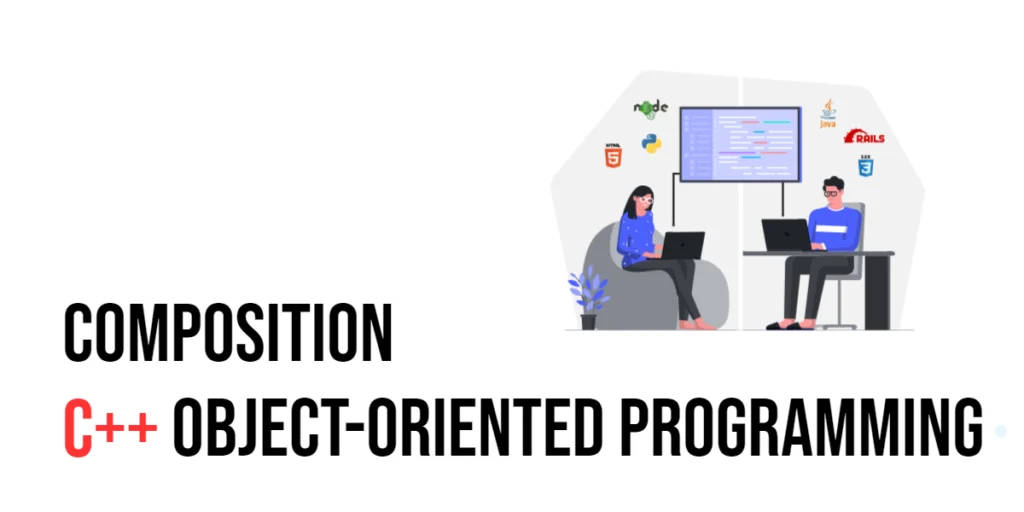Searching for an element in a collection of data is one of the most basic and essential tasks in programming. One of the simplest ways to search through a list or an array is Linear Search. In this approach, the program checks each element one by one until it finds the desired value. While it may not be the fastest method for large datasets, it is easy to understand and implement, making it perfect for beginners learning C++.

with hands-on learning.
get the skills and confidence to land your next move.
Linear Search is particularly useful when dealing with unsorted arrays or small datasets. Since it doesn’t require the data to be in any specific order, it can handle a wide variety of scenarios. Understanding linear search gives beginners a foundation for more advanced searching algorithms, such as binary search, and helps develop logical thinking in programming.
Program 1: Linear Search Using Loops
This first program demonstrates the most straightforward approach to linear search using a for loop. It goes through each element of the array and compares it with the target value.
#include <iostream>
using namespace std;
int linearSearch(int arr[], int n, int key) {
for (int i = 0; i < n; i++) {
if (arr[i] == key)
return i; // return the index if key is found
}
return -1; // return -1 if key is not found
}
int main() {
int arr[] {5, 2, 9, 1, 6};
int n = sizeof(arr) / sizeof(arr[0]);
int key = 9;
int result = linearSearch(arr, n, key);
if (result != -1)
cout << "Element " << key << " found at index " << result << endl;
else
cout << "Element " << key << " not found in the array." << endl;
return 0;
}In this example, the program loops through each element and checks if it matches the key. If the key is found, the index is returned; otherwise, it returns -1. This simple logic is easy for beginners to follow and understand the basics of array traversal and condition checking.
Program 2: Linear Search Using While Loop
Instead of a for loop, we can also implement linear search using a while loop. This version demonstrates flexibility in loop structures while performing the same task.
#include <iostream>
using namespace std;
int linearSearchWhile(int arr[], int n, int key) {
int i = 0;
while (i < n) {
if (arr[i] == key)
return i;
i++;
}
return -1;
}
int main() {
int arr[] {10, 20, 30, 40, 50};
int n = sizeof(arr) / sizeof(arr[0]);
int key = 30;
int result = linearSearchWhile(arr, n, key);
if (result != -1)
cout << "Element " << key << " found at index " << result << endl;
else
cout << "Element " << key << " not found in the array." << endl;
return 0;
}Using a while loop, the program performs the same linear search but demonstrates an alternative structure for iteration. Beginners can see how loop types can be interchanged while keeping the core logic intact.
Program 3: Linear Search Using Recursion
Recursion provides another interesting way to perform linear search. In this version, the function calls itself to check each element, moving through the array recursively.
#include <iostream>
using namespace std;
int linearSearchRecursive(int arr[], int n, int key, int index = 0) {
if (index == n)
return -1; // key not found
if (arr[index] == key)
return index; // key found
return linearSearchRecursive(arr, n, key, index + 1);
}
int main() {
int arr[] {7, 4, 9, 2, 8};
int n = sizeof(arr) / sizeof(arr[0]);
int key = 2;
int result = linearSearchRecursive(arr, n, key);
if (result != -1)
cout << "Element " << key << " found at index " << result << endl;
else
cout << "Element " << key << " not found in the array." << endl;
return 0;
}This recursive approach checks the current index and then moves to the next by calling itself. Beginners can learn how functions can call themselves to replace iterative loops, which is a fundamental concept in programming.
Frequently Asked Questions (FAQ)
Here are some common beginner questions about linear search:
Q1: What is linear search?
Linear Search is a method of searching where each element in an array is checked one by one until the desired element is found.
Q2: Is linear search efficient?
Linear search has a time complexity of O(n). It is simple but not efficient for large datasets compared to algorithms like binary search.
Q3: Can linear search work on unsorted arrays?
Yes, linear search does not require the array to be sorted, which is one of its main advantages.
Q4: How does recursion help in linear search?
Recursion allows the function to call itself, reducing the need for loops and demonstrating another way to traverse an array.
Q5: When should I use linear search?
It’s best used for small datasets or unsorted arrays, or when simplicity and readability are more important than speed.
Conclusion
Linear Search is the simplest and most intuitive way to find elements in an array. In this article, we explored multiple C++ implementations, including using a for loop, a while loop, and recursion. Beginners can see how linear search works step by step and understand how different programming constructs achieve the same result.
Practicing linear search helps build a strong foundation in array manipulation, conditional checking, and iteration, which are essential skills for learning more advanced searching and sorting algorithms. With linear search mastered, beginners are ready to explore binary search and other optimized searching techniques for larger datasets.