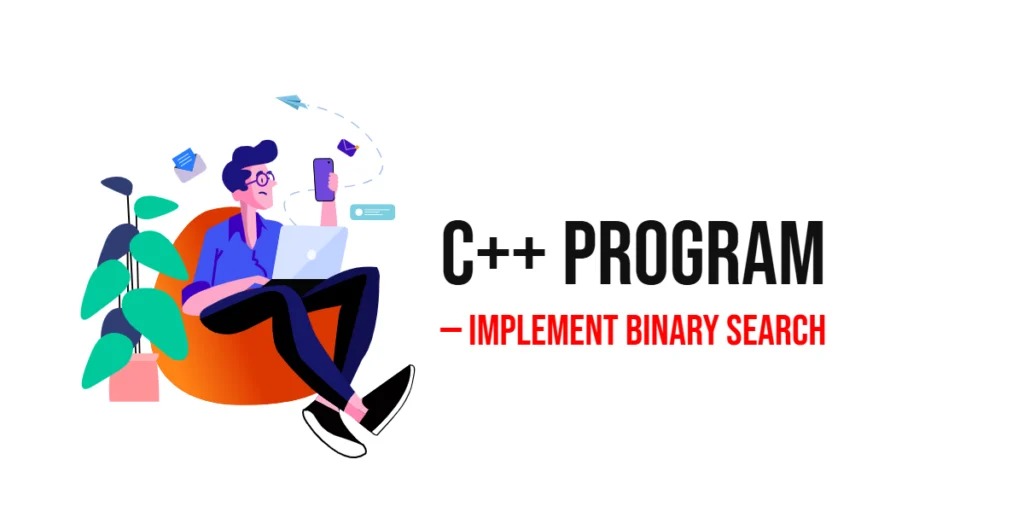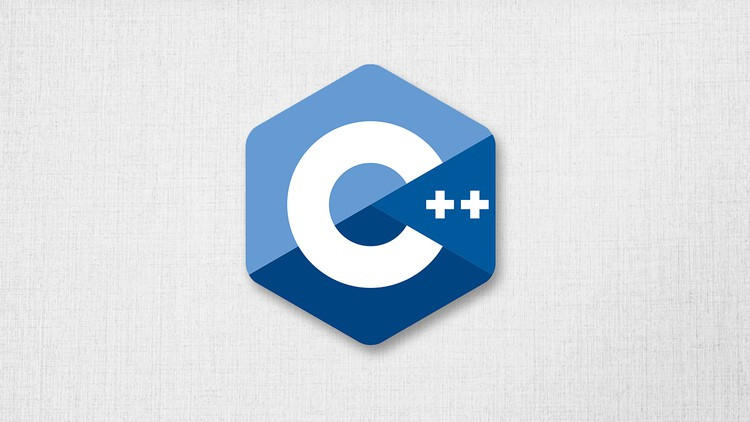Searching is a core task in programming, and learning efficient ways to locate elements in a dataset can save both time and resources. Binary Search is one of the most powerful search algorithms for sorted arrays. Unlike linear search, which checks each element one by one, binary search divides the array in half repeatedly, narrowing down the search range quickly. This makes it much faster, especially for large datasets.

with hands-on learning.
get the skills and confidence to land your next move.
Binary Search is widely used in scenarios like database queries, finding elements in sorted lists, and even algorithmic problem-solving. Understanding binary search helps beginners grasp the idea of divide and conquer algorithms, which are fundamental in computer science. Learning binary search also sets the stage for more advanced data structures and search algorithms, such as trees and hash tables.
Program 1: Iterative Binary Search
This first program demonstrates the iterative approach to binary search. It uses a loop to narrow down the search range until the target element is found.
#include <iostream>
using namespace std;
int binarySearchIterative(int arr[], int n, int key) {
int low = 0, high = n - 1;
while (low <= high) {
int mid = low + (high - low) / 2;
if (arr[mid] == key)
return mid; // key found
else if (arr[mid] < key)
low = mid + 1; // search right half
else
high = mid - 1; // search left half
}
return -1; // key not found
}
int main() {
int arr[] {1, 3, 5, 7, 9, 11};
int n = sizeof(arr) / sizeof(arr[0]);
int key = 7;
int result = binarySearchIterative(arr, n, key);
if (result != -1)
cout << "Element " << key << " found at index " << result << endl;
else
cout << "Element " << key << " not found in the array." << endl;
return 0;
}In this program, the array is repeatedly divided in half using low, high, and mid indices. If the middle element matches the key, the index is returned; otherwise, the search continues in the left or right half. This approach is fast, efficient, and easy to implement for beginners.
Program 2: Recursive Binary Search
Recursion provides an elegant way to implement binary search. Here, the function calls itself, reducing the search range until the key is found.
#include <iostream>
using namespace std;
int binarySearchRecursive(int arr[], int low, int high, int key) {
if (low > high)
return -1; // key not found
int mid = low + (high - low) / 2;
if (arr[mid] == key)
return mid; // key found
else if (arr[mid] < key)
return binarySearchRecursive(arr, mid + 1, high, key); // search right half
else
return binarySearchRecursive(arr, low, mid - 1, key); // search left half
}
int main() {
int arr[] {2, 4, 6, 8, 10, 12};
int n = sizeof(arr) / sizeof(arr[0]);
int key = 10;
int result = binarySearchRecursive(arr, 0, n - 1, key);
if (result != -1)
cout << "Element " << key << " found at index " << result << endl;
else
cout << "Element " << key << " not found in the array." << endl;
return 0;
}The recursive approach works similarly to the iterative one, but instead of looping, the function calls itself with updated bounds. This method helps beginners understand recursion and demonstrates how a problem can be broken down into smaller subproblems.
Program 3: Binary Search with User Input
This program allows beginners to interact with the program by searching for an element entered by the user in a predefined sorted array.
#include <iostream>
using namespace std;
int binarySearchInteractive(int arr[], int n, int key) {
int low = 0, high = n - 1;
while (low <= high) {
int mid = low + (high - low) / 2;
if (arr[mid] == key)
return mid;
else if (arr[mid] < key)
low = mid + 1;
else
high = mid - 1;
}
return -1;
}
int main() {
int arr[] {3, 6, 9, 12, 15, 18};
int n = sizeof(arr) / sizeof(arr[0]);
int key;
cout << "Enter the element to search: ";
cin >> key;
int result = binarySearchInteractive(arr, n, key);
if (result != -1)
cout << "Element " << key << " found at index " << result << endl;
else
cout << "Element " << key << " not found in the array." << endl;
return 0;
}This version helps beginners see real-world use of binary search, where the search element might not be known beforehand. It emphasizes the importance of sorted arrays in binary search for accurate results.
Frequently Asked Questions (FAQ)
Here are some common beginner questions about binary search:
Q1: What is binary search?
Binary Search is a divide-and-conquer algorithm that finds the position of a target element in a sorted array by repeatedly dividing the search range in half.
Q2: Can binary search work on unsorted arrays?
No, binary search requires a sorted array. Searching in an unsorted array will produce incorrect results.
Q3: What is the time complexity of binary search?
Binary search has a time complexity of O(log n), making it much faster than linear search for large datasets.
Q4: Should I use iterative or recursive binary search?
Both work well. Iterative is often preferred in practice for simplicity and memory efficiency, while recursive is useful for learning recursion.
Q5: Can binary search be used with other data structures?
Yes, binary search can be applied to sorted vectors, strings, and even binary search trees with minor adjustments.
Conclusion
Binary Search is a fast and efficient algorithm for finding elements in sorted arrays. In this article, we explored multiple implementations in C++, including iterative, recursive, and interactive versions. Beginners can see how the algorithm uses midpoint calculations and range narrowing to quickly locate elements.
By practicing binary search, beginners can understand the power of divide-and-conquer strategies, improve problem-solving skills, and gain a solid foundation for more advanced searching algorithms and data structures. Mastering binary search is an essential step in becoming a confident C++ programmer.